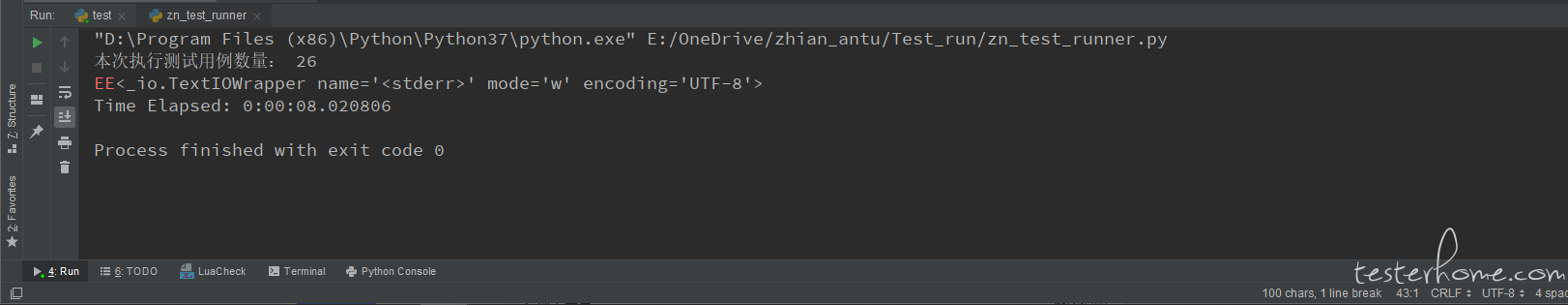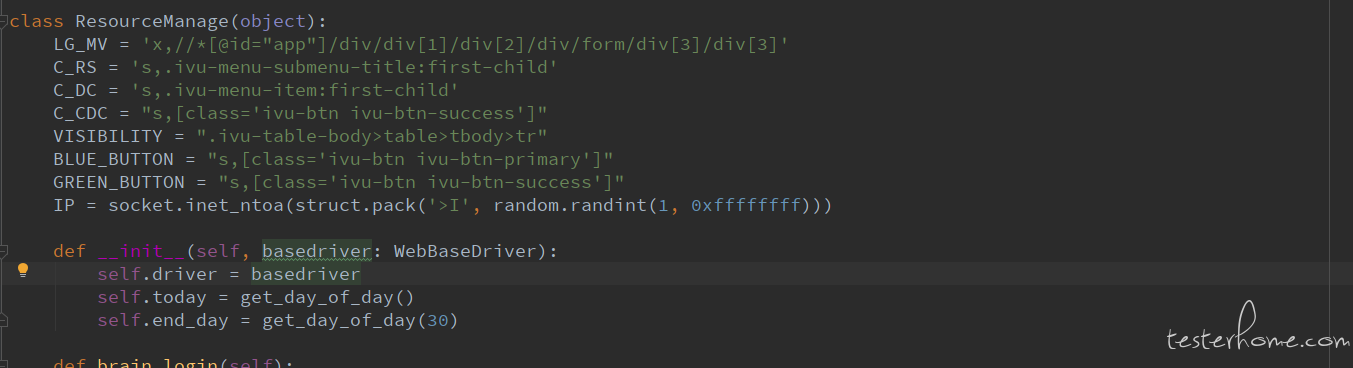学习 python+selenium+unittest 有一段时间了,这个遇到的问题实在是令人费解,希望有遇到过类似问题的大佬,可以指点迷津
- 运行环境
- JetBrains PyCharm 2019.1.1 专业版
- Python 3.7
- Win 10
遇到的问题:我希望我在断言失败之后,自动截图,并且关闭弹窗,所以我把这个方法封装到了一个基类中。然后就出现问题了。当我在 test_case.py 文件中直接运行,就只会打开一个浏览器窗口,如果我在 test.runner.py 文件中运行就会出现两个浏览器窗口。代码如下:
test_case.py 文件
import unittest
import time
from Base.web_base_driver import WebBaseDriver
from Page.zn_brain import YlfManage
from Page.zn_console import UserConsole
class BaseClass(unittest.TestCase):
driver = WebBaseDriver("Chrome")
driver.implicitly_wai(5)
driver.maximize_window()
driver.quit_browser()
screens_path = "../Screenshots/%d-%s失败.png"
def error_screen(self, e_name):
self.driver.driver.save_screenshot(self.screens_path % (int(time.time()), e_name))
def check_assert(self, result_ele, expect, e_name):
close_button = "s,[class='ivu-icon ivu-icon-ios-close-empty']"
self.driver.sleep(1)
try:
get_result = self.driver.get_element(result_ele)
self.assertEqual(get_result.text, expect, "%s失败" % e_name)
except AssertionError:
self.error_screen(e_name)
self.driver.sleep(1)
self.driver.click(close_button)
raise AssertionError
class BrainTest(BaseClass):
URL = "xxxxxxxxx"
ALL_NAME = "香港"
device_assert = "s,[class='nav-text ivu-tabs-nav']>div"
@classmethod
def setUpClass(cls):
cls.driver.navigate(cls.URL)
cls.zn_rm = YlfManage(cls.driver)
cls.zn_rm.brain_login()
@classmethod
def tearDownClass(cls):
cls.driver.sleep(5)
cls.driver.quit_browser()
def setUp(self):
self.result_ele = 's,.ivu-table-row:nth-child(1)>td:nth-child(1)'
self.driver.sleep(1)
def test_01_c_dc(self):
"""xxxxxxxxx"""
self.zn_rm.click_resource_mg()
self.zn_rm.click_center_mg()
self.zn_rm.create_dc(self.ALL_NAME)
self.check_assert(self.result_ele, "%sIDC" % self.ALL_NAME, "xxxxxxxxx")
class ZnConsoleTest(BaseClass):
CONSOLE_URL = "xxxxxxxxxxx"
@classmethod
def setUpClass(cls):
cls.driver.navigate(cls.CONSOLE_URL)
cls.zn_rm = UserConsole(cls.driver)
cls.zn_rm.console_login()
@classmethod
def tearDownClass(cls):
cls.driver.sleep(5)
cls.driver.quit_browser()
def setUp(self):
self.result_ele = 's,.ivu-table-row:nth-child(1)>td:nth-child(1)'
self.driver.sleep(1)
def test_21_c_console_source(self):
"""xxxxxxxxx"""
self.zn_rm.click_ylf_business()
self.zn_rm.add_source_ip("1.1.1.1")
test_runner.py 文件
import unittest
import datetime
from Base import html_test_runner
class ZNTestRunner(object):
CASE_PATH = "E:\\OneDrive\\zhian_antu\\Test_cases"
def run(self):
time_stamp = datetime.datetime.now()
time = time_stamp.strftime('%Y.%m.%d_%H.%M.%S')
discover = unittest.defaultTestLoader.discover(self.CASE_PATH, pattern="test_zn*.py")
test_suite = unittest.TestSuite()
test_suite.addTest(discover)
print("本次执行测试用例数量:", test_suite.countTestCases())
report_path = "E:\\OneDrive\\zhian_antu\\report\\zn_test_report_%s.html" % time
report_file = open(report_path, mode="wb")
test_runner = html_test_runner.HtmlTestRunner(stream=report_file,
title="自动化测试报告",
description="测试详情")
test_runner.run(test_suite)
if __name__ == '__main__':
aa = ZNTestRunner()
aa.run()