Appium 请教自动化测试工具 python-uiautomator2 捕捉到元素后,如何用 python 脚本实现啊
请教自动化测试工具 python-uiautomator2 捕捉到元素后,如何用 python 脚本实现啊;
先上图:
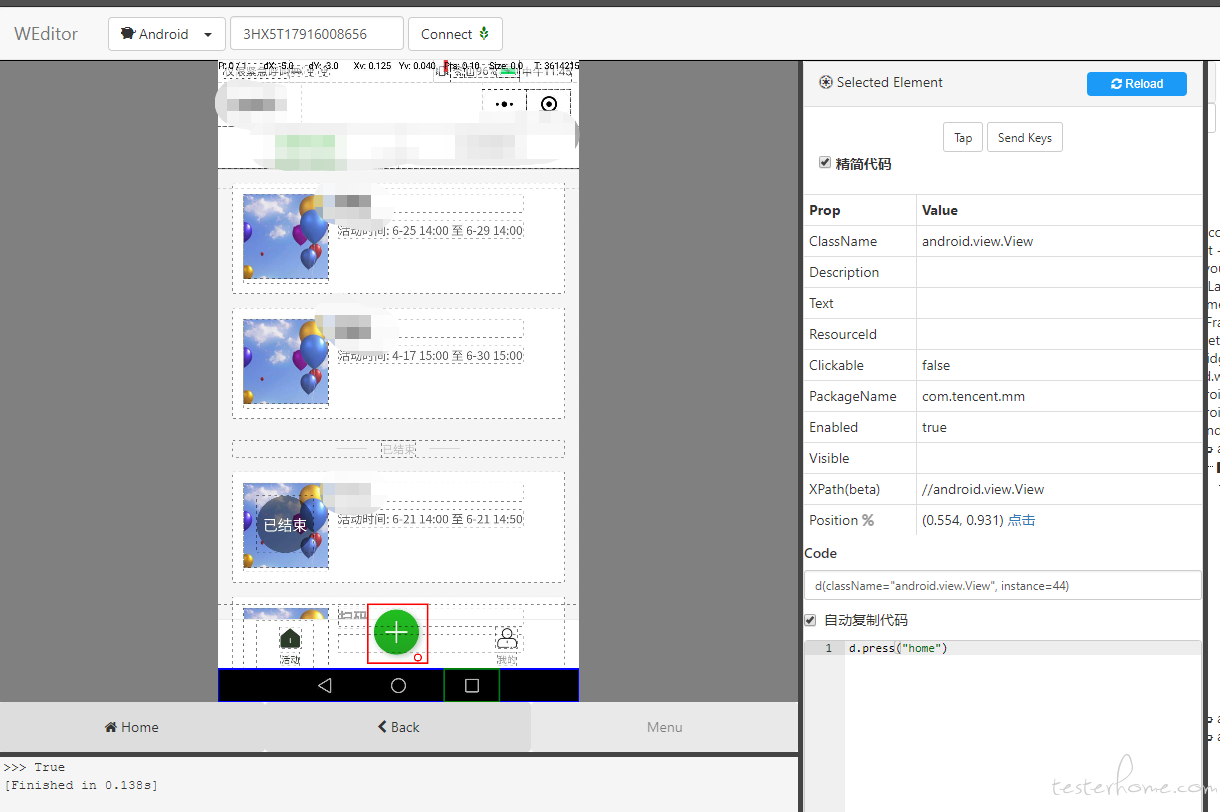
如图中已经定位到的元素, 怎么用 python 语言实现呢?
d(className="android.view.View", instance=44)
这种定位现实是用 java 语言实现的吧。
在线等啊,大神们?
——————————————————————
大家好,我再详细说明一下我的情况:
我现在在写关于小程序的自动化脚本,用的 uiautomatorrviewer 工具来定位元素的;
方法就是简单的 self.driver.find_element_by_id(‘定位到的元素’).click 这个方法来进行定位,点击,赋值等等操作
但是有些元素 uiautomatorrviewer 定出不到,或者根本就没有 id,name,class 等属性就不好定位了,
所以就使用 uiautomator2 进行定位
就像 d(className="android.view.View", instance=44) 图中定位的元素,
那我现在用 python,driver 方法怎么去实现呢 ?