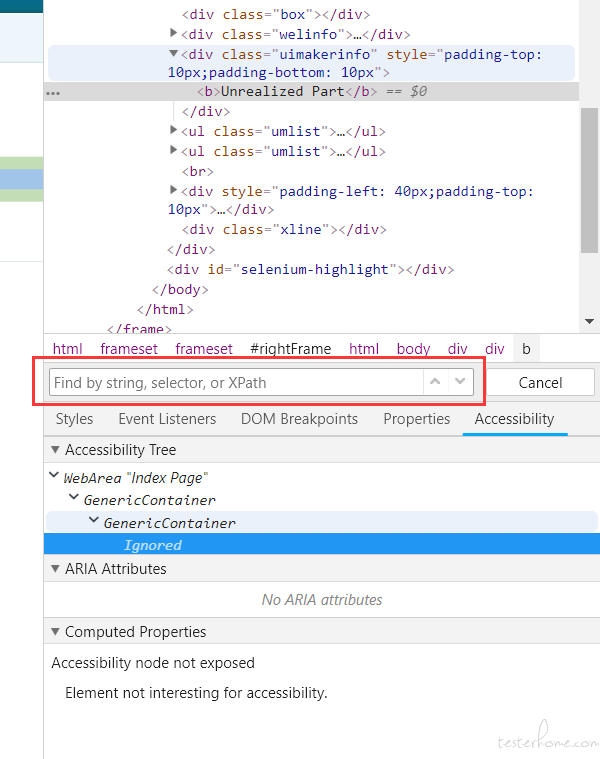Selenium find_elements_by_xpath 到底怎么用
html
<html>
<head>
<meta http-equiv="content-type" content="text/html;charset=utf-8" />
<title>Checkbox</title>
<script type="text/javascript" async="" src="https://ajax.googleapis.com/ajax/libs/jquery/1.9.1/jquery.min.js"></script>
<link href="http://netdna.bootstrapcdn.com/twitter-bootstrap/2.3.2/css/bootstrap-combined.min.css" rel="stylesheet" />
<script src="http://netdna.bootstrapcdn.com/twitter-bootstrap/2.3.2/js/bootstrap.min.js"></script>
</head>
<body>
<h3>checkbox</h3>
<div class="well">
<form class="form-horizontal">
<div class="control-group">
<label class="control-label" for="c1">checkbox1</label>
<div class="controls">
<input type="checkbox" id="c1" />
</div>
</div>
<div class="control-group">
<label class="control-label" for="c2">checkbox2</label>
<div class="controls">
<input type="checkbox" id="c2" />
</div>
</div>
<div class="control-group">
<label class="control-label" for="c34">checkbox3</label>
<div class="controls">
<input type="checkbox" id="c34" />
</div>
</div>
<div class="control-group">
<label class="control-label" for="r">radio</label>
<div class="controls">
<input type="radio" id="r" />
</div>
</div>
</form>
</div>
<div class="well1" name='well1'>
<form class="form-horizontal">
<div class="control-group">
<label class="control-label" for="c1">checkbox1</label>
<div class="controls">
<input type="checkbox" id="c1" />
</div>
</div>
<div class="control-group">
<label class="control-label" for="c2">checkbox2</label>
<div class="controls">
<input type="checkbox" id="c2" />
</div>
</div>
<div class="control-group">
<label class="control-label" for="c33">checkbox3</label>
<div class="controls">
<input type="checkbox" id="c33" />
</div>
</div>
<div class="control-group">
<label class="control-label" for="r">radio</label>
<div class="controls">
<input type="radio" id="r" />
</div>
</div>
</form>
</div>
</body>
</html>
测试代码
# coding=utf-8
url='file:///Users/yeap/local/personal/master/selenium_/webdriver_guide/09/checkbox.html'
from selenium import webdriver
ff=webdriver.Firefox()
ff.get(url)
e=ff.find_element_by_xpath('//div[@class="well1"]')
print('*'*10)
print e.get_attribute('name') # 输出 well1
print('*'*10)
e=e.find_elements_by_xpath('//input[@type="checkbox"]')
print len(e) # 输出6 不是3
for _ in e:
print('*'*10)
print _.get_attribute('id')
print('*'*10)
ff.quit()
搞不懂清楚的是为何 e=ff.find_element_by_xpath('//div[@class="well1"]') 定位后,
使用定位后的 e 再次定位//input[@type="checkbox],
结果打印出来的是 6 个;按照我的理解,应该是 3 个;求解,谢谢各位看官