windows 环境下 tomcat:
在 catalina.bat 中添加:
注意:以下端口不能和 tomcat 配置的启动端口冲突
set JMX_REMOTE_CONFIG=-Dcom.sun.management.jmxremote -Dcom.sun.management.jmxremote.port=8999 -Dcom.sun.management.jmxremote.ssl=false -Dcom.sun.management.jmxremote.authenticate=false -Djava.rmi.server.hostname=10.58.121.85
set CATALINA_OPTS=%CATALINA_OPTS% %JMX_REMOTE_CONFIG%
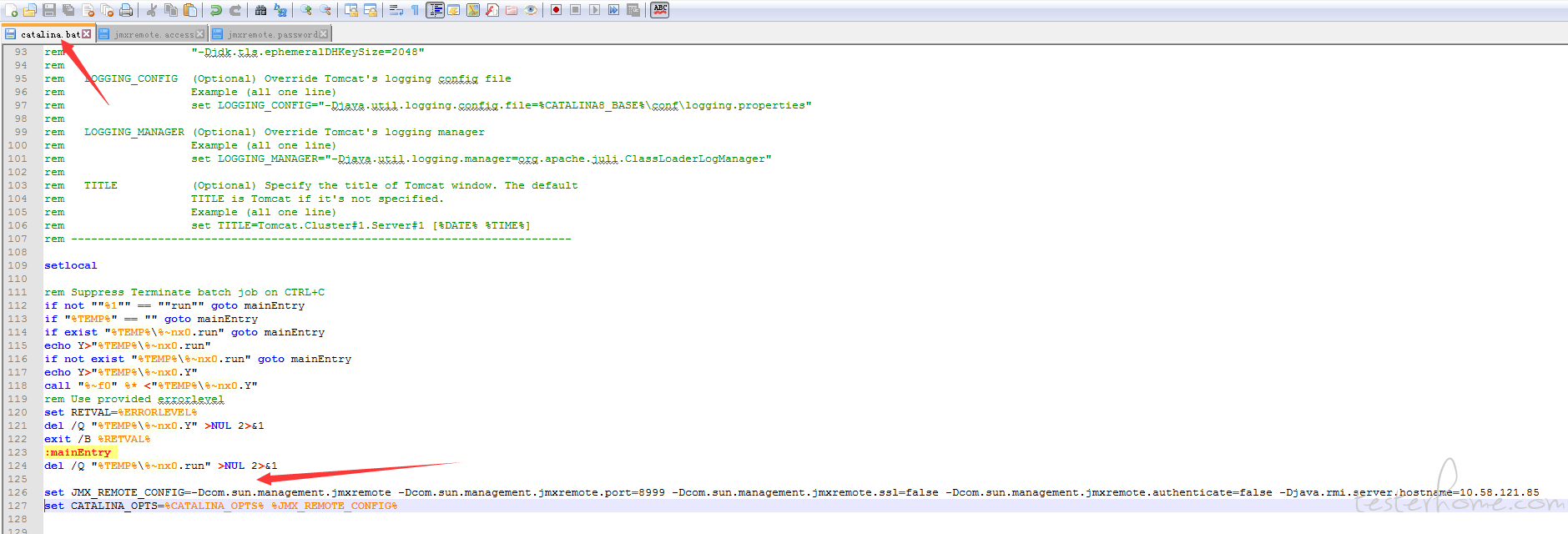
配置完成功启动 tomcat 后,jmc 远程监控如下:
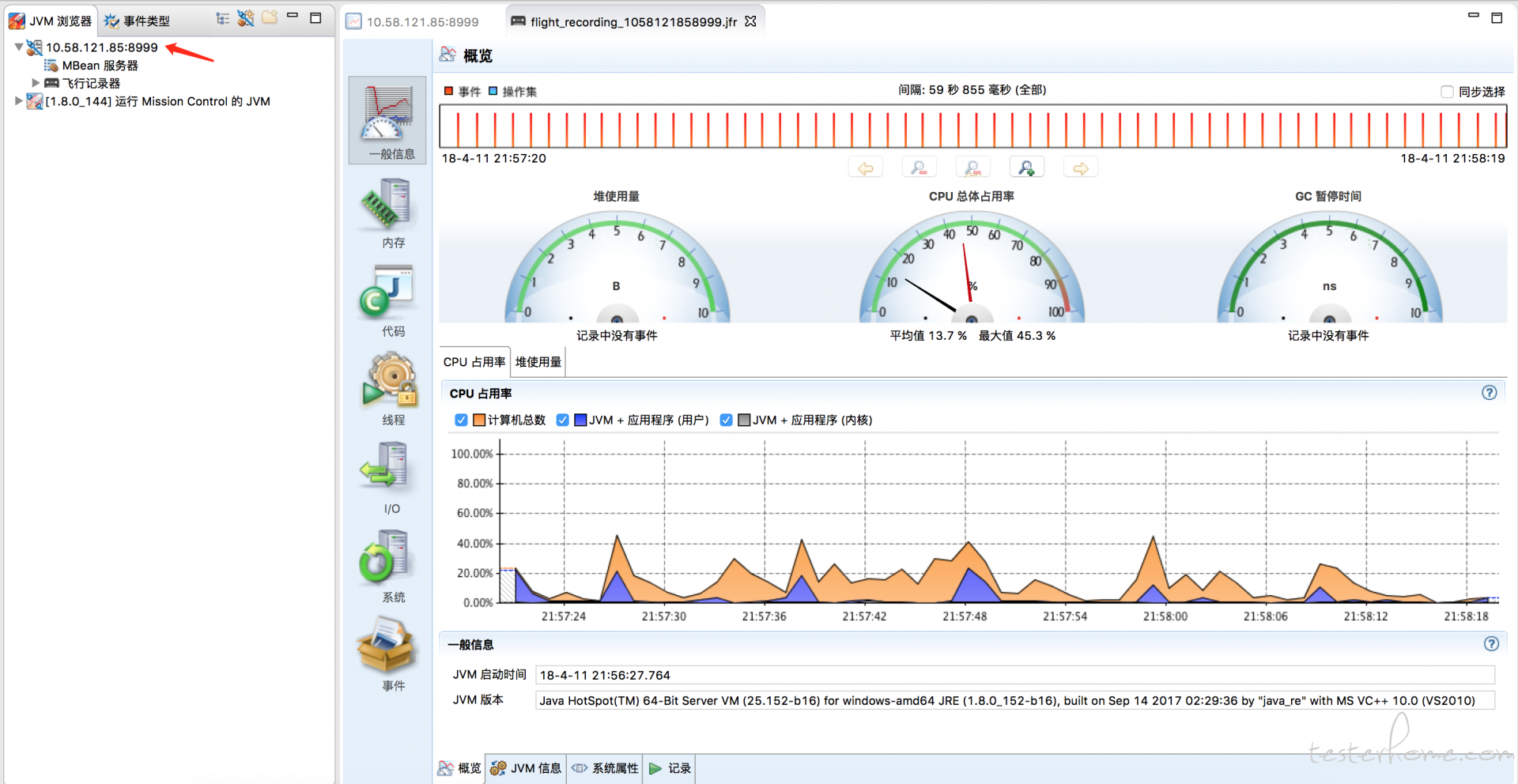
如果觉得我的文章对您有用,请随意打赏。您的支持将鼓励我继续创作!