开源测试工具 FastMonkey Jenkins 部署及测试结果 web 展示
1228 新增内容
1.自动获取真机设备名及 duid
2.iOS crashreport 解析优化及测试结果 DB 存储
3.测试失败邮件通知
4.Web 页面结果展示及支持 crash log 下载
设备列表
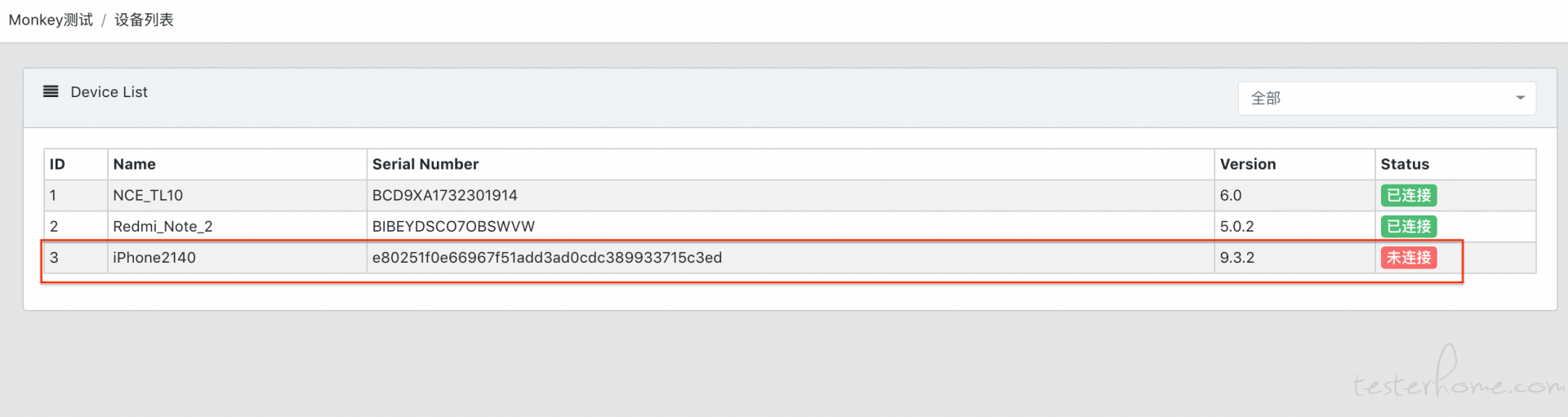
测试包详情
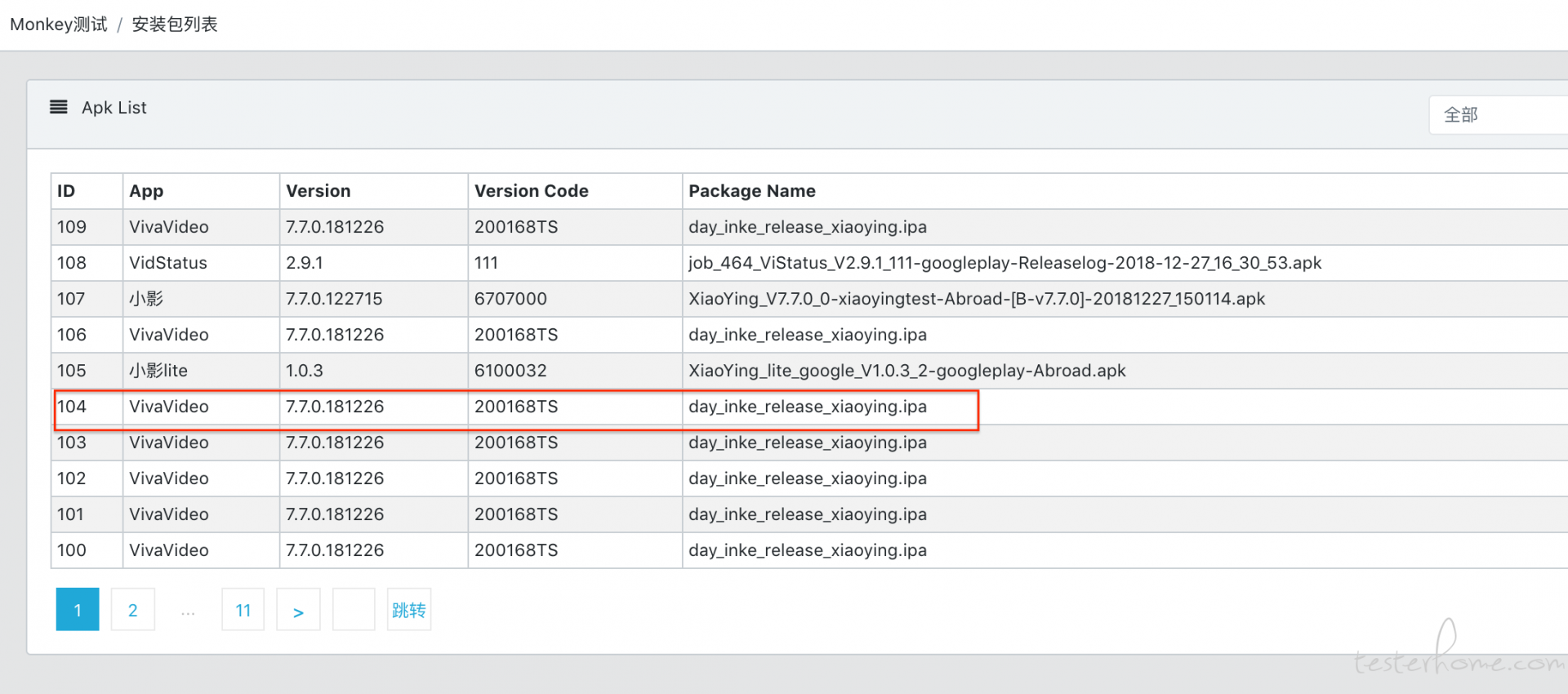
测试报告
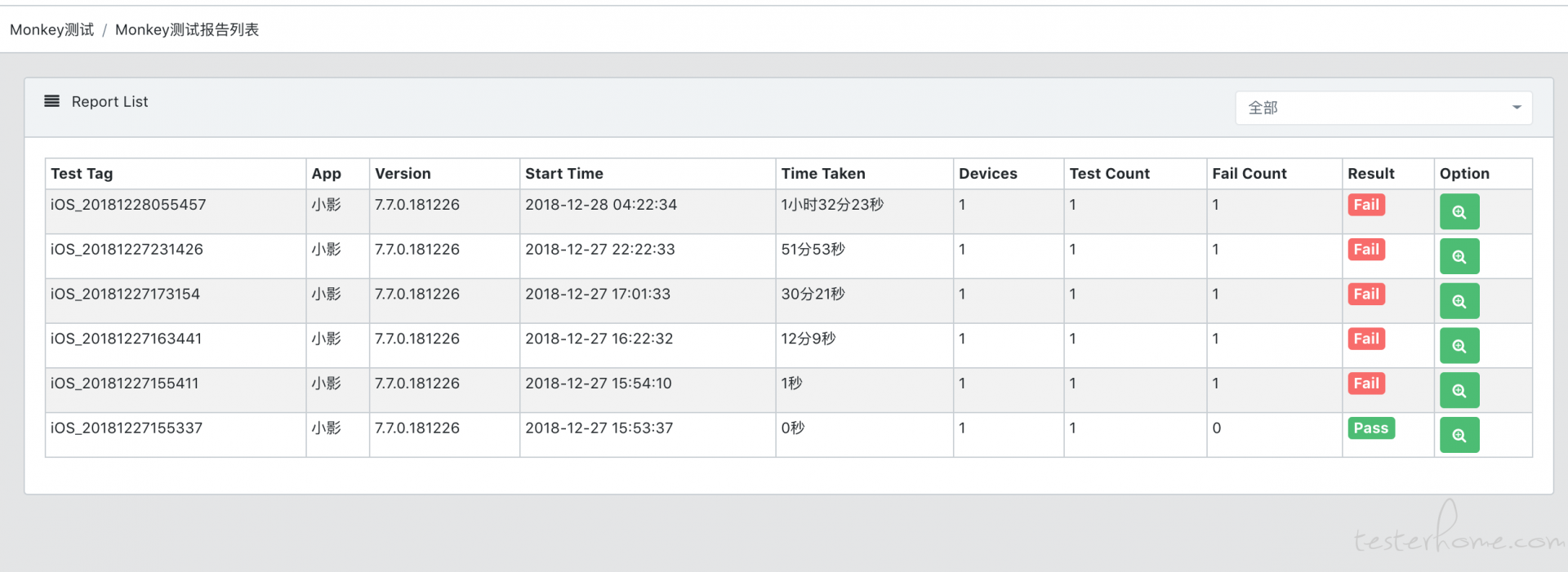
结果展示
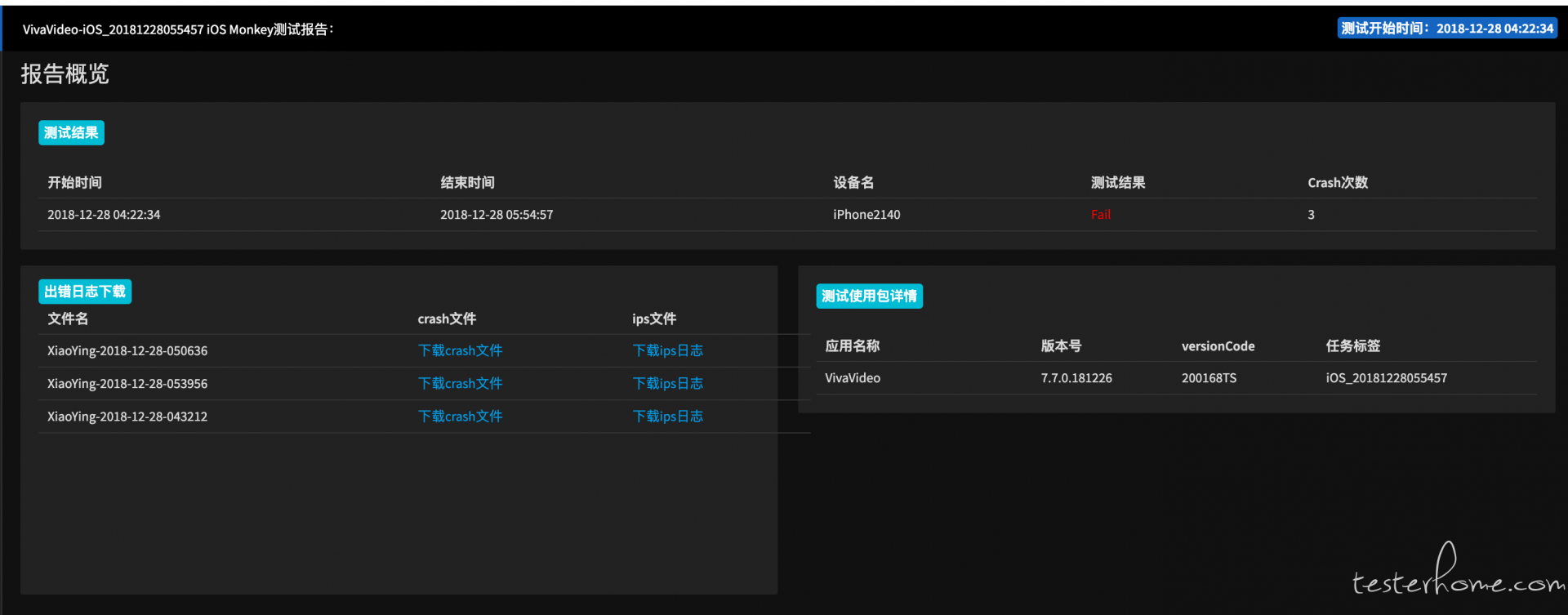
1.环境
Mac mini:10.12.6
xcode:9.2
python:python3.6
2.备注
a.FastMonkey 相关问题参照@zhangzhao_lenovo 大神的帖子:https://testerhome.com/topics/9524,此处不再赘述!
b.相关扫盲贴:
*https://testerhome.com/topics/9810
*http://cdn2.jianshu.io/p/2cbdb50411ae
c.ios-deploy,用于命令安装 iOS app ,https://www.npmjs.com/package/ios-deploy
d.FastMonkey 设置为非 sevrer 模式
3.简单说明下脚本流程
自动化打包机打包->定时检测最新安装包->自动安装待测 app->执行 monkey->解析 crash report->DB 存储->Web 展示
4.脚本:
https://github.com/Lemonzhulixin/iOS-monkey.git
# -*- coding: UTF8 -*-
from iOSCrashAnalysis.CrashExport import CrashExport
from iOSCrashAnalysis.getPakeage import getPakeage
from iOSCrashAnalysis import mysql_monkey
from iOSCrashAnalysis.FileOperate import *
from iOSCrashAnalysis.BaseIosPhone import get_ios_devices,get_ios_PhoneInfo
from iOSCrashAnalysis.FileOperate import FileFilt
PATH = lambda p: os.path.abspath(
os.path.join(os.path.dirname(__file__), p)
)
def monkey(devicename):
cmd_monkey = "xcodebuild -project /Users/iOS_Team/.jenkins/workspace/iOS_Monkey_VivaVideo/XCTestWD/XCTestWD/XCTestWD.xcodeproj " \
"-scheme XCTestWDUITests " \
"-destination 'platform=iOS,name=" + devicename + "' " + \
"XCTESTWD_PORT=8001 " + \
"clean test"
print(cmd_monkey)
try:
os.system(cmd_monkey)
except Exception as msg:
print('error message:', msg)
raise
if __name__ == '__main__':
print('获取设备信息')
# dev_list = []
# devices = get_ios_devices()
# for i in range(len(devices)):
# duid = get_ios_devices()[i]
# dev = get_ios_PhoneInfo(duid)
# dev_list.append(dev)
# print(dev_list)
deviceName = 'iPhone2140'
deviceID = 'e80251f0e66967f51add3ad0cdc389933715c3ed'
release = '9.3.2'
print('远程复制ipa文件到本地')
start_time = time.strftime('%Y%m%d%H%M%S', time.localtime())
cmd_copy = 'sshpass -p ios scp -r iOS_Team@10.0.35.xx:/Users/iOS_Team/XiaoYing_AutoBuild/XiaoYing/XiaoYingApp/fastlane/output_ipa/ ~/Desktop'
os.system(cmd_copy)
print('安装ipa测试包到设备')
path = "/Users/iOS_Team/Desktop/output_ipa/"
file_format = ['.ipa']
ipa_path = getPakeage().get_ipa(path, file_format)
getPakeage().install(path, file_format, deviceID)
print("启动monkey")
monkey(deviceName)
print('解析crash report')
find_str = 'XiaoYing-' # 待测app crashreport文件关键字
file_format1 = [".ips"] # 导出的crash文件后缀
file_format2 = [".crash"] # 解析后的crash文件后缀
CrashExport(deviceID, find_str, file_format1, file_format2)
end_time = time.strftime('%Y%m%d%H%M%S', time.localtime())
print('测试结果数据解析并DB存储')
loacl_time = time.strftime('%Y%m%d%H%M%S', time.localtime())
iOS_tag = 'iOS_' + loacl_time
print('插入数据到device表')
deviceData = {
'name': deviceName,
'serial_number': deviceID,
'version': release,
'status': 1,
'tag': 'iOS'
}
print('插入数据到apk信息表')
# ipa_path = '/Users/zhulixin/Desktop/output_ipa/day_inke_release_xiaoying.ipa'
ipainfo = getPakeage().getIpaInfo(ipa_path)
apkData = {
'app_name': ipainfo[0],
'ver_name': ipainfo[2],
'ver_code': ipainfo[3],
'file_name': 'day_inke_release_xiaoying.ipa',
'file_path': ipa_path,
'build_time': start_time,
'tag': iOS_tag
}
print('插入数据到task表')
taskData = {
'start_time': start_time,
'end_time': end_time,
'app_name': ipainfo[0],
'devices': 1,
'test_count': None,
'pass_count': None,
'fail_count': None,
'passing_rate': None,
'tag': iOS_tag,
'info': None
}
print('插入数据到results表')
# f = FileFilt()
# f.FindFile(find_str, file_format1, './CrashInfo/')
# crash_count = len(f.fileList)
# result = 1
# if crash_count:
# result = 0
resultData = {
'result_id': start_time + '-monkey-' + ipainfo[0],
'start_time': start_time,
'end_time': end_time,
'device_name': deviceName,
'apk_id': None,
'result': None,
'status': None,
'CRASHs': None,
'ANRs': None,
'tag': iOS_tag,
'device_log':None,
'monkey_log': None,
'monkey_loop': None,
'cmd':None,
'seed': None
}
# print('deviceData:', deviceData)
# mysql_monkey.insert_record_to_phones(deviceData)
print('apkData:', apkData)
mysql_monkey.insert_record_to_apks(apkData)
print('taskData:', taskData)
mysql_monkey.insert_record_to_tasks(taskData)
print('resultData:', resultData)
mysql_monkey.insert_record_to_results(resultData)
print("压缩测试结果并传")
f = FileFilt()
results_file = f.zip_report(loacl_time, './CrashInfo/', './Results_ZIP/')
url = 'http://10.0.32.xx:5100/api/v1/iOS-monkey'
files = {'file': open(results_file, 'rb')}
response = requests.post(url, files=files)
json = response.json()
print("删除本次的测试结果")
f.DelFolder('./CrashInfo/')
print("xxxxxxxxxxxxxxxxxxxxxxxxx Finish Test xxxxxxxxxxxxxxxxxxxxxxxxxxxxxxxxxx")
5.Jenkins 部署定时任务
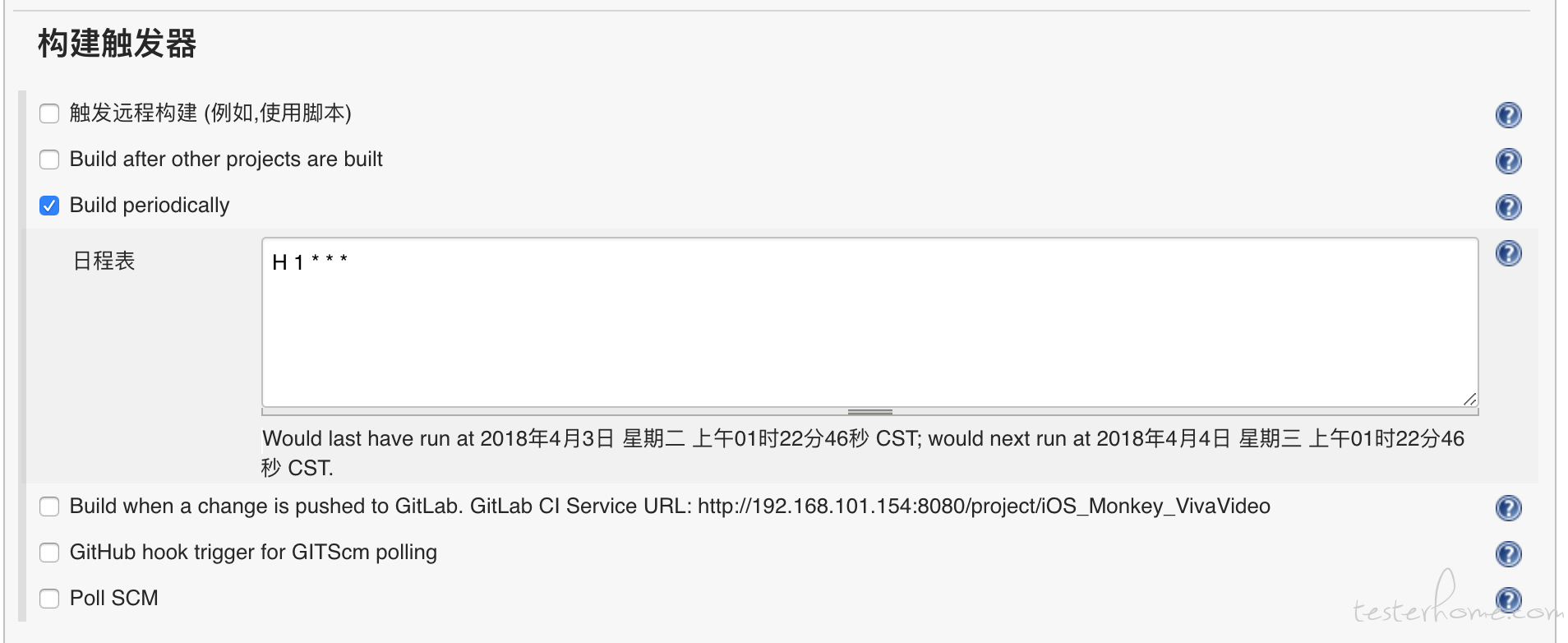
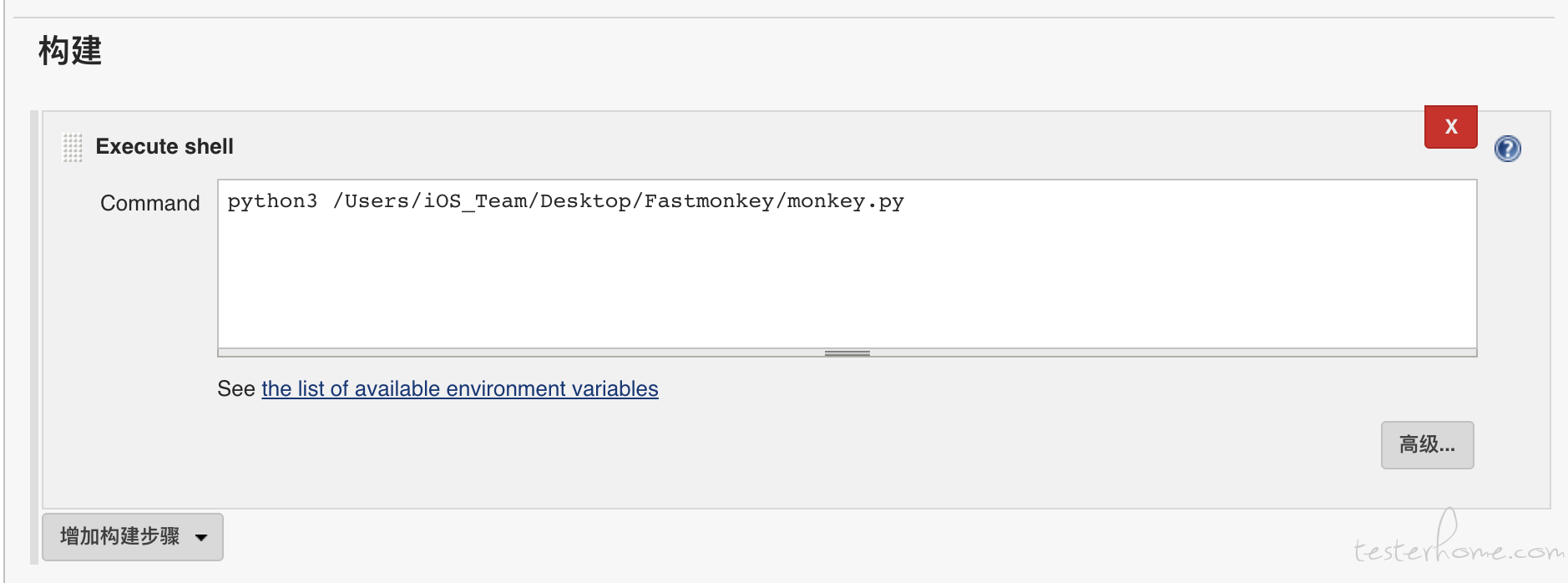
6.待优化
a.多设备执行
b.设备系统日志获取及 web 展示
c.操作日志获取及 web 展示
最后感谢@zhangzhao_lenovo 开源的 FastMonkey 工具,赞!