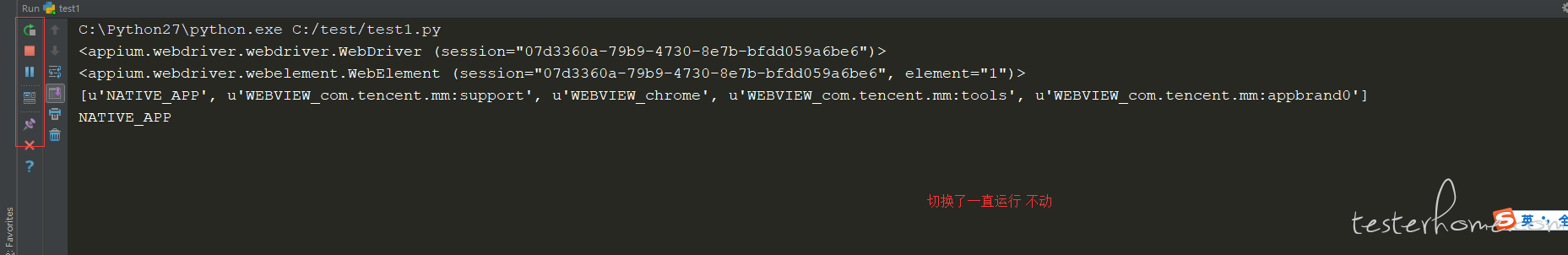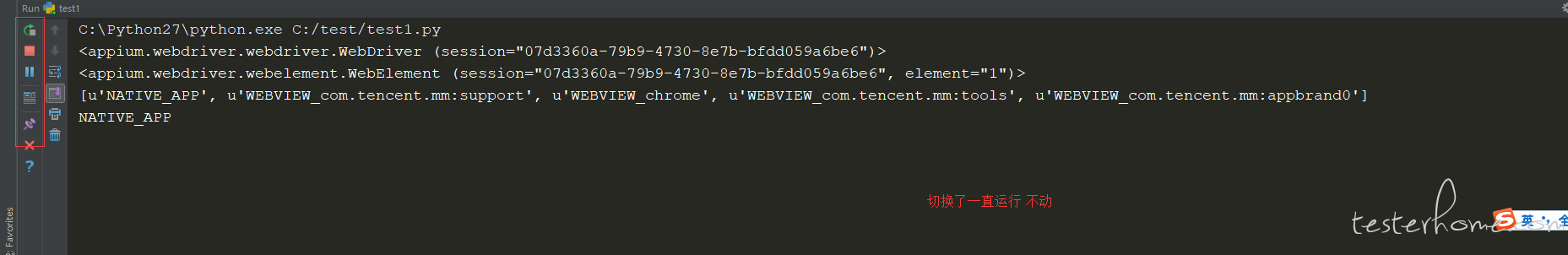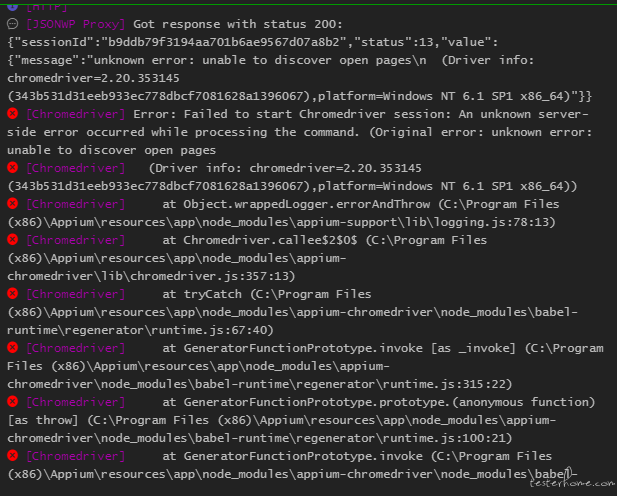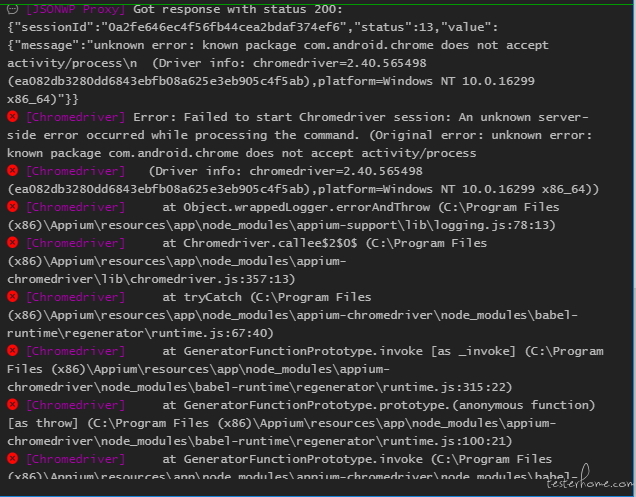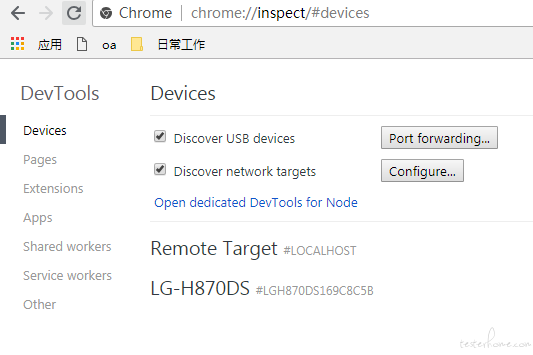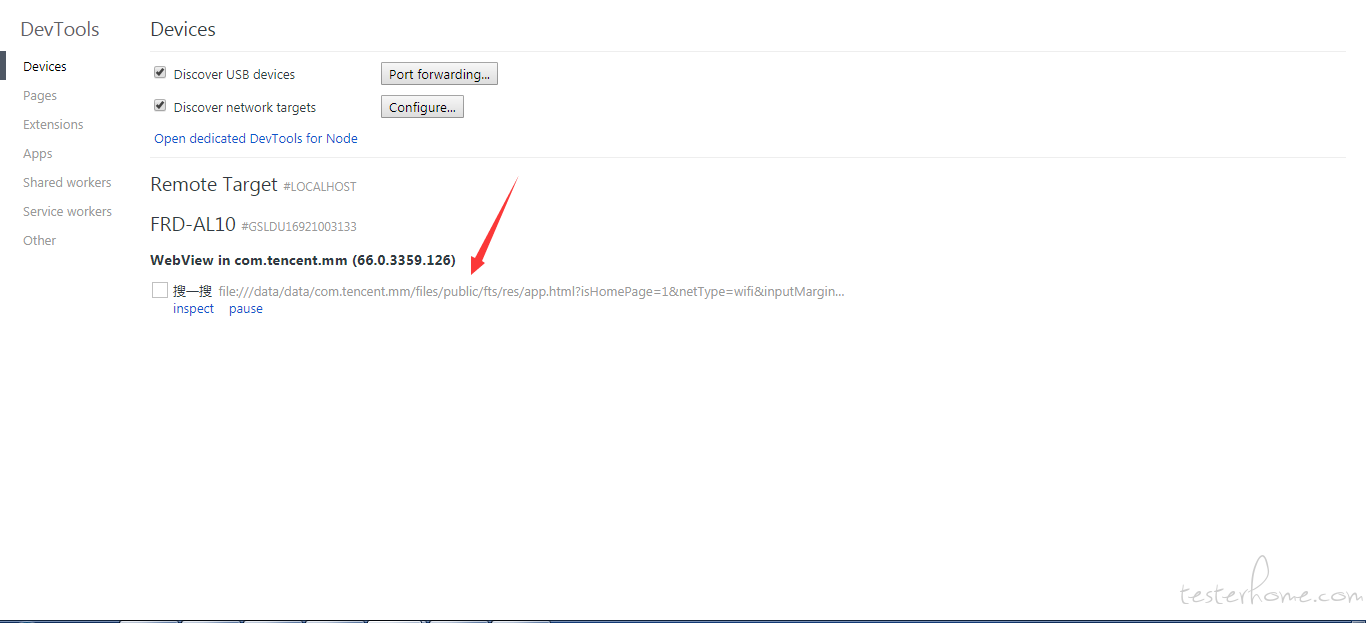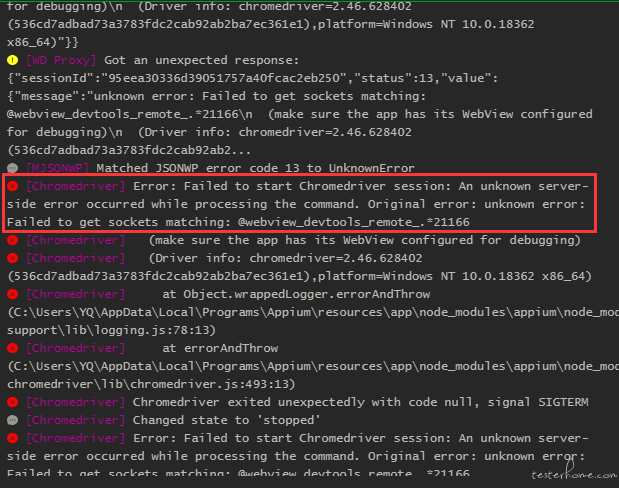Appium 使用 Appium 测试微信小程序 Webview
本帖已被设为精华帖!
感谢
文章的主要思路来自于 seveniruby 的Appium 微信 webview 的自动化技术,非常感谢~~
打开调试功能
通过微信打开 debugx5.qq.com,或者直接扫下面二维码

勾选【打开 TBS 内核 Inspector 调试功能】

Chrome 查看页面元素
手机连接电脑,查看是否连接成功。如下展示设备号则为连接成功
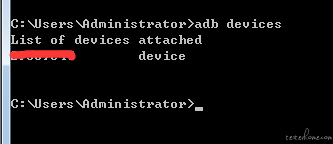
进入任意小程序,以【X 东】为例,在 Chrome 浏览器访问 chrome://inspect/#devices
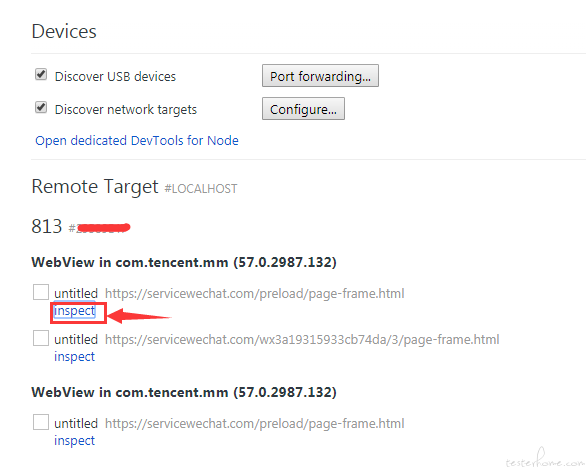
点击 inspact,即可查看页面元素
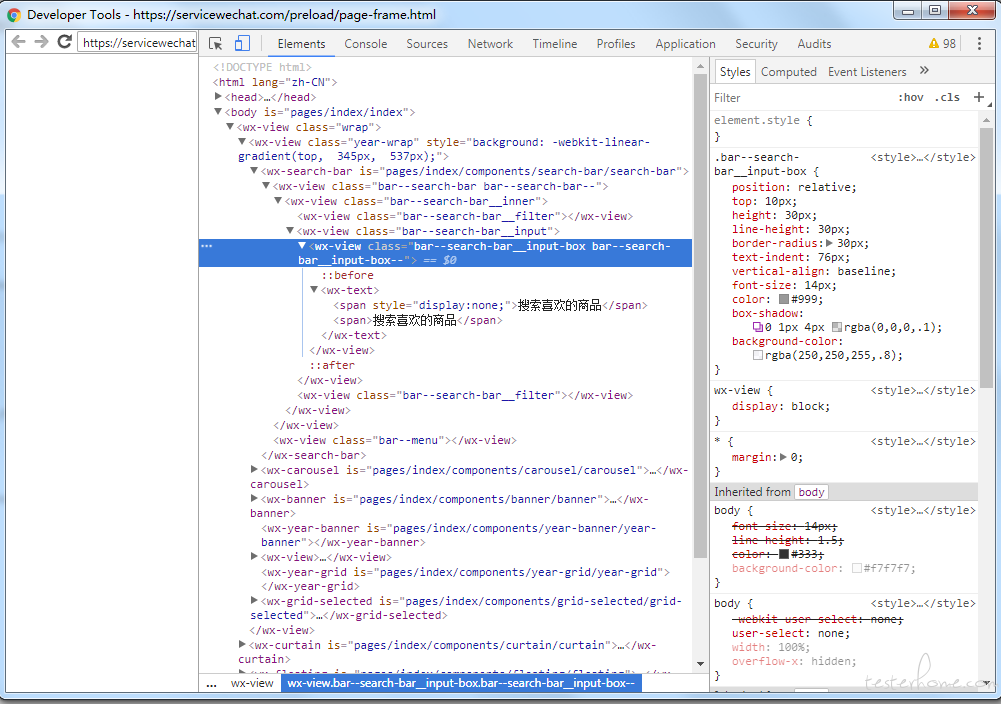
小程序的进程
微信有很多的进程,每一个小程序都运行在不同的进程中。
进入【X 东】后,看下当前运行在哪个进程中
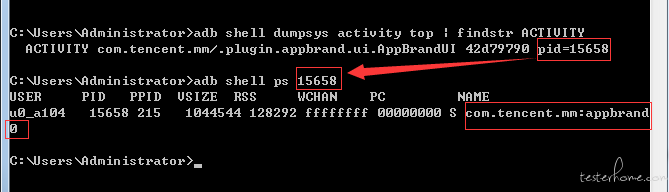
我们可以看到,当前的小程序运行在 com.tencent.mm:appbrand0 中,记住这个进程,记住啦
Appium 编写测试用例
最关键的一点,需要添加 androidProcess 这一项,也就是我们上面的 com.tencent.mm:appbrand0
我用 python 写一个简单的 demo
desired_caps = {
'platformName': 'Android',
'fastReset': 'false',
'deviceName': 'XXXXXX',
'appPackage': 'com.tencent.mm',
'appActivity': '.ui.LauncherUI',
'fullReset': 'false',
'unicodeKeyboard': 'True',
'resetKeyboard': 'True',
'chromeOptions': {
'androidProcess': 'com.tencent.mm:appbrand0'
}
}
driver = webdriver.Remote('http://localhost:4723/wd/hub', desired_caps)
driver.find_element_by_name("发现").click()
driver.find_element_by_name("小程序").click()
driver.find_element_by_name("X东购物").click()
driver.switch_to.context('WEBVIEW_com.tencent.mm:appbrand0')
time.sleep(5)
print(driver.page_source)
切换 Webview 失败
我遇到过一种切换 Webview 失败的情况,下面贴上 appium 的报错日志。
> info: Chromedriver: Changed state to 'stopped'
> error: Chromedriver: Chromedriver exited unexpectedly with code null, signal SIGTERM
> warn: Chromedriver for context WEBVIEW_com.tencent.mm:appbrand1 stopped unexpectedly
> warn: Chromedriver quit unexpectedly, but it wasn't the active context, ignoring
> error: Chromedriver: Error: A new session could not be created. (Original error: session not created exception
> from unknown error: Runtime.executionContextCreated has invalid 'context': {"auxData":{"frameId":"32496.2","isDefault":true},"id":2,"name":"","origin":"https://servicewechat.com"}
> (Session info: chrome=57.0.2987.132)
> (Driver info: chromedriver=2.18.343845 (73dd713ba7fbfb73cbb514e62641d8c96a94682a),platform=Windows NT 6.1 SP1 x86_64))
> at JWProxy.command$ (lib/proxy.js:133:15)
> at tryCatch (D:\Appium\node_modules\appium\node_modules\appium-chromedriver\node_modules\appium-jsonwp-proxy\node_modules\babel-runtime\regenerator\runtime.js:67:40)
> at GeneratorFunctionPrototype.invoke [as _invoke] (D:\Appium\node_modules\appium\node_modules\appium-chromedriver\node_modules\appium-jsonwp-proxy\node_modules\babel-runtime\regenerator\runtime.js:315:22)
> at GeneratorFunctionPrototype.prototype.(anonymous function) [as next] (D:\Appium\node_modules\appium\node_modules\appium-chromedriver\node_modules\appium-jsonwp-proxy\node_modules\babel-runtime\regenerator\runtime.js:100:21)
> at GeneratorFunctionPrototype.invoke (D:\Appium\node_modules\appium\node_modules\appium-chromedriver\node_modules\appium-jsonwp-proxy\node_modules\babel-runtime\regenerator\runtime.js:136:37)
> at bound (domain.js:284:14)
> at GeneratorFunctionPrototype.runBound (domain.js:297:12)
> at run (D:\Appium\node_modules\appium\node_modules\appium-chromedriver\node_modules\appium-jsonwp-proxy\node_modules\babel-runtime\node_modules\core-js\library\modules\es6.promise.js:89:39)
> at D:\Appium\node_modules\appium\node_modules\appium-chromedriver\node_modules\appium-jsonwp-proxy\node_modules\babel-runtime\node_modules\core-js\library\modules\es6.promise.js:100:28
> at flush (D:\Appium\node_modules\appium\node_modules\appium-chromedriver\node_modules\appium-jsonwp-proxy\node_modules\babel-runtime\node_modules\core-js\library\modules\$.microtask.js:17:13)
> at process._tickDomainCallback (node.js:381:11)
> { [Error: A new session could not be created. (Original error: session not created exception
> from unknown error: Runtime.executionContextCreated has invalid 'context': {"auxData":{"frameId":"32496.2","isDefault":true},"id":2,"name":"","origin":"https://servicewechat.com"}
> (Session info: chrome=57.0.2987.132)
> (Driver info: chromedriver=2.18.343845 (73dd713ba7fbfb73cbb514e62641d8c96a94682a),platform=Windows NT 6.1 SP1 x86_64))]
> status: 33,
> value: { message: 'session not created exception\nfrom unknown error: Runtime.executionContextCreated has invalid \'context\': {"auxData":{"frameId":"32496.2","isDefault":true},"id":2,"name":"","origin":"https://servicewechat.com"}\n (Session info: chrome=57.0.2987.132)\n (Driver info: chromedriver=2.18.343845 (73dd713ba7fbfb73cbb514e62641d8c96a94682a),platform=Windows NT 6.1 SP1 x86_64)' },
注意最后那一段的 chrome 和 chromedriver 的版本
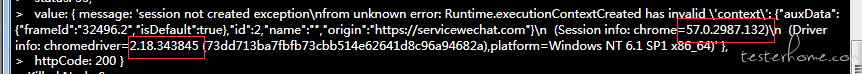
查看对应表可知,两者版本不对应,需要替换 chromedriver
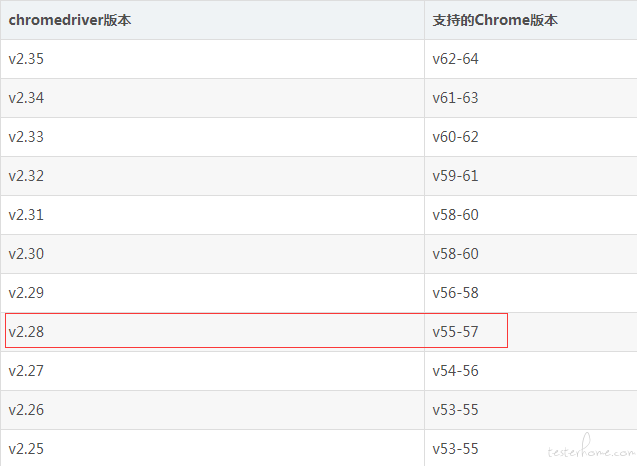
将 Appium 的 chromedriver 替换为相应版本后,即可成功切换。
如果觉得我的文章对您有用,请随意打赏。您的支持将鼓励我继续创作!