最近做了 iOS 远程真机的项目,使用 ios-minicap + WDA 来实现回显和操作。听说 xctestWD 功能要比 WDA 更稳定更快捷,于是进行了搭建使用,来评估是否应该把底层操作模块用 XCTestWD 来实现。
试用步骤:
1,从 github 下载源码进行编译,与 WDA 类似,其中遇到了一些坑,后面还是想办法解决了。
2,试用 Xcode build 命令启动 XCTestWD,给我感觉就是特别慢。后续掐表进行计算,WDA 启动时间为 11 秒,XCTestWD 启动时间为 26 秒……我的天!测了几次数据都区别不大,都是这个启动时间。
$ xcodebuild -project XCTestWD.xcodeproj \
-scheme XCTestWDUITests \
-destination 'platform=iOS,name=(your device name)' \
XCTESTWD_PORT=8001 \
clean test
3,试用了 XCTestWD 的截图速度,论坛上很多人都说截图速度快,我试了一下,的确比 WDA 快一些。时间小于 0.5 秒,wda 大概需要 1 秒。
4,找了很多地方都没有找到 XCTestWD 的接口的说明,只能通过查看源码来判断它的 web 接口与 WDA 的区别。主要查看 XCTestWD/XCTestWD/XCTestWDUITests/server/controllers 目录下的各种.swift 文件,比如在 XCTestWDElementController.swift 中可以看到以下代码:
static func routes() -> [(RequestRoute, RoutingCall)] {
return [(RequestRoute("/wd/hub/session/:sessionId/element", "post"), findElement),
(RequestRoute("/wd/hub/session/:sessionId/elements", "post"), findElements),
(RequestRoute("/wd/hub/session/:sessionId/element/:elementId/element", "post"), findElement),
(RequestRoute("/wd/hub/session/:sessionId/element/:elementId/elements", "post"), findElements),
(RequestRoute("/wd/hub/session/:sessionId/element/:elementId/value", "post"), setValue),
(RequestRoute("/wd/hub/session/:sessionId/element/:elementId/click", "post"), click),
(RequestRoute("/wd/hub/session/:sessionId/element/:elementId/text", "get"), getText),
(RequestRoute("/wd/hub/session/:sessionId/element/:elementId/clear", "post"), clearText),
(RequestRoute("/wd/hub/session/:sessionId/element/:elementId/displayed", "get"), isDisplayed),
(RequestRoute("/wd/hub/session/:sessionId/element/:elementId/attribute/:name", "get"), getAttribute),
(RequestRoute("/wd/hub/session/:sessionId/element/:elementId/property/:name", "get"), getAttribute),
(RequestRoute("/wd/hub/session/:sessionId/element/:elementId/css/:propertyName", "get"), getComputedCss),
(RequestRoute("/wd/hub/session/:sessionId/element/:elementId/rect", "get"), getRect),
(RequestRoute("/wd/hub/session/:sessionId/tap/:elementId", "post"), tap),
(RequestRoute("/wd/hub/session/:sessionId/doubleTap", "post"), doubleTapAtCoordinate),
(RequestRoute("/wd/hub/session/:sessionId/keys", "post"), handleKeys),
(RequestRoute("/wd/hub/session/:sessionId/title", "get"), title),
(RequestRoute("/wd/hub/session/:sessionId/homeScreen", "post"), homeScreen),
(RequestRoute("/wd/hub/session/:sessionId/element/:elementId/doubleTap", "post"), doubleTap),
(RequestRoute("/wd/hub/session/:sessionId/element/:elementId/touchAndHold", "post"), touchAndHoldOnElement),
(RequestRoute("/wd/hub/session/:sessionId/element/:elementId/twoFingerTap", "post"), handleTwoElementTap),
(RequestRoute("/wd/hub/session/:sessionId/touchAndHold", "post"), touchAndHold),
(RequestRoute("/wd/hub/session/:sessionId/dragfromtoforduration", "post"), dragForDuration),
(RequestRoute("/wd/hub/session/:sessionId/element/:elementId/pinch", "post"), pinch)]
}
看到大部分的 url 与 WDA 的接口 url 对比,就是多了个前缀/wd/hub。另外有些地方 WDA 的 url 中还需要/wda/,而此处没有了。
5,使用 curl 命令建立一个 session,打开了 ios 中的设置 app:
curl -X POST '-H "Content-Type:application/json"' -d "{\"desiredCapabilities\":{\"bundleId\":\"com.apple.Preferences\",\"arguments\":[],\"environment\":{},\"shouldWaitForQuiescence\":true,\"shouldUseTestManagerForVisibilityDetection\":false,\"maxTypingFrequency\":60,\"shouldUseSingletonTestManager\":true}}" http://localhost:8200/wd/hub/session
手机上的响应很快,小与 0.5 秒就执行了打开设置 App 的操作,但是 curl 命令返回花了较多的时间:
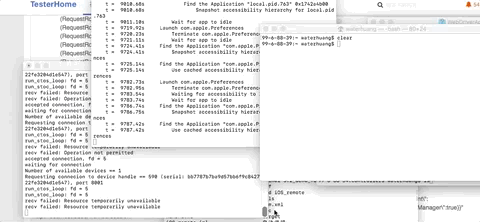
可以看到 iproxy 中报了一个错误,暂时不太清楚是什么原因,可能是我使用 iproxy 的方式错了 xctestwd 应该用别的工具做代理?:
accepted connection, fd = 5
waiting for connection
Number of available devices == 1
Requesting connecion to device handle == 590 (serial: bb7787b7ba9d57bb6f9c84273d22fe3204d1e547), port 8001
run_ctos_loop: fd = 5
run_stoc_loop: fd = 5
recv failed: Resource temporarily unavailable
recv failed: Resource temporarily unavailable
6,使用点击步骤使用 curl -X GET http://localhost:8200/wd/hub/sessions 命令获取 sessionId 后,使用下面的命令点击:
curl -X POST '-H "Content-Type:application/json"' -d "{\"x\":\"325\",\"y\":\"350\"}" http://localhost:8200/wd/hub/session/「SessionId」/tap/0
使用点击步骤,手机上的响应速度与 WDA 基本一样。值得一提的是,如果我手动打开手机上的另一个 App,tap 步骤就会报错,XCUITestWD 就会挂掉重启,日志如下:
t = 10606.20s Wait for app to idle
t = 10627.05s Find the Application "local.pid.988" 0x1742a4380
t = 10627.05s Snapshot accessibility hierarchy for local.pid.988
t = 10627.28s Tap Application "local.pid.988" 0x1742a4380[0.00, 0.00] -> (325.0, 350.0)
t = 10627.28s Wait for app to idle
t = 10627.36s Find the Application "local.pid.988" 0x1742a4380
t = 10627.37s Snapshot accessibility hierarchy for local.pid.988
t = 10627.54s Wait for app to idle
t = 10627.63s Synthesize event
t = 10627.70s Find the Application "local.pid.988" 0x1742a4380
t = 10627.70s Snapshot accessibility hierarchy for local.pid.988
t = 10627.92s Wait for app to idle
t = 10636.88s Tap Application "local.pid.988" 0x1742a4380[0.00, 0.00] -> (325.0, 350.0)
t = 10636.88s Wait for app to idle
t = 10643.17s Unable to monitor animations
t = 10649.35s Unable to monitor event loop
t = 10649.47s Find the Application "local.pid.988" 0x1742a4380
t = 10649.47s Snapshot accessibility hierarchy for local.pid.988
2017-09-30 14:41:52.626646+0800 XCTRunner[1612:467713] *** Terminating app due to uncaught exception '_XCTestCaseInterruptionException', reason: 'Interrupting test'
*** First throw call stack:
(0x18d116fe0 0x18bb78538 0x18d116f28 0x10015b1f0 0x1001717c0 0x10019769c 0x100161d2c 0x100197484 0x100196400 0x10018579c 0x100161d2c 0x1001856dc 0x100181ab0 0x1001b35b8 0x100161d2c 0x1001b354c 0x10019bd78 0x106e0d63c 0x106df9424 0x106dff3d0 0x106e19400 0x106e18e44 0x18bfce9a0 0x18bfdf7a8 0x18bfce9a0 0x18bfd35e8 0x18d0c50c8 0x18d0c2ce4 0x18cff2da4 0x18db0ddb4 0x18db62704 0x106dfd584 0x106e17660 0x106e176a8 0x18d11ce80 0x18d0122c4 0x10015ca30 0x1001a0aac 0x10015c67c 0x100197dac 0x10015c430 0x10015cd80 0x100159f44 0x100159b64 0x100159d54 0x100159f44 0x100159b64 0x100159d54 0x100159f44 0x100159b64 0x100159d54 0x1001a5a14 0x1001688dc 0x1001a5894 0x100144f70 0x10019b6f8 0x18d0c530c 0x18d0c4b28 0x18d0c2998 0x18cff2da4 0x18ea5d074 0x1932adc9c 0x100018474 0x18c00159c)
libc++abi.dylib: terminating with uncaught exception of type _XCTestCaseInterruptionException
2017-09-30 14:42:39.901 xcodebuild[3177:2702920] IDETestOperationsObserverDebug: Writing diagnostic log for test session to:
/Users/waterhuang/Library/Developer/Xcode/DerivedData/XCTestWD-fhjmeplezipylggqxqumqauziipm/Logs/Test/3588A363-4CDA-4851-BE06-5CA2CA6153B7/Session-XCTestWDUITests-2017-09-30_144239-nZIgnE.log
2017-09-30 14:42:39.902 xcodebuild[3177:2668008] [MT] IDETestOperationsObserverDebug: (0E195644-C42F-46D8-BDE7-F69DA1035F5F) Beginning test session XCTestWDUITests-0E195644-C42F-46D8-BDE7-F69DA1035F5F at 2017-09-30 14:42:39.902 with Xcode 8E3004b on target <DVTiOSDevice: 0x7fe74e0c2800> {
deviceSerialNumber: C8QP5BQHG5MP
identifier: bb7787b7ba9d57bb6f9c84273d22fe3204d1e547
deviceClass: iPhone
deviceName: iPhone
deviceIdentifier: bb7787b7ba9d57bb6f9c84273d22fe3204d1e547
productVersion: 10.3.3
buildVersion: 14G60
deviceSoftwareVersion: 10.3.3 (14G60)
deviceArchitecture: arm64
deviceTotalCapacity: 12241596416
deviceAvailableCapacity: 7634079744
deviceIsTransient: NO
ignored: NO
deviceIsBusy: NO
deviceIsActivated: YES
deviceActivationState: Activated
isPasscodeLocked: NO
deviceType: <DVTDeviceType:0x7fe74b7de190 Xcode.DeviceType.iPhone>
supportedDeviceFamilies: (
1
)
applications: {(
<DTDKApplication: 0x7fe74e2c1e60>: CBS5 (/private/var/containers/Bundle/Application/01BEDD3A-2EEE-4C8F-ABA1-7D2CF18A410D/cbs.app),
<DTDKApplication: 0x7fe74e3d4690>: 微博 (/private/var/containers/Bundle/Application/BFDEEA9D-1404-4E63-AE0B-101C27AFA4EE/Weibo.app),
<DTDKApplication: 0x7fe74e2c3d20>: WebDriverAgentRunner (/private/var/containers/Bundle/Application/BF7B4137-B001-4710-9027-FF9A32A0FDA3/WebDriverAgentRunner-Runner.app),
<DTDKApplication: 0x7fe74e23ccd0>: XCTestWDUITests (/private/var/containers/Bundle/Application/6D87C381-3D89-4732-A9AF-80C98161C3F0/XCTestWDUITests-Runner.app),
<DTDKApplication: 0x7fe74e23dd50>: 智远一户通 (/private/var/containers/Bundle/Application/A4986F61-0691-4C39-A64C-1EC1DE174457/cms_yht_store.app),
<DTDKApplication: 0x7fe74e29ea60>: 腾讯手机管家 (/private/var/containers/Bundle/Application/29B36462-E1DA-4E76-BB55-C2A9988EB118/MQQSecure.app),
<DTDKApplication: 0x7fe74e33d1c0>: 招商银行 (/private/var/containers/Bundle/Application/62BD6AA5-929E-48B9-974C-F2EB709E3C4D/MPBBank.app),
<DTDKApplication: 0x7fe74e23dd00>: QQ同步助手 (/private/var/containers/Bundle/Application/A2239219-79DC-4044-A205-42781540D062/QQPim.app),
<DTDKApplication: 0x7fe74e28ac50>: Snapseed (/private/var/containers/Bundle/Application/7E1B5BDC-54ED-48E9-B6D6-0F0F8EDA6659/Snapseed.app),
<DTDKApplication: 0x7fe74e3b2270>: 掌上生活 (/private/var/containers/Bundle/Application/BDC28B28-6423-47D4-B11F-4F808EBE737E/cmblife.app)
)}
provisioningProfiles: {(
<DTDKProvisioningProfile 0x7fe74e122a40: UUID: 90b9d0ed-4efa-45eb-ab96-c90032c12c12, name: WDA, team: R3G94G7CQN (Water Huang), platform: iOS>,
<DTDKProvisioningProfile 0x7fe74e146f60: UUID: 38d5f0ca-58eb-41e8-b713-bc42a61e35ea, name: iOS Team Provisioning Profile: *, team: R3G94G7CQN (Water Huang), platform: iOS>,
<DTDKProvisioningProfile 0x7fe74df69210: UUID: 86c26768-bbbc-4698-982f-8386ad4a3b62, name: WDA, team: R3G94G7CQN (Water Huang), platform: iOS>,
<DTDKProvisioningProfile 0x7fe74e219e90: UUID: b4c34aa9-f7a1-43bb-a067-eccddf362f7b, name: WDA, team: R3G94G7CQN (Water Huang), platform: iOS>,
<DTDKProvisioningProfile 0x7fe74dfc69e0: UUID: 5b8bc8cb-6aea-4308-b75d-f417910a15de, name: cbsapp_distribution, team: U653R7WNB4 (China Merchants Bank Co.,Ltd.), platform: iOS>,
<DTDKProvisioningProfile 0x7fe74df675f0: UUID: a66456ef-df52-43f2-a5c1-469ed536fe32, name: Appium wad, team: R3G94G7CQN (Water Huang), platform: iOS>,
<DTDKProvisioningProfile 0x7fe74e38b5e0: UUID: 1256b74f-9a88-4842-9934-a5f7a3e587e8, name: iOS Team Provisioning Profile: *, team: R3G94G7CQN (Water Huang), platform: iOS>,
<DTDKProvisioningProfile 0x7fe74df66540: UUID: 3a2aace7-4756-450f-ab03-368bc9565370, name: WDA, team: R3G94G7CQN (Water Huang), platform: iOS>,
<DTDKProvisioningProfile 0x7fe74df650f0: UUID: 3dffc5dd-0093-4068-8185-b5d89c6ef244, name: iOS Team Provisioning Profile: *, team: R3G94G7CQN (Water Huang), platform: iOS>,
<DTDKProvisioningProfile 0x7fe74e203070: UUID: 0a1dcba8-4389-43e9-8913-addb8e37ad09, name: iOS Team Provisioning Profile: *, team: R3G94G7CQN (Water Huang), platform: iOS>,
<DTDKProvisioningProfile 0x7fe74e331500: UUID: 5b560df6-a952-4c5c-b604-24faf489caeb, name: WDA, team: R3G94G7CQN (Water Huang), platform: iOS>,
<DTDKProvisioningProfile 0x7fe74df68190: UUID: f4f612fc-10c0-4740-8088-0985401e6edd, name: WDA, team: R3G94G7CQN (Water Huang), platform: iOS>
)}
activityProgress: -2
activityTitle:
hasInternalSupport: NO
isSupportedOS: YES
developerDiskMountError: (null)
(null)
bootArgs: <unavailable>
} (10.3.3 (14G60))
MDMCreateDeltaDirectory:1920 calling MDMDirectoryDiff with:
state->old_bundle: /var/folders/lq/q_5j5j1d2d5_v7w4bxmhgv5r0000gn/C/com.apple.DeveloperTools/All/Xcode/EmbeddedAppDeltas/15703a86a8b205ea28c81dc7e424278d/bb7787b7ba9d57bb6f9c84273d22fe3204d1e547/XCTestWDUITests-Runner.app
state->new_bundle: /Users/waterhuang/Library/Developer/Xcode/DerivedData/XCTestWD-fhjmeplezipylggqxqumqauziipm/Build/Products/Debug-iphoneos/XCTestWDUITests-Runner.app
state->dst_bundle: /var/folders/lq/q_5j5j1d2d5_v7w4bxmhgv5r0000gn/C/com.apple.DeveloperTools/All/Xcode/EmbeddedAppDeltas/XCTestWDUITests-Runner.app.qqHvOP/XCTestWDUITests-Runner.app_sparse.ipa/Payload//XCTestWDUITests-Runner.app, binaryDiff flag: FALSE
dst_ipa: /var/folders/lq/q_5j5j1d2d5_v7w4bxmhgv5r0000gn/C/com.apple.DeveloperTools/All/Xcode/EmbeddedAppDeltas/XCTestWDUITests-Runner.app.qqHvOP/XCTestWDUITests-Runner.app_sparse.ipa
MDMDirectoryDiff_block_invoke:1473 calling writeDictToFile with: /var/folders/lq/q_5j5j1d2d5_v7w4bxmhgv5r0000gn/C/com.apple.DeveloperTools/All/Xcode/EmbeddedAppDeltas/XCTestWDUITests-Runner.app.qqHvOP/XCTestWDUITests-Runner.app_sparse.ipa/ManifestCache.plist
writeDictToFile:1278 ==== Successfully wrote Manifest cache to /var/folders/lq/q_5j5j1d2d5_v7w4bxmhgv5r0000gn/C/com.apple.DeveloperTools/All/Xcode/EmbeddedAppDeltas/XCTestWDUITests-Runner.app.qqHvOP/XCTestWDUITests-Runner.app_sparse.ipa/ManifestCache.plist
2017-09-30 14:42:01.570489+0800 XCTRunner[1631:481750] Running tests...
2017-09-30 14:42:02.548289+0800 XCTRunner[1631:481750] Continuing to run tests in the background with task ID 1
Restarting after unexpected exit or crash in XCTextWDRunner/testRunner(); summary will include totals from previous launches.
Test Suite 'Selected tests' started at 2017-09-30 14:42:02.968
Test Suite 'XCTestWDUITests.xctest' started at 2017-09-30 14:42:02.970
Test Suite 'XCTestWDUITests.xctest' failed at 2017-09-30 14:42:02.971.
Executed 1 test, with 1 failure (0 unexpected) in 0.000 (0.001) seconds
Test Suite 'Selected tests' failed at 2017-09-30 14:42:02.973.
Executed 1 test, with 1 failure (0 unexpected) in 0.000 (0.005) seconds
Failing tests:
-[XCTextWDRunner testRunner()]
** TEST FAILED **
6,经过进一步测试,发现只要我这个 sessionId 是通过打开某个 App 来启动的,那么只能在这个 App 或者系统自带的页面(如拨号页面)可以进行点击,如果夸 App 进行操作,XCTestWD 就会挂掉。由此可见建立的 session 是 App 相关的。但是!如果我随便填一个不存在的 sessionId,那么在哪个应用中都可以进行点击,并不会报错 T0T~~,例如下面的命令就可以在任何 App 中成功点击坐标:
curl -X POST '-H "Content-Type:application/json"' -d "{\"x\":\"325\",\"y\":\"350\"}" http://localhost:8200/wd/hub/session/1/tap/0
上面我的 sessionID 填了一个 1。。。
7,在 XCTestWD 启动的时候启动 iOS-minicap,发现同样也会挂掉,与 WDA 存在一样的问题。
结论:
1,XCTestWD 的启动时间实在太慢,是 WDA 启动时间的两倍还多!就基于这一点我取消了替换 WDA 的想法~
2,点击、获取截图操作,时间花费与 WDA 相差不大,没有明显优势。
3,session 的处理上与 WDA 不太一样,session 不存在的时候也能进行操作,但是对于已存在的 sesssion 不能跨应用操作。