-
[杭州][北京] 蘑菇街-测试开发工程师 at 2015年11月08日
-
[杭州][北京] 蘑菇街-测试开发工程师 at 2015年11月08日
#16 楼 @turinblueice 总部杭州,北京为新的研发中心,另外蘑菇街没补充公积金,不过杭州交金比例比上海高。
-
[杭州][北京] 蘑菇街-测试开发工程师 at 2015年10月12日
#13 楼 @sunmoon9981 有的,北京研发中心,有兴趣的话可以发简历过来。
-
[杭州][北京] 蘑菇街-测试开发工程师 at 2015年10月12日
#12 楼 @haiquan180 不一定哈,简历发过来再说,学历是一方面,但是能力突出这些都不是问题。
-
[杭州][北京] 蘑菇街-测试开发工程师 at 2015年10月10日
现在北京研发中心也在招人,北京有兴趣的小伙伴简历投过来了~~
-
KPI KPI KPI 头疼的事情说三次。一起吐槽吧! at 2015年10月08日
#21 楼 @lihuazhang 😄 恒温为何老是这么幽默~~
-
KPI KPI KPI 头疼的事情说三次。一起吐槽吧! at 2015年10月08日
-
KPI KPI KPI 头疼的事情说三次。一起吐槽吧! at 2015年10月08日
目标管理中,有一个 SMART 原则(Specific、Measurable、Attainable、Relevant、Time-based),即使是为了提高工作的效率而考核,那如何把提高效率量化也是一门艺术。 通常老板们都是结果导向,在某个特定时间段内能提供什么样的数据给。我们可以提供哪些数据呢,测试阶段发现 bug 数,上线后 bug 漏测数,用户投诉数,app 崩溃率,发布次数,测试覆盖率,其他团队反馈,两个版本横向对比对应数据等。至于我们如何实现这个数据的,是通过流程优化,技术改造,还是短时间赶工,其实他们真心不 care。
至于测试背锅,好的质量一定是设计出来的,不是测试出来的,测试不过是最后一道门而已。不过谁让咱们是最后一道门呢,没有背过锅的测试不是好测试。我们能提前做的就是短期分析问题产生的根源,有什么改进措施,实施改进措施,追踪改进措施的效果;长期而言更早的介入,关注流程,规范流程。
特别是当一个测试团队构建的时候,内部和外部必然摩擦不断,这个时候一定要做好跟上级的沟通,了解他的期望。这个不是投机,而是确认我们提供的是他想要的。
-
[杭州][北京] 蘑菇街-测试开发工程师 at 2015年09月28日
-
[杭州][北京] 蘑菇街-测试开发工程师 at 2015年09月21日
#7 楼 @jiangbianwanghai 你很懂,不会是公司同事吧?
-
[杭州][北京] 蘑菇街-测试开发工程师 at 2015年09月19日
#1 楼 @dingdangmao 分别对应低中高,大家都懂得,😄
-
[杭州][北京] 蘑菇街-测试开发工程师 at 2015年09月19日
-
Testerhome 正在努力解决中,实在不行,就迁到北美机房。 at 2015年01月22日
求留下
-
【已解决】UiSelector 如何根据节点定位到父节点 / 兄弟节点? at 2014年08月13日
学习~~
-
个人分享-Hybrid App [Node.js 内存溢出问题] at 2014年08月13日
@bxc168 你这么屌,你家人知道吗~
-
[探究解答] getAttribute 方法为何不支持参数为 index 问题帖的探究 at 2014年08月01日
-
UI Automator Viewer 无法捕获到 toast 的焦点,请问是不是有其他的方法可以识别到 toast at 2014年07月31日
同关注。
-
【已解决】getAttribute 方法为何不支持参数为 index 呢? at 2014年07月31日
@lihuazhang 没想到,呵呵
-
【已解决】getAttribute 方法为何不支持参数为 index 呢? at 2014年07月31日
另外我尝试了下 TextView 对象,通过 text.getAttribute("index") 也是报这个错,难道 selunium 封装这个方法的时候,就不支持 index 参数的传入吗?
-
【已解决】getAttribute 方法为何不支持参数为 index 呢? at 2014年07月31日
@qddegtya @lihuazhang 谢谢两位的回复,我把细节贴出来给大家看下:
WebElement Image = driver.findElementByXPath("//android.widget.ImageView[@index=0]");
System.out.println("get clickable Attribute = "+ Image.getAttribute("clickable"));
System.out.println("get index Attribute = "+ Image.getAttribute("index"));
Image.click();Eclipse console 最后的输出是:get clickable Attribute = true,然后就是报错:
org.openqa.selenium.NoSuchElementException: An element could not be located on the page using the given search parameters.
而注释掉 System.out.println("get index Attribute = "+ Image.getAttribute("index"));这行代码的话,后面的 Image.click(); 是可以执行到,所以定位下来是判断这句代码出现的问题。下面的是 appium 的日志:
POST /wd/hub/session/00b8dc7c-8d66-4bd4-b133-a80f21ada477/element 200 153ms - 109b
ERROR: debug: Appium request initiated at /wd/hub/session/00b8dc7c-8d66-4bd4-b133-a80f21ada477/element/9/attribute/clickable
info: Pushing command to appium work queue: ["element:getAttribute",{"elementId":"9","attribute":"clickable"}]
ERROR: debug: Request received with params: {}
info: [BOOTSTRAP] [info] Got data from client: {"cmd":"action","action":"element:getAttribute","params":{"elementId":"9","attribute":"clickable"}}
info: [BOOTSTRAP] [info] Got command of type ACTION
info: [BOOTSTRAP] [debug] Got command action: getAttribute
info: [BOOTSTRAP] [info] Returning result: {"value":"true","status":0}
info: Responding to client with success: {"status":0,"value":"true","sessionId":"00b8dc7c-8d66-4bd4-b133-a80f21ada477"}
ERROR: debug: Appium request initiated at /wd/hub/session/00b8dc7c-8d66-4bd4-b133-a80f21ada477/element/9/attribute/index
GET /wd/hub/session/00b8dc7c-8d66-4bd4-b133-a80f21ada477/element/9/attribute/clickable 200 20ms - 91b
info: Pushing command to appium work queue: ["element:getAttribute",{"elementId":"9","attribute":"index"}]
ERROR: debug: Request received with params: {}
info: [BOOTSTRAP] [info] Got data from client: {"cmd":"action","action":"element:getAttribute","params":{"elementId":"9","attribute":"index"}}
info: [BOOTSTRAP] [info] Got command of type ACTION
info: [BOOTSTRAP] [debug] Got command action: getAttribute
info: [BOOTSTRAP] [info] Returning result: {"value":"This element does not have the 'index' attribute","status":7}
info: Responding to client with error: {"status":7,"value":{"message":"An element could not be located on the page using the given search parameters.","origValue":"This element does not have the 'index' attribute"},"sessionId":"00b8dc7c-8d66-4bd4-b133-a80f21ada477"}从 appium 的日志可以看出,是说 This element does not have the 'index' attribute,但是 driver.findElementByXPath("//android.widget.ImageView[@index=0]") 定位到了该元素,而且我用 uiatomatorview 能看到对应的 index 属性的哈,见截图:
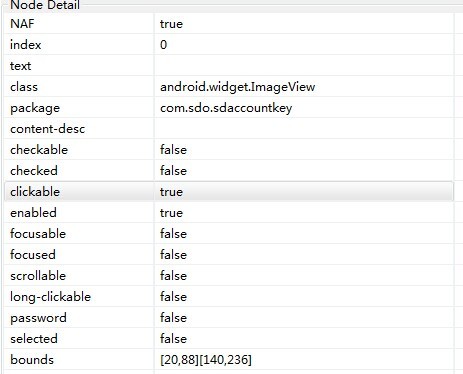
所以完全搞不懂怎么回事了,可能帖子的标题没描述清楚,抱歉哈。 -
appium1.2 发布 at 2014年07月02日
发布好频繁哈,不知道向下兼容做的如何?