PytestReport 一个由 HTMLTestRunner 项目为灵感,并基于 HTMLTestRunner 进行二次开发的一个项目。主要在 API 调用、报告样式、扩展性等方面进行了增强。
安装:
pip install PyTestReport -U
使用
PyTestReport 可用通过多种方式运行,分别如下:
单元测试 (unittest, pytest)
lib 库引入
命令行
REST API(暂未开放)
单元测试样例 (unittest)
import unittest
import pytestreport
class MyTest(unittest.TestCase):
def testTrue(self):
self.assertTrue(True)
if __name__ == '__main__':
pytestreport.main(verbosity=2)
以这种方式执行之后,默认会在当前文件夹下生成一个 PyTestReport.html 日志文件,且这个文件名和样式模板都不可以重新指定的。或者你也可以用如下方式批量执行多个用例。
import unittest
from pytestreport import TestRunner
class MyTest(unittest.TestCase):
def testTrue(self):
self.assertTrue(True)
if __name__ == '__main__':
suite = unittest.TestSuite()
suite.addTests(unittest.TestLoader().loadTestsFromTestCase(MyTest))
with open(r'/path/to/report.html', 'wb') as fp:
runner = TestRunner(fp, title='测试标题', description='测试描述', verbosity=2)
runner.run(suite)
单元测试样例(pytest)
import pytest
def testTrue():
assert True
def testFalse():
assert False
def testError():
1 / 0
@pytest.mark.skip(reason="misunderstood the API")
def testSkip():
assert 1 == 1
@pytest.mark.xfail(reason="Xpass")
def testXPass():
assert True
@pytest.mark.xfail(reason="Xfail")
def testXFail():
assert False
if __name__ == '__main__':
pytest.main(["-s", "pytest_Demo.py", "--pytest_report", "Pytest_Report.html"])
基于 pytest 框架时,在调用时需要带上--pytest_report 参数,并指定一个报告的文件路径即可。当然你也可以同时指定一个非默认主题。比如:
import pytest
if __name__ == '__main__':
pytest.main(["-s", "pytest_Demo.py", "--pytest_report", "Pytest_Report.html",
"--pytest_title", "report title", "--pytest_desc", "report desc",
"--pytest_theme", "new_theme"])
引入 lib 生成报告
对于那些现有测试框架或者工具并不是基于单元测试的情况,也是可以直接使用 PyTestReport 的框架的,只需要把测试数据的格式整理成框架可接受的格式即可。下面是一个单测试类包含一个测试用例的测试报告数据样例,以及如何来生成测试报告。
from pytestreport.api import make_report
data = {
"generator": "PyTestReport 0.1.4",
"title": "默认主题",
"description": "默认主题描述",
"report_summary": {
"start_time": "2019-05-12 23:07:49",
"duration": "0:00:00.002000",
"suite_count": 1,
"status": {
"pass": 1,
"fail": 0,
"error": 0,
"skip": 0,
"count": 1
}
},
"report_detail": {
"tests": [
{
"summary": {
"desc": "utDemo.UTestPass",
"count": 1,
"pass": 1,
"fail": 0,
"error": 0,
"skip": 0,
"cid": "testclass1",
"status": "pass"
},
"detail": [
{
"has_output": False,
"tid": "testpass.1.1",
"desc": "testTrue",
"output": "",
"status": "pass",
"status_code": 0
}
]
}
],
"count": "1",
"pass": "1",
"fail": "0",
"error": "0",
"skip": "0"
}
}
with open('API_Report.html', 'wb') as fp:
make_report(fp, data)
# will be create API_Report.html file at current directory.
报告截图
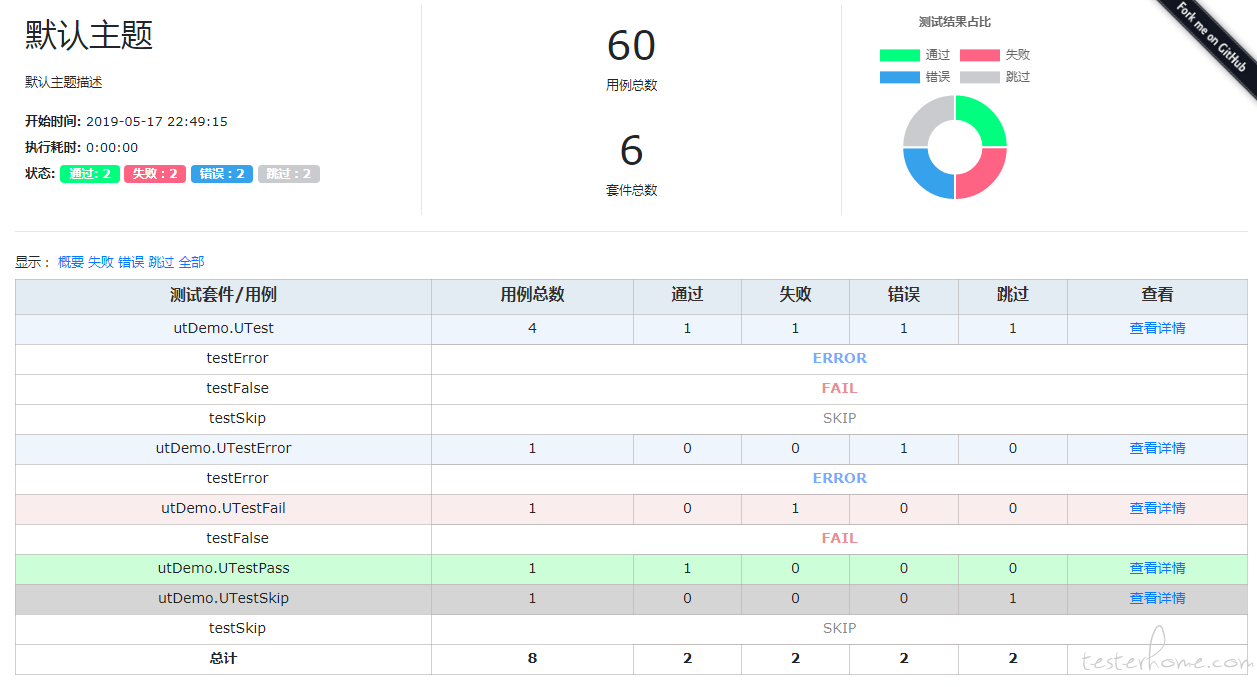
支持报告主题模板扩展
感兴趣的同学可以联系我来交流如何对扩展报告的主题和模板。five3@163.com
更多信息
关于测试报告框架的更多使用和开发,请移步至 github 官网。PyTestReport

目前 PyTestReport 已经更新至 0.1.9 版本了。可以支持 pytest 单元测试框架了。更多特性可以访问 github 官方查看哦
感谢作者分享!