-
STF 中 minicap 工具的使用问题 at 2016年12月19日
@carl ,
今天试用了一下 minicap,遇到点问题,咨询一下,
1、前置条件略
2、启动 minicap:adb shell LD_LIBRARY_PATH=/data/local/tmp /data/local/tmp/minicap -P 1080x1920@1080x1920/0
3、截图:adb shell LD_LIBRARY_PATH=/data/local/tmp /data/local/tmp/minicap -P 1080x1920@1080x1920/0 -s >c:\test.png
生成的图片无法正常显示,提示该图片已损坏或无法显示。
有遇到个这种问题吗 -
CrashMonkey4Android at 2016年11月17日
@DoctorQ
易寒,这个工具设计想法不错,今天试用了一下你的 CrashMonkey,其中,遇到问题,
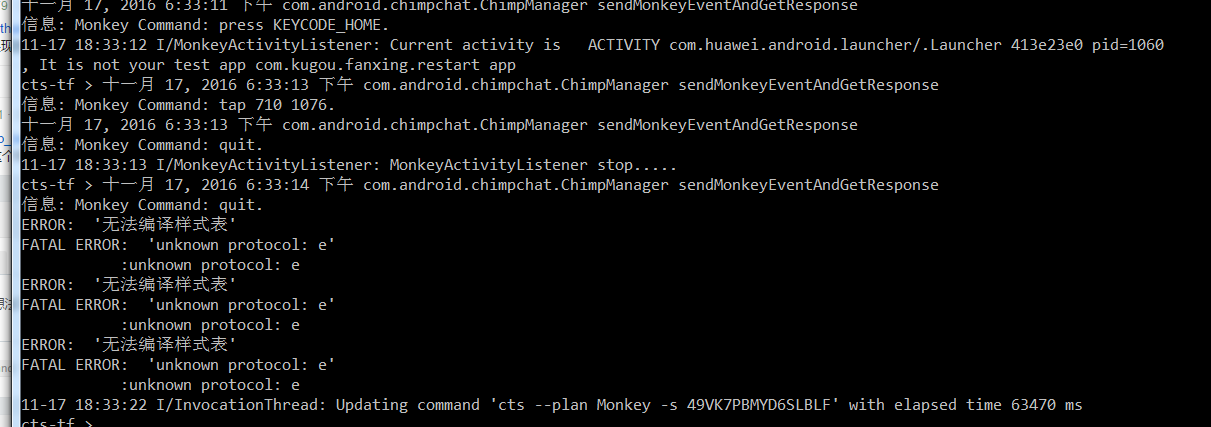
看此错误的原因,是由于检测到不在当前测试 app 下的 activity 下,尝试重启 app 的时候,monkey comand quit,导致生成报告出错!
-
AppCrawler 自动遍历工具 1.7.0 版本 at 2016年09月30日
不管如何,思寒的东西,必需顶!!!
-
STF 界面修改疑惑求解 at 2016年09月27日
问题已解决,基础修改已完毕。
-
openstf 界面修改,重新编译一直报错,望高手不吝赐教! at 2016年09月26日
想请问一下,stf 界面修改,是只针对 stf 项目源码,在源码的基础上修改,再重新 Build,实现修改所需的效果,还是说也可以通过对安装后(npm install -g stf 的形式安装生成的文件)的文件修改,重新 Build,也可以实现界面修改的最终效果。
-
win10 环境折腾 macaca 总结记 at 2016年08月11日
@harsayer ,按照你上述和第四步的做法,但还是会报错,
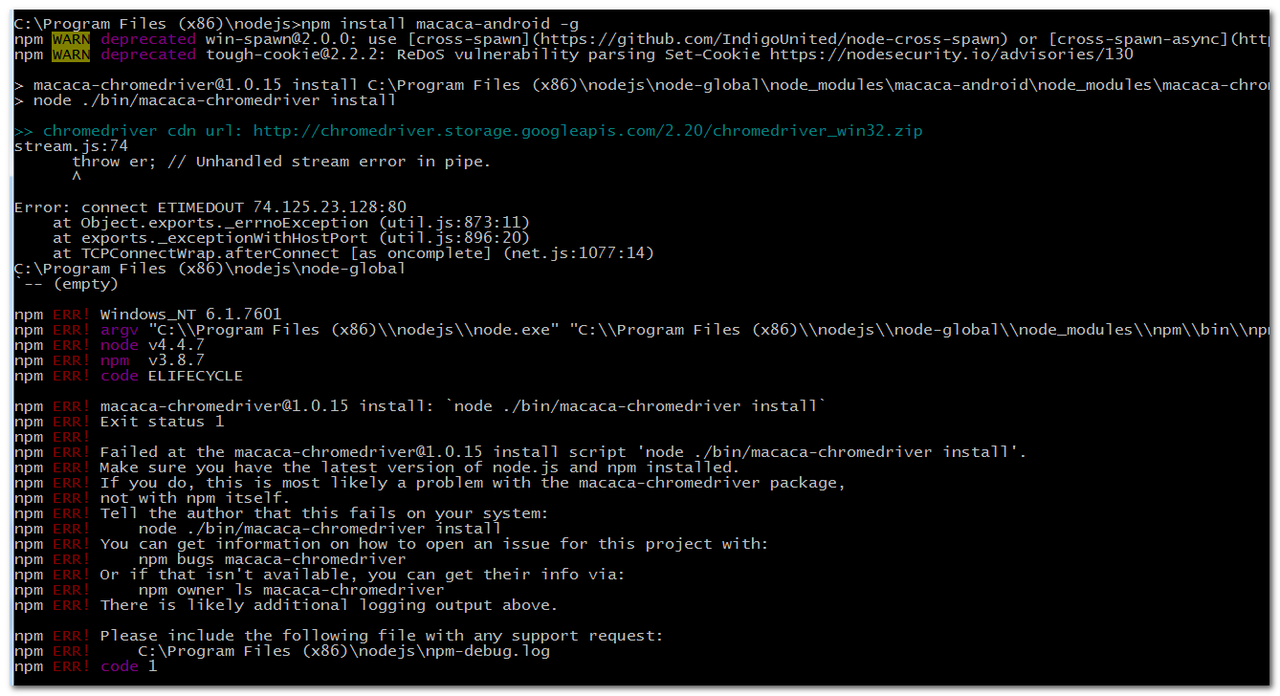
-
win10 环境折腾 macaca 总结记 at 2016年08月11日
@harsayer ,安装 chrome-driver、ios-driver 都是正常,但通过 npm i macaca-android -g 安装提示
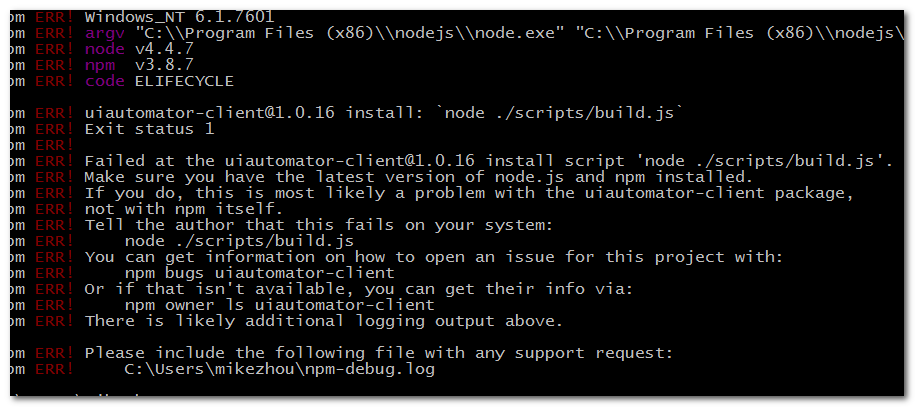
-
RobotFramework+Appium 实现单机并发执行思路征集? at 2016年08月07日
-
App 自动遍历工具初版 at 2016年07月28日
在使用 json 配置文件时,除了 androidCapability 这个 Key 中的属性可以生效以外,其它的 key 都无法生效,比如在配置文件中配置 maxTime,或者 maxDepth 遍历层级深度,都无法生效,这种问题,有人遇到过吗?
-
App 自动遍历工具初版 at 2016年07月26日
思寒,V 五
-
AppCrawler 自动遍历工具 1.2.1 版本 at 2016年07月22日
我通过 java -jar appcrawler-1.2.1.jar -a xx.apk -o demo/ --capability appActivity=xxxx 启动后,appium 返回错误,提示信息如下:
UiAutomator did not shut down fast enough, calling it gone
[debug] Cleaning up android objects
[debug] Cleaning up appium session
Failed to start an Appium session, err was: Error: Could not find zipalign in tools, platform-tools, or supported build-tools under "F:\Android\android-sdk\android-sdk-windows"; do you have the Android SDK installed at this location?
[debug] Error: Could not find zipalign in tools, platform-tools, or supported build-tools under "F:\Android\android-sdk\android-sdk-windows"; do you have the Android SDK installed at this location?
[object Object].ADB.checkSdkBinaryPresent (C:\Program Files (x86)\Appium\node_modules\appium\node_modules\appium-adb\lib\adb.js:108:10)
[object Object].ADB.checkZipAlignPresent (C:\Program Files (x86)\Appium\node_modules\appium\node_modules\appium-adb\lib\adb.js:146:8)
[object Object].ADB.zipAlignApk (C:\Program Files (x86)\Appium\node_modules\appium\node_modules\appium-adb\lib\adb.js:457:8)
[object Object]. (C:\Program Files (x86)\Appium\node_modules\appium\node_modules\appium-adb\lib\adb.js:496:10)
ChildProcess.exithandler (child_process.js:742:7)
ChildProcess.emit (events.js:110:17)
maybeClose (child_process.js:1015:16)
Process.ChildProcess._handle.onexit (child_process.js:1087:5)
[debug] Responding to client with error: {"status":33,"value":{"message":"A new session could not be created. (Original error: Could not find zipalign in tools, platform-tools, or supported build-tools under \"F:\Android\android-sdk\android-sdk-windows\"; do you have the Android SDK install
this location?)","origValue":"Could not find zipalign in tools, platform-tools, or supported build-tools under \"F:\Android\android-sdk\android-sdk-windows\"; do you have the Android SDK installed at this location?"},"sessionId":null}按照这错误提示信息来看,说在 android sdk 目录下,找不到相应的 ools, platform-tools, build-tools 目录,但实际上,这些目录是存在的,且环境配置是没有问题,有人遇到过这种问题吗,可以提供一些思路解决吗?