-
1 个赞 / 0 条回复
-
0 个赞 / 1 条回复
-
0 个赞 / 5 条回复
-
你在 Jenkins Slave 上把下面两个 service 的 Allow service to interact with desktop 勾上,然后启动这两个 service。
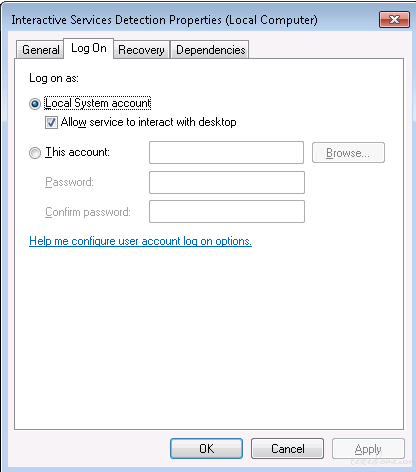
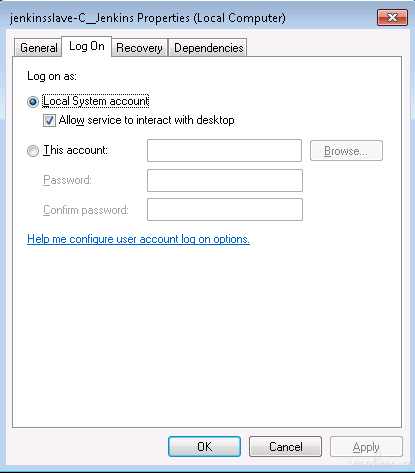
启动之后桌面会有一个 Interactive Services Detection 的窗口。Jenkins 执行 Job 之后,点击 View the message,你就可以看到 Jenkins Master 和 Slave 交互时的桌面执行情况。

-
[请教] centos7 docker 搭建 stf 进行远程手机连接失败,访问不到 stf 页面 at 2018年12月20日
你在这台机器上 192.168.107.101 能 ping 通 192.168.71.131 吗?
-
求助,想获取网站代理登录弹出框的相关信息,怎么抓包?fiddler 不行 at 2018年10月26日
Robot Framework + Selenium 的解决办法
先手动登录网站,选择记住密码,然后用 profile 启动浏览器,确认登录就行。脚本如下:
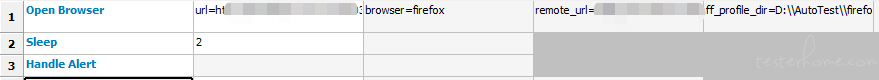
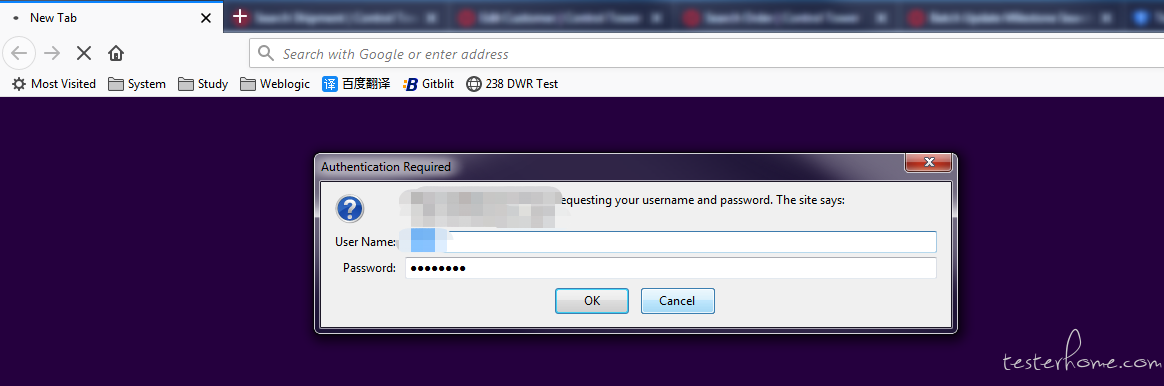
-
appium 获取 text 属性有问题 at 2018年04月16日
用
element.get_attribute("text")可以获取吗 -
读 Selenium2Library 的一点疑惑 at 2018年04月03日
能具体解释一下吗?不是很理解,上述也只是我的猜测。
-
Windows 下 Python 脚本以管理员方式执行 Windows 命令或者程序 at 2018年02月21日
C:\Users\HUANGJA2>lsrunas
LSrunas.exe - http://www.linkselection.com
LSrunas can be used to run a command using another user account and passing the
password as a parameterParameters:
/user: specifies the username
/password: specifies the password
/domain: specifies the domain
/command: specifies the command to execute and the parameters
/runpath: specifies the path where the command should start -
第二届中国移动互联网测试大会开放学生票申请 at 2016年06月30日
可惜在北京,要是在上海就好了
-
appium 中的 send_keys 会少输、多输、错乱的输入文本值 at 2016年03月10日
-
appium 中的 send_keys 会少输、多输、错乱的输入文本值 at 2016年03月10日
#20 楼 @hcc3352779 看 webelement
-
appium 中的 send_keys 会少输、多输、错乱的输入文本值 at 2016年03月09日
#18 楼 @among29 https://github.com/appium/python-client/blob/master/appium/webdriver/webelement.py
我查了一下源码,是有 set_text() 这个方法的,你用用看
def set_text(self, keys=''):
"""Sends text to the element. Previous text is removed.
Android only.
:Args:
- keys - the text to be sent to the element.
:Usage:
element.set_text('some text')
"""
data = {
'elementId': self._id,
'value': [keys]
}
self._execute(Command.REPLACE_KEYS, data)
return self