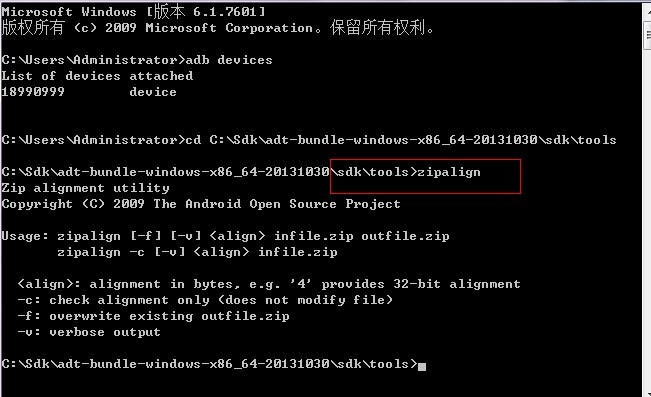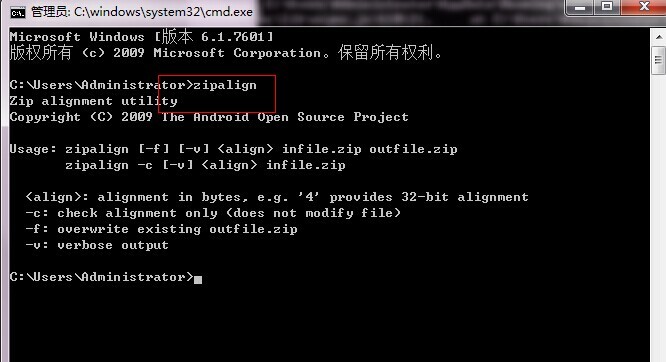-
静态代码扫描工具火线 (续) at 2016年07月19日
有个问题啊,生成的报告无论是集成到 Jenkins,或者本地打开 testReport.html,浏览器只能显示报告的前半部分,不能左右拖动,只有超大显示器才能看全。。。
-
App 自动遍历工具初版 at 2016年02月19日
你在 soho 么 公司隔壁就是雪球。。
-
[北京] LesDo-招聘 App 测试工程师 at 2015年10月20日
-
[北京] LesDo-招聘 App 测试工程师 at 2015年10月19日
-
[分享] 自动化测试与持续集成方案--Jmeter 测试接口及性能 at 2015年08月21日
楼主那个报告中 Max Min 为 NaN 解决了吗
-
[已经解决] ant jmeter 提示前言不许有内容 at 2015年08月19日
#8 楼 @portartivia 你好 我也用的 jmeter/extras 下的 build 文件,jmeter.save.saveservice.output_format=xml 也修改了,但是还是报错
-
[北京] 58 同城—58 陪练招聘测试开发工程师 at 2015年07月22日
这样的基本很难招到
-
[分享] 自动化测试与持续集成方案--IOS Daily Build at 2015年06月23日
感谢楼主 能否整理下 jenkins 具体的步骤 配置呢
-
iOS Monkey 测试方案 [大家可以通过 gem install smart_monkey 进行安装了] at 2015年06月16日
#140 楼 @hellengo 环境:iPhone 5c,7.1.2, xcode 6.3.1,os 版本 10.10.2。执行过程中出现个问题,设置事件 10000,但是过程中跳出 app 后就停止执行了, 多次出现了。手机没有锁屏,同时 custom 里 lock 值为 0.
2015-06-16 07:53:38 25 Debug target.captureRectWithName("{origin:{x:0.00,y:0.00}, size:{height:0.00,width:0.00}}", "monkey-2015-06-16T07-53-39-462Z")
2015-06-16 07:53:38 26 Screenshot monkey-2015-06-16T07-53-39-462Z_external
2015-06-16 07:53:38 27 Warning Target app go to outside, trigger re-launch action.
....2015-06-16 07:50:27 344 Screenshot monkey-2015-06-16T07-50-28-601Z
2015-06-16 07:50:27 345 Debug target.captureRectWithName("{origin:{x:0.00,y:0.00}, size:{height:0.00,width:0.00}}", "monkey-2015-06-16T07-50-28-601Z")
2015-06-16 07:50:27 346 Screenshot monkey-2015-06-16T07-50-28-601Z_external
2015-06-16 07:50:28 347 Warning Target app go to outside, trigger re-launch action.2015-06-16 07:53:45 +0000 Fail: The target application appears to have died
2015-06-16 15:53:45.975 instruments[10842:160086] Attempting to set event horizon when core is not engaged, request ignored
2015-06-16 15:53:45.976 instruments[10842:160086] Attempting to set event horizon when core is not engaged, request ignored
Instruments Trace Complete (Duration : 23.522152s; Output : /Users/Hellengo/Desktop/CrashMonkey4IOS-master/instrumentscli0.trace)
Stop iOS system log capture.
2015-06-16 15:53:50.879 instruments[10856:160370] WebKit Threading Violation - initial use of WebKit from a secondary thread.
......... -
iOS Monkey 测试方案 [大家可以通过 gem install smart_monkey 进行安装了] at 2015年06月16日
#139 楼 @vigossjjj 我换 5c 7.1.2 的运行 Ok 了,那个 iPhone6 运行的话一直卡在一个界面,但是最终还能执行完脚本。。
-
iOS Monkey 测试方案 [大家可以通过 gem install smart_monkey 进行安装了] at 2015年06月15日
#137 楼 @vigossjjj 额 我的手机是 iPhone6 啊 8.1.2 系统 ,xcode 6.3.1,os 版本 10.10.2。
-
iOS Monkey 测试方案 [大家可以通过 gem install smart_monkey 进行安装了] at 2015年06月15日
#135 楼 @vigossjjj 环境是 ok 的,50 个事件跑了十几分钟,日志见下面,其余事件的日志和下面的一样,启动 app 后有个更新的弹窗” 马上更新 “、” 再忍一会儿 “两个选项,是不是因为这个原因呢
localhost:~ hong$ smart_monkey -a com.lesdo.test -w 29d1d9f74369354902fe6b3c4e54ac9b4317383a
INSTRUMENTS_TRACE_PATH : /Users/hong/*.trace
RESULT_BASE_PATH : /Users/hong/smart_monkey_result
{:app_path=>"com.lesdo.test", :device=>"29d1d9f74369354902fe6b3c4e54ac9b4317383a", :run_count=>1, :time_limit_sec=>nil, :detail_event_count=>50}
=================================== Start Test (1/1) =======================================
Attempting iOS device system log capture via deviceconsole.
BundleID was found: com.lesdo.test
Run: ["instruments", "-w", "29d1d9f74369354902fe6b3c4e54ac9b4317383a", "-t", "/Applications/Xcode.app/Contents/Applications/Instruments.app/Contents/PlugIns/AutomationInstrument.xrplugin/Contents/Resources/Automation.tracetemplate", "com.lesdo.test", "-e", "UIASCRIPT", "/Users/hong/smart_monkey_result/report_20150615182557/custom.js", "-e", "UIARESULTSPATH", "/Users/hong/smart_monkey_result/report_20150615182557"]
2015-06-15 18:26:12.393 instruments[18926:1330593] WebKit Threading Violation - initial use of WebKit from a secondary thread.
2015-06-15 10:26:24 +0000 Default: {"width":375,"height":667}
2015-06-15 10:26:24 +0000 Debug: target.flickFromTo({x:"312.5311620533466", y:"127.3222541743889"}, {x:"169.0585854230449", y:"105.7178583883215"})
2015-06-15 10:26:24 +0000 Debug: target.captureRectOnScreenWithName("{origin:{x:0.00,y:0.00}, size:{height:667.00,width:375.00}}", UIScreen, "monkey-2015-06-15T10-26-24-417Z")
2015-06-15 10:26:24 +0000 Screenshot captured.
2015-06-15 10:26:35 +0000 Debug: target.tapWithOptions({x:"218.742848286638", y:"331.6537786128465"}, {touchCount:"1", tapCount:"1", duration:"0"})
2015-06-15 10:26:35 +0000 Debug: target.captureRectOnScreenWithName("{origin:{x:0.00,y:0.00}, size:{height:667.00,width:375.00}}", UIScreen, "monkey-2015-06-15T10-26-35-716Z")
2015-06-15 10:26:35 +0000 Screenshot captured.
2015-06-15 10:26:47 +0000 Debug: target.dragFromToForDuration({x:"134.8261415550951", y:"582.4873397573829"}, {x:"261.1574777110945", y:"302.3317569692153"}, "0.5")
2015-06-15 10:26:47 +0000 Debug: target.captureRectOnScreenWithName("{origin:{x:0.00,y:0.00}, size:{height:667.00,width:375.00}}", UIScreen, "monkey-2015-06-15T10-26-47-571Z")
2015-06-15 10:26:47 +0000 Screenshot captured.
2015-06-15 10:27:07 +0000 Debug: target.tapWithOptions({x:"103.2900609425269", y:"81.10536120133474"}, {touchCount:"1", tapCount:"1", duration:"0"})
2015-06-15 10:27:07 +0000 Debug: target.captureRectOnScreenWithName("{origin:{x:0.00,y:0.00}, size:{height:667.00,width:375.00}}", UIScreen, "monkey-2015-06-15T10-27-07-946Z")
2015-06-15 10:27:08 +0000 Screenshot captured.
2015-06-15 10:27:19 +0000 Debug: target.tapWithOptions({x:"117.6529586955439", y:"273.7642806055956"}, {touchCount:"1", tapCount:"1", duration:"0"})
2015-06-15 10:27:19 +0000 Debug: target.captureRectOnScreenWithName("{origin:{x:0.00,y:0.00}, size:{height:667.00,width:375.00}}", UIScreen, "monkey-2015-06-15T10-27-19-280Z")
2015-06-15 10:27:19 +0000 Screenshot captured.
2015-06-15 10:27:33 +0000 Debug: target.tapWithOptions({x:"176.4968418865465", y:"293.7898133927956"}, {touchCount:"1", tapCount:"1", duration:"0"})
2015-06-15 10:27:33 +0000 Debug: target.captureRectOnScreenWithName("{origin:{x:0.00,y:0.00}, size:{height:667.00,width:375.00}}", UIScreen, "monkey-2015-06-15T10-27-33-618Z")
2015-06-15 10:27:33 +0000 Screenshot captured.
2015-06-15 10:27:53 +0000 Debug: target.tapWithOptions({x:"235.3430679941084", y:"367.2085508620366"}, {touchCount:"1", tapCount:"1", duration:"0"})
2015-06-15 10:27:53 +0000 Debug: target.captureRectOnScreenWithName("{origin:{x:0.00,y:0.00}, size:{height:667.00,width:375.00}}", UIScreen, "monkey-2015-06-15T10-27-53-982Z")
2015-06-15 10:27:54 +0000 Screenshot captured.
2015-06-15 10:28:05 +0000 Debug: target.pinchOpenFromToForDuration({x:"339.1931459773332", y:"138.0447601166088"}, {x:"26.20860302704386", y:"292.6614749131259"}, "0.5")
2015-06-15 10:28:05 +0000 Debug: target.captureRectOnScreenWithName("{origin:{x:0.00,y:0.00}, size:{height:667.00,width:375.00}}", UIScreen, "monkey-2015-06-15T10-28-05-817Z")
2015-06-15 10:28:05 +0000 Screenshot captured.
2015-06-15 10:28:17 +0000 Debug: target.tapWithOptions({x:"315.359858708689",...........
Instruments Trace Complete (Duration : 585.235352s; Output : /Users/hong/instrumentscli0.trace)
Stop iOS system log capture.
Monkey Test Report:/Users/hong/smart_monkey_result/report_20150615182557/index.html
EXIT 0 -
iOS Monkey 测试方案 [大家可以通过 gem install smart_monkey 进行安装了] at 2015年06月15日
我的真机运行的好慢啊。。50 个事件跑了好久了
-
iOS Monkey 测试方案 [大家可以通过 gem install smart_monkey 进行安装了] at 2015年06月11日
顶楼主 好贴收藏
-
【北京】滴滴打车招聘服务端测试工程师 at 2014年09月16日
-
【已解决】运行脚本日志 Logcat capture failed:spawn ENOENT at 2014年07月09日
#2 楼 @lihuazhang 好的 多谢
-
[安装包] Appium 国内下载地址 (百度云盘,已更新至 AppiumDesktop_1.7.1) at 2014年07月09日
#14 楼 @mingway_hu 我跑脚本 日志报错 Logcat capture failed:spawn ENOENT 我发帖子了 能帮忙看下么
-
[安装包] Appium 国内下载地址 (百度云盘,已更新至 AppiumDesktop_1.7.1) at 2014年07月09日
#14 楼 @mingway_hu 好的 不客气 0.0
-
[安装包] Appium 国内下载地址 (百度云盘,已更新至 AppiumDesktop_1.7.1) at 2014年07月09日
https://github.com/appium/appium/tree/master/docs/cn 这个链接打不开了 报 404
-
Appium 简明教程 (持续更新) at 2014年06月24日
专门针对 python 弄个教程,最好有视频,可以收取一定费用,
-
[已解决]Appium 更新到 1.1 后运行脚本提示 SDK 没有安装 at 2014年06月11日
#9 楼 @seveniruby 可以运行了 多谢思寒.. 怎么控制输入的时候是英文字母 ,现在运行的时候输入是中英文混合的
-
[已解决]Appium 更新到 1.1 后运行脚本提示 SDK 没有安装 at 2014年06月11日
-
[已解决]Appium 更新到 1.1 后运行脚本提示 SDK 没有安装 at 2014年06月11日
#3 楼 @seveniruby 我用的官网的 contact 例子 用的是普通的安卓
-
[已解决]Appium 更新到 1.1 后运行脚本提示 SDK 没有安装 at 2014年06月11日
#4 楼 @seveniruby 我已经加了啊 之前 0.18 的时候是可以运行的