-
有谁解决,微信公众号/ 小程序,切换 webview 一直处于缓冲状态问题 过个 1-2 分钟后 session 报错 at January 14, 2017
@TheRoadNotTaken Taken 你好 这个配置信息我已经加了还是老样子 能加下好友么 我的 QQ: 3351829108
-
[已解决] Appium 转换 webview context 失败。报错 chrome not reachable at January 13, 2017
@TheRoadNotTaken
错误代码如下info: JSONWP Proxy: Got response with status 200: {"sessionId":"838847547e8af5138872d4abd0c9abce","status":100,"value":{"message":"chrome not reachable\n (Driver info: chromedriver=2.18.343837 (52eb4041461e46a6b73308ebb19e85787ced4281),platform=Mac ...
info: JSONWP Proxy: Proxying [POST /session] to [POST http://127.0.0.1:9515/wd/hub/session] with body: {"desiredCapabilities":{"chromeOptions":{"androidPackage":"com.tencent.mm","androidUseRunningApp":true,"androidProcess":"com.tencent.mm:appbrand3","androidDeviceSerial":"532c6f13"}}}
info: --> GET /wd/hub/status {}
info: JSONWP Proxy: Proxying [GET /wd/hub/status] to [GET http://127.0.0.1:9515/wd/hub/status] with body: {}
info: JSONWP Proxy: Got response with status 200: {"sessionId":"","status":0,"value":{"build":{"version":"alpha"},"os":{"arch":"x86_64","name":"Mac OS X","version":"10.11.5"}}}
info: <-- GET /wd/hub/status 200 8.021 ms - 126info: --> GET /wd/hub/status {}
info: JSONWP Proxy: Proxying [GET /wd/hub/status] to [GET http://127.0.0.1:9515/wd/hub/status] with body: {}
info: JSONWP Proxy: Got response with status 200: {"sessionId":"","status":0,"value":{"build":{"version":"alpha"},"os":{"arch":"x86_64","name":"Mac OS X","version":"10.11.5"}}}
info: <-- GET /wd/hub/status 200 5.346 ms - 126info: JSONWP Proxy: Got response with status 200: {"sessionId":"ef97a6532170d82596d7338493c62565","status":100,"value":{"message":"chrome not reachable\n (Driver info: chromedriver=2.18.343837 (52eb4041461e46a6b73308ebb19e85787ced4281),platform=Mac ...
info: JSONWP Proxy: Proxying [POST /session] to [POST http://127.0.0.1:9515/wd/hub/session] with body: {"desiredCapabilities":{"chromeOptions":{"androidPackage":"com.tencent.mm","androidUseRunningApp":true,"androidProcess":"com.tencent.mm:appbrand3","androidDeviceSerial":"532c6f13"}}}
info: --> GET /wd/hub/status {}
info: JSONWP Proxy: Proxying [GET /wd/hub/status] to [GET http://127.0.0.1:9515/wd/hub/status] with body: {}
info: JSONWP Proxy: Got response with status 200: {"sessionId":"","status":0,"value":{"build":{"version":"alpha"},"os":{"arch":"x86_64","name":"Mac OS X","version":"10.11.5"}}}
info: <-- GET /wd/hub/status 200 5.502 ms - 126info: --> GET /wd/hub/status {}
info: JSONWP Proxy: Proxying [GET /wd/hub/status] to [GET http://127.0.0.1:9515/wd/hub/status] with body: {}
info: JSONWP Proxy: Got response with status 200: {"sessionId":"","status":0,"value":{"build":{"version":"alpha"},"os":{"arch":"x86_64","name":"Mac OS X","version":"10.11.5"}}}
info: <-- GET /wd/hub/status 200 8.762 ms - 126info: JSONWP Proxy: Got response with status 200: {"sessionId":"0da1605e28f8a41a9863fb5c4c150f99","status":100,"value":{"message":"chrome not reachable\n (Driver info: chromedriver=2.18.343837 (52eb4041461e46a6b73308ebb19e85787ced4281),platform=Mac ...
info: JSONWP Proxy: Proxying [POST /session] to [POST http://127.0.0.1:9515/wd/hub/session] with body: {"desiredCapabilities":{"chromeOptions":{"androidPackage":"com.tencent.mm","androidUseRunningApp":true,"androidProcess":"com.tencent.mm:appbrand3","androidDeviceSerial":"532c6f13"}}}
-
[已解决] Appium 转换 webview context 失败。报错 chrome not reachable at January 13, 2017
@TheRoadNotTaken 我也是这个情况 用的 mac 系统
appium:1.4.13
android:6.0.1
我特意写了个 for 循环 让他识别 webview contex 大概循环 2-3 次后才识别到 然后 switch_to context. 但是我切进入 web view 的时间比较久大概 1 分钟左右 我写了个 print ‘成功’ 之后一直在 webview 界面 不做任何操作也不执行 最好 1-2 分钟后 session 报错结束!
楼主搞定了记得 回复下 详细 -
微信 webview 的自动化技术 at January 12, 2017
@seveniruby 你说 appium 时候加上的 http_proxy 环境变量干扰了 ChromeDriver 的执行 需要怎么解决这个问题?
-
python+appium 切换 WEBVIEW 时,经常报错 at January 12, 2017
@stylenshain 我是切换 web view 的时候 一直处于缓冲状态 不保存也不执行 不知道什么原因
大概过了 1 分钟后 好像切换成功了 但是 click xpath 利用谷歌工具定位 直接报错..... -
微信 webview 的自动化技术 at January 12, 2017
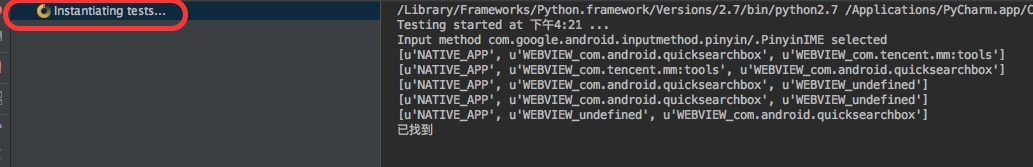
已经找到 web view 了 然后 self.driver.switch_to.context('WEBVIEW_com.tencent.mm:tools') 一直处于缓冲状态!!有大神知道原因么我是在 mac 上 chromedriver 已放在 appium 的路径下
贴下报错代码
self.driver.find_element_by_class_name("gj-home-lock-tip").click()
self.error_handler.check_response(response)
File "build/bdist.macosx-10.6-intel/egg/appium/webdriver/errorhandler.py", line 29, in check_response
raise wde
NoSuchElementException: Message: no such element: Unable to locate element: {"method":"class name","selector":"gj-home-lock-tip"}
(Session info: webview=37.0.0.0)
(Driver info: chromedriver=2.18.343837 (52eb4041461e46a6b73308ebb19e85787ced4281),platform=Mac OS X 10.11.5 x86_64)进行转换 webview 界面的时候 等了大概 1 分钟左右 然后 print 提示成功了...之后执行界面元素定位 就报错
-
微信 webview 的自动化技术 at January 12, 2017
@seveniruby @hukui51770 @balaroth 请问下 我 print(self.driver.contexts) 如:
[u'NATIVE_APP', u'WEBVIEW_com.tencent.mm:tools', u'WEBVIEW_com.android.quicksearchbox']
然后我 self.driver.switch_to.context('WEBVIEW_com.android.quicksearchbox')
执行程序的时候一直处于缓冲状态 没报错也没执行 等了 10 分钟还是老样子 请问这是什么情况
'chromeOptions': {
'androidProcess' : 'WEBVIEW_com.android.quicksearchbox'
求指教