-
15 个赞 / 29 条回复
-
11 个赞 / 14 条回复
-
10 个赞 / 22 条回复
-
7 个赞 / 2 条回复
-
5 个赞 / 12 条回复
-
4 个赞 / 30 条回复
-
3 个赞 / 40 条回复
-
2 个赞 / 24 条回复
-
2 个赞 / 16 条回复
-
1 个赞 / 4 条回复
-
1 个赞 / 2 条回复
-
1 个赞 / 3 条回复
-
1 个赞 / 20 条回复
-
1 个赞 / 1 条回复
-
1 个赞 / 4 条回复
-
0 个赞 / 5 条回复
-
0 个赞 / 1 条回复
-
0 个赞 / 9 条回复
-
0 个赞 / 8 条回复
-
0 个赞 / 14 条回复
-
0 个赞 / 6 条回复
-
0 个赞 / 1 条回复
-
0 个赞 / 10 条回复
-
0 个赞 / 11 条回复
-
0 个赞 / 27 条回复
-
一个包含多个步骤的压力测试应该怎么用 Go 实现? at 2024年03月11日
请问问题 1 应该怎么解决?
-
一个包含多个步骤的压力测试应该怎么用 Go 实现? at 2024年03月05日
谢谢,这些处理是我自己的代码处理的,就像请求是自己封装的一样,可能会有一些反序列化、序列化之类的操作。但是可能确实是整个业务过程的一部分,是不能分开的。我只是担心如果这些操作测试代码如果写得繁琐,可能运行时间自然长了,和实际的场景肯定是不一致的。
所以我应该去问开发,实际场景中他们是怎么处理的,按照他们的处理来就可以了,应该把这个部分当成一次场景,而不是只抓这个地方纠结。 -
一个包含多个步骤的压力测试应该怎么用 Go 实现? at 2024年03月04日
明白了,因为 mqtt 的处理是包含在登录里面的,所以我应该把解析的步骤也当成登录的一部分。但是当这个解析的过程不同的处理,会影响压力测试的性能评定吗?
-
关于接口测试用例设计的一些讨论 at 2023年11月06日
请问按照在#9 楼补充的,已经由其他接口限制了当前用户只能返回当前用户拥有的权限值,是否由于用户比较难得知、确认自己未拥有的权限值,因而比较难导致越权问题,所以没有必要考虑这类用例?
-
关于接口测试用例设计的一些讨论 at 2023年11月06日
谢谢,补充一下,这个是外部系统,是给客户用的。
如果是未被定义的权限或者重复的权限值,那么对前端不会产生影响,也不会影响功能,但是查询详情的时候确实接口会返回异常的权限值列表。
如果是当前用户未拥有的权限值,对前端虽然不会产生影响,但是从功能上来说,确实可以通过接口实现创建一个当前用户未拥有的权限的角色,但刚刚看了一下,开发之所以觉得没必要改,是因为前端只会返回当前用户拥有的权限值,所以用户知道一个未知的权限值的概率比较小,所以不知道应该站在风险和投入产出的角度,应该做怎样的抉择。 -
关于接口测试用例设计的一些讨论 at 2023年11月06日
您的意思是有两种情况,一种是越权的情况,另一种是加一个不存在的权限值,但是前端显示的是空权限,且由于该权限没有意义,不会对功能产生影响对吗?后者导致后续的业务扩展可能有问题是为什么呢?
-
服务端性能测试 - 入门指南 (慎入: 6000 字长文) at 2023年08月03日
聊聊 ab、wrk、JMeter、Locust 这些压测工具的并发模型差别 [https://juejin.cn/post/6844904094054744072]
在多线程并发模型下,是不是可以通过不断增加线程数量生产出更大的压力?
答案是否定的。事实上一个进程在一个时间点只能执行一个线程,而所谓的并发是指在进程里不断切换线程实现了看上去的多个任务的并发,但是线程上下文切换有很高的成本,过多的线程数反而会造成性能的严重下滑。
这个链接里面的博客好像表述不是很准确。有点不懂,一个进程在一个时间点只能执行一个线程好像和我之前知道的不太一样,还是说这是在某个情境下的。
-
接口测试遇到了短信验证码的问题 at 2023年08月03日
redis 取消开放指的是 host/key 都有,但是连接会提示超时。现在的方案是这些涉及验证码的接口跳过不测试
-
【求助】无头模式下 actionchains drap_and_drop 拖拽不生效? at 2022年09月14日
没有,无头模式下无法进行鼠标键盘操作
-
metersphere 提取参数后怎么调用? at 2022年05月06日
我也想问一下,如何在后面的 beanshell 脚本中使用?试过了 ${variable}会报错:
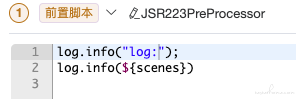
2022-05-06 09:56:34 ERROR 03929a41 1-1 Problem in JSR223 script, JSR223PreProcessor Sourced file: inline evaluation of: ``log.info("log:"); log.info(${scenes}) ;'' : Attempt to access property on undefined variable or class name : at Line: 2 : in file: inline evaluation of: ``log.info("log:"); log.info(${scenes}) ;'' : { in inline evaluation of: ``log.info("log:"); log.info(${scenes}) ;'' at line number 2 javax.script.ScriptException at bsh.engine.BshScriptEngine.evalSource(BshScriptEngine.java:93) at bsh.engine.BshScriptEngine.eval(BshScriptEngine.java:46) at javax.script.AbstractScriptEngine.eval(AbstractScriptEngine.java:233) at org.apache.jmeter.util.JSR223TestElement.processFileOrScript(JSR223TestElement.java:253) at org.apache.jmeter.modifiers.JSR223PreProcessor.process(JSR223PreProcessor.java:45) at org.apache.jmeter.threads.JMeterThread.runPreProcessors(JMeterThread.java:981) at org.apache.jmeter.threads.JMeterThread.executeSamplePackage(JMeterThread.java:546) at org.apache.jmeter.threads.JMeterThread.processSampler(JMeterThread.java:486) at org.apache.jmeter.threads.JMeterThread.run(JMeterThread.java:250) at java.lang.Thread.run(Thread.java:748)