-
编写移动端 Macaca 测试用例 [单步调试] at 2016年08月13日
补充:直接在 REPL 中执行也是报错,确定是回复中说的 devtool 问题?
> const wd = require('wd'); TypeError: Identifier 'wd' has already been declared at repl:1:1 at REPLServer.defaultEval (repl.js:262:27) at bound (domain.js:287:14) at REPLServer.runBound [as eval] (domain.js:300:12) at REPLServer.<anonymous> (repl.js:431:12) at emitOne (events.js:82:20) at REPLServer.emit (events.js:169:7) at REPLServer.Interface._onLine (readline.js:211:10) at REPLServer.Interface._line (readline.js:550:8) at REPLServer.Interface._ttyWrite (readline.js:827:14) -
编写移动端 Macaca 测试用例 [单步调试] at 2016年08月13日
MAC 安装完毕 devtool 后,启动 devtool,
cd macaca-ios-test-sample devtool然后界面中输入第一行指令就出错,devtool 中指令:
const wd = require('wd');报错内容为:
module.js:442 Uncaught Error: Cannot find module 'wd'(…)还请问下是什么原因?我看截图是 top frame,装好后只能选 top,不知道是否和这个有关
-
[基于 Node.js 的自动化测试-Macaca] - 如何查找界面元素 [Macaca Inspector 发布] at 2016年08月07日
在安装完 macaca android 版本并成功运行用例的情况下,使用指令'npm i app-inspector -g'安装报错,提示如下。设备为 win 10 32 位:
C:\Users\client>npm i app-inspector -g npm WARN deprecated win-spawn@2.0.0: use [cross-spawn](https://github.com/IndigoUnited/node-cross-spawn) or [cross-spawn-async](https://github.com/IndigoUnited/node-cross-spawn-async) instead. npm WARN deprecated tough-cookie@2.2.2: ReDoS vulnerability parsing Set-Cookie https://nodesecurity.io/advisories/130 > webdriveragent@1.0.16 install C:\Users\client\AppData\Roaming\npm\node_modules\app-inspector\node_modules\webdriveragent > unzip -o ./WebDriverAgent.zip -d ./ 1>/dev/null |系统找不到指定的路径。 > uiautomator-client@1.0.16 install C:\Users\client\AppData\Roaming\npm\node_modules\app-inspector\node_modules\uiautomator-client > node ./scripts/build.js JAVA_HOME is set to D:\Program Files\Java\jdk1.8.0_72 Updated file C:\Users\client\AppData\Roaming\npm\node_modules\app-inspector\node_modules\uiautomator-client\build.xml Buildfile: C:\Users\client\AppData\Roaming\npm\node_modules\app-inspector\node_modules\uiautomator-client\build.xml -check-env: [checkenv] Android SDK Tools Revision 25.1.7 [checkenv] Installed at D:\SoftWare\Develop\Android\SDK-build-setup: [getbuildtools] Using latest Build Tools: 24.0.1 [echo] Resolving Build Target for uiautomator-bootstrap... [getuitarget] Project Target: Android 6.0 [getuitarget] API level: 23 [echo] ---------- [echo] Creating output directories if needed... [mkdir] Created dir: C:\Users\client\AppData\Roaming\npm\node_modules\app-inspector\node_modules\uiautomator-client\bin [mkdir] Created dir: C:\Users\client\AppData\Roaming\npm\node_modules\app-inspector\node_modules\uiautomator-client\bin\classes-pre-compile:compile: [javac] Compiling 18 source files to C:\Users\client\AppData\Roaming\npm\node_modules\app-inspector\node_modules\uiautomator-client\bin\classes [javac] ����: [options] Դֵ1.5�ѹ�ʱ, ����δ�����з��а���ɾ�� [javac] ����: [options] Ŀ��ֵ1.5�ѹ�ʱ, ����δ�����з��а���ɾ�� [javac] ����: [options] Ҫ�����й��ѹ�ʱѡ���ľ���, ��ʹ�� -Xlint:-options�� [javac] 3 ����� � -post-compile: -dex: [dex] input: C:\Users\client\AppData\Roaming\npm\node_modules\app-inspector\node_modules\uiautomator-client\bin\classes [dex] Converting compiled files and external libraries into C:\Users\client\AppData\Roaming\npm\node_modules\app-inspector\node_modules\uiautomator-client\bin\classes.dex... -post-dex: -jar: [jar] Building jar: C:\Users\client\AppData\Roaming\npm\node_modules\app-inspector\node_modules\uiautomator-client\bin\uiautomator-bootstrap.jar -post-jar: build: BUILD SUCCESSFULTotal time: 6 seconds uiautomator-bootstrap build success! npm WARN optional dep failed, continuing fsevents@1.0.14 npm WARN deprecated minimatch@2.0.10: Please update to minimatch 3.0.2 or higher to avoid a RegExp DoS issue npm ERR! Windows_NT 10.0.10240 npm ERR! argv "C:\\Program Files\\nodejs\\node.exe" "C:\\Program Files\\nodejs\\node_modules\\npm\\bin\\npm-cli.js" "i" "app-inspector" "-g" npm ERR! node v4.4.7 npm ERR! npm v2.15.8 npm ERR! code ELIFECYCLE npm ERR! webdriveragent@1.0.16 install: `unzip -o ./WebDriverAgent.zip -d ./ 1>/dev/null` npm ERR! Exit status 1 npm ERR! npm ERR! Failed at the webdriveragent@1.0.16 install script 'unzip -o ./WebDriverAgent.zip -d ./ 1>/dev/null'. npm ERR! This is most likely a problem with the webdriveragent package, npm ERR! not with npm itself. npm ERR! Tell the author that this fails on your system: npm ERR! unzip -o ./WebDriverAgent.zip -d ./ 1>/dev/null npm ERR! You can get information on how to open an issue for this project with: npm ERR! npm bugs webdriveragent npm ERR! Or if that isn't available, you can get their info via: npm ERR! npm ERR! npm owner ls webdriveragent npm ERR! There is likely additional logging output above. npm ERR! Please include the following file with any support request: npm ERR! C:\Users\client\npm-debug.log -
最近的 Appium inspector 使用姿势 at 2015年10月22日
-
更新日志 - fir.im 回归,上线 Android Studio 插件 at 2015年09月09日
大神,fir.im 又无法登陆了,直接报 Internal Server Error,请尽快修复。
-
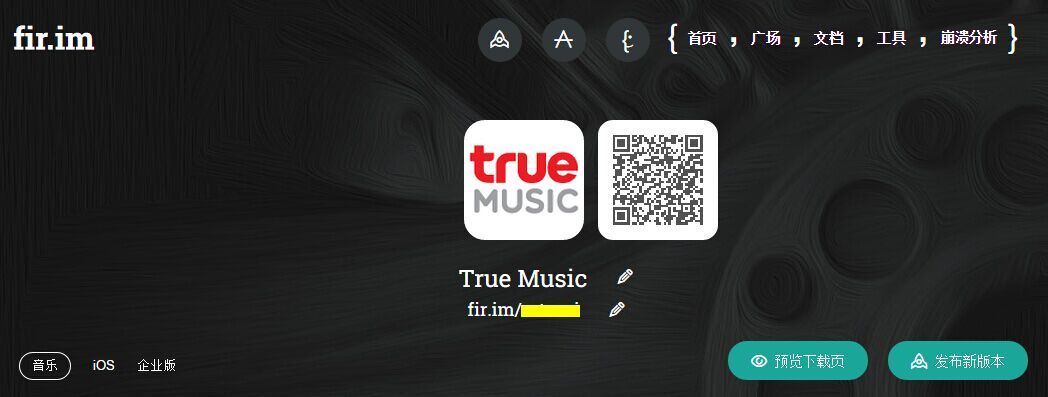
-
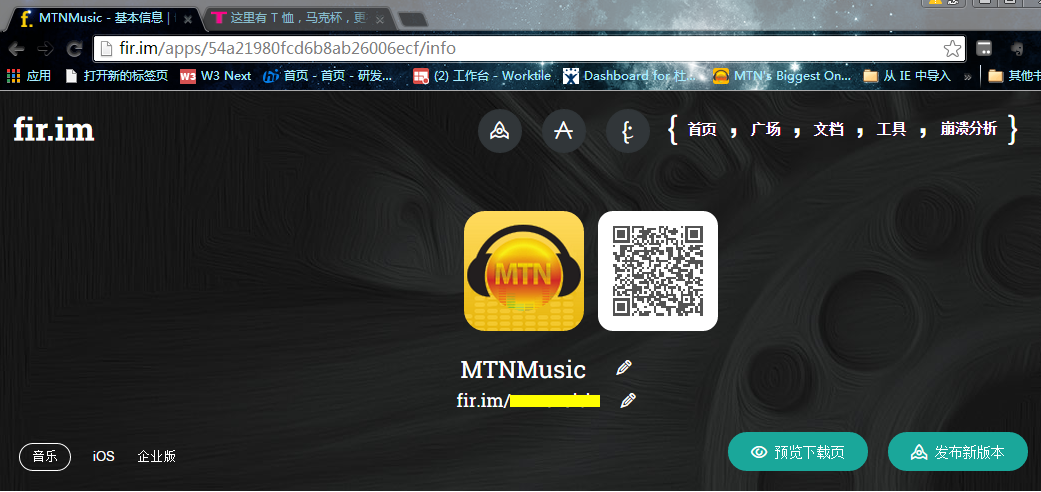
-
新书推荐:移动 App 测试实战 —— 抽奖结束 at 2015年07月31日
必须支持,313077271 期待中
-
iOS Monkey 测试方案 [大家可以通过 gem install smart_monkey 进行安装了] at 2015年07月03日
大侠,东西很棒!但有个问题,长时间运行后,整个 mac 都变得好卡,这块能否在最新的版本中解决下?
-
iOS Monkey 测试方案 [大家可以通过 gem install smart_monkey 进行安装了] at 2015年06月13日
#123 楼 @vigossjjj 首先感谢楼主的工作!对于参数-t 不是太明白,试了几次,当不指定-t 时,每次执行,从开始到结束一般也就 40s,指定-t 500,发现也是 40s 左右旧结束了,请指点
-
[已解决] APPIUM 测试 IOS 应用,对元素进行 click 操作时报错 at 2015年06月13日
你那个控件是不是 image 或 text?click 一般对 button、tabcell 等类型有效,并不是所有控件都能用 click
-
appium 中,如何实现对控件长按后拖拽的动作 at 2015年02月03日
请问根据坐标拖动成功了没?
-
appium 对 ios 自动化测试:IOS 元素如何精确定位?元素 id 如何获得?用 xpath 不合适,经常会变化 at 2015年01月21日
我也遇到这个问题,就算 Xpath 不变,在同一个测试用例中,第一次使用 xpath 能正确找到控件,但如果对其他控件再次使用 xpath 就有问题,报找不到该控件,感觉有个什么缓存机制,如果确实有,有什么办法可以在每次使用 xpath 前清空缓存的吗?求教
-
[求助] iOS 真机开启 appium 服务后,inspector 无法调起 at 2015年01月10日
#7 楼 @mouseyoung 打开了。我怀疑是打包的问题,请问打包需要什么特别的要求吗?使用的是开发者证书打的包,本机的 UDID 也加到了 provision 文件中。
-
[求助] iOS 真机开启 appium 服务后,inspector 无法调起 at 2015年01月10日
#6 楼 @lihuazhang 真机端将 Enable UI Automation 打开了,还需要其他什么设置?
-
[求助] iOS 真机开启 appium 服务后,inspector 无法调起 at 2015年01月08日
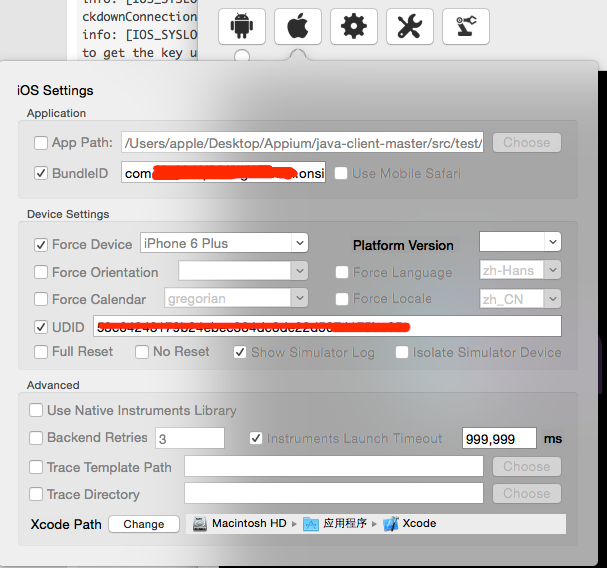
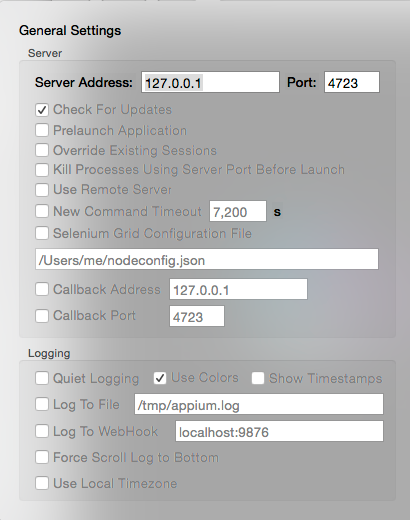
以上是配置截图 -
说出你的 2015 愿望 at 2015年01月08日
真机运行起 appium 足矣,哈哈哈哈
-
[求助] iOS 真机开启 appium 服务后,inspector 无法调起 at 2015年01月08日
#3 楼 @lihuazhang 首先承认错误,后续发帖务必先看清要求。然后是问题,使用开发者证书打的包可以在真机运行,appium GUI 也能拉起应用(只是提示 ail: Could not start script, target application is not frontmost.),是不是能证明本身打包和证书是没问题的,也看了你的真机运行的文章,目前还不能确定问题可能出在哪边,还望能指正,是证书问题?appium 配置问题?版本匹配问题?多谢!