-
appium1.6.3 发布支持 toast 识别 at 2017年06月30日
1、安装 appium-uiautomator2-driver: npm install appium-uiautomator2-driver
2、导包
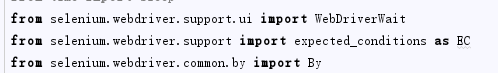
3、设置 automatinName
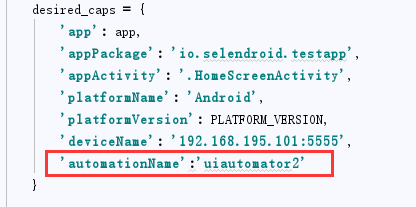
4、获取 Toast,并通过 print 验证自己获取的内容是否正确
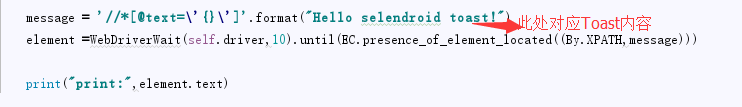
结果:验证通过
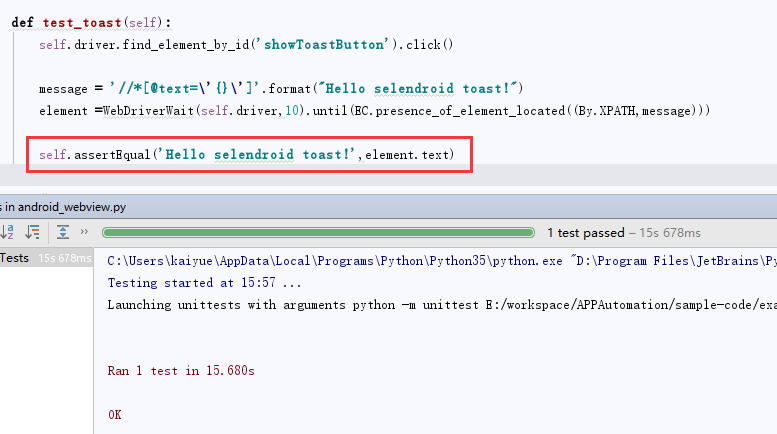
环境:
jdk 版本:"1.8.0_131"
appium 版本:1.6.5
selenium:3.3.1
测试设备:Android 5.1
Python:3.5.3 -
[求助] uiautomatorviewer 无法定位页面元素,奇葩。 at 2017年06月20日
在使用 UIAutomatorViewer 获取 UI 也碰到了 Error while obtaining UI hierarchy XML file: com.android.ddmlib.SyncException: Remote object doesn't exist! 这个问题。当时首页有幻灯片一直在滚动,后面找到了解决方案https://stackoverflow.com/questions/25201743/error-in-using-uiautomatorviewer-for-testing-android-app-in-appium
- adb shell
- su root
- chmod 777 /data/local/tmp
再次使用 UIAutomatorViewer 获取则成功获取界面元素