Selenium mvn test 提示 No tests to run
pom.xml
<build>
<plugins>
<plugin>
<groupId>org.apache.maven.plugins</groupId>
<artifactId>maven-compiler-plugin</artifactId>
<version>3.6.1</version>
<configuration>
<source>1.6</source>
<target>1.6</target>
</configuration>
</plugin>
<!--添加插件 关联testNg.xml-->
<plugin>
<groupId>org.apache.maven.plugins</groupId>
<artifactId>maven-surefire-plugin</artifactId>
<version>2.2</version>
<configuration>
<testFailureIgnore>true</testFailureIgnore>
<suiteXmlFiles>
<file>res/testNG.xml</file>
</suiteXmlFiles>
<!--<workingDirectory>res/</workingDirectory>-->
</configuration>
</plugin>
</plugins>
</build>
<dependencies>
<dependency>
<groupId>org.testng</groupId>
<artifactId>testng</artifactId>
<version>6.11</version>
</dependency>
testng.xml
<suite name="TesterHome" parallel="tests" thread-count="2"> <!-- 并行地执行test套件-->
<parameter name="appURL" value="https://testerhome.com/account/sign_in"/>
<parameter name="browserType" value="chrome"/>
<parameter name="driverPath" value="C:\Program Files (x86)\Google\Chrome\Application\"/>
<listeners>
<listener class-name="util.ExtentTestNGIReporterListener"/> <!-- 测试报告-->
<listener class-name="util.TestMonitor"/> <!-- 打印日志-->
</listeners>
<test name="登录">
<classes>
<class name="test.LoginPageTest"/>
</classes>
</test>
<test name="社区">
<classes>
<class name="test.MyinfoPageTest"/>
</classes>
</test>
</suite>
执行命令:
mvn clean test -Dsurefire.suiteXmlFiles=res\testng.xml
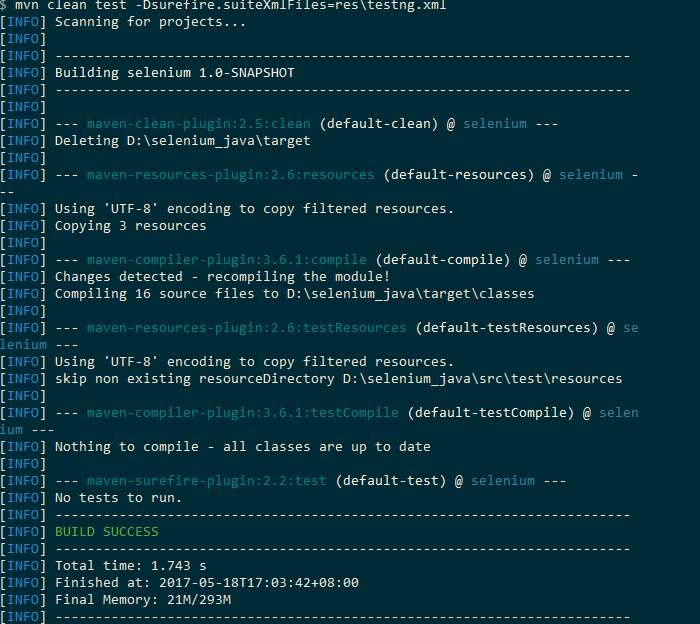
执行命令后出现 No tests to run,也没有其他错误,请问下如何才能用 maven 来执行 testng?
如果觉得我的文章对您有用,请随意打赏。您的支持将鼓励我继续创作!