UiAutomator 关于 uiautomatorviewer 无法定位元素问题,提示报错 Error while obtaining UI hierarchy XML file: com.android.ddmlib.TimeoutException
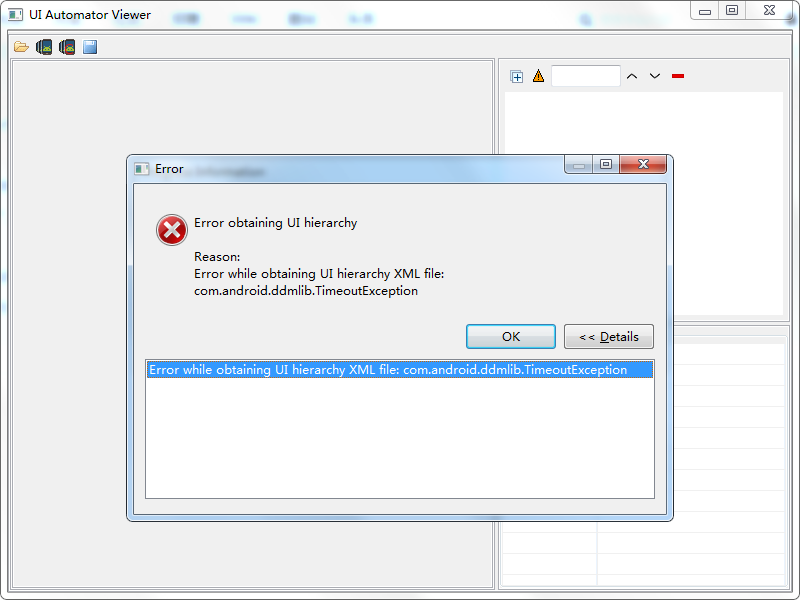
如图;
各种百度,各种尝试,还是出现此问题,网上此类问题不多,国外论坛看得云里雾里,排除了手机问题,尝试了多款手机,都报这一个错误,以前一直用的好好的,突然这样了,确实很无力,希望有踩过坑的大神给点思路。
Error while obtaining UI hierarchy XML file: com.android.ddmlib.TimeoutException
贴上报错提示
@DoctorQ 还麻烦大神指点一下。
你先把 appium-client 关掉再来问,appium 如果在运行中,你这样不报错才怪。
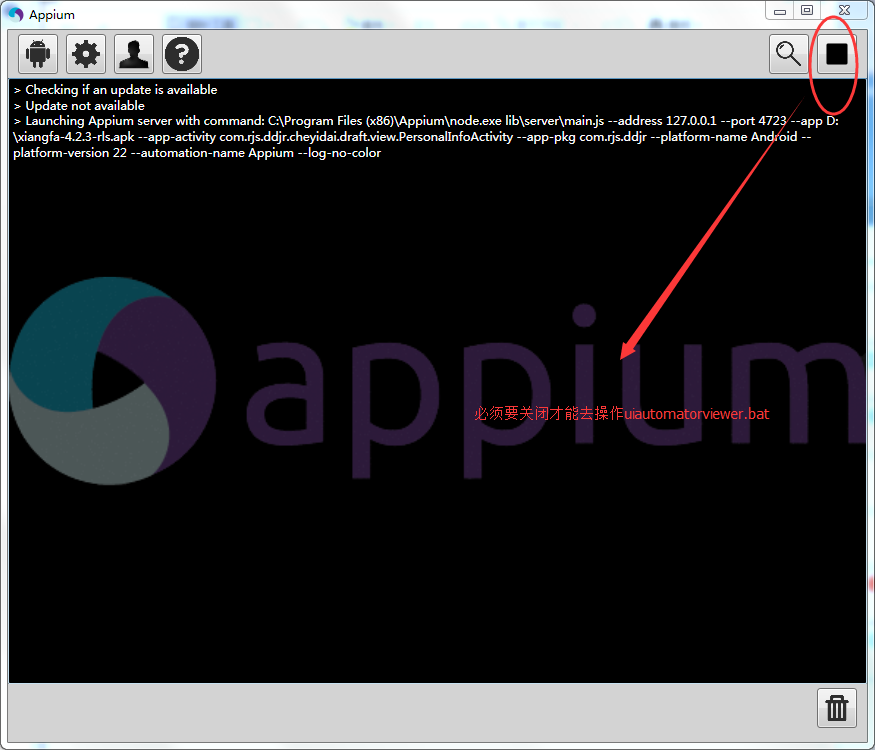
你找下 uiautomatorviewer 的源码看下,定位看下是什么原因会报这个错,再解决导致这个问题的原因,这才是正确的解决问题的思路。
—— 来自 TesterHome 官方 安卓客户端
help me
能成功 dump xml 文件到 local/tmp 路径下,但是就是不在 uiautomatorviewer 工具中展示
https://testerhome.com/topics/1988
其中有这么一个解决方案,你看看行不行
call adb shell uiautomator dumpcall
call adb pull /storage/sdcard/window_dump.xml .
call window_dump.xml
hierarchyviewer 试试吧
xml 能成功 dmup 下来,就是没有截图,只有层级元素,找起来不方便,hierarchyviewer 工具还不太会使用,打开后一直没有数据。
我是连接安卓 9.0,打开报 Error while obtaining UI hierarchy XML file: com.android.ddmlib.SyncException: Remote object doesn't exist!
Error while obtaining UI hierarchy XML file: com.android.ddmlib.SyncException: Remote object doesn't exist!
错误,请问有人有遇到过么