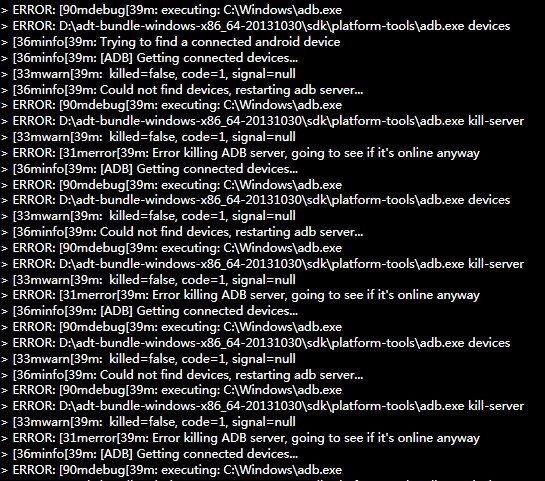Appium [已解决] 运行测试代码报 A new session could not be created. (Original error: Could not find a connected Android device.)
junit test 报错输出是 org.openqa.selenium.SessionNotCreatedException: A new session could not be created. (Original error: Could not find a connected Android device.) (WARNING: The server did not provide any stacktrace information)
Command duration or timeout: 27.54 seconds
Build info: version: '2.41.0', revision: '3192d8a', time: '2014-03-27 17:18:15'
System info: host: 'SH-xxx', ip: '10.xx.xx.xx', os.name: 'Windows 7', os.arch: 'amd64', os.version: '6.1', java.version: '1.7.0_51'
Driver info: com.incito.appiumdemo.ContactManagerTest$SwipeableWebDriver
at sun.reflect.NativeConstructorAccessorImpl.newInstance0(Native Method)
at sun.reflect.NativeConstructorAccessorImpl.newInstance(Unknown Source)
at sun.reflect.DelegatingConstructorAccessorImpl.newInstance(Unknown Source)
at java.lang.reflect.Constructor.newInstance(Unknown Source)
at org.openqa.selenium.remote.ErrorHandler.createThrowable(ErrorHandler.java:193)
at org.openqa.selenium.remote.ErrorHandler.throwIfResponseFailed(ErrorHandler.java:145)
at org.openqa.selenium.remote.RemoteWebDriver.execute(RemoteWebDriver.java:595)
at org.openqa.selenium.remote.RemoteWebDriver.startSession(RemoteWebDriver.java:240)
at org.openqa.selenium.remote.RemoteWebDriver.(RemoteWebDriver.java:126)
at org.openqa.selenium.remote.RemoteWebDriver.(RemoteWebDriver.java:153)
at com.incito.appiumdemo.ContactManagerTest$SwipeableWebDriver.(ContactManagerTest.java:63)
at com.incito.appiumdemo.ContactManagerTest.setUp(ContactManagerTest.java:40)
at sun.reflect.NativeMethodAccessorImpl.invoke0(Native Method)
at sun.reflect.NativeMethodAccessorImpl.invoke(Unknown Source)
at sun.reflect.DelegatingMethodAccessorImpl.invoke(Unknown Source)
命令行里使用 adb devices -l 是可以看到连接设备的,但是 appium 却发现不了该设备。