Appium [已解决]xPath 在我的环境里面一次都没有运行成功过。请大侠们指点!多谢
这里是下载的例子,button 能用 byname 找到
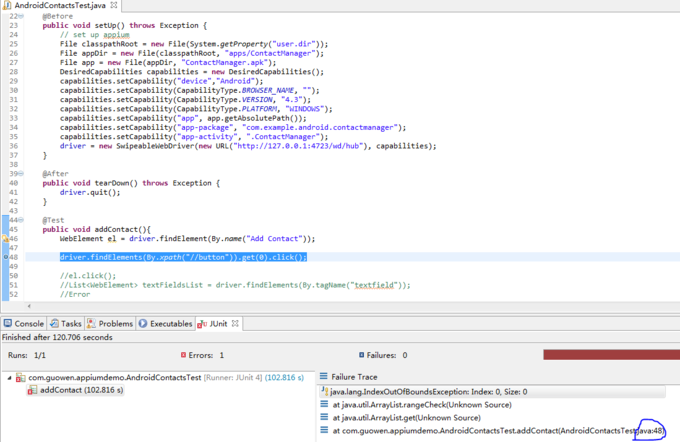
uiautomatorviewer 查看此 button 的属性
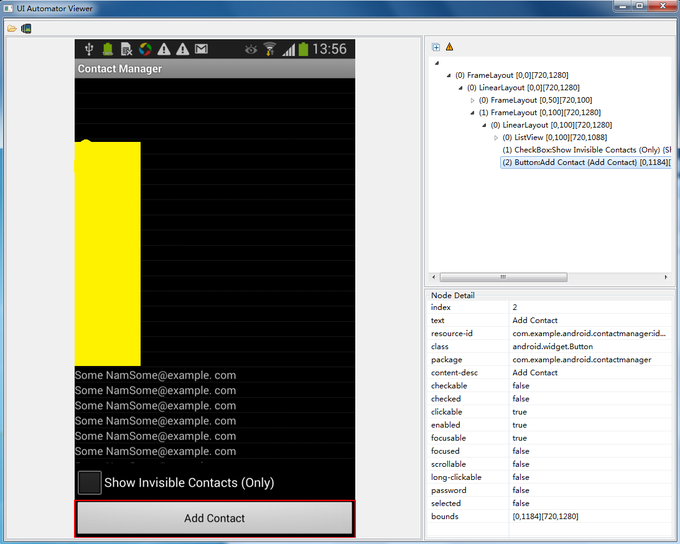
driver.findElements(By.xpath("//button")).get(0).click();报错
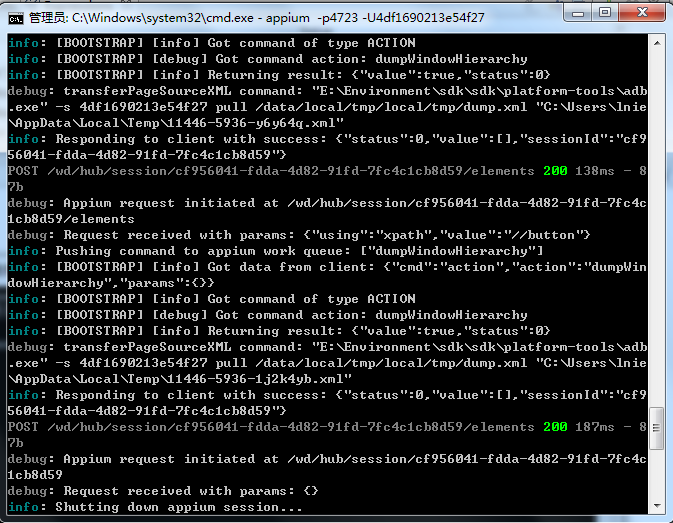
XPath 在我的环境里面一次都没有运行成功过。
请大侠们指点!多谢
是不是我的设备还是环境版本有问题,XPath 没有一个成功的。怎么检验呢?
最好贴代码,勿贴截图
#2 楼 @xiaomayi0323 下面是整个代码
package com.guowen.appiumdemo;
import static org.junit.Assert.assertEquals;
import org.junit.After;
import org.junit.Before;
import org.junit.Test;
import org.openqa.selenium.*;
import org.openqa.selenium.interactions.HasTouchScreen;
import org.openqa.selenium.interactions.TouchScreen;
import org.openqa.selenium.remote.CapabilityType;
import org.openqa.selenium.remote.DesiredCapabilities;
import org.openqa.selenium.remote.RemoteTouchScreen;
import org.openqa.selenium.remote.RemoteWebDriver;
import java.io.File;
import java.net.URL;
import java.util.HashMap;
import java.util.List;
public class AndroidContactsTest {
private WebDriver driver;
@Before
public void setUp() throws Exception {
// set up appium
File classpathRoot = new File(System.getProperty("user.dir"));
File appDir = new File(classpathRoot, "apps/ContactManager");
File app = new File(appDir, "ContactManager.apk");
DesiredCapabilities capabilities = new DesiredCapabilities();
capabilities.setCapability("device","Android");
capabilities.setCapability(CapabilityType.BROWSER_NAME, "");
capabilities.setCapability(CapabilityType.VERSION, "4.3");
capabilities.setCapability(CapabilityType.PLATFORM, "WINDOWS");
capabilities.setCapability("app", app.getAbsolutePath());
capabilities.setCapability("app-package", "com.example.android.contactmanager");
capabilities.setCapability("app-activity", ".ContactManager");
driver = new SwipeableWebDriver(new URL("http://127.0.0.1:4723/wd/hub"), capabilities);
}
@After
public void tearDown() throws Exception {
driver.quit();
}
@Test
public void addContact(){
WebElement el = driver.findElement(By.name("Add Contact"));
int i;
i = driver.findElements(By.xpath("//button")).size();
i = driver.findElements(By.xpath("//text")).size();
el.click();
}
public class SwipeableWebDriver extends RemoteWebDriver implements HasTouchScreen {
private RemoteTouchScreen touch;
public SwipeableWebDriver(URL remoteAddress, Capabilities desiredCapabilities) {
super(remoteAddress, desiredCapabilities);
touch = new RemoteTouchScreen(getExecuteMethod());
}
public TouchScreen getTouch() {
return touch;
}
}
}
所有的 i 都等于 0,XPath 没有成功过
我试了一下,全都为空,你 Appium 版本是?
C:\Users\NearlyNie>appium -v
1.0.0
#5 楼 @xiaomayi0323
应该是最新版本吧? 你是什么版本? 用我同样的代码也为空吗!
#3 楼 @nearlynie
1.0 需要用 full class name
driver.findElements(By.xpath("//android.widget.Button"));
#8 楼 @lp19851119 官方有提到为什么会切换回来吗
#9 楼 @seveniruby
没有,只是说要这样用- -
#10 楼 @lp19851119 1.0 的版本变化太多, 这个月我也开始 review 他们的所有测试用例, 追踪下变化
问题已解决 谢谢
换成 full class name,果然 OK 了
#13 楼 @xiaomayi0323
你可以看看这个链接,遇到多的就有问题了。
http://testerhome.com/topics/802