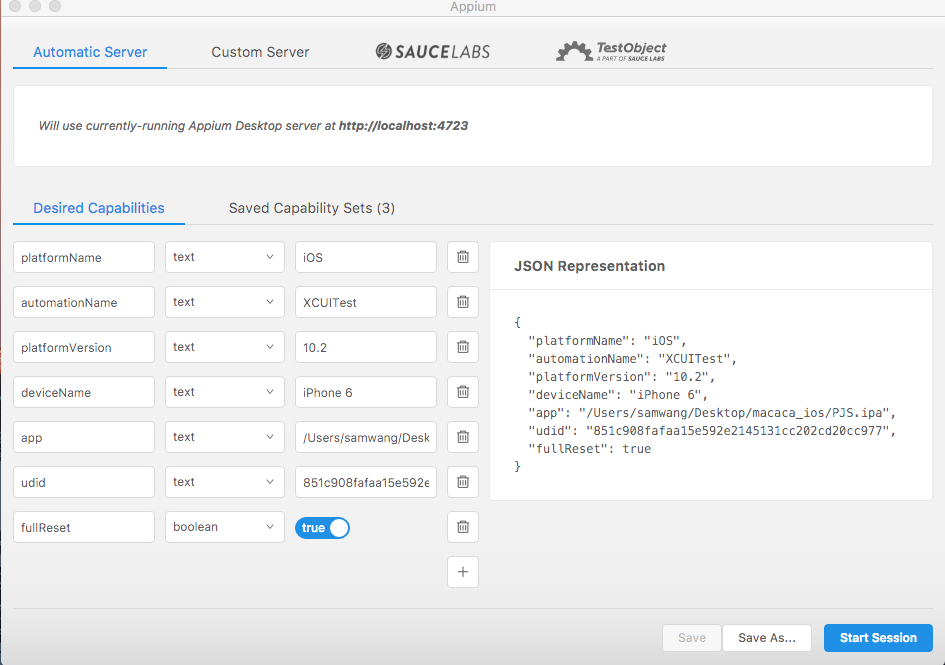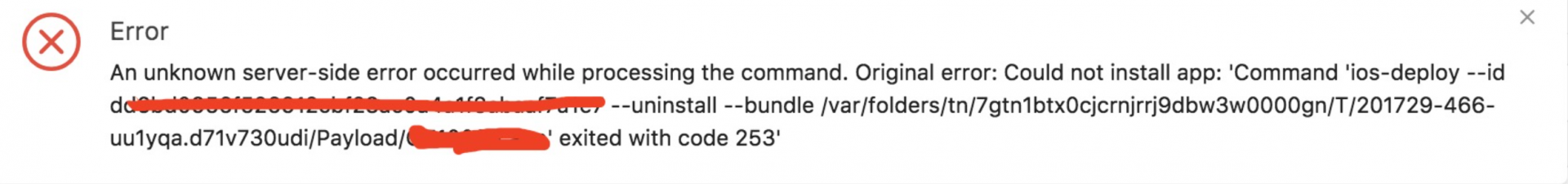Appium appium-desktop 官网已发布 (UI server for Appium and Inspector for app element)
appium-desktop 官网已发布
Appium Desktop is an open source app for Mac, Windows, and Linux which gives you the power of the Appium automation server in a beautiful and flexible UI. It is a combination of a few Appium-related tools:
A graphical interface for the Appium Server. You can set options, start/stop the server, see logs, etc... You also don't need to use Node/NPM to install Appium, as the Node runtime comes bundled with Appium Desktop.
An Inspector that you can use to look at your app's elements, get basic information about them, and perform basic interactions with them. This is useful as a way to learn about Appium or as a way to learn about your app so you can write tests for it.
具体情况请自行查阅:
https://github.com/appium/appium-desktop
我大概试用了一下 MAC 下的 dmg 包,的确可以启动 UI server 并且查看 APP 元素的属性,更多功能在研究中。
补充:支持 Appium 最高版本 1.6.4beta 版
赞!
这个和之前的 appium 有啥区别?
这个相当于以前 Appium1.5.3 的 UI 版的功能,后来官网没有继续更新发 dmg(mac)/appiumforwindows.zip(windows) 包,参考 URL 如后https://bitbucket.org/appium/appium.app/downloads/
看起来不错
Sdk '10.1.1' was not in list of simctl sdks
我刚刚试了之后 报这个错 这是个什么东西
我刚试过可以,iPhone6 真机,iOS10.2.1,server 启动正常并且元素 inspector 也能正确显示,环境 macOS10.12.3, 供你参考。
我在启动 session 的时候 他并没有启动真机 而是把模拟器给打开了
你能大概的跟我说一下 连接真机时都需要设置什么参数吗
我只是设置了 bunleid devicename udid 测试系统的版本 还有 app 的 path 除了这些还需要什么
我设置了这些参数:
platformName, automationName, platformVersion, deviceName, app, udid, fullReset
供参考。
udid 是真机的
automationName 和 fullReset 这两个是什么啊 能截个图让我看一下吗
我刚刚也是这样设置的 除了 UDID 是我的真机的 ID 和 app 也是我本机的 app 我用的是 iPad Air 我的 deviceName 的名字也是 iPad Air 啊 其他的是一致的 为什么我的一启动 就直接启动模拟器了 并且元素 inspector 没有显示出来 除了这些参数 刚打开 appium 的时候不需要设置参数吗 我之前的那个设置的是 127.0.0.1 的 server
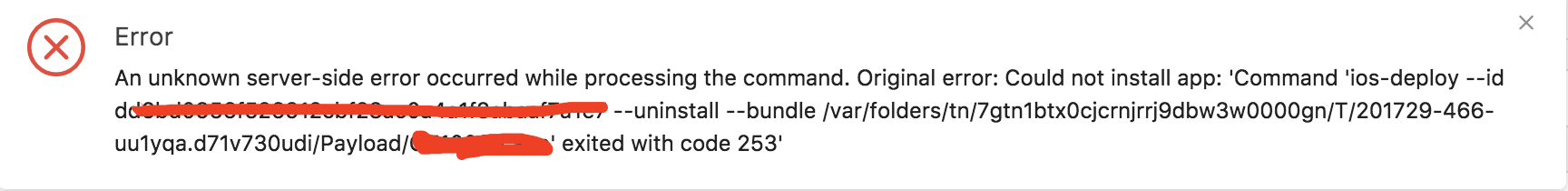
请问楼主这个错误怎么解决呢,真机连接
appium desktop 1.0.0 beta3 官网已发布
—— 来自 TesterHome 官方 安卓客户端
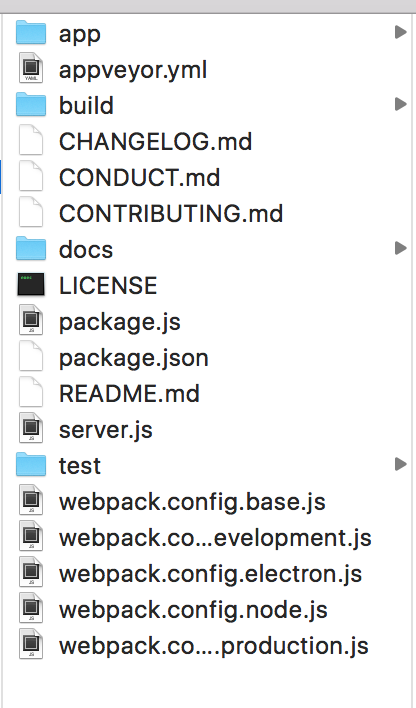
这个咋用啊 哪个是启动脚本?
你下载的是什么格式的文件?我只用过 dmg 的 mac 上用的和 exe 的 windows 上用的两种 都可以用 其它格式没用过
那在同一个 app 的测试环境下,这个 appium-desktop 的执行脚本是不是和 appium1.5.3 的执行脚本应该差不多的吧。比如说 node.js。