移动测试基础 请教一个 python 多线程的自动化问题
threads = []
t1 = threading.Thread(target=device1)
threads.append(t1)
t2 = threading.Thread(target=device2)
threads.append(t2)
if name == 'main':
for t in threads:
t.start()
for t in threads:
t.join()
print('all end:%s' % ctime())
代码如上。
说明:device1 和 device2 函数是控制两个真实跑自动化的设备。
问题:我试了一下,发现不能两个设备不能同时跑自动化脚本。跑完第一个线程后,就一直挂起。想请教高手,是不是 python 解释器有个什么每次单线程执行。那这个多线程模块不能用在这种场景?
补充:想请教大家,你们是怎么控制多个设备同时执行自动化脚本的。
脚本是部分。另外,复制到上面出了问题,不要管代码。
自己在项目中用到的多线程,同时控制线程数,仅供参考
class scaner(threading.Thread):
tlist = [] # list of all current scanner threads
maxthreads = 100 # max number of threads we’re allowing
evnt = threading.Event() # event to signal OK to create more threads
lck = threading.Lock() # lock to guard tlist
def init(self, host):
threading.Thread.init(self)
self.host = host # checking ports on this host
def run(self):
#######################
### do your method
#######################
scaner.lck.acquire()
scaner.tlist.remove(self)
if len(scaner.tlist) == scaner.maxthreads - 1:
scaner.evnt.set()
scaner.evnt.clear()
scaner.lck.release()
def newthread(host):
scaner.lck.acquire()
sc = scaner(host)
scaner.tlist.append(sc)
scaner.lck.release()
sc.start()
newthread = staticmethod(newthread)
调用
for host in hosts:
scaner.lck.acquire()
if len(scaner.tlist) >= scaner.maxthreads:
# too bad, need to wait until not at thread limit
scaner.lck.release()
scaner.evnt.wait()
else:
scaner.lck.release()
scaner.newthread(host)
threads = []
t1 = threading.Thread(target=run)
threads.append(t1)
t2 = threading.Thread(target=run)
threads.append(t2)
for t in threads:
t.setDaemon(True)
t.start()
t.join()
如果按照上面代码运行的话,也没看出有问题,你确认一下 device1 或者 device2 在结束后是否返回
这里是你的代码
import time
import threading
def device1():
for i in range(10):
print('device1')
time.sleep(1)
def device2():
for i in range(10):
print('device2')
time.sleep(0.5)
threads = []
t1 = threading.Thread(target=device1)
threads.append(t1)
t2 = threading.Thread(target=device2)
threads.append(t2)
if __name__ == '__main__':
for t in threads:
print('start', t)
t.start()
for t in threads:
print('join', t)
t.join()
print('all end')
这里是上面代码对应的打印
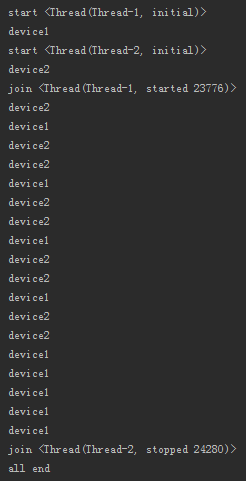
非常感谢!问题找到了,程序没有问题,在进入 device1 和 device2 之前加了一个延时,就可以两个设备同时跑脚本了。我是把你那段打印加进去发现 ok 了,发现是需要延时。
我现在是问题解决了,但是不太明白多线程这块为啥会出现这样?device1 方法延时 10s,device2 方法延时 5s。两个设备同时执行脚本。不加就是不行。这是为什么?知道原因吗?
python 多线程本身与是否加延时没有什么关系的,我给你加延时是为了给你看到两个线程的执行过程。所以问题还是在于你的脚本执行的代码是怎么写的,你可以贴上一部分,不然大家想帮也帮不了你
如下不加延时的代码:
import threading
def device1():
for i in range(10):
print('device1')
def device2():
for i in range(10):
print('device2')
threads = []
t1 = threading.Thread(target=device1)
threads.append(t1)
t2 = threading.Thread(target=device2)
threads.append(t2)
if __name__ == '__main__':
for t in threads:
print('start', t)
t.start()
for t in threads:
print('join', t)
t.join()
print('all end')
下面是对应的执行结果:
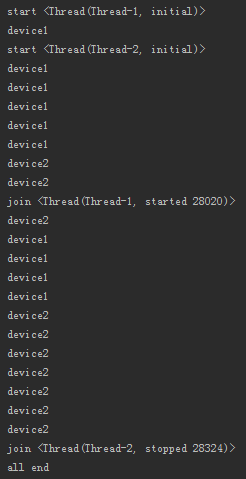
def device2():
time.sleep(3)
device_id = '85GBBMA2333V'
device = MonkeyRunner.waitForConnection(10 ,device_id)
if not device:
print "NO device!"
else:
print "MeiZu Device connected!"
device.wake()
我感觉和 python 的处理机制有关,我用了三个机器试了一下,第一个方法可以不用延时,第二个要比第一个往后延时一定时间,第三个要比第二个延时一定时间。
因为用 windows 开三个 cmd 窗口,把执行方法分成三个单独的,并不需要延时就可以同时跑。
MonkeyRunner 这个支持同时初始化多个设备吗?你可以把 time.sleep()、device = MonkeyRunner.waitForConnection(10 ,device_id)、device.wake() 都注释掉,换上其他执行的过程,就可以看出差别。
可能是 monkeyrunner 的问题,这个延时是用在连接设备这块了。延时至少 3s 后才能跑多个设备。你说注掉,注掉就找不到设备了。
device = MonkeyRunner.waitForConnection 这个是不能多线程的,需要连接后再用多线程