Appium Appium 1.6.3 运行问题
向大神请教,我的 appium 版本 1.6.3 xcode 是 8.2.1 是使用命令行安装的 appium
启动 appium 服务的时候会有下面的问题,请问如何解决?
SessionNotCreatedError: A new session could not be created. Details: Appium's IosDriver does not support xcode version 8.2.1. Apple has deprecated UIAutomation. Use the "XCUITest" automationName capability instead.
使用 XCUITest 启动:
appium --platform-name iOS --automation-name XCUITest
另外一种方法就是写在代码里
driver = webdriver.Remote(
command_executor='http://127.0.0.1:4723/wd/hub',
desired_capabilities={
'app': app,
'automationName':"xcuitest",
'platformName': 'iOS',
'platformVersion': '9.3',
'deviceName': 'iPad Pro',
'autoAcceptAlerts': True,
'noReset':True,
#4 楼 @wxhhxx123 Appium1.6.x 的没有,推荐用 Macaca 的 App Inspector
#3 楼 @lunamagic 好的 明白! 谢谢
#7 楼 @wangjl726 我也刚学不久,是个菜鸡,一起学习
Appium1.6.3 是不是不支持 findElement(By.name) 的方式查找了啊,By.name 的全部错误了。
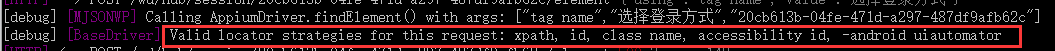
大神大神我用的 Appium1.6.3 xcode 8.2,真机 10.2 系统,xcuitest 启动失败,一直重启,app 不断闪退,求帮忙
[debug] [XCUITest] Failed to create session. Retrying...
[debug] [XCUITest] Sending createSession command to WDA
[debug] [JSONWP Proxy] Proxying [POST /session] to [POST http://localhost:8100/session] with body: {"desiredCapabilities":{"bundleId":"xxxxxxx","arguments":[],"environment":{},"shouldWaitForQuiescence":true}}
[debug] [JSONWP Proxy] Got response with status 200: {"value":"Application is not running, possibly crashed","sessionId":"9F86DD87-201F-4060-84FB-76892C44EBB0","status":10}
[debug] [XCUITest] Failed to create session. Retrying...
解决了,闪退是 app 本身的问题,服务器唤起 app 的时候参数获取不到,app 闪退,开发改了下好了。你可以用 Xcode 连机调试看看,是 app 本身的问题就需要开发帮忙处理了
代码中加上
cap.SetCapability(MobileCapabilityType.AutomationName, "XCUITest");我是用 java 写的
然后去你的 appium 安装目录中找到 appium-xcuitstDriver,在该目录下看看 webdriveragent,运行下./Scripts/bootstrap.sh