Appium MAC OSX 下 appium 无法找到模拟器偶尔还会模拟器不断重启 [还请版主手下留情 论坛谷歌搜索不到原因]
本人实在没法了 谷歌和论坛搜索了都没有搜到原因 可能本人能力问题吧,请各位帮帮忙吧 不胜感激!
版本信息:
xcode 版本是 6.3
appium 版本是 1.4.13
模拟器:IOS8.3+5S
配置图:
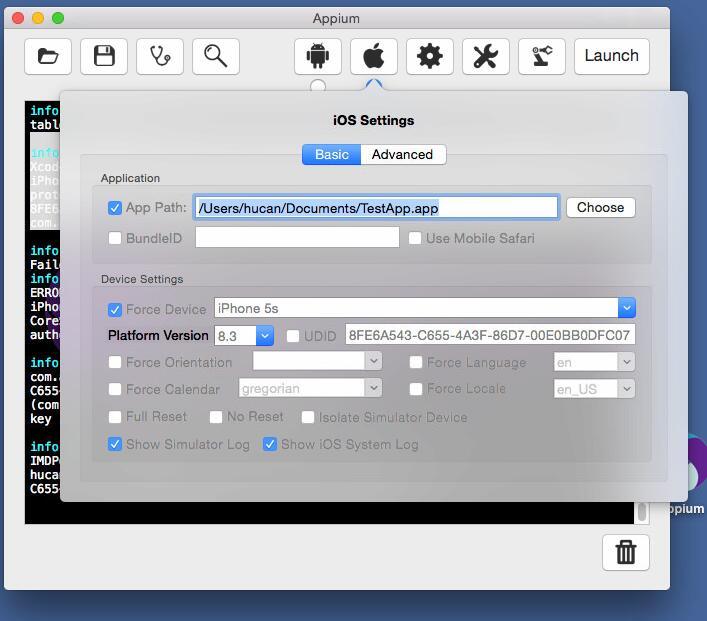
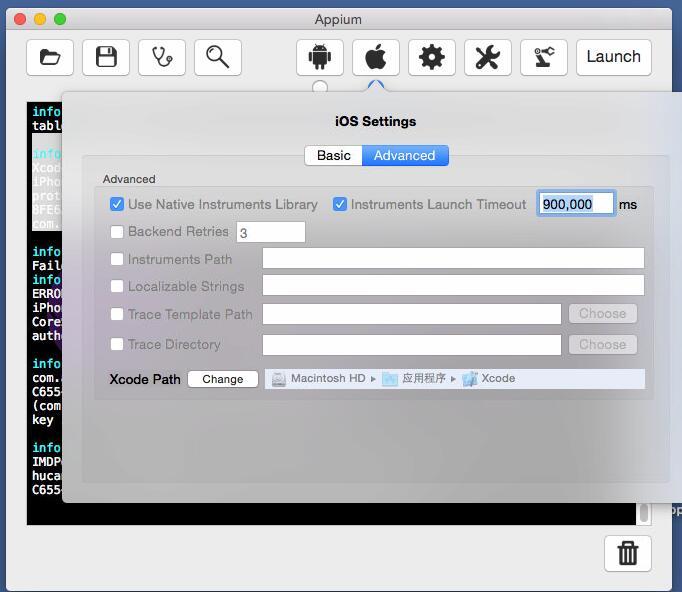
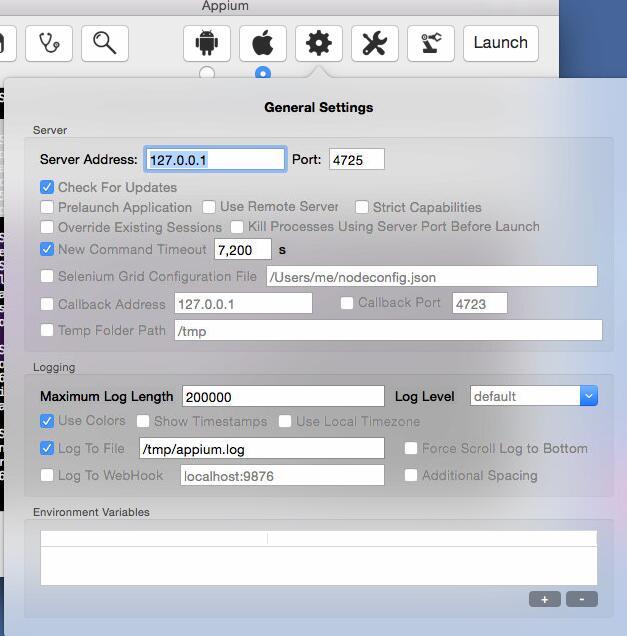

核心 log
info: [debug] Getting list of devices instruments supports
error: Failed getting devices. Err: Error: Command failed: /bin/sh -c '/Applications/Xcode.app/Contents/Developer/usr/bin/instruments' -s devices
. Stdout: . Stderr: .
info: [debug] Instruments is at: /Applications/Xcode.app/Contents/Developer/usr/bin/instruments
error: Failed getting devices. Err: Error: Command failed: /bin/sh -c '/Applications/Xcode.app/Contents/Developer/usr/bin/instruments' -s devices
. Stdout: . Stderr: .