1.在使用 Gradle 构建时遇见的问题
(1)在配置文件中开始选择的方式是如图:
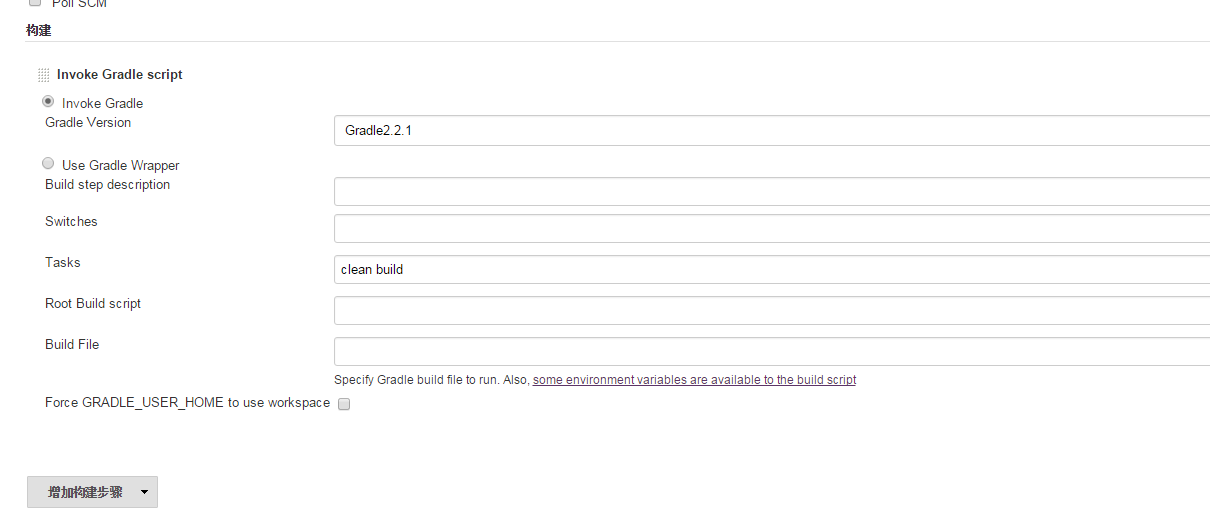
但是在构建的过程中始终会爆出一个错误:
:library:lint FAILED
FAILURE: Build failed with an exception.
* What went wrong:
Execution failed for task ':library:lint'.
> Lint found errors in the project; aborting build.
Fix the issues identified by lint, or add the following to your build script to proceed with errors:
...
android {
lintOptions {
abortOnError false
}
}
...
在 IMKit 和 app 的目录下的 build.gradle 文件中添加了该段代码还是始终会报错,不知道是什么原因。
(2)后来在网上看到一篇文章按照文章中的提示修改了配置文件的内容,如图:
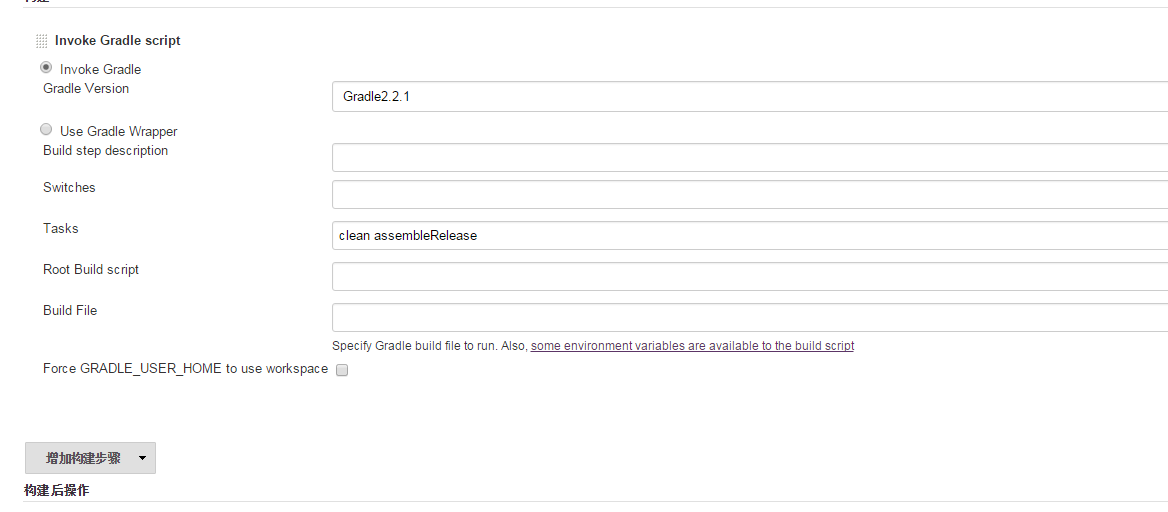
然后进行构建,就会成功。哪位大神能告诉我使用第一种方法进行构建为什么会报这个错呢,多谢 !
顺便把我看到的那篇文章的链接粘贴到这里 enter link description here