Appium appium 下的 android.widget.EditText 元素 send_keys 报错
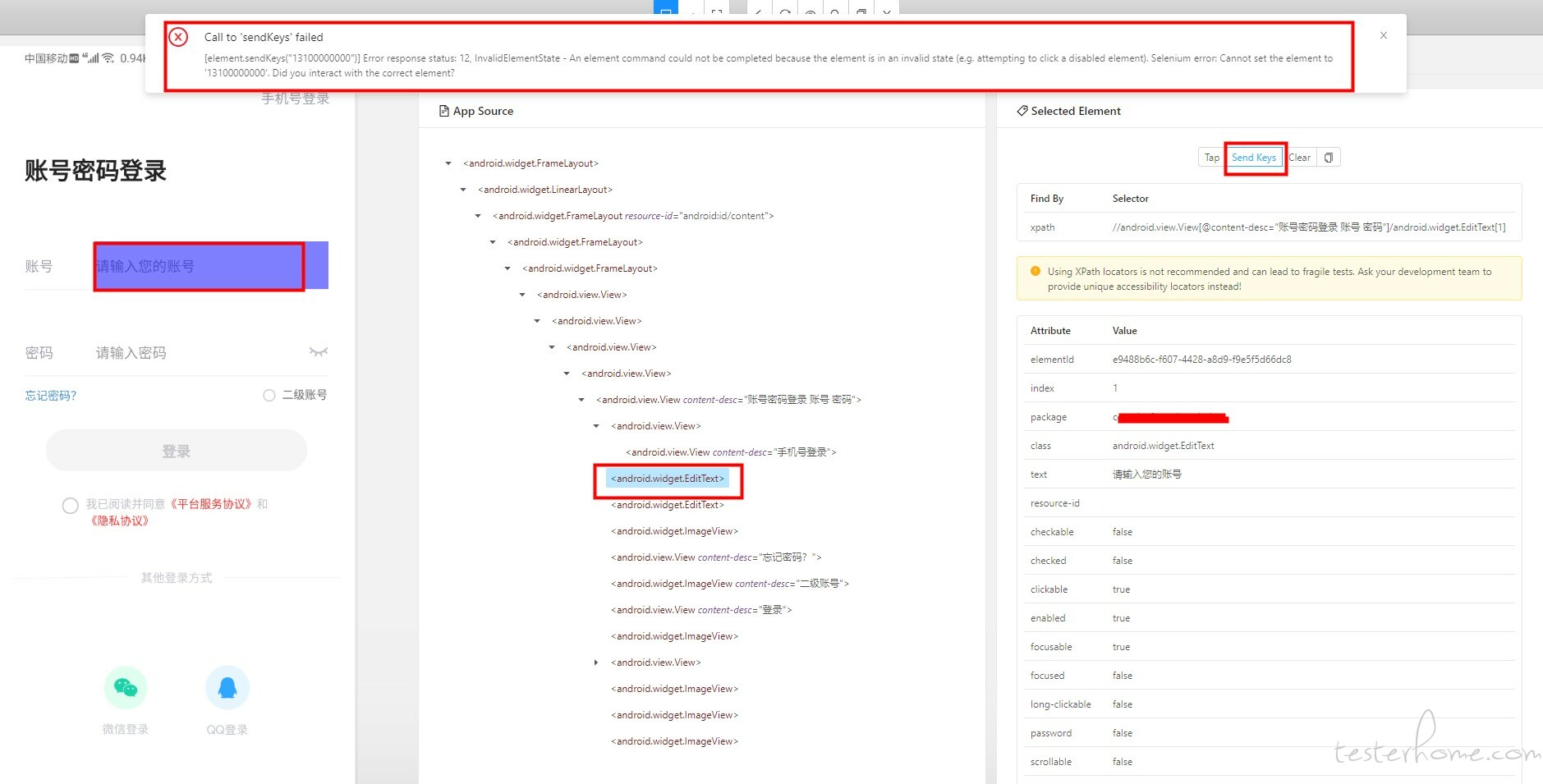
这个元素是 android.widget.EditText,但是脚本中获取此元素后,send_keys 操作报错 selenium.common.exceptions.InvalidElementStateException: Message: Cannot set the element to '13100000000'. Did you interact with the correct element?,appium inspector 中直接对此元素进行 send_key 也报错,求解
目前解决办法:
定位到此元素,ele.click(), 执行 os.system("adb shell input text 13100000000"),如果有其他好的方案,欢迎留言~