背景
目前市面上有很多的 SDK,开发者开发 App 时可以集成各种 SDK 来方便快捷的实现某一部分功能
最近做了 Andorid 和 iOS 的 SDK 测试,做了个小框架,共享出来,和大家一起探讨学习
SDK 的测试方法
目前大部分的 SDK 测试都是开发一个 demo,集成 SDK,然后针对这个 demo 测试以此传参到 SDK 的 api 中.
寻找其他的测试手段,先将 SDK 集成到 demo 中,demo 内置一个 HTTP server,demo 启动时反射扫描被测的 SDK 类,启动 HTTP server,测试人员以约定的参数格式发送 HTTP 请求到 demo 的 server 中,server 反射调用 SDK 对应的接口,返回 同步/异步 接口的返回值,有了返回值就可以用来做断言啦.
· 根据 http 请求来自动映射对应的接口
· 支持测试同步/异步接口
· https://gitee.com/xiao-chao/AsheniOS
· https://github.com/xiaochaom/AsheniOS
· Android SDK 接口测试 AshenAndroid
AsheniOS
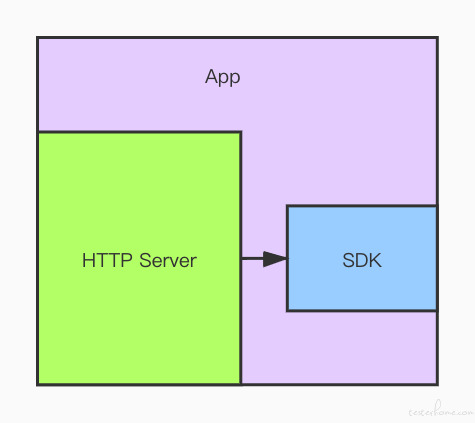
iOS 因为语言不太熟悉,未找到办法同时获取到参数类型和参数名称,索性写了个 Python 脚本扫描被测的 SDK 的 .h 文件, 使用正则扣出需要的数据,因每人编码习惯不同,场景不同,如果有脚本报错的地方,就需要自己匹配一下,预计的参数格式为
{
"Test.h":[
{
"param_type_list":[
"NSString",
"int"
],
"param_list":[
"name",
"age"
],
"return_type":"NSMutableDictionary",
"interface_name":"/getUser:age:"
}
]
}
启动 App 后,会启动一个 HTTP Server,访问 server 根目录可以访问 App 沙盒.
接入方法
- 在项目中引入 SDK. 安装并执行
pod install - 编辑项目根目录的
read_class.py, 修改变量为被测的 .h 文件,执行文件后会生成AshenClass.json,检查 json 文件内容是否为预期的 json
file_name_list = [
"./AsheniOS/Test.h"
]
- 在
utils/AshenConst.m文件中注册被测类与实例的对应关系
ashenConst.ashenClassDic = @{@"Test.h":[Test new]};
在 xcode 中, Build Phases 添加一个 build 步骤,拖动到第一步,run script, 写入
python3 read_class.py
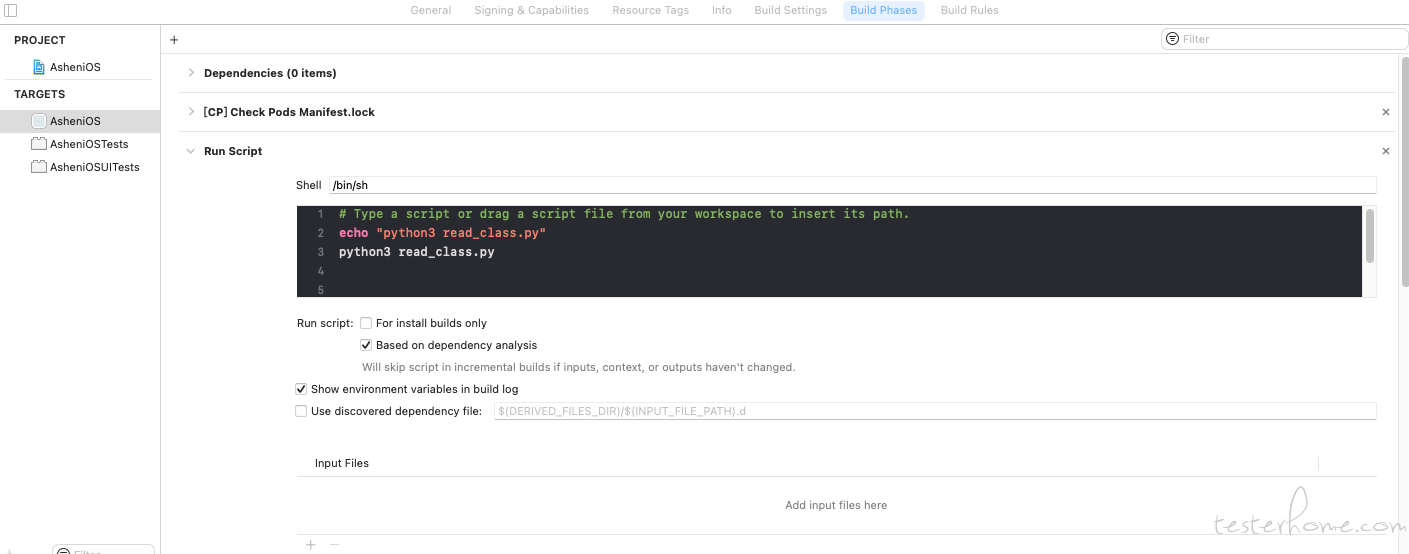
运行 App, App 中会显示设备的 host,例如 192.168.1.100 , 使用浏览器访问
http://192.168.1.100:9999/getAllInterface,就会显示出已注册类的所有函数实现异步回调接口的 callback. SDK 中可能含有大量的异步回调接口,回调的 callback 可能有很多的中间状态,框架没有办法判断触发了哪一个判断代表了本次接口调用完毕,所以如果是异步接口的话,回调需要用户自己实现.回调在
utils/AshenCallBack.m文件中, 目前的设计中回调分为两种,一种为中间状态,一种为结束状态,根据参数名区分,中间状态不会认为接口执行结束,但是 iOS 没找到办法动态生成 block,所以需要定义两套
// 结束状态
-(void) setBlock:(NSMutableDictionary *)blockDic{
void (^block_NSInteger)(NSInteger arg);
block_NSInteger = ^(NSInteger arg){
[[AshenConst sharedConst].ashenResponseDic setValue:@(arg) forKey:@"NSInteger"];
[AshenConst sharedConst].test_done = YES;
};
[blockDic setValue:block_NSInteger forKey:@"block_NSInteger"];
void (^block_NSInteger_long)(NSInteger arg,long arg1);
block_NSInteger_long = ^(NSInteger arg,long arg1){
[[AshenConst sharedConst].ashenResponseDic setValue:@(arg) forKey:@"NSInteger"];
[[AshenConst sharedConst].ashenResponseDic setValue:@(arg1) forKey:@"long"];
[AshenConst sharedConst].test_done = YES;
};
[blockDic setValue:block_NSInteger_long forKey:@"block_NSInteger_long"];
}
// 中间状态
-(void) setNoReturnBlock:(NSMutableDictionary *)blockDic{
void (^block_NSString)(NSString * arg);
block_NSString = ^(NSString * arg){
};
[blockDic setValue:block_NSString forKey:@"block_NSString"];
void (^block_NSInteger_long)(NSInteger arg,long arg1);
block_NSInteger_long = ^(NSInteger arg,long arg1){
};
[blockDic setValue:block_NSInteger_long forKey:@"block_NSInteger_long"];
}
区分是否为结束状态的 block 则是通过 block 的参数名
// 包含这些参数名的 block 会被认为是结束状态
ashenCallBack.lastCallBackNameArray = [[NSMutableArray alloc]initWithObjects:@"successBlock",@"errorBlock",@"cancelBlock", nil];
开始测试
假设我们测试项目中的 Test.h 的 getUser 接口,我们使用浏览器访问
http://192.168.1.100:9999/getInterfaceParams?name=getUser
浏览器返回了参数数量,和每个参数的类型
{"Test.h":[{"param_type_list":["NSString","int"],"param_list":["name","age"],"return_type":"NSMutableDictionary","interface_name":"\/getUser:age:"}]}
使用 Python 测试这个接口
import requests
r = requests.post("http://10.3.3.230:9999/getUser:age:",
json={
"name": "name",
"age": 18
})
print(r.text)
{"message":{"name":"name","age":18},"code":200,"time_diff(ms)":0}
返回数据中的 {"name":"name","age":18} 就是实际接口的返回值
说明
- demo 默认的端口设置的为 9999,这个是可以在源码中修改的.
- 启动的为 HTTP 服务,目前只内置了两个接口,一个是
/getAllInterface获取所有接口,一个是/getInterfaceParams?name=methodName获取被测接口 - 本质上是一个 HTTP server,所以可以二次开发给 app 增加更多的接口,也可以直接返回 html,便于用户操作
- 如果不同的类具有同名同参的接口,则请求增加
testClassName的 key,value 写 文件名.h - 对于 json 转对象使用的是 YYModel 库,如果默认转的不符合需求,可以在
AshenUtil.m中的 decode 函数中硬编码, 或者使用 YYModel 转换 - 项目中关于 HTTP 请求处理的主文件是
AshenUrls.m - 直接访问
http://192.168.1.100:9999即可访问本 app 的沙盒文件 - 对于服务端主动推送的消息,可以写一个接口,把消息存到 list 中,需要的时候就返回
- 如果要测试弱网,则可以使用 tidevice 等工具转发接口 将设备的端口转发到电脑上,这样访问电脑端口测试处在弱网环境的手机