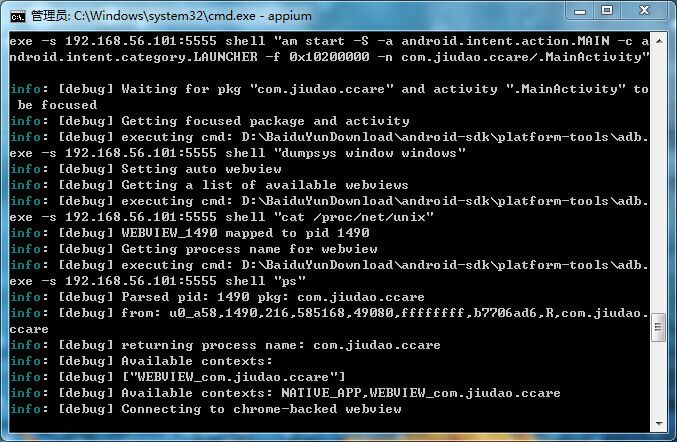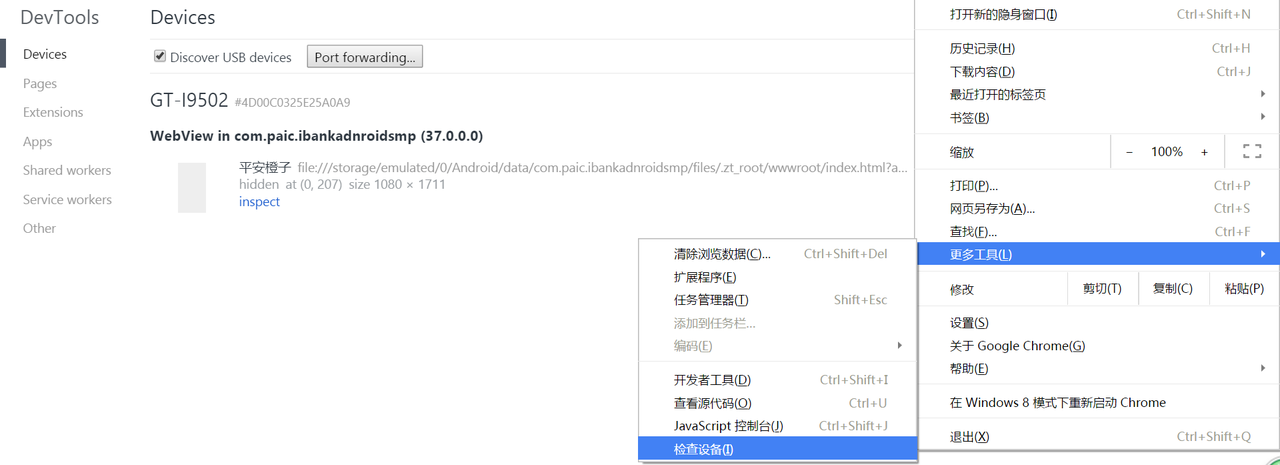不能阅读被屏蔽的文章。
运行 hybrid 应用,切换到 webview 格式后报错
最近一直在搞 hybrid 啊。
- 从恒温跟恒捷帮我看第一匹 apk,那是 crosswalk 做的前端页面,貌似 windows 环境下,不支持。起初不知道,蒙头搞了 N 久,以为一定可以获取 webview
- 然后这次领导不依不饶,又给我 hybrid 前端页面是 webview 的 apk 了,这次可以获取到 webview 了,但是想切过去又报错,尼玛,怎么玩
我的代码:
#coding=utf-8
from appium import webdriver
from time import sleep
desired_caps = {}
#desired_caps['automationName'] = 'Selendroid'
desired_caps['automationName'] ="android"
desired_caps['platformName'] = 'Android'
desired_caps['platformVersion'] = '4.4'
desired_caps['deviceName'] = '192.168.56.101:5555'
desired_caps['appPackage'] = 'com.jiudao.ccare'
desired_caps['appActivity'] = '.MainActivity'
desired_caps['autoWebview'] = 'true'
#desired_caps['androidDeviceSocket'] = 'chrome_devtools_remote'
dr = webdriver.Remote('http://192.168.10.65:4723/wd/hub', desired_caps)
dr.implicitly_wait(10)
a=dr.contexts
print (a)
#time.sleep(3)
dr.switch_to.context("WEBVIEW_com.jiudao.ccare")
username=dr.find_element_by_id("username")
username.clear()
username.send_keys("admin@WOT")
password=dr.find_element_by_id("username")
password.clear()
password.send_keys("1")
dr.close_app()
dr.quit()
这次我是获取到 webview 了,是 WEBVIEW_com.jiudao.ccare
然后还是报错,好蛋疼,请看以下报错信息
info: [debug] Pushing command to appium work queue: ["compressedLayoutHierarchy",{"compressLayout":false}] info: [debug] [BOOTSTRAP] [debug] Got data from client: {"cmd":"action","action":"compressedLayoutHierarchy","params":{"compressLayout":false}} info: [debug] [BOOTSTRAP] [debug] Got command of type ACTION info: [debug] [BOOTSTRAP] [debug] Got command action: compressedLayoutHierarchy info: [debug] Getting device API level info: [debug] executing cmd: D:\BaiduYunDownload\android-sdk\platform-tools\adb.exe -s 192.168.56.101:5555 shell "getprop ro.build.version.sdk" info: [debug] [BOOTSTRAP] [debug] Returning result: {"value":false,"status":0} info: [debug] Device is at API Level 19 info: [debug] executing cmd: D:\BaiduYunDownload\android-sdk\platform-tools\adb.exe -s 192.168.56.101:5555 shell "am start -S -a android.intent.action.MAIN -c android.intent.category.LAUNCHER -f 0x10200000 -n com.jiudao.ccare/.MainActivity" info: [debug] Waiting for pkg "com.jiudao.ccare" and activity ".MainActivity" to be focused info: [debug] Getting focused package and activity info: [debug] executing cmd: D:\BaiduYunDownload\android-sdk\platform-tools\adb.exe -s 192.168.56.101:5555 shell "dumpsys window windows" info: [debug] Setting auto webview info: [debug] Getting a list of available webviews info: [debug] executing cmd: D:\BaiduYunDownload\android-sdk\platform-tools\adb.exe -s 192.168.56.101:5555 shell "cat /proc/net/unix" info: [debug] WEBVIEW_2473 mapped to pid 2473 info: [debug] Getting process name for webview info: [debug] executing cmd: D:\BaiduYunDownload\android-sdk\platform-tools\adb.exe -s 192.168.56.101:5555 shell "ps" info: [debug] Parsed pid: 2473 pkg: com.jiudao.ccare info: [debug] from: u0_a64,2473,224,634096,51596,ffffffff,b7729586,R,com.jiudao.ccare info: [debug] returning process name: com.jiudao.ccare info: [debug] Available contexts: info: [debug] ["WEBVIEW_com.jiudao.ccare"] info: [debug] Available contexts: NATIVE_APP,WEBVIEW_com.jiudao.ccare info: [debug] Connecting to chrome-backed webview info: [debug] Creating Chrome session info: [debug] Set chromedriver binary as: E:\360Downloads\AppiumForWindows-1.3.4.1\Appium\node_modules\appium\build\chromedriver\windows\chromedriver.exe info: [debug] Ensuring Chromedriver exists info: [debug] Killing any old chromedrivers, running: FOR /F "usebackq tokens=5" %a in (`netstat -nao ^| findstr /R /C:"9515 "`) do (FOR /F "usebackq" %b in (`TASKLIST /FI "PID eq %a" ^| findstr /I chromedriver.exe`) do (IF NOT %b=="" TASKKILL /F /PID %b)) info: [debug] No old chromedrivers seemed to exist info: [debug] Spawning chromedriver with: E:\360Downloads\AppiumForWindows-1.3.4.1\Appium\node_modules\appium\build\chromedriver\windows\chromedriver.exe info: [debug] [CHROMEDRIVER] Starting ChromeDriver (v2.10.267521) on port 9515 Only local connections are allowed. info: [debug] Making http request with opts: {"url":"http://127.0.0.1:9515/wd/hub/session","method":"POST","json":{"sessionId":null,"desiredCapabilities":{"chromeOptions":{"androidPackage":"com.jiudao.ccare","androidUseRunningApp":true,"androidDeviceSerial":"192.168.56.101:5555"}}}} info: [debug] [CHROMEDRIVER STDERR] [0.015][SEVERE]: Could not bind socket to 127.0.0.1:9515 info: [debug] [CHROMEDRIVER] Port not available. Exiting... info: [debug] Chromedriver exited with code 1 info: [debug] Chromedriver exited unexpectedly error: Chromedriver create session did not work. Status was 200 and body was {"sessionId":"9cf43a0e3328f67792eaf54e61744351","status":13,"value":{"message":"unknown error: Chrome version must be >= 33.0.1750.0\n (Driver info: chromedriver=2.10.267521,platform=Windows NT 6.1 SP1 x86_64)"}} error: Unhandled error: TypeError: Cannot read property 'status' of undefined at null.<anonymous> (E:\360Downloads\AppiumForWindows-1.3.4.1\Appium\node_modules\appium\lib\devices\android\android-hybrid.js:254:21) at null.<anonymous> (E:\360Downloads\AppiumForWindows-1.3.4.1\Appium\node_modules\appium\lib\devices\android\android-context-controller.js:68:23) at null.<anonymous> (E:\360Downloads\AppiumForWindows-1.3.4.1\Appium\node_modules\appium\lib\devices\android\android-hybrid.js:165:23) at null.<anonymous> (E:\360Downloads\AppiumForWindows-1.3.4.1\Appium\node_modules\appium\lib\devices\android\chromedriver.js:222:9) at Request._callback (E:\360Downloads\AppiumForWindows-1.3.4.1\Appium\node_modules\appium\lib\devices\common.js:121:5) at Request.self.callback (E:\360Downloads\AppiumForWindows-1.3.4.1\Appium\node_modules\appium\node_modules\request\request.js:121:22) at Request.EventEmitter.emit (events.js:98:17) at Request.<anonymous> (E:\360Downloads\AppiumForWindows-1.3.4.1\Appium\node_modules\appium\node_modules\request\request.js:985:14) at Request.EventEmitter.emit (events.js:117:20) at IncomingMessage.<anonymous> (E:\360Downloads\AppiumForWindows-1.3.4.1\Appium\node_modules\appium\node_modules\request\request.js:936:12) context: [POST /wd/hub/session {"desiredCapabilities":{"appPackage":"com.jiudao.ccare","deviceName":"192.168.56.101:5555","automationName":"android","appActivity":".MainActivity","platformName":"Android","platformVersion":"4.4","au]
如果觉得我的文章对您有用,请随意打赏。您的支持将鼓励我继续创作!