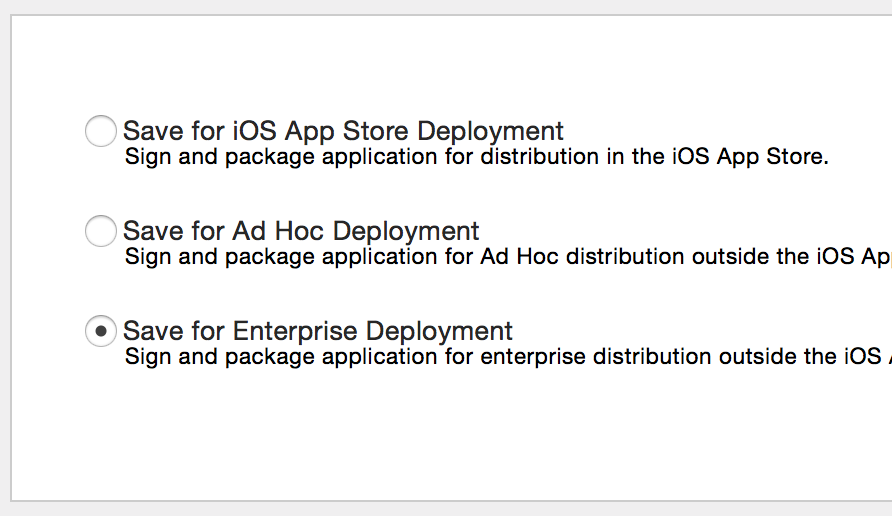从代码里运行 appium,应用起出来之后闪退,
appium log 报如下异常:
info:[debug] [INST STDERR] instruments Device 'Build Version 11B554a,IPhone ID f4************' is not step as a development device .Use Xcode to step.
info:[debug] [INST STDERR] instruments Permission to debug com.xxxx.xxxxx was denied , The app must be signed with a devepoment identity (e.g. iOS Developer)
info:[debug][INST STDERR] Instruments Trace Error:Error Starting Recording
info:[debug] INSSERVER] Instruments exited with code 253
Java 代码如下:
File app = new File("xxxxxx.ipa");
DesiredCapabilities capabilities = new DesiredCapabilities();
capabilities.setCapability(MyCapabilityType.APP,app.getAbsolutePath());
capabilities.setCapability("udid"."**********************");
capabilities.setCapability(MyCapabilityType.PLATFORM_NAME,"ios");
capabilities.setCapability(MyCapabilityType.DEVICE_NAME,"iPhone");
IOSDriver ios = new IOSDriver(new URL("http://127.0.0.1:4723/wd/hub"),capabilities);