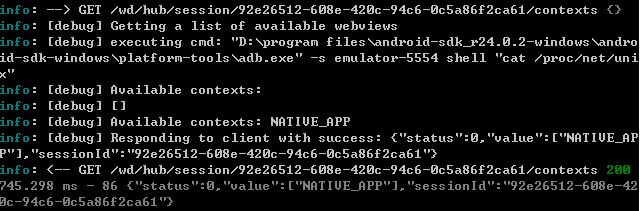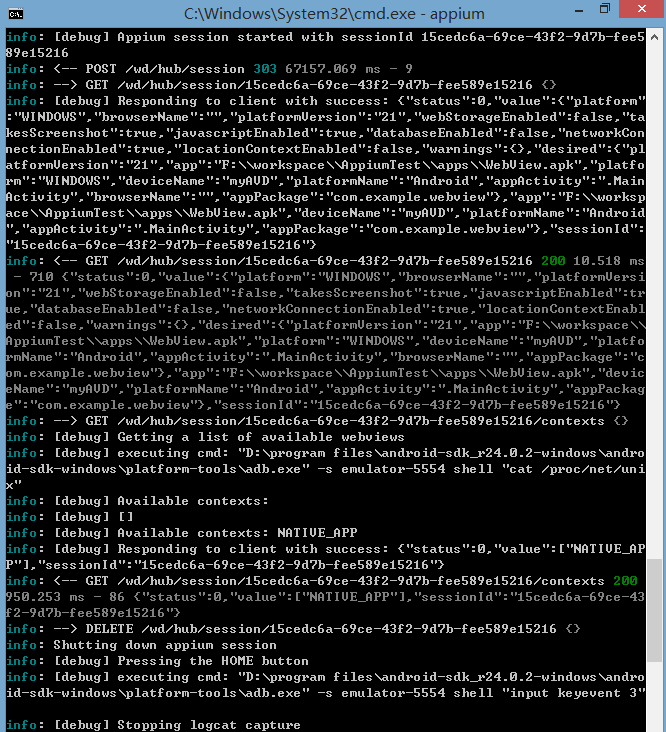Appium webView 测试问题,无法检测到 webView 控件
测试代码如下:
Set<String> contextNames = driver.getContextHandles();
for (String contextName : contextNames) {
System.out.println(contextName);
}
apk 的 layout 文件内容如下,就只有一个 WebView 控件:
<RelativeLayout xmlns:android="http://schemas.android.com/apk/res/android"
xmlns:tools="http://schemas.android.com/tools"
android:layout_width="match_parent"
android:layout_height="match_parent"
android:paddingBottom="@dimen/activity_vertical_margin"
android:paddingLeft="@dimen/activity_horizontal_margin"
android:paddingRight="@dimen/activity_horizontal_margin"
android:paddingTop="@dimen/activity_vertical_margin"
tools:context="com.example.webviewtest.MainActivity" >
<WebView
android:id="@+id/webView"
android:layout_width="match_parent"
android:layout_height="600dp"
android:layout_alignParentTop="true"/>
</RelativeLayout>
- 为什么无论是在 android4.4 以下或以上系统,上述结果输出都是:NATIVE_APP?
- driver.getCurrentUrl() 方法能否获得 webView 里加载页面 url 链接?每次调用该方法时都会报错