appium 学习总结
appium 运行的命令
xcodebuild \
build-for-testing \
test-without-building \
-project /usr/local/lib/node_modules/appium/node_modules/_appium-xcuitest-driver@2.104.0@appium-xcuitest-driver/WebDriverAgent/WebDriverAgent.xcodeproj \
-scheme WebDriverAgentRunner \
-destination id=c894720cd2413dc52b1fc2d94f92b1f78b905e31 \
-xcconfig /var/folders/mk/xf15bt7n07b5p0z1g3n0c1300000gq/T/201927-24091-5qjb7i.9w3vq/appium-temp.xcconfig
appium-iOS 真机自动化环境搭建过程中遇到的问题
问题一
- Error: '13.3' does not exist in the list of simctl SDKs. No Simulator SDK versions are available on your system. Please install some via Xcode preferences
- appium version:1.14
- iOS 版本:13.2
- xcode 版本:11.3
解决方法
- 更新 appium-desktop,1.15+ 才支持 iOS13+ 系统;
问题二
- 证书错误
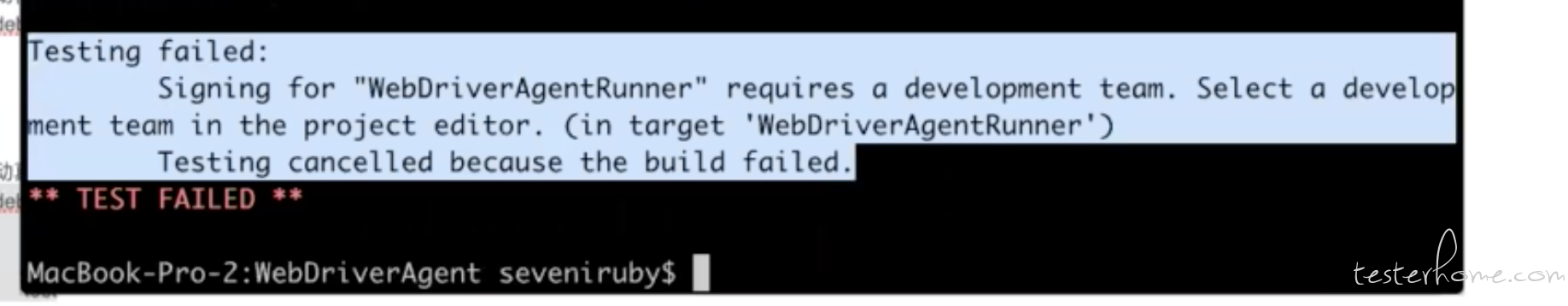
- 解决方法:使用 xcode 打开 wda,选择开发者证书
问题四
- 65 错误
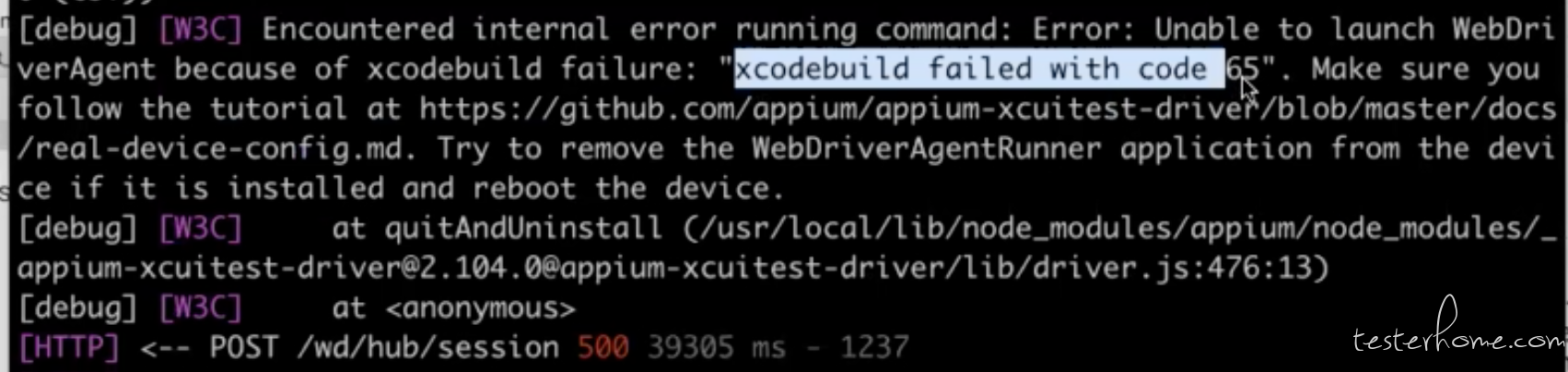
- 解决方法:使用已有的 wda 来解决(不再使用系统默认的) 在自己的 wda 中找到目录,build 后出现 url; desired-capabilities 中添加字段:caps["webDriverAgentUrl"] = "http://192.168.1.100:8100"
- 方法二:把 appium 自带的 wda(/usr/local/lib/node_modules/appium/node_modules/_appium-xcuitest-driver@2.104.0@appium-xcuitest-driver/WebDriverAgent/WebDriverAgent.xcodeproj)配置对,就解决该问题
问题五(安卓-appium)
- An unknown server-side error occurred while processing the command. Original error: Could not sign with default certificate. Original error spawn ENOTDIR
解决方法:
「原创声明:保留所有权利,禁止转载」
暂无回复。