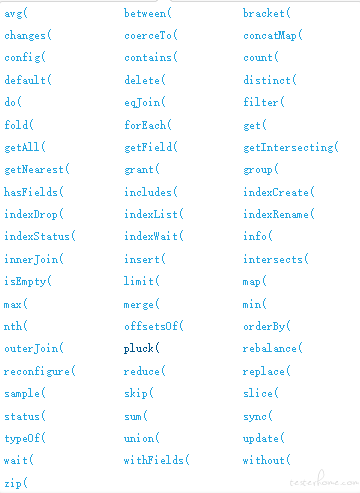ATX ATX 学习 (五)-数据库学习
前两天看到有人说想看一下 ATX 数据库的设计:
这里简单说一下,ATX 数据库 rethinkdb 目前来看是非常简单的,只有三张表
users 表
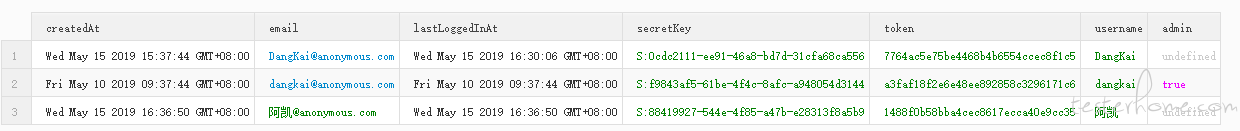
说明:
createdAt: 创建时间
email: 邮箱
lastLoggedInAt: 最后登录时间
secretKey: secretKey 密钥
token: token 登录
username: 用户姓名
admin: 是否是 admin
devices 表
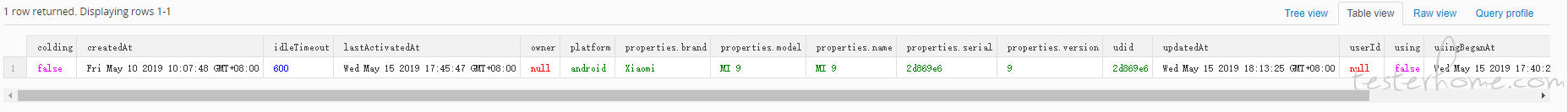
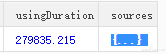
createdAt: 创建时间
colding:
idleTimeout:
lastActivatedAt: 最后使用时间
owner:
platform: andriod 还是 IOS
properties.brand: 手机品牌
properties.model:
properties.name: 手机名称
properties.serial: 序列号
properties.version: andirod 版本
udid: 链接手机用的设备名
updatedAt:
userId: 使用者
using: 是否在使用
usingBeganAt: 开始使用时间
usingDuration: 已使用时长
sources: 用于存储连接过程中的一些连接信息
可以看一下内容:
"sources": {
"bb0e8300-7eb4-11e9-83ba-4cedfb458249": {
"atxAgentAddress": "172.16.2.243:20015" ,
"id": "bb0e8300-7eb4-11e9-83ba-4cedfb458249" ,
"name": "pyclient" ,
"owner": null ,
"priority": 2 ,
"remoteConnectAddress": "172.16.2.243:20017" ,
"secret": "DX6640747M" ,
"url": http://172.16.2.243:3500, »
"whatsInputAddress": "172.16.2.243:20016"
}
} ,
groups 表:
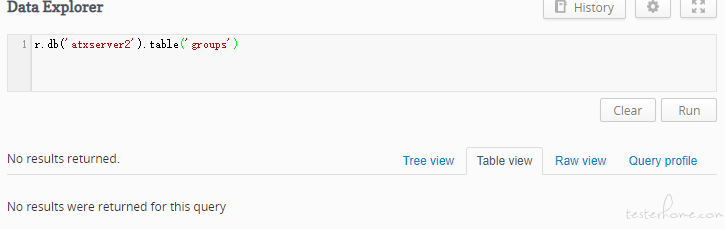
暂时没发现这张表的用途
怎么操作
这里简单说一下,不知道的可以去 google 一下
1.查表:
r.db('atxserver2').table('devices')
2.查询表中某个字段的值
r.db('atxserver2').table('devices')('owner')
3.使用主键进行查询
r.db('atxserver2').table('devices').get('F8UDU15131003748')
4.rethinkdb 的 API 接口,网上没找到它的 api 接口文档,有需要的在这里看吧