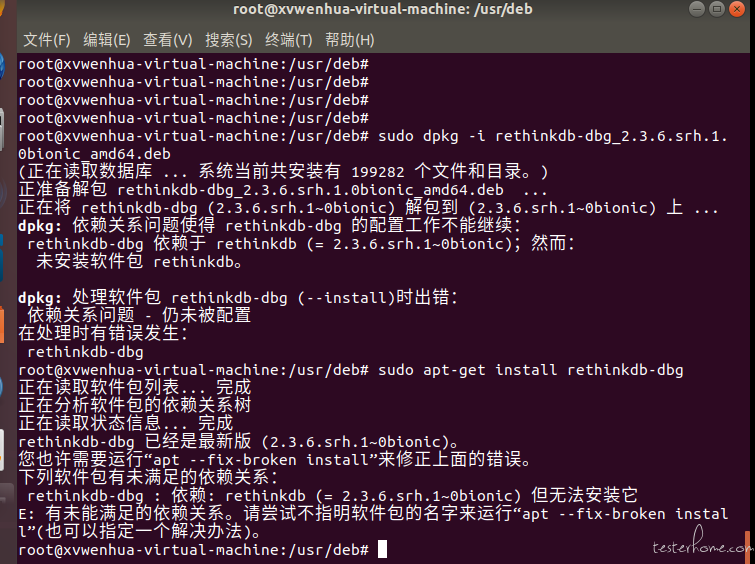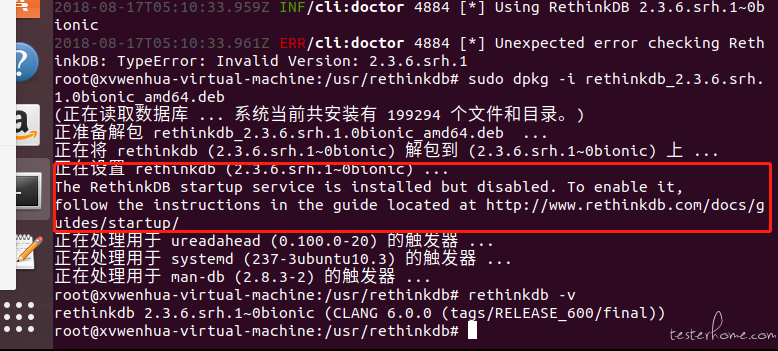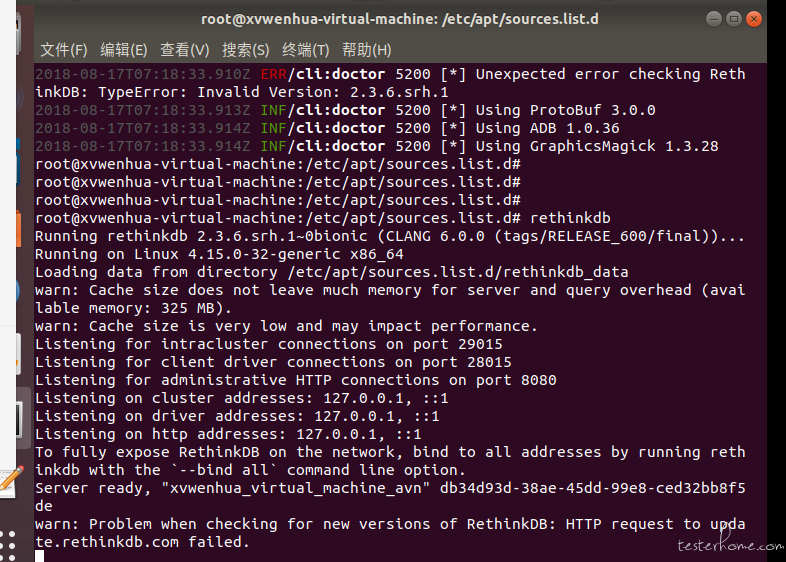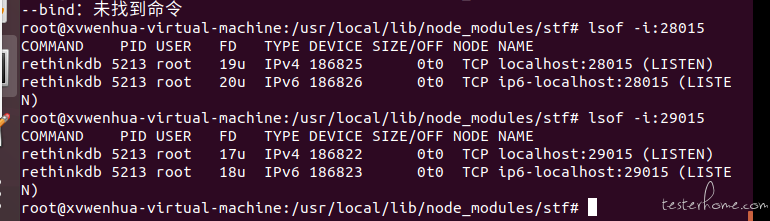按照网上教程在虚拟机上安装好了,本地主机可以访问了,但是还有几个问题想请教下:
1、本地访问 STF 的时候,里面的文字信息显示不出来,搜索了下是字体的原因,然后我下载了字体之后,重新访问还是一样的,大家有遇到过吗?是怎么解决的呢?
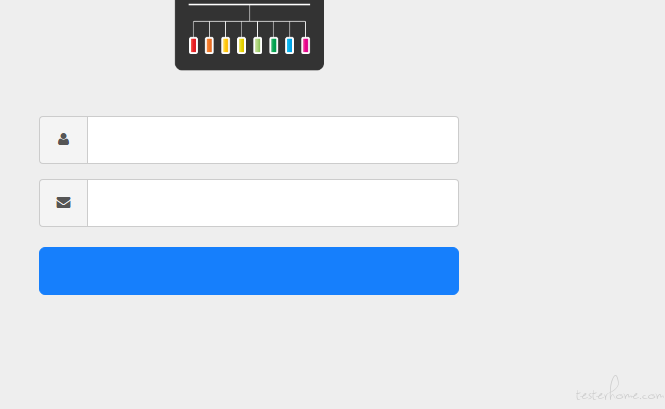
2、通过制定 IP 启动了 stf,局域网内其他主机访问不了,centos 的防火墙也关闭了;我想问下,通过指定 IP 启动时,这个 IP 是哪个呢?
环境:window + vm(centos 7) 虚拟机的网络连接模式是 NAT,我现在启动的时候用的是 通过 ip add 获取的里面哪个 ip
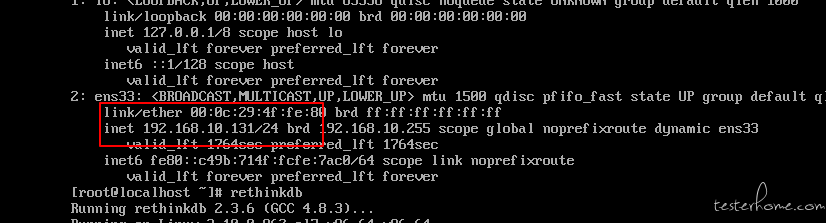
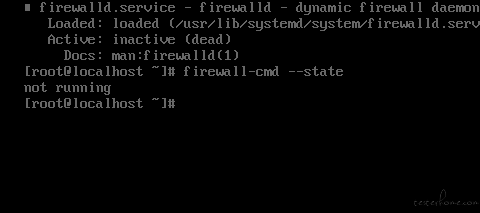
局域网内其他主机访问不了是因为不在同一网段 设置桥接模式应该可以解决
我在搭建 stf 时候安装 rethinkdb 一直失败啊,能请教一下吗?
我用的是 ubuntu18 装的 rethinkdb,按教程安装出现下面这个情况!
然后源码安装 make 的时候报错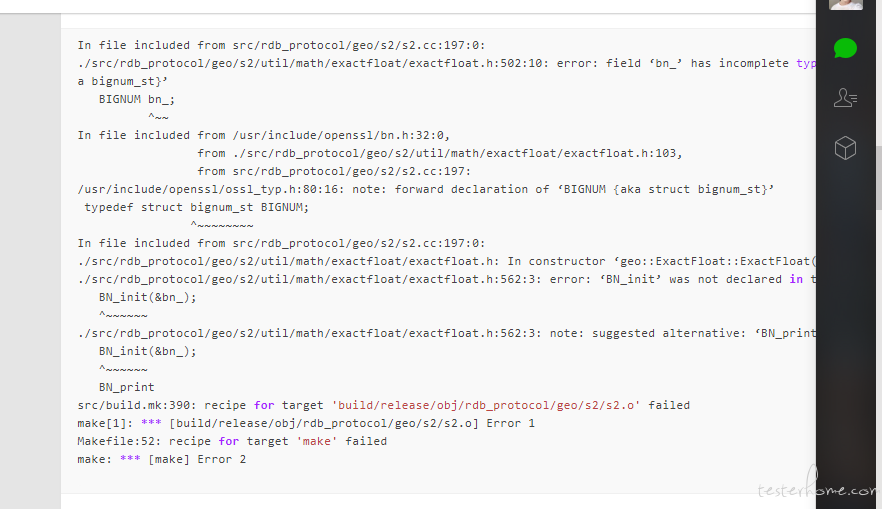
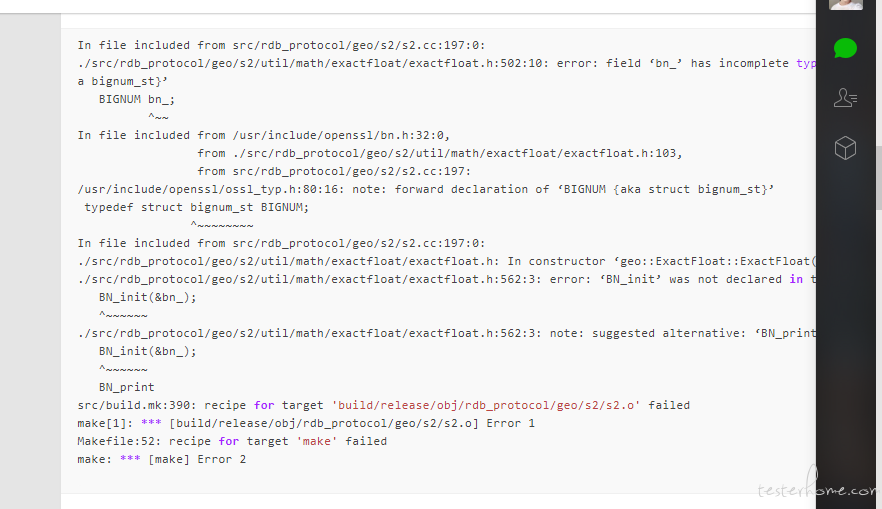
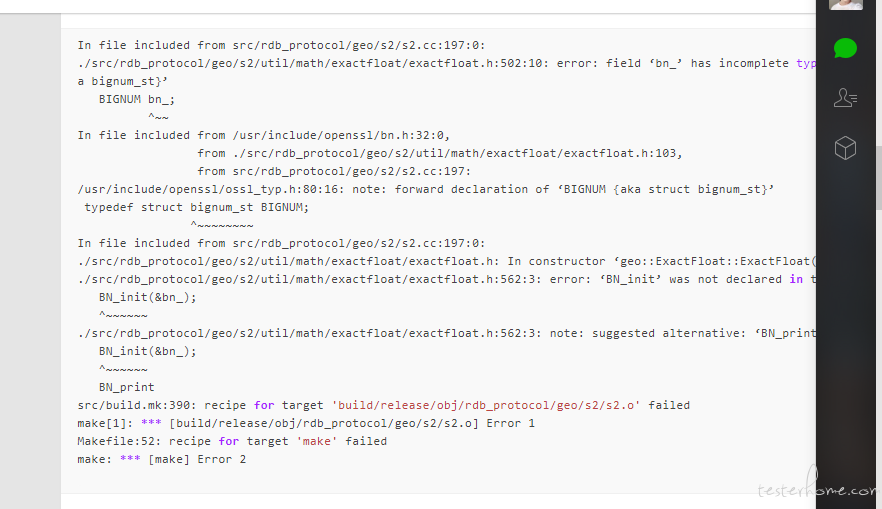
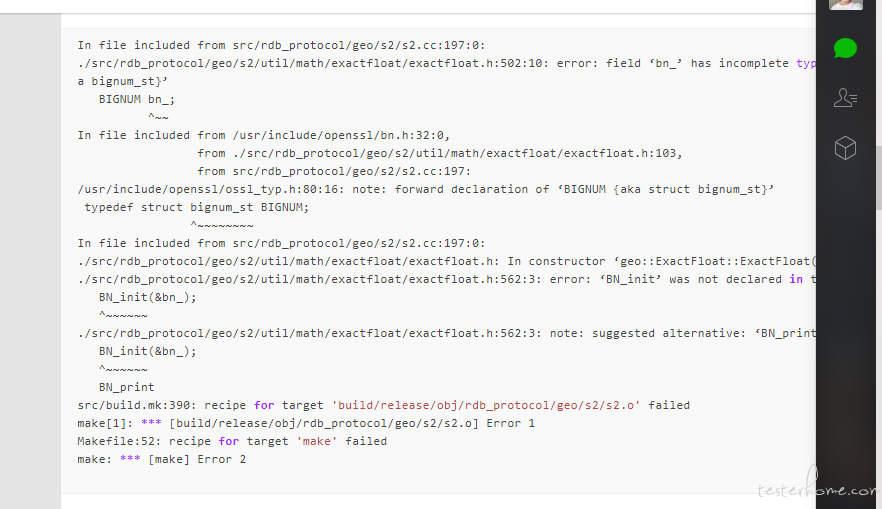
1. Download a package for bionic from https://github.com/srh/rethinkdb/release/tag/v2.3.6.sch.1, for example rethinkdb_2.3.6.sch.1.0bionic_amd64.deb
2. Install on ubuntu 18.04 by following commands: sudo dpkg -I ***.bed
3. If you get a message about missing some dependencies, run sudo apt-get install -f to install them
4. Then run rethinkdb --version to test that installation succeeded
please try to use following url: https://github.com/srh/rethinkdb/releases
Do not use dbg file, please download ' rethinkdb_2.3.6.srh.1.0bionic_amd64.deb'
thanks!!!!!
you can kill all process and try again.
killall node
killall rethinkdb
BTW, not care doctor tips on rethinkdb, have any problem about this.