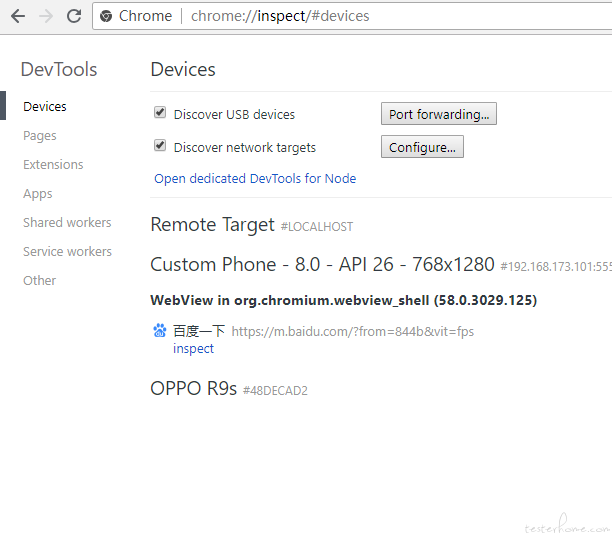产品与解决方案 [公开课] 思寒带你玩转微信小程序自动化测试
最近半年来发现很多人在我之前发布的 webview 测试与微信小程序下面留言问问题,问的人太多了,我一直没精力回复,所以打算今天做一期公开课给大家科普下如何用 appium 测试 webview 与微信小程序。
课程内容
手机浏览器/webview/微信小程序自动化测试技术分享
主要的知识点
- 手机浏览器测试
- webview 测试和知识点
- 微信小程序自动化测试
报名地址
https://ke.qq.com/course/263945
课程技术点预热
WebView 测试架构
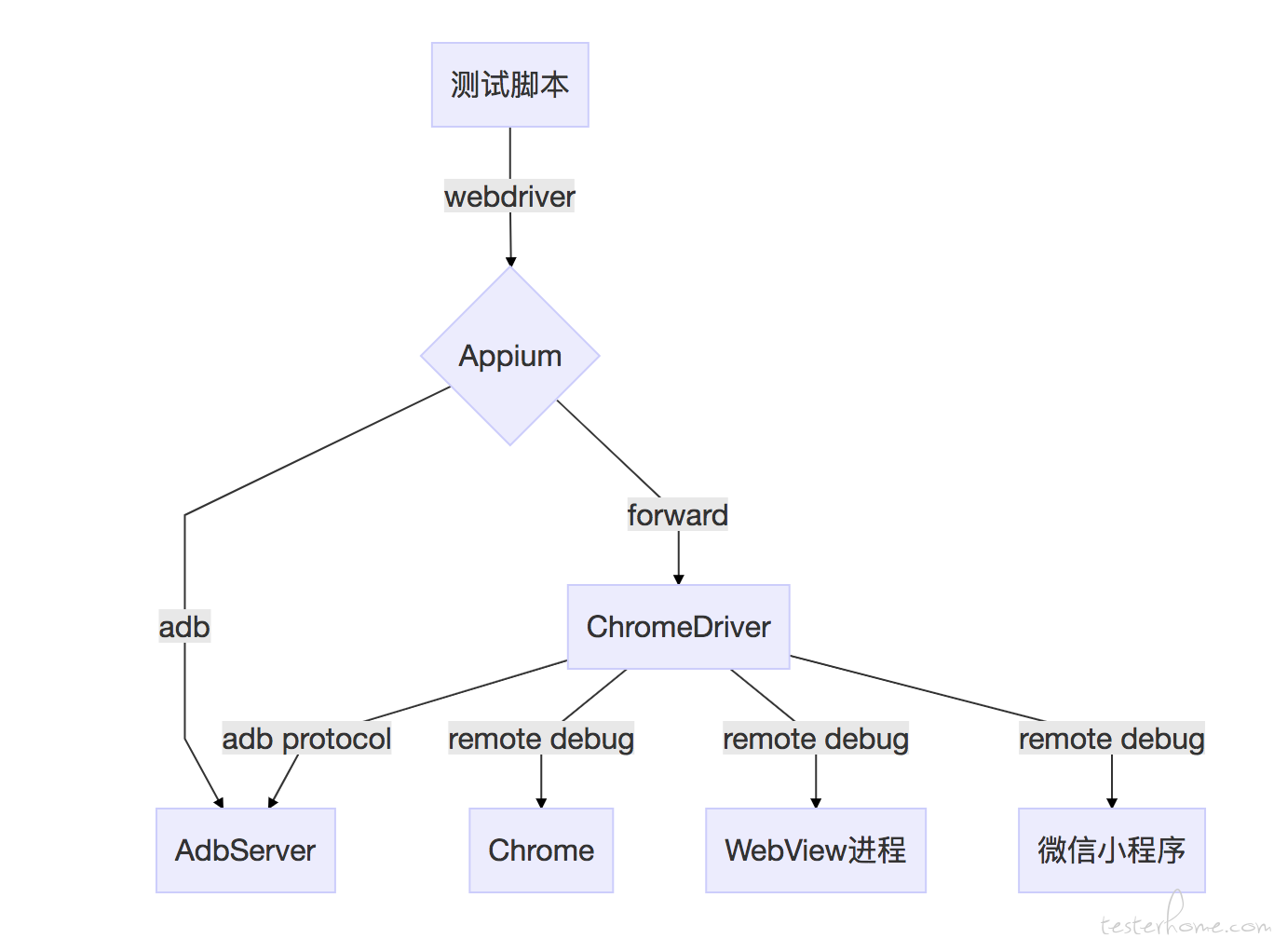
分析 webview 进程的命令,用于问题定位和手工修复 chromedriver 的 ps 命令 bug
webview ()
{
echo all webview socket;
adb shell grep @webview /proc/net/unix;
echo;
echo pids with webview;
pids=`adb shell grep @webview /proc/net/unix | awk -F_ '{print $NF}' `;
adb shell ps $pids;
echo;
echo forward list with webview;
adb forward --list | grep webview;
echo;
[ -n "$1" ] && pid=`adb shell ps | grep $1 | awk '{print $2}'`;
echo $pid;
echo pid=$pid match $1;
[ -n "$2" ] && echo adb forward tcp:$2 localabstract:webview_devtools_remote_$pid && adb forward tcp:$2 localabstract:webview_devtools_remote_$pid
}
webview
webview appbrand0
webview appbrand0 $port
@Test
public void testBrowser() throws MalformedURLException {
DesiredCapabilities caps = new DesiredCapabilities();
caps.setCapability("deviceName", "seveniruby");
caps.setCapability("browserName", "chrome");
URL url = new URL("http://127.0.0.1:4723/wd/hub");
AndroidDriver driver = new AndroidDriver(url, caps);
driver.get("https://sogou.com");
System.out.println(driver.getPageSource());
driver.findElementByName("keyword").sendKeys("霍格沃兹测试学院");
driver.findElementByXPath("//*[@id='searchform']//*[@type='submit']").click();
}
webview 测试
@Test
public void testWebView() throws MalformedURLException, InterruptedException {
DesiredCapabilities caps = new DesiredCapabilities();
caps.setCapability("deviceName", "emulator-5554");
caps.setCapability("appPackage", "com.xueqiu.android");
caps.setCapability("appActivity", ".view.WelcomeActivityAlias");
caps.setCapability("chromedriverExecutableDir", "/Users/seveniruby/projects/chromedriver/2.20");
URL url = new URL("http://127.0.0.1:4723/wd/hub");
AndroidDriver driver = new AndroidDriver(url, caps);
driver.manage().timeouts().implicitlyWait(10, TimeUnit.SECONDS);
//Thread.sleep(5000);
if (driver.findElementsById("cancel").size() > 0) {
driver.findElementById("cancel").click();
}
driver.findElementByXPath("//*[@text='交易']").click();
System.out.println("等待webview上下文");
for (int i = 0; i < 5; i++) {
System.out.println(driver.getContextHandles());
Thread.sleep(1000);
}
driver.getContextHandles().forEach(context -> {
driver.context(context.toString());
System.out.println("context=" + context);
System.out.println(driver.getPageSource());
});
}
小程序测试代码 demo,请使用 5.0.3 版本的 java-client,python 代码请自行对照编写。
@Test
public void testDianPing() throws IOException, InterruptedException {
String processName = "com.tencent.mm:appbrand0";
DesiredCapabilities caps = new DesiredCapabilities();
caps.setCapability("deviceName", "dd");
caps.setCapability("automationName", "uiautomator2");
caps.setCapability("appPackage", "com.tencent.mm");
caps.setCapability("appActivity", ".ui.LauncherUI");
caps.setCapability("noReset", true);
//caps.setCapability("dontStopAppOnReset", true);
caps.setCapability("chromedriverExecutableDir", "/Users/seveniruby/projects/chromedriver/2.29");
caps.setCapability("showChromedriverLog", true);
//低版本的chromedriver在高版本的android上有个兼容性的bug,需要自己定制解决方案
//caps.setCapability("adbPort", 5040);
//todo: appium java client 6.0.0 有多个bug,待修复
ChromeOptions chromeOptions = new ChromeOptions();
chromeOptions.setExperimentalOption("androidProcess", processName);
caps.setCapability(ChromeOptions.CAPABILITY, chromeOptions);
URL url = new URL("http://127.0.0.1:5723/wd/hub");
AndroidDriver driver = new AndroidDriver(url, caps);
driver.manage().timeouts().implicitlyWait(10, TimeUnit.SECONDS);
//todo: 6.0.*版本默认切换到webview
Dimension size = driver.manage().window().getSize();
Thread.sleep(5000);
//滑动
new TouchAction(driver)
.press(
(int) (size.getWidth() * 0.5),
(int) (size.getHeight() * 0.3)
)
.waitAction(Duration.ofSeconds(2))
.moveTo(
(int) (size.getWidth() * 0.5),
(int) (size.getHeight() * 0.9)
)
.release()
.perform();
System.out.println("点击小程序");
driver.findElementByXPath("//*[contains(@text, '点评')]").click();
System.out.println("打印上下文");
for (int i = 0; i < 3; i++) {
System.out.println(driver.getContextHandles());
Thread.sleep(1000);
}
System.out.println("切换上下文到 " + "WEBVIEW_" + processName);
driver.context("WEBVIEW_" + processName);
System.out.println("打印上下文,寻找小程序界面");
System.out.println(driver.getWindowHandles());
for (String window : driver.getWindowHandles()) {
driver.switchTo().window(window);
System.out.println("windows=" + window);
String source = driver.getPageSource();
if (source.contains("<wx-view")) {
System.out.println(source);
break;
}
}
}
如果觉得我的文章对您有用,请随意打赏。您的支持将鼓励我继续创作!