白盒测试 测试平台从搭建到放弃 (二) 注册功能
功能点
- 数据库读写加入了 mybatis 自动生成映射 xml 和实体类 map 类
- 加入注册功能,注册样式采用 HttpRunnerManger 的页面,有轮子就不造轮子了 - HttpRunnerManger 原文地址
功能实现
数据库 mybatis
a. 导入相关 maven
<dependency>
<groupId>org.mybatis.spring.boot</groupId>
<artifactId>mybatis-spring-boot-starter</artifactId>
<version>1.2.0</version>
</dependency>
b. maven 加入自动 build 参数
<plugin>
<groupId>org.mybatis.generator</groupId>
<artifactId>mybatis-generator-maven-plugin</artifactId>
<version>1.3.5</version>
<!-- 数据库驱动 -->
<dependencies>
<dependency>
<groupId>mysql</groupId>
<artifactId>mysql-connector-java</artifactId>
<version>${mysql.version}</version>
</dependency>
</dependencies>
<!-- 自动生成 -->
<executions>
<execution>
<id>Generate MyBatis Artifacts</id>
<goals>
<goal>generate</goal>
</goals>
<configuration>
<!-- 指定文件位置好像不起作用,始终默认读取src/main/resources/generatorConfig.xml文件 -->
<configurationFile>src/main/resources/generatorConfig.xml</configurationFile>
<!--允许移动生成的文件-->
<verbose>true</verbose>
<!--允许覆盖生成的文件-->
<overwrite>true</overwrite>
</configuration>
</execution>
</executions>
</plugin>
c. generatorconfig 文件里对应的 xml mapper 文件必须指明在 resources 文件夹下面
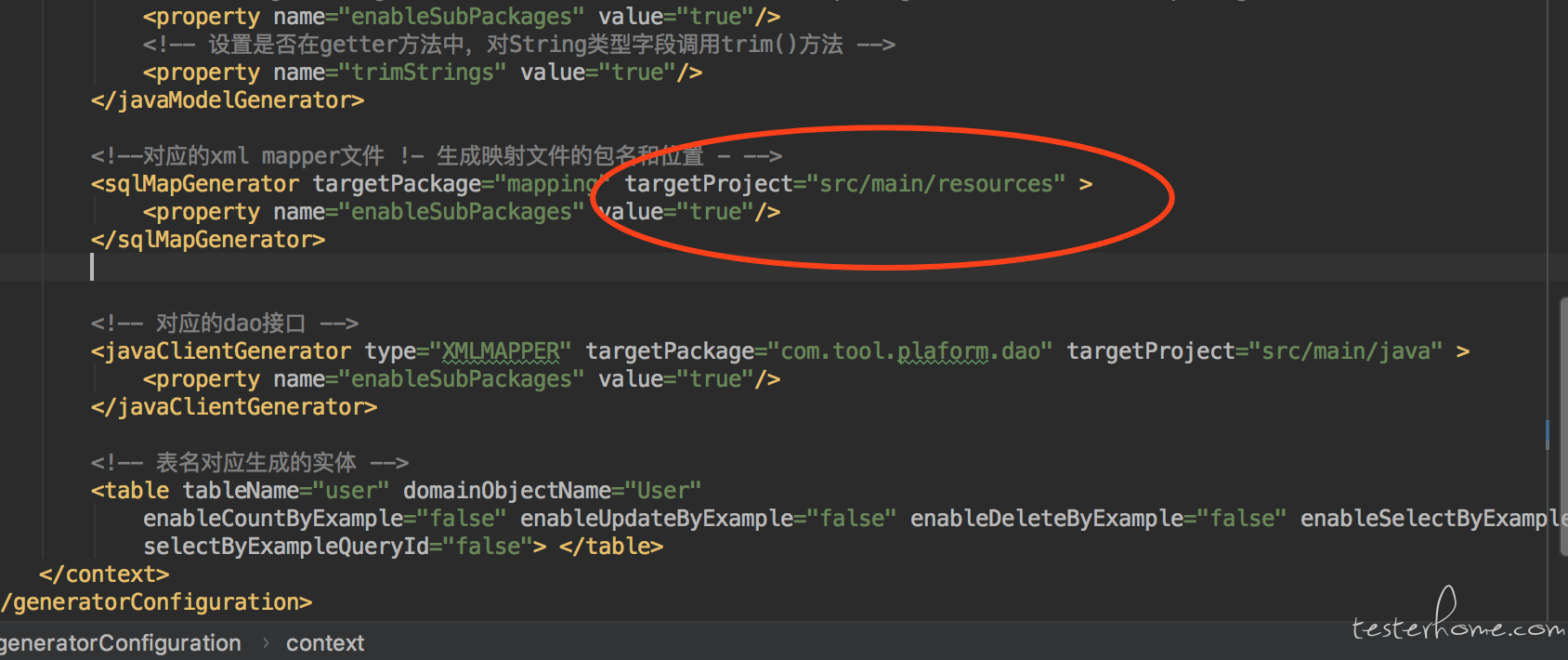
d.spring boot 的 application.properties 写明以下属性
spring.datasource.url=jdbc:mysql://localhost:3306/plaform?useUnicode=true&characterEncoding=utf-8&allowMultiQueries=true
spring.datasource.username=root
spring.datasource.password=123456
spring.datasource.driver-class-name=com.mysql.jdbc.Driver
mybatis.mapperLocations=classpath*:/mapping/**/*.xml
mybatis.typeAliasesPackage=com.tool.plaform.entity
以上操作完成了 mybatis 的环境操作
关于注册页
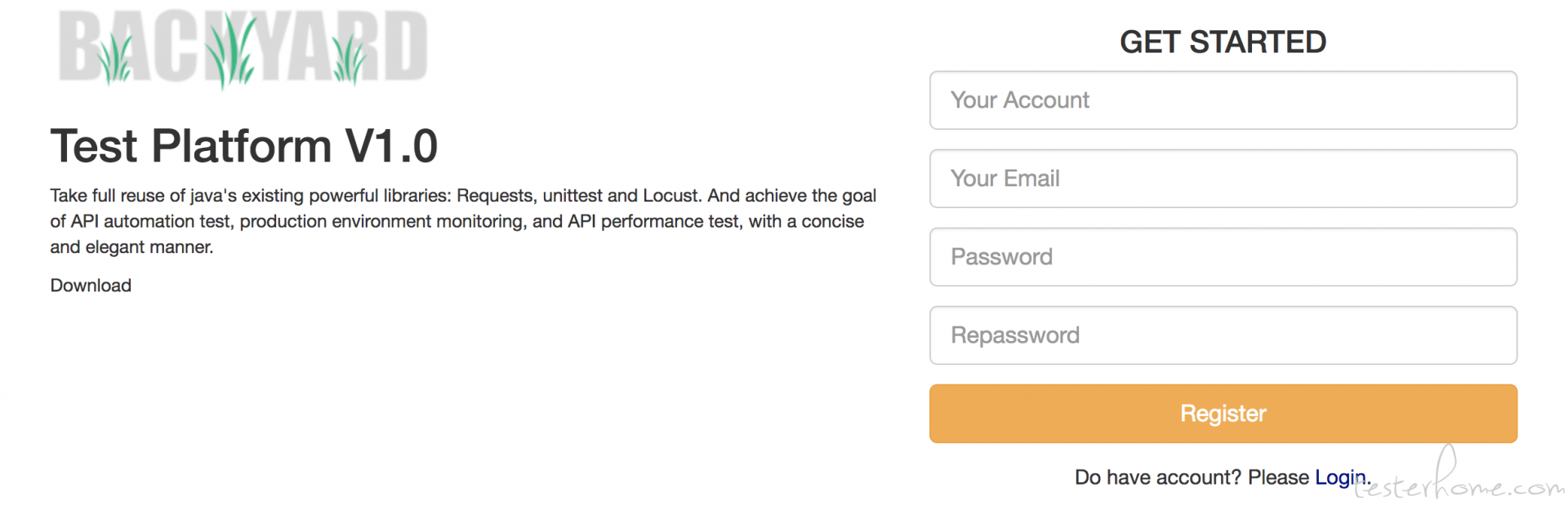
是不是觉得眼熟,没错 copy HttpRunnerManger 项目的
修改了 ajax 部分,没有采用序列化的方式传递参数,主要是因为我没有解决他远代码的报错,数据前台不校验,通过后台校验
/*表单信息异步传输*/
function register_ajax(id) {
var url;
if (id == "#register_form") {
url = '/user/save';
}
var data = {};
data.name = $('input[name=account]').val();
data.email = $('input[name=email]').val();
data.password = $('input[name=password]').val();
$.ajax({
type: 'post',
url: url,
data: JSON.stringify(data),
contentType: "application/json",
success: function (data) {
if(data.success){
window.location.href = '/';
}else {
alert(data);
}
},
error: function () {
alert('Sorry,服务器可能开小差啦, 请重试!')
}
});
关于注册接口
impl 类为方法主要实现类,很多方法还没有写完
@Service
public class UserServiceImpl implements UserService {
/**
*
*/
@Autowired
UserMapper userMapper;
@Override
public int insert(User user) {
if (user.getName().isEmpty()||user.getName().equals(""))
{
throw new IllegalArgumentException("登录名称不能为空");
}
if (user.getPassword().isEmpty()||user.getPassword().equals(""))
{
throw new IllegalArgumentException("用户密码不能为空");
}
return userMapper.insert(user);
}
@Override
public int updateUser(User user) {
return 0;
}
@Override
public User queryUserById(int id) {
return null;
}
@Override
public User login(UserQuery userQuery) {
return null;
}
}
接口类实现如下
@RestController
@RequestMapping("/user")
public class UserController {
/**
*
*/
@Autowired
UserService userService;
@RequestMapping(value = "/save",method = RequestMethod.POST)
public ApiResult<User> saveUser(@RequestBody User user){
userService.insert(user);
return ApiResult.success(user);
}
}
注册成功
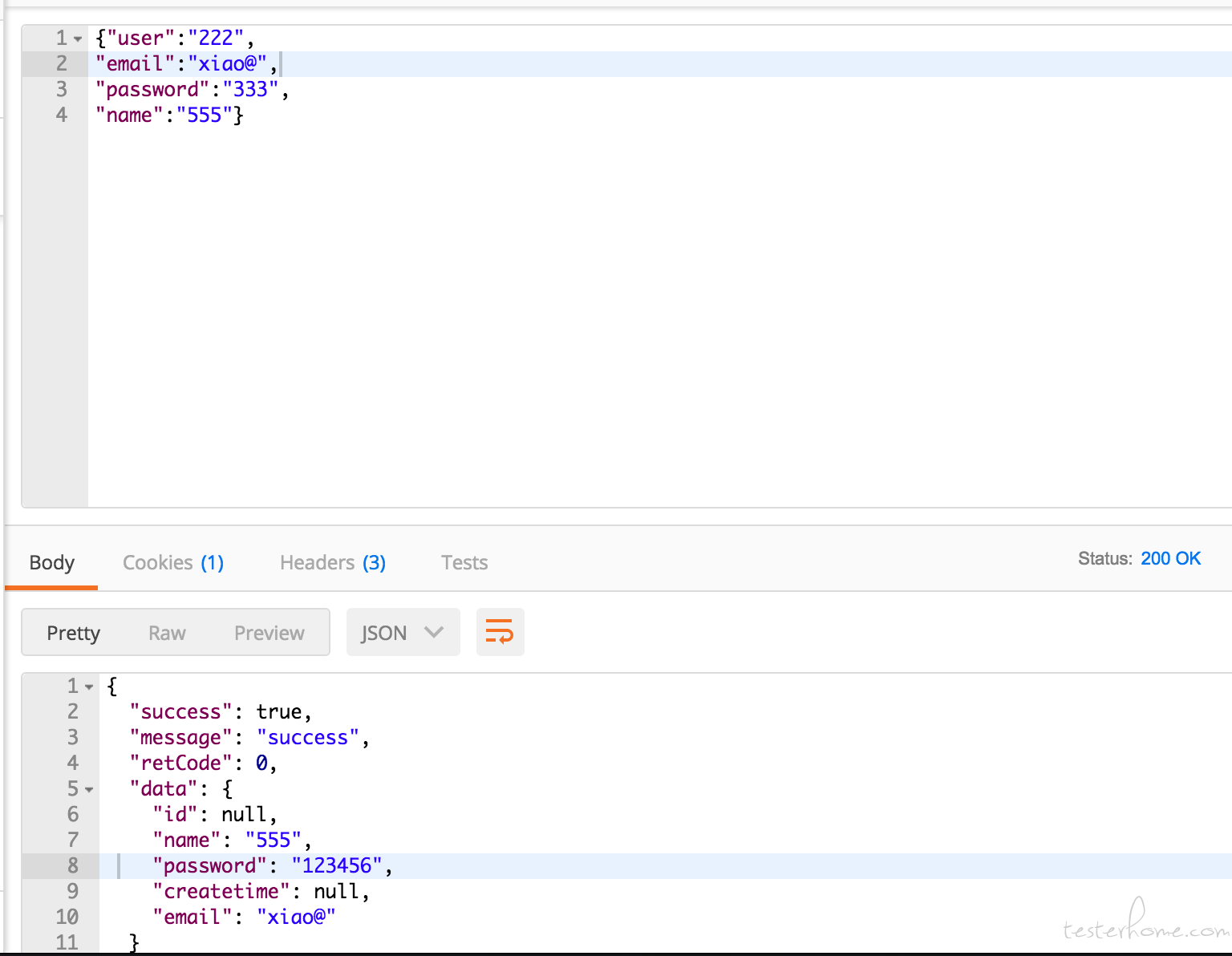
是不是很简单
「All right reserved, any unauthorized reproduction or transfer is prohibitted」