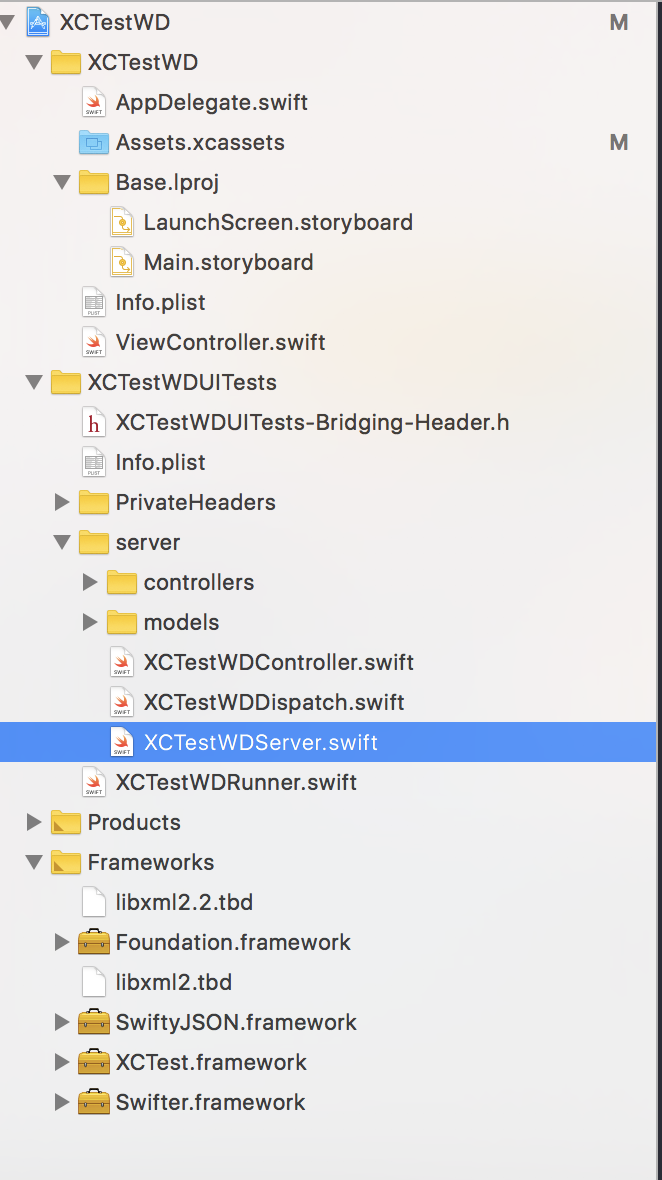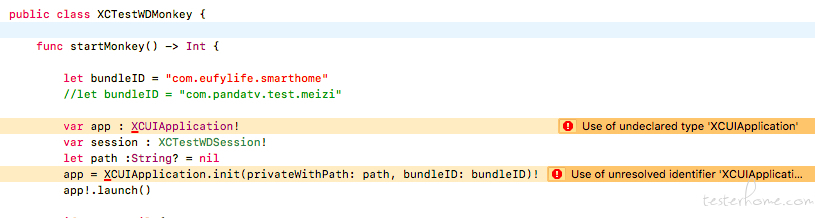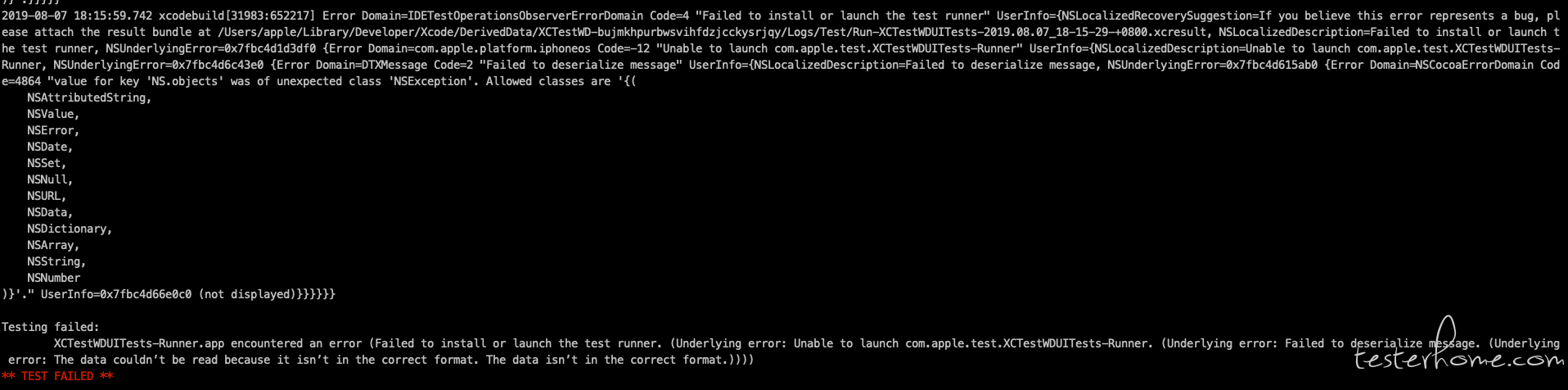*升级 Xcode9 和 iOS11 后很多工具都受到了不同程度的影响, FastMonkey 也不例外, 踩着坑已经走过来特此写一个帖子以作备忘 *
Fastmonkey
(https://github.com/zhangzhao4444/Fastmonkey)
首次安装的同学可以参考@yxys01发的扫盲帖
(https://testerhome.com/topics/9810)
*问题一: * 由于升级 Mac10.13 后, 使用 ideviceinstaller -l 会提示 Could not connect to lockdownd. Exiting. 执行 Monkey 后也会提示以下错误
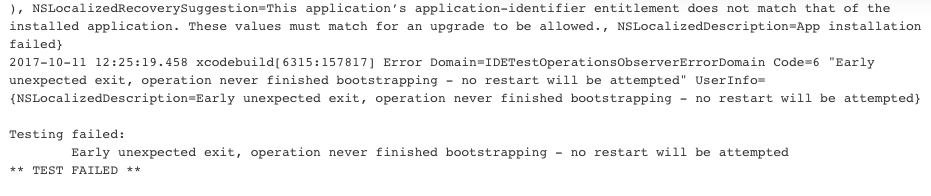
解决方法:
brew uninstall ideviceinstaller
brew uninstall libimobiledevice
brew install --HEAD libimobiledevice
brew link --overwrite libimobiledevice
brew install ideviceinstaller
brew link --overwrite ideviceinstaller
*问题二: *部分文件需要手动添加到项目中 (必须执行的)
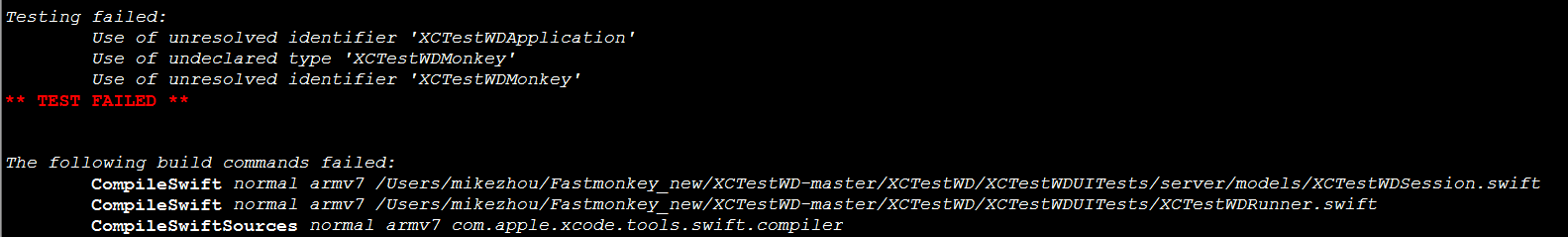
cd /Users/*******/Desktop/Fastmonkey/XCTestWD-master/XCTestWD
打开 XCTestWD.xcodeproj
cd /XCTestWDUITests/server
将XCTestWDMonkey.swift文件拖拽到Xcode中的server文件下
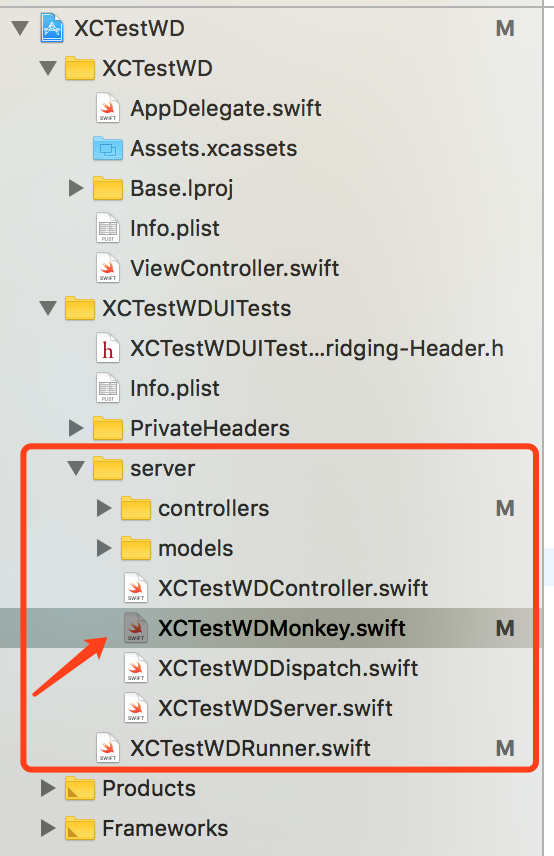
cd /Users/*******/Desktop/Fastmonkey/XCTestWD-master/XCTestWD
打开 XCTestWD.xcodeproj
cd /XCTestWDUITests/PrivateHeaders
将XCTestWDApplication.m和XCTestWDApplication.m文件拖拽到Xcode中的PrivateHeaders文件下
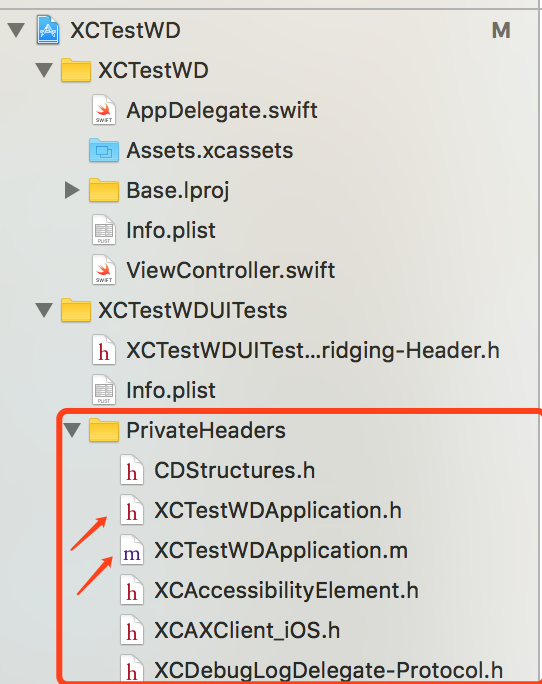
*问题三: *(这个问题必须建立在问题二已经操作过后的情况下)
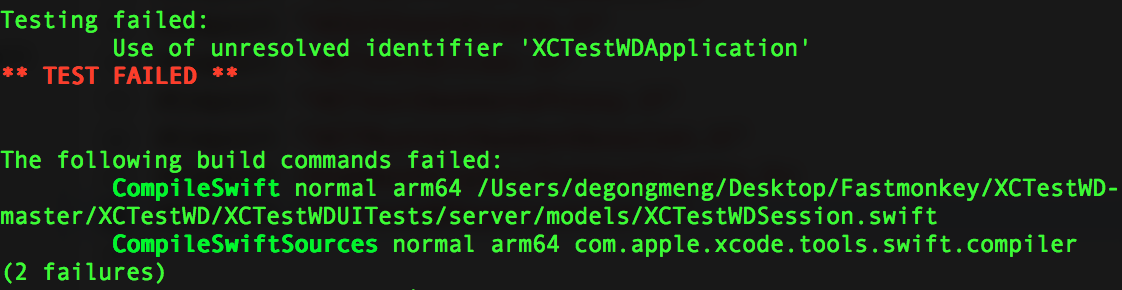
需要在 XCTestWDUITests-Bridging-Header.h 文件中添加
#import "XCTestWDApplication.h"
「原创声明:保留所有权利,禁止转载」
如果觉得我的文章对您有用,请随意打赏。您的支持将鼓励我继续创作!