-
App 把布局中的子元素隐藏了,有什么办法能识别元素吗 at 2021年09月22日
嗯,那就只能用 OCR 了
-
App 把布局中的子元素隐藏了,有什么办法能识别元素吗 at 2021年09月22日
美团众包,Android 应用市场下载的。不过账号不能提供。需要登录之后才会触发这个隐藏
-
App 把布局中的子元素隐藏了,有什么办法能识别元素吗 at 2021年09月22日
-
App 把布局中的子元素隐藏了,有什么办法能识别元素吗 at 2021年09月22日
嗯,不行的话,只能用图像识别的方式了
-
App 把布局中的子元素隐藏了,有什么办法能识别元素吗 at 2021年09月20日
不是 H5 容器吧,只有 android.widget.FrameLayout。
-
App 把布局中的子元素隐藏了,有什么办法能识别元素吗 at 2021年09月20日
隐藏原理不知道。。使用 weditor dump 下来的。
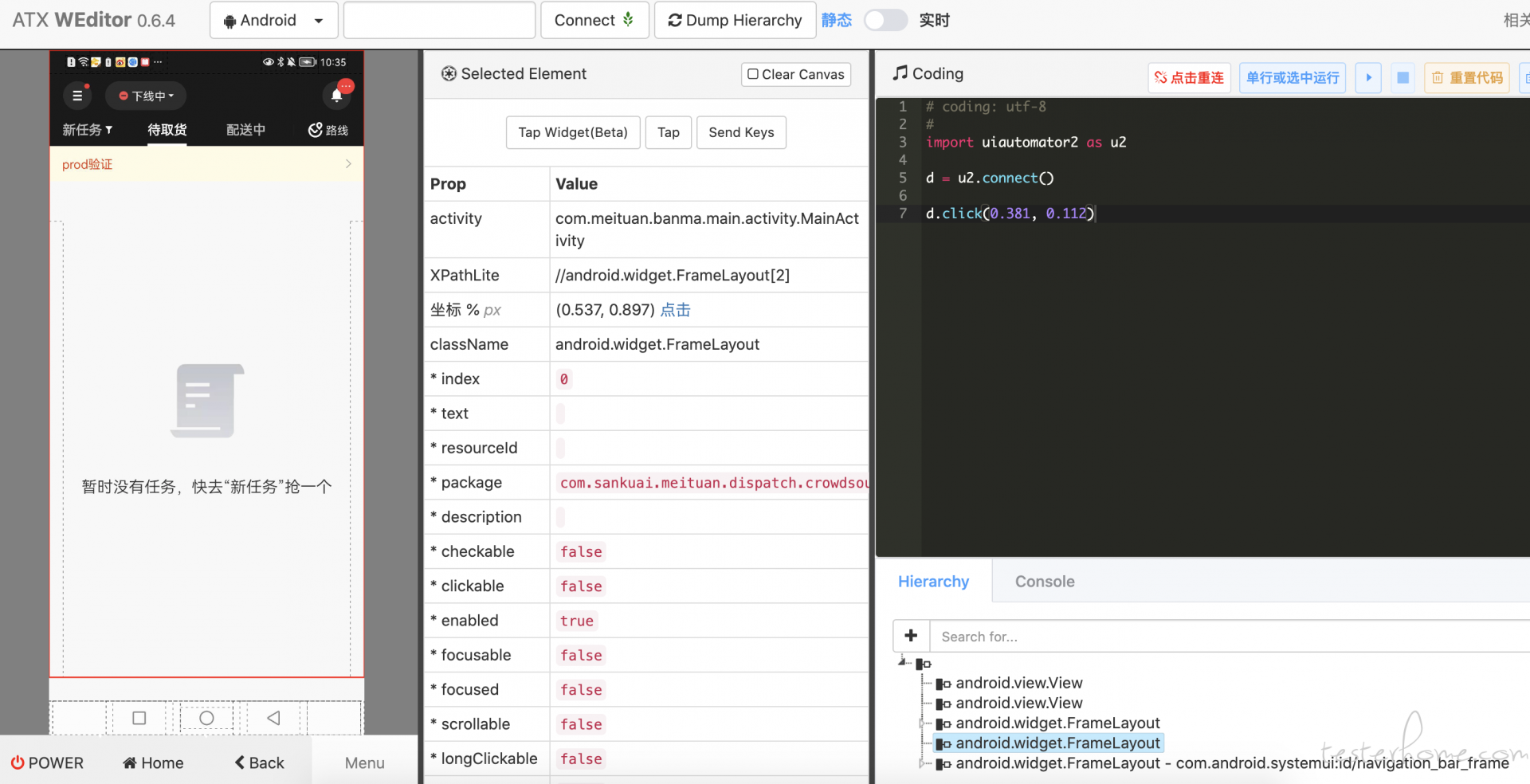
-
没有,我在 appium 启动的时候指定了 chromedriver 的端口还是会报那个错误,我调试的时候看到 adb-port 都是 5037,命令应该是一个个串行发送到不同的设备上的不知道是不是这个原因。
chromedriver/chromedriver_2.40 --url-base=wd/hub --port=9516 --adb-port=5037 --verbose。也试过在 desired_caps 中增加 webview 超时时间也不好使autoWebviewTimeout: 30000 -
没有。。。。如果你有好的办法可以一起沟通下
-
请问你那里是可以吗?我这里一开始也是可以的,不过我的用例需要一直切换 webview,大概在切换到第 5 个左右的时候获取页面标题的时候就会报这个错误,前几个页面是可以正常获取的
-
-
我试了一下,在 appium 启动的时候指定了 chromedriver 的端口,但是
appium -a 127.0.0.1 -p 4725 -bp 4726 --chromedriver-port 9516 -U d3f9cc74 --no-reset --session-override, -
感谢回复。我的两个手机的 webview 版本是一样的。
给 chromedriver 的 options 启动参数分配不同端口这句话有点没明白,这个要分配的端口和 systemport 是一样的吗?'chromeOptions': {'androidProcess': 'com.tencent.mm:appbrand0','port':'some_port'}这样吗 -
jenkins Performance plugin 报错 at 2017年06月11日
已经好了,之前自己绕进去了。但是/report/jtl/*.jtl 是找不到文件的。我是指定了具体的文件名。
-
解决部分机型 appium 安装应用时需要手动确认的问题 at 2016年12月23日
#23 楼 @kzyfree http://stackoverflow.com/questions/37641670/adb-install-failure-install-canceled-by-user 我尝试着进入小米的安全中心,进入授权管理,取消了 USB 安装管理。后面通过 adb 安装 apk 都不用手动确认了
-
使用 Fiddler4 抓取手机端 HTTPS 包 at 2016年08月23日