ppts
performance-puppeteer-tests
基于 node 以及 puppeteer 开发的一款网页性能分析工具,对网页的加载收集关键性的指标,包括白屏时间,首屏时间,可交互时间等等,并可以指定次数去加载,计算平均值,方差等等。这里的指定次数为非并发,而是单次加载完成以后重新去加载,支持清除浏览器缓存的重新加载,也支持指定手机型号模拟手机 web 端的加载。更多详情见用法。
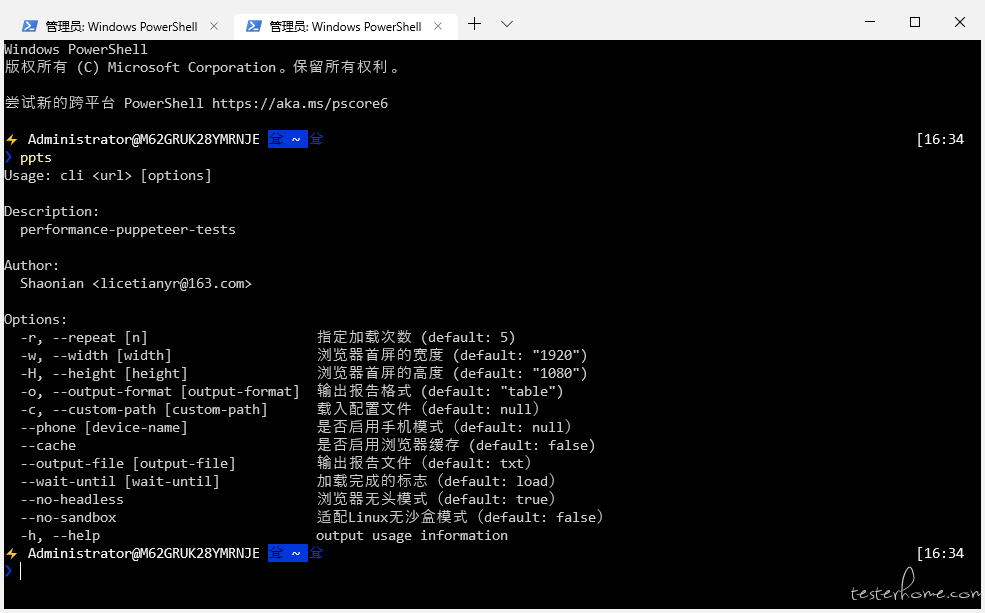
安装
ppts npm 包安装 :npm install -g ppts
对网页加载的性能指标的检测
计算结果:
| min | median | max | average | standardDeviation |
最小值 中间值 最大值 平均值 方差
性能指标:
jsHeapUsedSize 占用的堆的大小
jsHeapTotalSize 堆占用的总内存
firstPaint 白屏时间
firstMeaningfulPaint 首屏时间
domContentLoaded 可交互时间
loadEventEnd 加载完成时间
用法
使用如下指令对 url 进行性能测试 :
shell 指令:ppts <url>
更多用法使用 -h (--help) 可以获取。
➜ ppts -h
Usage: cli <url> [options]
Description:
performance-puppeteer-tests
Author:
Shaonian <licetianyr@163.com>
Options:
-r, --repeat [n] 指定加载次数 (default: 5)
-w, --width [width] 浏览器首屏的宽度 (default: "1920")
-H, --height [height] 浏览器首屏的高度 (default: "1080")
-o, --output-format [output-format] 输出报告格式 (default: "table")
-c, --custom-path [custom-path] 载入配置文件(default: null)
--phone [device-name] 是否启用手机模式(default: null)
--cache 是否启用浏览器缓存 (default: false)
--output-file [output-file] 输出报告文件(default: txt)
--wait-until [wait-until] 加载完成的标志(default: load)
--no-headless 浏览器无头模式(default: true)
--no-sandbox 适配Linux无沙盒模式(default: false)
-h, --help output usage information
指定运行次数 (不指定默认为 5 次)
shell 指令:ppts -r 100 https://www.baidu.com
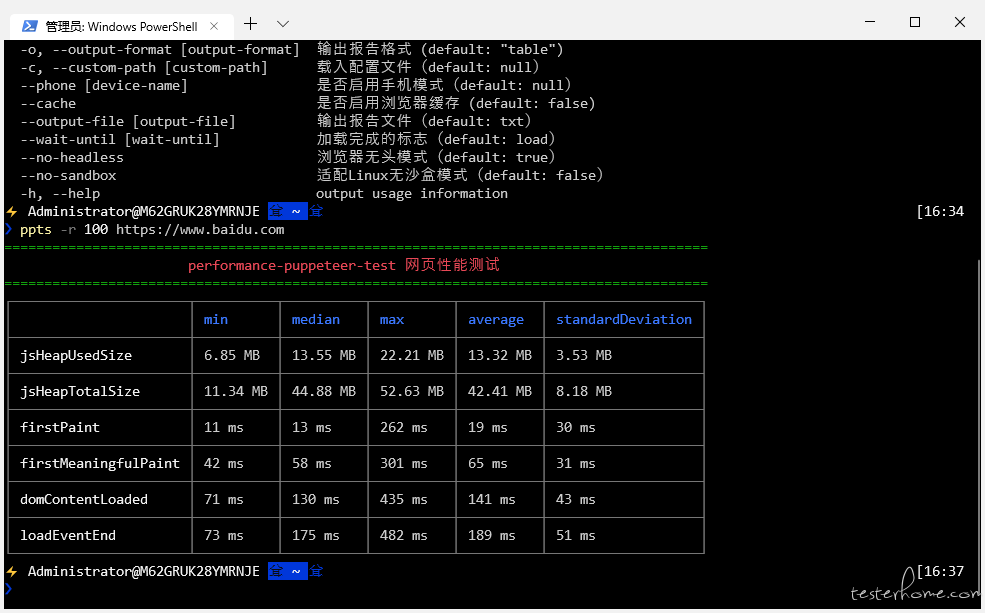
关闭无头模式(此模式下会弹出浏览器显示加载详情,不指定默认开启无头模式)
shell 指令:ppts https://www.baidu.com --no-headless false
开始无沙盒模式 (适配 Linux 系统性 Chrome 的运行,不指定默认关闭无沙盒模式)
shell 指令:ppts https://www.baidu.com --no-sandbox true
支持挂载复杂的动作脚本 (比如提交表单,鼠标点击等等,提供 demo login.js 的登录脚本,测试幕布网登录成功后的页面加载速度,不指定默认无挂载。)
shell 指令:ppts -c './extend_custom/login.js' https://mubu.com

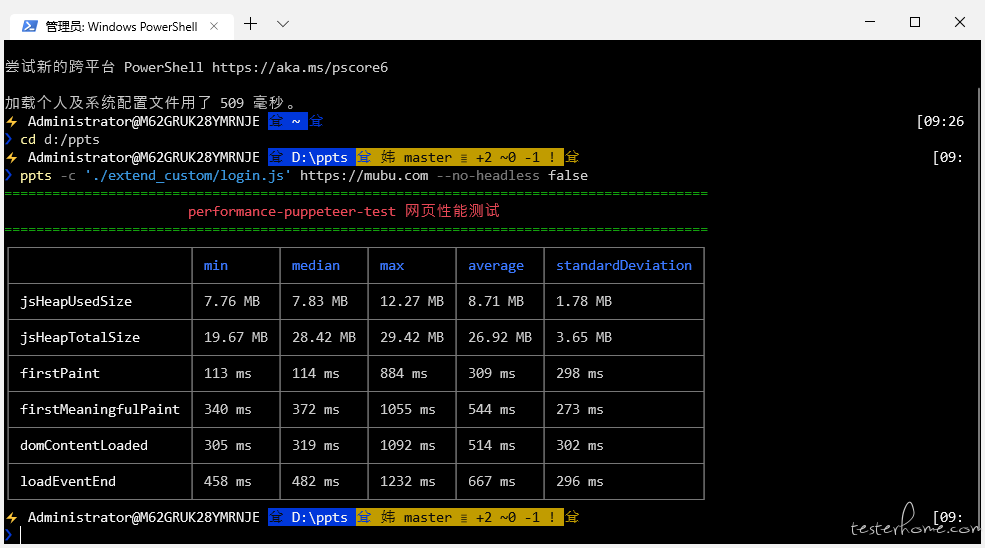
开启浏览器缓存(不指定默认清除浏览器缓存)
shell 指令:ppts https://www.baidu.com --cache true
开始手机模式并指定型号 (不指定默认为 PC 端运行)
shell 指令:ppts https://www.baidu.com --phone 'iPhone X' --no-headless false
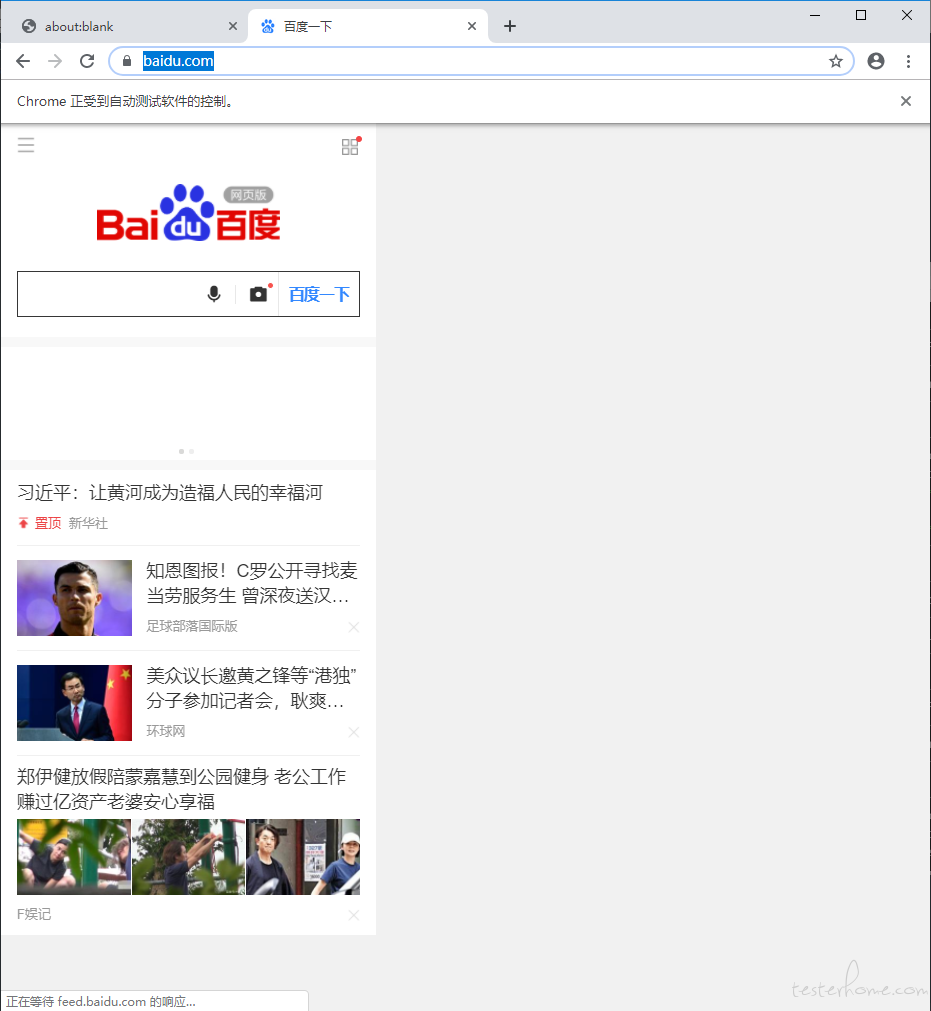
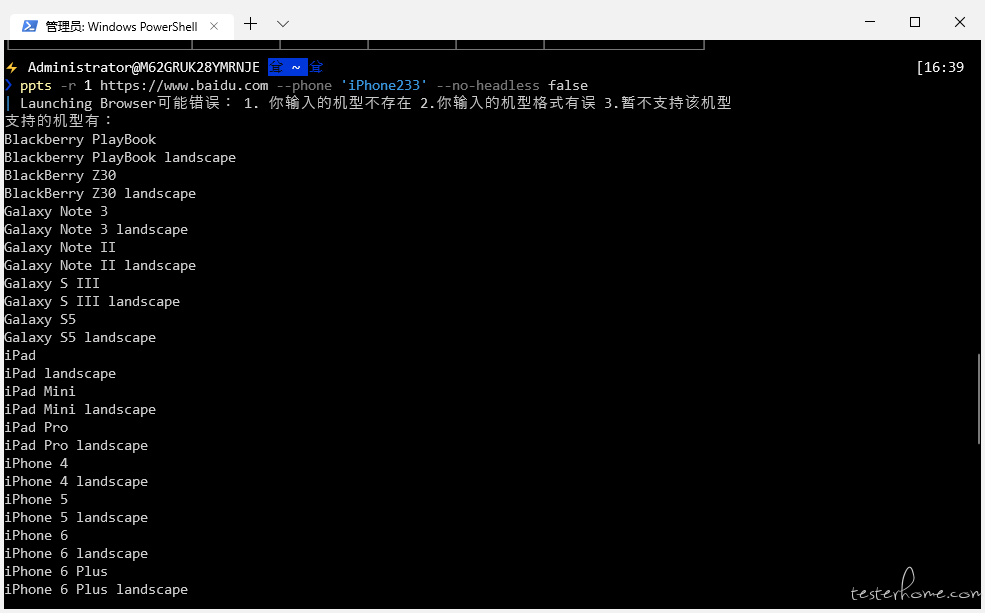
开启手机模式下支持模拟的手机型号
Blackberry PlayBook
Blackberry PlayBook landscape
BlackBerry Z30
BlackBerry Z30 landscape
Galaxy Note 3
Galaxy Note 3 landscape
Galaxy Note II
Galaxy Note II landscape
Galaxy S III
Galaxy S III landscape
Galaxy S5
Galaxy S5 landscape
iPad
iPad landscape
iPad Mini
iPad Mini landscape
iPad Pro
iPad Pro landscape
iPhone 4
iPhone 4 landscape
iPhone 5
iPhone 5 landscape
iPhone 6
iPhone 6 landscape
iPhone 6 Plus
iPhone 6 Plus landscape
iPhone 7
iPhone 7 landscape
iPhone 7 Plus
iPhone 7 Plus landscape
iPhone 8
iPhone 8 landscape
iPhone 8 Plus
iPhone 8 Plus landscape
iPhone SE
iPhone SE landscape
iPhone X
iPhone X landscape
iPhone XR
iPhone XR landscape
JioPhone 2
JioPhone 2 landscape
Kindle Fire HDX
Kindle Fire HDX landscape
LG Optimus L70
LG Optimus L70 landscape
Microsoft Lumia 550
Microsoft Lumia 950
Microsoft Lumia 950 landscape
Nexus 10
Nexus 10 landscape
Nexus 4
Nexus 4 landscape
Nexus 5
Nexus 5 landscape
Nexus 5X
Nexus 5X landscape
Nexus 6
Nexus 6 landscape
Nexus 6P
Nexus 6P landscape
Nexus 7
Nexus 7 landscape
Nokia Lumia 520
Nokia Lumia 520 landscape
Nokia N9
Nokia N9 landscape
Pixel 2
Pixel 2 landscape
Pixel 2 XL
Pixel 2 XL landscape

能不能检测网页中的某个弹窗性能?
带 token 的直接拼在 url 后面就行了,如果只能手动输入用户名密码的之类的,就加载一个外置的登录脚本就行,参考上面幕布网登录的例子。
同问,带 token 或者 cookies 的才能访问的页面怎么测试?
同问,带 token 或者 cookies 的才能访问的页面怎么测试?
带 token 的如何测试?
这个值和 chrome 调试里的值有点对不上啊,这个值明显大
大部分数据从 ChromeDevTool 里面拿的,Puppeteer 里面封装了很多接口可以去调用计算。
你的性能数据,是自己怎么计算的,还是有现成的 api?