-
ios 自动化,启动 wda 后频繁报: request error: ('Connection aborted.', MuxReplyError(<UsbmuxReplyCode.ConnectionRefused: 3>)),如何解决? at 2024年10月28日
就没想过重启手机么,重启大法解决 99% 的问题。
-
STF 集成 iOS 之 开源了 at 2020年05月08日
前面应该有个 idevicescreenshot 的命令报错了,把那个命令拿出来单独执行,根据错误信息搜索解决
-
STF 集成 iOS 之 开源了 at 2020年04月01日
支持
-
STF 集成 iOS 之 开源了 at 2020年03月28日
iOS 不支持 docker 部署。只能在 mac 上下载源码部署
-
STF 集成 iOS 之 开源了 at 2019年12月26日
支持的
-
STF 集成 iOS 之 开源了 at 2019年12月12日
忘记 import 头文件了,已经更新了
-
STF 集成 iOS 之 开源了 at 2019年11月19日
用 xcode 打开 WDA 项目,配置好你们的证书,在 build setting 里面修改 bundle identifier
-
STF 集成 iOS 之 开源了 at 2019年09月27日
https://github.com/appium/eslint-config-appium/issues/11
这个问题你也可以不用管他,这个只影响 inspector 的功能,对 stf 没有影响 -
STF 集成 iOS 之 开源了 at 2019年09月24日
这个是因为你的 6109 和 6110 端口被占了,命令行下执行 killall iproxy
-
STF 集成 iOS 之 开源了 at 2019年09月23日
你更新一下代码再试试,记得同步更新 WDA 的
-
STF 集成 iOS 之 开源了 at 2019年09月20日
是黑屏还是没有画面? 没有画面的话就要看详细日志
-
STF 集成 iOS 之 开源了 at 2019年09月20日
centos 可以安装,但是不能启动 ios-provider,也就是只能启动 stf 原有的模块,ios 的必须在 mac 下才能启动
-
STF 集成 iOS 之 开源了 at 2019年09月19日
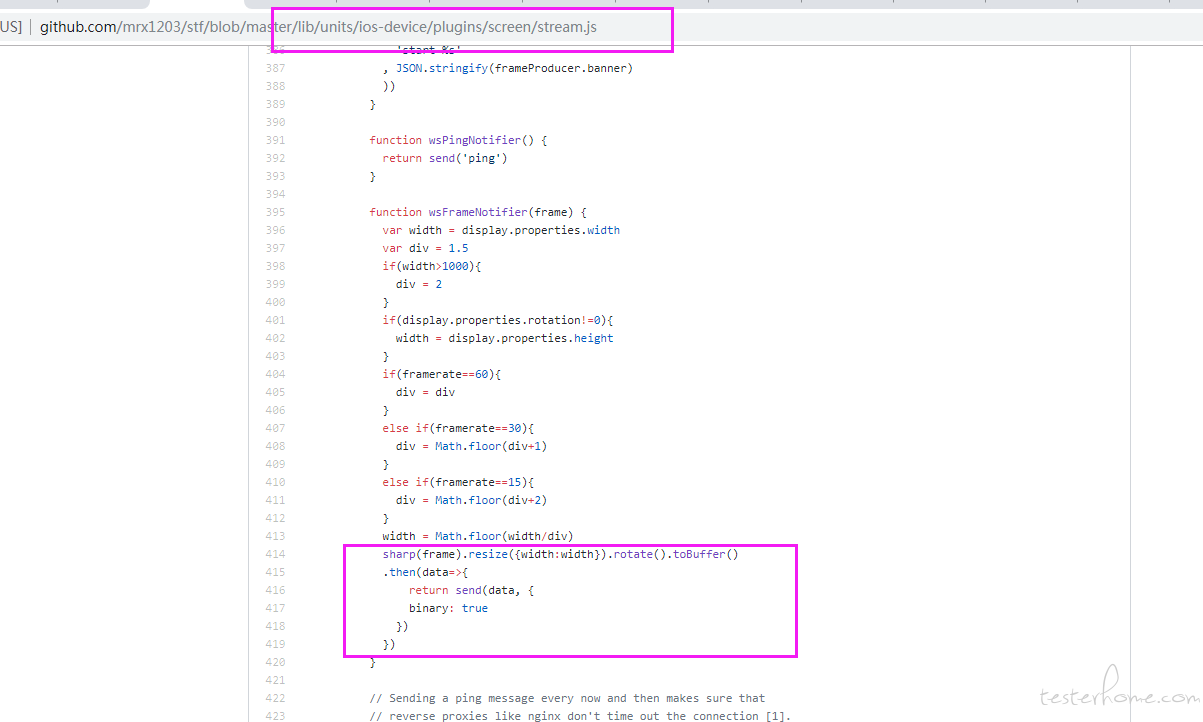
先在这个地方加个 catch,捕获异常吧。现在还没有彻底的解决方法 -
STF 集成 iOS 之 开源了 at 2019年09月19日
应该可以,只是要替换下 xctest.framework https://github.com/facebookarchive/WebDriverAgent/issues/1093#issuecomment-481623523
-
STF 集成 iOS 之 开源了 at 2019年09月02日
now ios10.x is not support. it must be ios11.x or ios12.x.
For stf, the inspector function is not used,so just ignore it.if you really need it ,you can search for the error info to fix it. -
STF 集成 iOS 之 开源了 at 2019年08月30日
screenshot plugins is used idevicescreenshot to capture screen. not depend on WDA.
the first plugin device,the control port will be 6103,and the stream port is 6104,so the port is correct。
As for the inspector, there is a problem when executing bootstrap.sh to configure the WDA dependency. You can ignore it.
finally , What is the ios version of your phone? Now only supports versions above ios10。 -
STF 集成 iOS 之 开源了 at 2019年08月16日
没有,ios 的不支持 docker 部署。你可以自己构建 docker 镜像用于部署主服务及 Android
-
STF 集成 iOS 之 开源了 at 2019年08月16日
现在应该没有那个问题了,你可以更新试一下
-
STF 集成 iOS 之 开源了 at 2019年08月13日
可能你的文件太大,有试过其他的安装包吗?
-
STF 集成 iOS 之 开源了 at 2019年08月13日
看下后天日志有没有报错,把删除 tmpdir 那几句代码去掉吧。
-
STF 集成 iOS 之 开源了 at 2019年08月12日
按照步骤安装依赖,配置 WDA,然后拉取代码,切换到代码目录下,执行 npm install&npm link,之后再执行 stf local 或 stf ios-provider
-
STF 集成 iOS 之 开源了 at 2019年07月30日
你从 git 上更新一下代码,可以通过参数--wda-port 8200 --wda-mjpeg-port 9200 来修改 WDA 在手机上的端口号
-
STF 集成 iOS 之 开源了 at 2019年07月30日
你这个应该是一个设备起了多个 xcodebuild,导致 WDA 不断的在重启。你在命令行执行 idevice_id -l ,看下是不是有两个相同的 id?如果有的话,就把手机的 wifi 切换一下,不要跟 mac 连同一个 wifi。如果没有,那就停掉 ios-provider,杀掉所有的 xcodebuild 进程,然后重启 ios-provider
-
STF 集成 iOS 之 开源了 at 2019年07月30日
你点击一下灰色区域,如果日志里有 post request err 之类的话,那就是 WDA 没起来或者崩溃了,需要等到 WDA 重启成功才能再次使用
-
STF 集成 iOS 之 开源了 at 2019年07月29日
这个要看你 Android 那边怎么起的服务,如果是直接 stf local 的,那需要加上--bind-dev-pub tcp://10.30.15.11:7114 --bind-dev-pull tcp://10.30.15.11:7116 --bind-dev-dealer tcp://10.30.15.11:7115 然后 mac 上执行
stf ios-provider --name "test01" --connect-sub tcp://10.30.15.11:7114 \
--connect-push tcp://10.30.15.11:7116 --storage-url http://10.30.15.11:7100 \
--public-ip 10.15.35.223 --heartbeat-interval 20000 \
--wda-path /Users/test01/Documents/workspace/stf/WebDriverAgent/ --wda-port 8110