-
家里长城宽带问题。。。
-
今天在家重新试过,用 dokcerfile 报错如下:
Hash Sum mismatch E: Failed to fetch http://211.162.127.22/files/4161000000808046/mirrors.163.com/debian/pool/main/f/fonts-wqy-microhei/fonts-wqy-microhei_0.2.0-beta-2_all.deb Hash Sum mismatch E: Fetched 9,073 kB in 15s (580 kB/s) Unable to fetch some archives, maybe run apt-get update or try with --fix-missing? The command '/bin/sh -c apt-get update && apt-get -y install ttf-wqy-microhei ttf-wqy-zenhei && apt-get cleani' returned a non-zero code: 100 root@default:/mnt/sda1/tmp#我的 dockerfile:
FROM selenium/standalone-chrome-debug:3.4.0 USER root RUN apt-get update \ && apt-get -y install ttf-wqy-microhei ttf-wqy-zenhei \ && apt-get clean -
VNC 中 chrome 浏览器中文乱码问题请教 at 2017年07月21日
好的,我明白了改成这样了
node-chrome-debug: image: debug/chinese ports: - 5900:5900 links: - hub但是连接 5900 端口,无法连接,我先按照你给的建议我查下,感谢
-
VNC 中 chrome 浏览器中文乱码问题请教 at 2017年07月21日
@ycwdaaaa 我连的这个:192.168.99.100:5900,对应于 compose.yml 里的设置:
node-chrome-debug: image: selenium/node-chrome-debug ports: - 5900:5900 links: - hub chinese: image: debug/chinese ports: - 5903:5900 links: - hub:cold_sweat: -
VNC 中 chrome 浏览器中文乱码问题请教 at 2017年07月21日
- 用 vnc 进入到 192.168.99.100:5900 打开百度依然显示的乱码
- 用 vnc 进入到 192.168.99.100:5903 无法连接
我用
docker-machine restart default过,依然如此

-
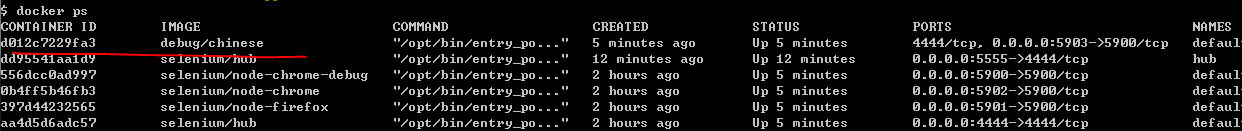
楼主,我启动了中文的镜像,为什么显示中文还是乱码?
-
python+monkey+ 监控 crash,性能统计 at 2017年07月20日
- 打开开发者里面的 GPU 呈现模式分析 - 在 adb shell dumpsys gcxinfo 中
- 生成的 excel 报告数据没有变化?应该不可能,你清空下 excel 里面的所有数据,看看生成结果
-
python+monkey+ 监控 crash,性能统计 at 2017年07月20日
你打印下取值情况,或者你用下面的方式排除下:
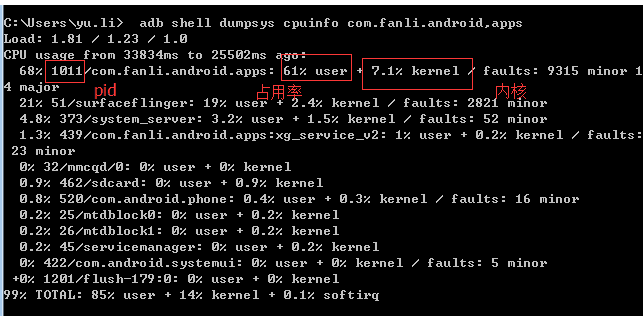
-
python+monkey+ 监控 crash,性能统计 at 2017年07月18日
对的,打开开发者里面的 GPU 呈现模式分析 - 在 adb shell dumpsys gcxinfo 中
-
python+monkey+ 监控 crash,性能统计 at 2017年07月18日
不用的
-
测试两年,感觉走在了人生的三岔路口 at 2017年07月17日
表示一直都在外包,点点点…偶尔会写点小工具私下用到项目中
-
python+monkey+ 监控 crash,性能统计 at 2017年07月17日
你自己调试下:
- 打印下 pid 为多少
- 打印下获取电量那里的 split 信息
- 手动命令获取电量信息
-
python+monkey+ 监控 crash,性能统计 at 2017年07月17日
是的,一直连着电脑充电
-
关于支付、关于安全的一些总结 (GOOGLE, APPLE, PAYPAL) at 2017年07月14日
写的不错,可以具体事例再详细点就好
-
python+monkey+ 监控 crash,性能统计 at 2017年07月14日
自带的,你确定下是不是环境问题,我用的 py3
-
PageObject+Python+Appium at 2017年07月12日
- 我是在线安装的 appium,用 AppiumServer 里面的代码启动的方式,根据配置项的
config: appium --session-override -p 4724 -bp 4734 -U emulator-5554,进行启动。 - 如果你不是在线安装,可以尝试这样配置
config: node D:\app\Appium\node_modules\appium\bin\appium.js -p 4723 -bp 4733 -U JTJ4C16331013562
- 我是在线安装的 appium,用 AppiumServer 里面的代码启动的方式,根据配置项的
-
ApiTestEngine (3) 测试用例中实现 Python 函数的定义 at 2017年07月12日
期待后面更详细的更新
- 预期结果和响应结果以及检查点,细节处理。预期结果和响应结果是手动根据接口文档写到 yaml 里面的?
- 压力测试
- 结果统计的展示方式
-
PageObject+Python+Appium at 2017年07月12日
你自己调试下,应该是创建文件有问题:
of = OperateFile(PATH("../Log/info.pickle")) of.mkdir_file() -
ApiTestEngine (3) 测试用例中实现 Python 函数的定义 at 2017年07月12日
我感觉这样怎么挺麻烦的。。。我现在参数和加密等,都是根据不同的项目需求,手动封装的
-
Android 性能测试实践 (四) 流量 at 2017年07月11日
找到相应的资料:
/** * 获取手机GPRS的下载流量 * * @return * */ public static long getMobileRxBytes() { long ReturnLong = 0; // 查询到的结果 try { File file = new File("/proc/net/dev"); FileInputStream inStream = new FileInputStream(file); String a = readInStream(inStream); int startPos = a.indexOf("rmnet0:"); a = a.substring(startPos); Pattern p = Pattern.compile(" \\d+ "); Matcher m = p.matcher(a); while (m.find()) { ReturnLong = Long.parseLong(m.group().trim()); break; } } catch (FileNotFoundException e1) { e1.printStackTrace(); } return ReturnLong; } /** * 获取手机GPRS的上传流量 * * @return * */ public static long getMobileTxBytes() { long ReturnLong = 0; // 查询到的结果 try { int count = 0; // 返回结果时的计数器 File file = new File("/proc/net/dev"); FileInputStream inStream = new FileInputStream(file); String a = readInStream(inStream); int startPos = a.indexOf("rmnet0:"); a = a.substring(startPos); Pattern p = Pattern.compile(" \\d+ "); Matcher m = p.matcher(a); while (m.find()) { if (count == 8) { ReturnLong = Long.parseLong(m.group().trim()); break; } count++; } } catch (FileNotFoundException e1) { e1.printStackTrace(); } return ReturnLong; } -
Android 性能测试实践 (四) 流量 at 2017年07月11日
请问下,如果想统计非 wifi 下的流量是哪个字段?rmnet 字段?
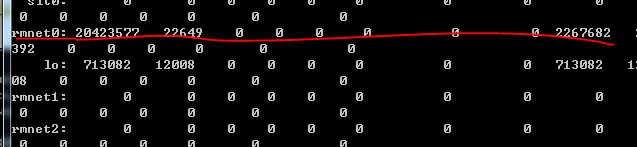
-
一款 app 的性能测试,如何可以结合自动化来进行呢? at 2017年07月10日
原理都一样,一般这样
1.monkey 客户端压测, 监控 crash 和性能指标
2.appium 客户端测试,监控性能
3.遍历测试如思寒的工具,还有论坛分享的基于 robotium 遍历测试,监控性能我之前用的 monkey,现在我再优化第一种情况
-
CrashMonkey4Android at 2017年07月10日
博士,打算加入性能监控的功能吗?
-
ApiTestEngine (0) 开发未动,测试先行 at 2017年07月10日
今天又拜读了下
- 当有些接口依赖,或者没有完成的情况下,可以继承 ApiServerUnittest 去进行测试即可?
- 会用 gui 配置的方式吗?我个人貌似不喜欢 gui
-
借助 anyproxy 二次开发,改善统计打点日志测试流程 at 2017年07月08日
嘿嘿,我也只是略懂