-
0 个赞 / 8 条回复
-
0 个赞 / 12 条回复
-
Jenkins+Allure+Pytest 环境,构建成功后 Allure 显示空白? at 2019年07月31日
这个问题我再次碰到了,和之前的原因不同,还在想办法。
-
Jenkins+Allure+Pytest 环境,构建成功后 Allure 显示空白? at 2019年07月19日
我的问题已经解决,你的问题和我的一样吗?
-
Jenkins+Allure+Pytest 环境,构建成功后 Allure 显示空白? at 2019年04月28日
确实是这样
,问题解决了,非常感谢哈
-
Jenkins+Allure+Pytest 环境,构建成功后 Allure 显示空白? at 2019年04月28日
控制台输出并没有报错。
[pytest] $ /bin/sh -xe /tmp/jenkins8094887224080363976.sh + python3 -m pytest --alluredir /home/user/pytest/allure-results ============================= test session starts ============================== platform linux -- Python 3.6.8, pytest-3.3.2, py-1.5.2, pluggy-0.9.0 rootdir: /home/user/pytest, inifile: plugins: metadata-1.8.0, html-1.20.0, allure-adaptor-1.7.10 collected 6 items test_sample.py ... [ 50%] test_sample1.py ... [100%] =========================== 6 passed in 0.04 seconds =========================== [pytest] $ /var/lib/jenkins/tools/ru.yandex.qatools.allure.jenkins.tools.AllureCommandlineInstallation/Allure2.10.0/bin/allure generate /home/user/pytest/allure-results -c -o /home/user/pytest/allure-results Report successfully generated to /home/user/pytest/allure-results Allure report was successfully generated. Creating artifact for the build. Artifact was added to the build. Finished: SUCCESS -
Allure2-开源 report 框架介绍 (Allure+Jenkins) at 2019年04月28日
-
Allure2-开源 report 框架介绍 (Allure+Jenkins) at 2019年04月28日
请问怎么更新 POM 设置?
-
Jenkins+Allure+Pytest 环境,不会显示 Allure 报告是什么问题? at 2019年04月28日
是的,我也发现了,刚修改一致后,可以显示了,网上的教程还是很多坑啊
但是又出现了一个新问题,就是 Allure 报告中是空的
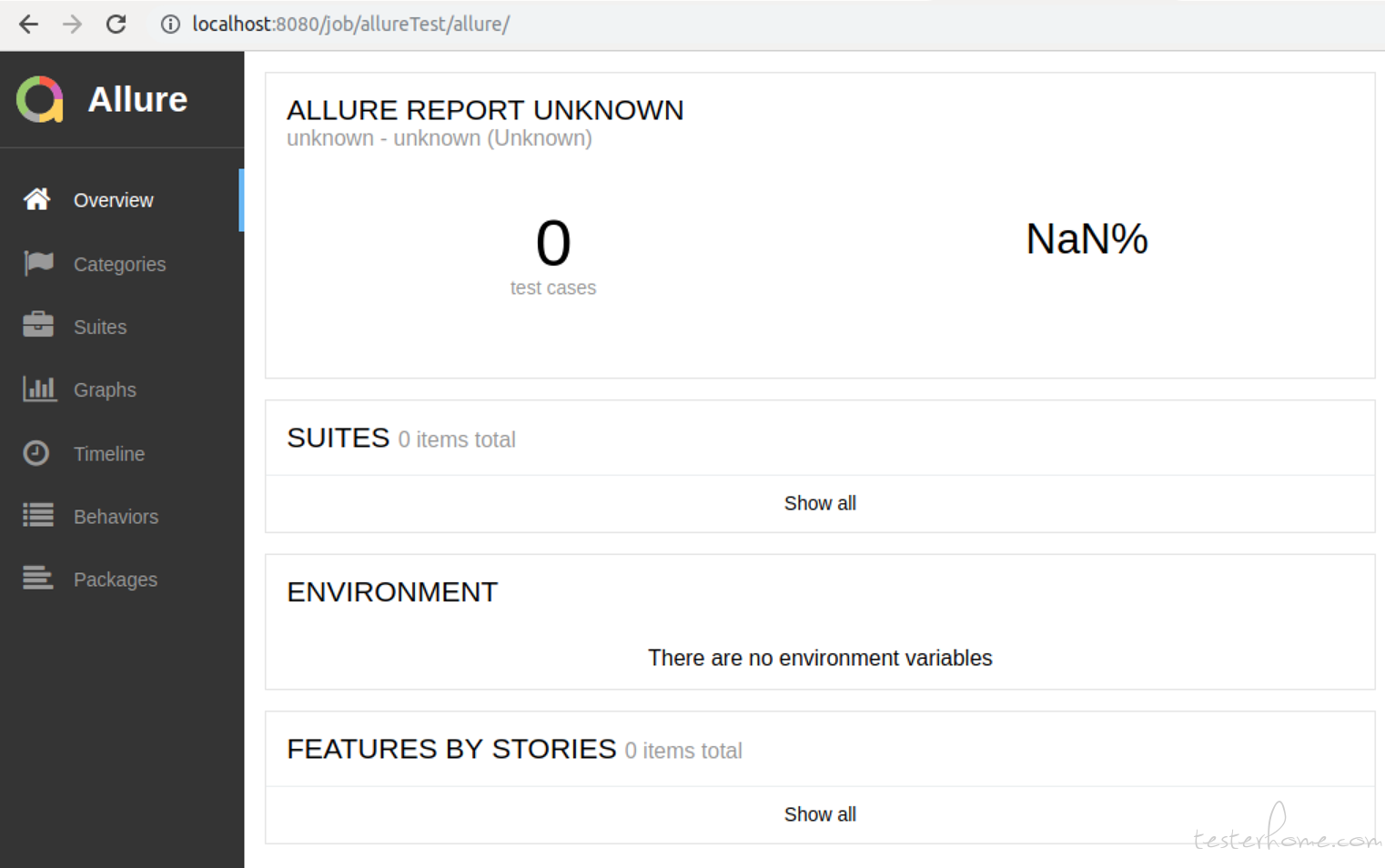
-
python+allure+jenkins at 2019年04月28日
我的 Allure Report 点击显示 404 错误是什么问题?

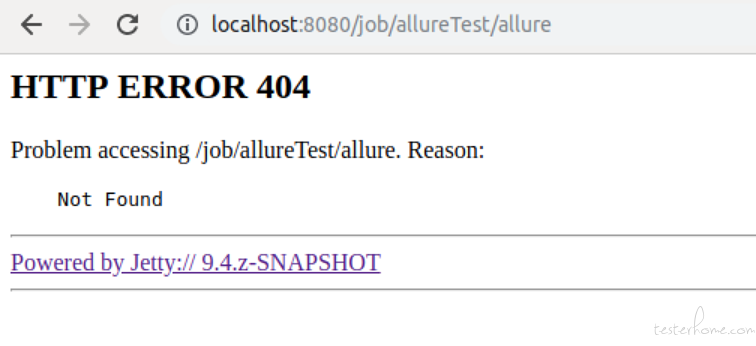
-
Allure2-开源 report 框架介绍 (Allure+Jenkins) at 2019年04月28日
Jenkins+Allure+Pytest 环境,构建后用例执行成功,但不会生成报告,而且在项目中点击 Allure Report 显示 404 错误,请教下是什么问题呢?
-
shell 管理 monkey 压力测试 at 2016年08月10日
楼主,百度链接失效了。