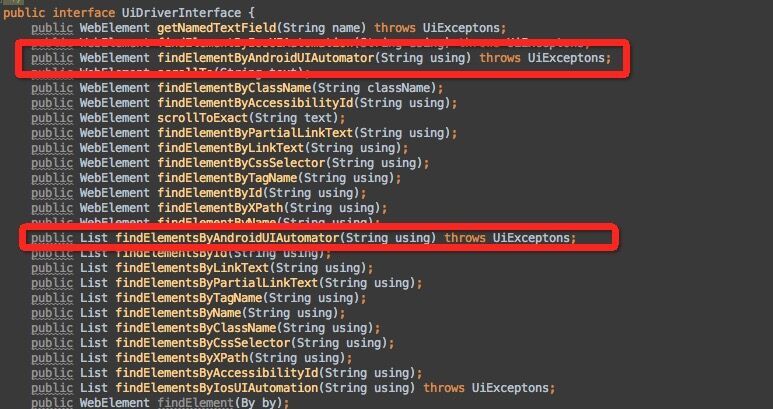-
API 自动化测试框架分享 at October 12, 2015
mark~
-
多维度分析:抽象类和接口的区别 at September 15, 2015
赞赞赞!!! 最近正在思考这些东西呢!!!
-
python+appium 切换 WEBVIEW 时,经常报错 at September 15, 2015
现在 appium 支持 H5 了~定位 webview 内的元素妥妥的~至少我们的应用没问题~
-
中文 webdriver API 文档 at September 06, 2015
二妹子!!!
-
在 Java 中如何更高效地存储和管理 SQL 语句? at August 20, 2015
还是喜欢 mybatis 多些
-
appium 自动化分享和请教 at August 18, 2015
同 @shixue33 妹子的想法 想借助 django 不过具体的想法可能不一样 再说再说
-
appium Bootstrap UiSelectorParser 源码分析 at August 07, 2015
-
appium Bootstrap UiSelectorParser 源码分析 at August 07, 2015
-
appium Bootstrap UiSelectorParser 源码分析 at August 07, 2015
-
appium Bootstrap UiSelectorParser 源码分析 at August 06, 2015
private void consumeStatement() throws UiSelectorSyntaxException { String statement; int index = 0; int parenCount = -1; // semicolons could appear inside String arguments, so we make sure we only count occurrences outside of a parenthesis pair while (index < text.length()) { if (text.charAt(index) == ';' && parenCount == 0) { break; } if (text.charAt(index) == '(') { if (parenCount < 0) { parenCount = 1; } else { parenCount++; } } if (text.charAt(index) == ')') { parenCount--; } index++; }driver.findElement(MobileBy.AndroidUIAutomator("new UiSelector().index(0)"));
你把定位脚本传入得字符串放进去就知道了。
定义了一个 parenCount=-1 做标示;
遇到"(" -> parenCount=1
遇到")" -> parentCount--
所以 parenCount 最后肯定等于 0。
而传入的字符串是允许有 “;” 的,只不过只能放在分号外 (semicolons could appear inside String arguments, so we make sure we only count occurrences outside of a parenthesis pair)
所以也就是在解析字符串时,到了最后一个字符如果是";"就直接 break;如果不是那就 index++,最后也是不符合 while 条件跳出来的~ -
appium Bootstrap UiSelectorParser 源码分析 at August 06, 2015
-
appium Bootstrap UiSelectorParser 源码分析 at August 06, 2015
-
定位脚本
WebElement el = driver.findElementsByAndroidUIAutomator("new UiSelector().className(android.widget.ListView).childSelector(new UiSelector().className(android.widget.LinearLayout).clickable(true))"); 打开 findElementByAndroidUIAutomator 方法
@SuppressWarnings("unchecked") @Override public RequiredElementType findElementByAndroidUIAutomator(String using) { return (RequiredElementType) findElement("-android uiautomator", using); }- 再打开 findElement("-android uiautomator", using) // 是 webdriver 的方法
protected WebElement findElement(String by, String using) { if(using == null) { throw new IllegalArgumentException("Cannot find elements when the selector is null."); } else { Response response = this.execute("findElement", ImmutableMap.of("using", by, "value", using)); Object value = response.getValue(); WebElement element; try { element = (WebElement)value; } catch (ClassCastException var7) { throw new WebDriverException("Returned value cannot be converted to WebElement: " + value, var7); } this.setFoundBy(this, element, by, using); return element; } }大概有点了解了 不过再底层一点的 就没看了
btw 楼主解析代码 一步步走 真好 很清晰呢 赞赞赞~
-
-
2015 年 3 月 新秀群作业-- Appium+Python+PO 设计模式 入门笔记 at August 05, 2015
#49 楼 @laiyuncong8404
可以把 driver 的实例化封装在一个类方法内~(这是其中的一个方法而已)
不过如果后期希望做到不同设备不同 driver 跑同一份测试脚本(或者其他并发策略)就要另外对 driver 做其他处理(论坛内有不少帖子实现了并发的功能了)#BasePage //初始化driver public AndroidDriver SetDriver() throws MalformedURLException { try{ driver = new AndroidDriver(new URL("http://127.0.0.1:4723/wd/hub"), this.SetCa()); }catch (MalformedURLException e){ e.printStackTrace(); } return driver; }#DashPage /** * 业务封装 */ //搜索 - 收藏 public void Search(String recipe,Class name) throws IOException, InvalidFormatException { LoggerControler log = this.MyLogger(name); AndroidDriver driver = super.SetDriver(); this.ClickSearchBox(); this.InputRecipe(recipe); log.info("本次搜索的食材是:"+recipe); driver.sendKeyEvent(66); this.ClickCollectionItem(); //this.ClickFavorite(); log.info("收藏的菜谱名为:"+this.GetRecipeName()); super.captureScreen("Search_"+recipe); Assert.assertTrue(GetRecipeName().contains(recipe)); log.info("该Case测试通过"); } -
[已解决] 测试小白的种种疑惑 at August 05, 2015
谢谢大家的回复和建议
-
appium + xml + web 自动化测试框架设想及实践分享 at July 18, 2015
#13 楼 @xushizhao 好的。等你的分享 ~
-
[已解决] 测试小白的种种疑惑 at July 18, 2015
-
[已解决] 测试小白的种种疑惑 at July 18, 2015
或许自己不应该考虑这么多的 性格问题伤不起
-
MTSC 2015 (711 大会) 后感及工作两年总结 at July 14, 2015
我表示很崇拜楼主。努力 ing
-
appium + xml + web 自动化测试框架设想及实践分享 at July 13, 2015
1.如果一个页面的同一个元素,在同一个 case 中, 不同时间做不同的操作,是写两个,还是定义两个,xml 解析成脚本时在做处理?
2.你们是用 UIautomator 把页面元素 dump 下来再去编辑修改维护 xml 吗?一个页面一个 xml。你们现在管理编辑起来感觉方便吗?
3.web 平台上显示的 html 点击运行开始解析脚本跑用例,这挺好的。以后你们的可以平台化了。
4.谢谢楼主的分享。 -
2015 年 3 月 新秀群作业-- Appium+Python+PO 设计模式 入门笔记 at July 10, 2015
#47 楼 @louqqson008 appium 暂不支持哦~robotium 可以~appium 未来应该会支持~
-
2015 年 3 月 新秀群作业-- Appium+Python+PO 设计模式 入门笔记 at July 09, 2015
#45 楼 @louqqson008 嗯。如果你觉得项目合适,可以用这种方式。不过我觉得 PO 不是最优方案。你可以了解下关键字。
-
Facebook/atc 环境搭建总结 at July 06, 2015
赞赞赞 不懂 windowns 做热点可以设置吗
-
2015 年 3 月 新秀群作业-- Appium+Python+PO 设计模式 入门笔记 at July 02, 2015
-
2015 年 3 月 新秀群作业-- Appium+Python+PO 设计模式 入门笔记 at July 02, 2015
-
2015 年 3 月 新秀群作业-- Appium+Python+PO 设计模式 入门笔记 at July 02, 2015