-
atx-server 安卓集群管理 安装运行及自动化的实践 at August 13, 2019
嗯,已经知道了……着急用了,太期待这个版本了
-
atx-server u2init 实现设备自动接入 server,即插即连 at August 13, 2019

./u2init --server ip:8000
IP地址写本机的时候提示连接被拒绝,随便填写一个IP提示连接超时…… -
atx-server u2init 实现设备自动接入 server,即插即连 at August 13, 2019
第2步:安装 u2init,go build 时 报错如下:
github.com/openatx/u2init/flashget
flashget/flashget.go:200:19: cannot use resp.Size (type func() int64) as type int64 in assignment
我直接注释掉了该文件的第200行代码,再 go build 就OK了
-
atx-server 安卓集群管理 安装运行及自动化的实践 at August 12, 2019
atxserver2:启动指定了 python main.py --port 8000
atx-android-provider 启动还是默认的 3500 端口,
然后初始化设备:python -m uiautomator2 init --server xx.xx.xx.xx:8000 或 3500 端口都一样,提示上边的:404 post -
atx-server 安卓集群管理 安装运行及自动化的实践 at August 12, 2019
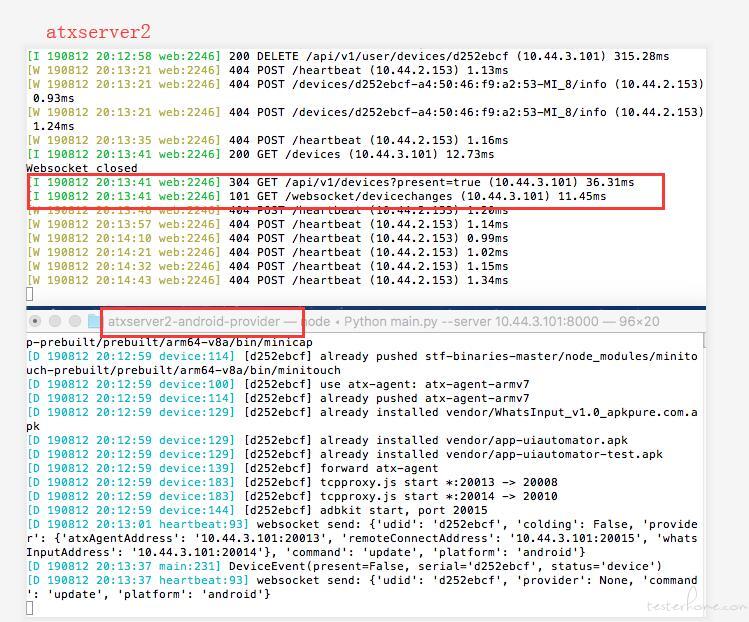
mac 源码安装的 atxserver2,
拔掉 usb 线之后,就找不到设备了……但 weditor 是可以正常连接并操作的。老大这怎么回事啊……试了小米、华为都这样