-
webview 模式下不支持手机截图,切换 native_app
-
求助帖,mac 运行 inspector 提示 “Could not match line” at 2017年09月25日
怀疑你的 Xcode tools 用的是 8+ 的
-

-
appium 调用不起程序,请大神看看什么问题 at 2017年09月14日
1.你是H5测试吗?我看你的 automationName = "selendroid".你可以改为"appium" 感觉你的驱动有问题 2.还有,请展示你的activity 方便定位问题。我看你的activity 格式本身就不对。你5.1 的android系统不应该是你写的那种activity -
点击文本框,键盘没有表示 at 2017年09月12日
请在模拟器设置的键盘选项中设置键盘属性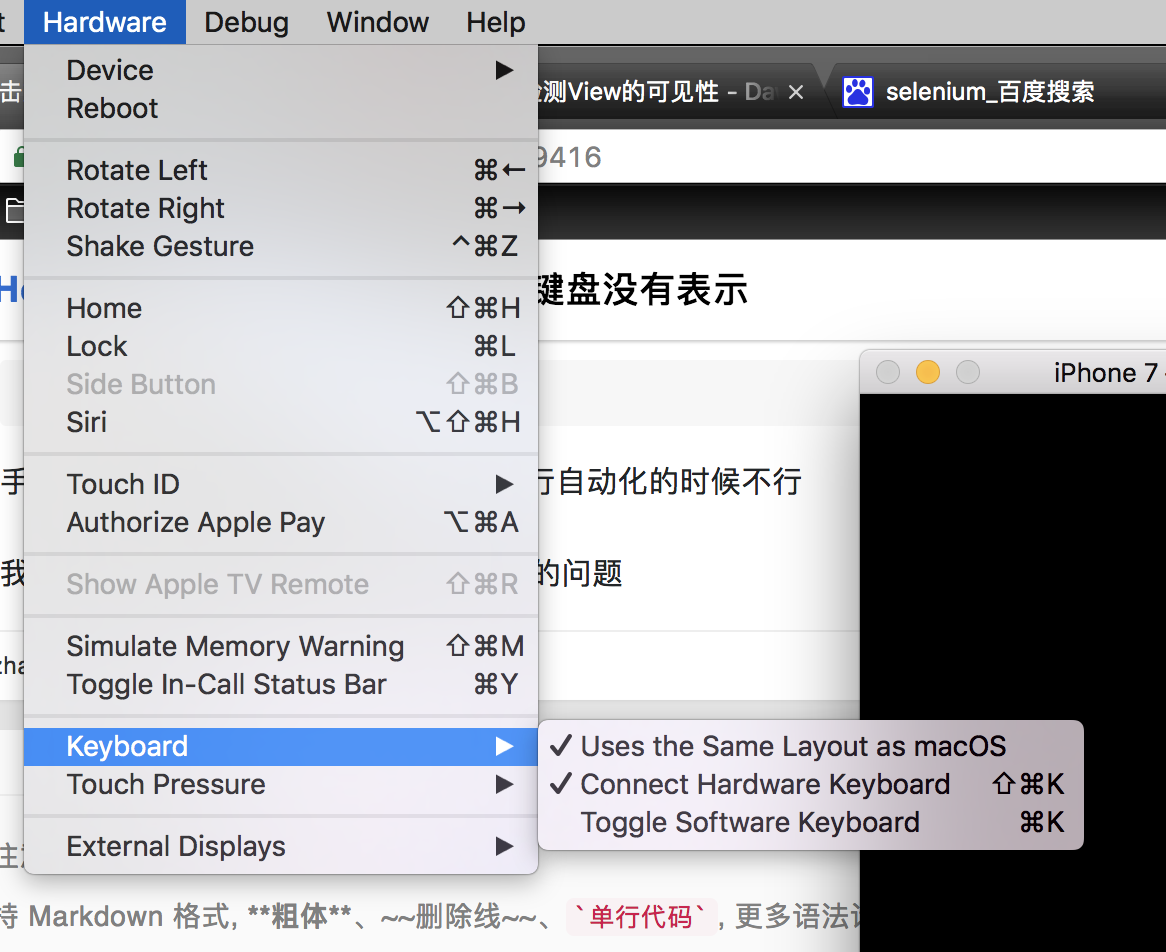
-
uiautomatorviewer 获取有个页面一直报错 at 2017年09月12日
1.首先你要确认你的页面是否是动态页面,如果是动态页面就会报错 2.你在获取页面元素时,请保证你的appium 处于关闭状态,必要保证环境不会报错 -
appium 调用不起程序,请大神看看什么问题 at 2017年09月12日
你的activity 参数错误。请获取正确activity -
以上都是常用的uiautomator查找方式,还有很多id/name/classname/xpath 轮子都是selenium -
1.您可能需要了解,uiautomator查找元素的方式。
####### resourceId 方式driver.find_element_by_android_uiautomator('new UiSelector().resourceId("%s")')####### text 方式
driver.find_element_by_android_uiautomator('new UiSelector().text("%s")')####### description 方式
driver.find_element_by_android_uiautomator('new UiSelector().description("%s")')####### className 方式
driver.find_element_by_android_uiautomator('new UiSelector().className("%s")')####### index 方式
driver.find_element_by_android_uiautomator('new UiSelector().index("%s")')####### className + index 方式
driver.find_element_by_android_uiautomator( 'new UiSelector().className("%s").childSelector(new UiSelector().index("%d"))')####### 伪 xpath 方法定位
driver.find_element_by_android_uiautomator(‘new UiSelector().text("Custom View").fromParent(new UiSelector().text("Accessibility Service"))‘).click() #通过同级元素定位同级元素driver.find_element_by_android_uiautomator(‘new UiSelector().className("android.widget.ListView").childSelector(new UiSelector().text("Custom View"))‘).click() #通过父级元素定位子集元素有不懂可以联系我
-
appium 如何像 robotium 一样执行一个用例重启 APK 一次 at 2017年09月12日
TestNG 本身就自带注解 -
遇到启动 appium 时识别不到设备号 at 2017年08月31日
1.首先,麻烦你adb devices.如果有正常显示手机串号。表示adb 正常 2.你需要查看你手机的android 版本。是否和你desired_caps['version'] = '6.0' # 系统版本 一致。这个很重要 3.如果还是有问题,请更新你的android SDK ,下载对应真机的版本,就可以了 -
遇到启动 appium 时识别不到设备号 at 2017年08月30日
还有一种情况,就是个adb 串号不对 -
遇到启动 appium 时识别不到设备号 at 2017年08月30日
adb 问题,关闭问题吧 -
西安软件测试圈成立了 at 2017年08月30日
一个在北京流浪的西安同胞 -
APPIUM 查找界面元素不可用,提示 Failed to connent to the server , please check that it is running at 2017年08月30日
没启动服务当然不行了,你得启动sever -
苹果手机如何查看屏幕上某一点的坐标 at 2017年08月29日
新版本的appium 就有带这个功能的哈。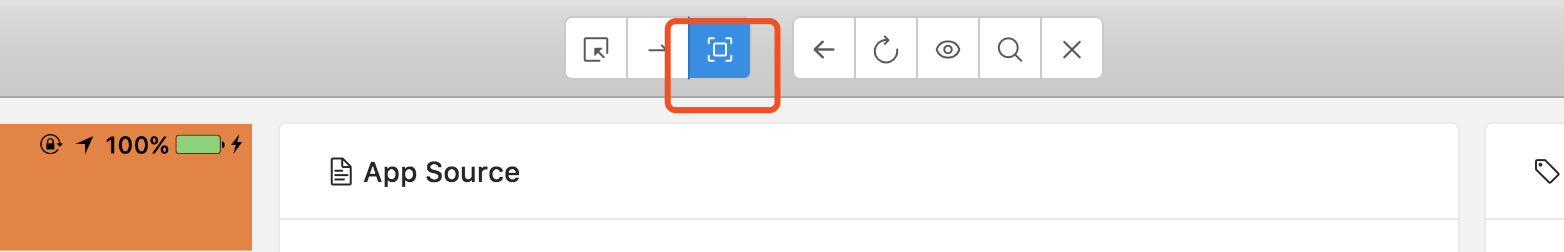
-
[已解决] 怎么用 appium 测试首页中的轮播图,需对轮播图中的每个图片遍历一次,看起跳转是否成功 at 2017年08月29日
图像对比最靠谱
-
Appium 1.6.5 在测试 android 的 debug 包时,无法记录登陆信息 at 2017年08月29日
你可以尝试下,正常的包,会出这个问题不,如果不会就是包的问题 参数上基本没有什么设置的了。没有控制不清除指定app的参数 -
Appium 1.6.5 在测试 android 的 debug 包时,无法记录登陆信息 at 2017年08月29日
如果会卸载,请启动appium 加入--no-reset -
Appium 1.6.5 在测试 android 的 debug 包时,无法记录登陆信息 at 2017年08月29日
你执行完成后后卸载APP吗? -
运行 sh ./Scripts/bootstrap.sh 报错,求助,运行结果如下 at 2017年08月29日
整理下格式啊!乱的怎么看。 1.首先你得说你dmg 安装还是 npm 安装 2.标注你的xcode 版本。 3.标注你的Mac os 版本 -
Appium 1.6.5 在测试 android 的 debug 包时,无法记录登陆信息 at 2017年08月29日
请将你的启动配置desired_caps代码发出来 -
app 里的 h5 页面怎么去调试? at 2017年08月29日
1.手机端建议安装 chrome 浏览器
2.重新把插手机
3.尝试关闭手机调试重新开启,重置手机授权信息
4.*** 是必须的 -
Appium 1.6.5 and ios 10.3.3 真机测试 at 2017年07月25日
@17701331064 我是重新下的 webdriveagent ,没有使用自带
-
@GESHUOYAN
brew install carthage安装了吗?