-
坐标定位报异常 SessionNotFoundException,怎么解决,求大神指点 at 2015年04月23日
#1 楼 @chenhengjie123
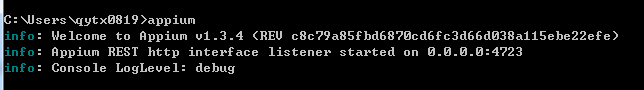
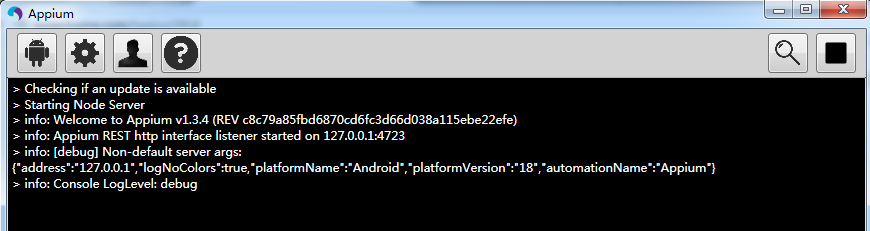
是这样的,在模拟器上打电话时都会显示网络连接异常,然后等一下找挂机元素的时候就找不到,用 id 和坐标位置都不行
PS:大神辛苦了,以后一定多学多问多注意,~~~~~~~~ -
appium 自动化测试 求资料 at 2015年04月23日
#1 楼 @cpfeng0124 公司需要,自己也想接触一下,也许会更喜欢测试嗫
-
appium 自动化测试 求资料 at 2015年04月23日
-
appium 自动化测试 求资料 at 2015年04月23日
#2 楼 @chenhengjie123 好的吧,那我找下文档看看
-
坐标定位报异常 SessionNotFoundException,怎么解决,求大神指点 at 2015年04月22日
#1 楼 @chenhengjie123 > info: [debug] Trying to find a connected android device
info: [debug] Getting connected devices...
info: [debug] executing cmd: "D:\Program Files (x86)\seleniumTools\adt-bundle-windows-x86-20130917\sdk\platform-tools\adb.exe" -s emulator-5554 devices
info: [debug] 0 device(s) connected
info: [debug] Could not find devices, restarting adb server...
info: [debug] executing cmd: "D:\Program Files (x86)\seleniumTools\adt-bundle-windows-x86-20130917\sdk\platform-tools\adb.exe" -s emulator-5554 kill-server
info: [debug] Getting connected devices...
info: [debug] executing cmd: "D:\Program Files (x86)\seleniumTools\adt-bundle-windows-x86-20130917\sdk\platform-tools\adb.exe" -s emulator-5554 devices
info: [debug] 1 device(s) connected
info: [debug] executing cmd: "D:\Program Files (x86)\seleniumTools\adt-bundle-windows-x86-20130917\sdk\platform-tools\adb.exe" -s emulator-5554 "shell \"echo 'ping'\""
info: [debug] Error: Command failed: Android Debug Bridge version 1.0.31-a - directs adb to listen on all interfaces for a connection
-d - directs command to the only connected USB device
returns an error if more than one USB device is present.
-e - directs command to the only running emulator.
returns an error if more than one emulator is running.
-s - directs command to the device or emulator with the given
serial number or qualifier. Overrides ANDROID_SERIAL
environment variable.
-p - simple product name like 'sooner', or
a relative/absolute path to a product
out directory like 'out/target/product/sooner'.
If -p is not specified, the ANDROID_PRODUCT_OUT
environment variable is used, which must
be an absolute path.
-H - Name of adb server host (default: localhost)
-P - Port of adb server (default: 5037)
devices [-l] - list all connected devices
('-l' will also list device qualifiers)
connect [:] - connect to a device via TCP/IP
Port 5555 is used by default if no port number is specified.
disconnect [[:]] - disconnect from a TCP/IP device.
Port 5555 is used by default if no port number is specified.
Using this command with no additional arguments
will disconnect from all connected TCP/IP devices.device commands:
adb push - copy file/dir to device
adb pull [] - copy file/dir from device
adb sync [ ] - copy host->device only if changed
(-l means list but don't copy)
(see 'adb help all')
adb shell - run remote shell interactively
adb shell - run remote shell command
adb emu - run emulator console command
adb logcat [ ] - View device log
adb forward --list - list all forward socket connections.
the format is a list of lines with the following format:
" " " " "\n"
adb forward - forward socket connections
forward specs are one of:
tcp:
localabstract:
localreserved:
localfilesystem:
dev:
jdwp: (remote only)
adb forward --no-rebind
- same as 'adb forward ' but fails
if is already forwarded
adb forward --remove - remove a specific forward socket connection
adb forward --remove-all - remove all forward socket connections
adb jdwp - list PIDs of processes hosting a JDWP transport
adb install [-l] [-r] [-s] [--algo --key --iv ]
- push this package file to the device and install it
('-l' means forward-lock the app)
('-r' means reinstall the app, keeping its data)
('-s' means install on SD card instead of internal storage)
('--algo', '--key', and '--iv' mean the file is encrypted already)
adb uninstall [-k] - remove this app package from the device
('-k' means keep the data and cache directories)
adb bugreport - return all information from the device
that should be included in a bug report.adb backup [-f ] [-apk|-noapk] [-obb|-noobb] [-shared|-noshared] [-all] [-system|-nosystem] []
- write an archive of the device's data to .
If no -f option is supplied then the data is written
to "backup.ab" in the current directory.
(-apk|-noapk enable/disable backup of the .apks themselves
in the archive; the default is noapk.)
(-obb|-noobb enable/disable backup of any installed apk expansion
(aka .obb) files associated with each application; the default
is noobb.)
(-shared|-noshared enable/disable backup of the device's
shared storage / SD card contents; the default is noshared.)
(-all means to back up all installed applications)
(-system|-nosystem toggles whether -all automatically includes
system applications; the default is to include system apps)
( is the list of applications to be backed up. If
the -all or -shared flags are passed, then the package
list is optional. Applications explicitly given on the
command line will be included even if -nosystem would
ordinarily cause them to be omitted.)adb restore - restore device contents from the backup archive
adb help - show this help message
adb version - show version numscripting:
adb wait-for-device - block until device is online
adb start-server - ensure that there is a server running
adb kill-server - kill the server if it is running
adb get-state - prints: offline | bootloader | device
adb get-serialno - prints:
adb get-devpath - prints:
adb status-window - continuously print device status for a specified device
adb remount - remounts the /system partition on the device read-write
adb reboot [bootloader|recovery] - reboots the device, optionally into the bootloader or recovery program
adb reboot-bootloader - reboots the device into the bootloader
adb root - restarts the adbd daemon with root permissions
adb usb - restarts the adbd daemon listening on USB
adb tcpip - restarts the adbd daemon listening on TCP on the specified port
networking:
adb ppp [parameters] - Run PPP over USB.
Note: you should not automatically start a PPP connection.
refers to the tty for PPP stream. Eg. dev:/dev/omap_csmi_tty1
[parameters] - Eg. defaultroute debug dump local notty usepeerdnsadb sync notes: adb sync [ ]
can be interpreted in several ways:If is not specified, both /system and /data partitions will be updated.
If it is "system" or "data", only the corresponding partition
is updated.
environmental variables:
ADB_TRACE - Print debug information. A comma separated list of the following values
1 or all, adb, sockets, packets, rwx, usb, sync, sysdeps, transport, jdwp
ANDROID_SERIAL - The serial number to connect to. -s takes priority over this if given.
ANDROID_LOG_TAGS - When used with the logcat option, only these debug tags are printed.info: [debug] Stopping logcat capture
info: [debug] Logcat already stopped
info: [debug] executing cmd: "D:\Program Files (x86)\seleniumTools\adt-bundle-windows-x86-20130917\sdk\platform-tools\adb.exe" -s emulator-5554 kill-server
info: [debug] Waiting for device to be ready and to respond to shell commands (timeout = 5)
info: [debug] executing cmd: "D:\Program Files (x86)\seleniumTools\adt-bundle-windows-x86-20130917\sdk\platform-tools\adb.exe" -s emulator-5554 wait-for-device
info: [debug] executing cmd: "D:\Program Files (x86)\seleniumTools\adt-bundle-windows-x86-20130917\sdk\platform-tools\adb.exe" -s emulator-5554 shell "echo 'ready'"
info: [debug] Starting logcat capture
info: [debug] Attempting to uninstall app
info: [debug] Not uninstalling app since server not started with --full-reset
info: [debug] Cleaning up android objects
info: [debug] Cleaning up appium session
info: --> POST /wd/hub/session/cfd9e971-3f8e-4934-9fc1-769957ae82bc/execute {"args":[{"touchCount":1,"y":600,"x":240}],"script":"mobile : tap"}
info: <-- POST /wd/hub/session/cfd9e971-3f8e-4934-9fc1-769957ae82bc/execute 404 1.768 ms - 40不好意思,我刚从开发转自动化测试,不太懂,信息的具体位置也找不准
-
坐标定位报异常 SessionNotFoundException,怎么解决,求大神指点 at 2015年04月22日
-
坐标定位报异常 SessionNotFoundException,怎么解决,求大神指点 at 2015年04月22日
info: [debug] Trying to find a connected android device
info: [debug] Getting connected devices...
info: [debug] executing cmd: "D:\Program Files (x86)\seleniumTools\adt-bundle-windows-x86-20130917\sdk\platform-tools\adb.exe" -s emulator-5554 devices
info: [debug] 0 device(s) connected
info: [debug] Could not find devices, restarting adb server...
info: [debug] executing cmd: "D:\Program Files (x86)\seleniumTools\adt-bundle-windows-x86-20130917\sdk\platform-tools\adb.exe" -s emulator-5554 kill-server
info: [debug] Getting connected devices...
info: [debug] executing cmd: "D:\Program Files (x86)\seleniumTools\adt-bundle-windows-x86-20130917\sdk\platform-tools\adb.exe" -s emulator-5554 devices
info: [debug] 1 device(s) connected
info: [debug] executing cmd: "D:\Program Files (x86)\seleniumTools\adt-bundle-windows-x86-20130917\sdk\platform-tools\adb.exe" -s emulator-5554 "shell \"echo 'ping'\""
info: [debug] Error: Command failed: Android Debug Bridge version 1.0.31-a - directs adb to listen on all interfaces for a connection
-d - directs command to the only connected USB device
returns an error if more than one USB device is present.
-e - directs command to the only running emulator.
returns an error if more than one emulator is running.
-s - directs command to the device or emulator with the given
serial number or qualifier. Overrides ANDROID_SERIAL
environment variable.
-p - simple product name like 'sooner', or
a relative/absolute path to a product
out directory like 'out/target/product/sooner'.
If -p is not specified, the ANDROID_PRODUCT_OUT
environment variable is used, which must
be an absolute path.
-H - Name of adb server host (default: localhost)
-P - Port of adb server (default: 5037)
devices [-l] - list all connected devices
('-l' will also list device qualifiers)
connect [:] - connect to a device via TCP/IP
Port 5555 is used by default if no port number is specified.
disconnect [[:]] - disconnect from a TCP/IP device.
Port 5555 is used by default if no port number is specified.
Using this command with no additional arguments
will disconnect from all connected TCP/IP devices.device commands:
adb push - copy file/dir to device
adb pull [] - copy file/dir from device
adb sync [ ] - copy host->device only if changed
(-l means list but don't copy)
(see 'adb help all')
adb shell - run remote shell interactively
adb shell - run remote shell command
adb emu - run emulator console command
adb logcat [ ] - View device log
adb forward --list - list all forward socket connections.
the format is a list of lines with the following format:
" " " " "\n"
adb forward - forward socket connections
forward specs are one of:
tcp:
localabstract:
localreserved:
localfilesystem:
dev:
jdwp: (remote only)
adb forward --no-rebind
- same as 'adb forward ' but fails
if is already forwarded
adb forward --remove - remove a specific forward socket connection
adb forward --remove-all - remove all forward socket connections
adb jdwp - list PIDs of processes hosting a JDWP transport
adb install [-l] [-r] [-s] [--algo --key --iv ]
- push this package file to the device and install it
('-l' means forward-lock the app)
('-r' means reinstall the app, keeping its data)
('-s' means install on SD card instead of internal storage)
('--algo', '--key', and '--iv' mean the file is encrypted already)
adb uninstall [-k] - remove this app package from the device
('-k' means keep the data and cache directories)
adb bugreport - return all information from the device
that should be included in a bug report.adb backup [-f ] [-apk|-noapk] [-obb|-noobb] [-shared|-noshared] [-all] [-system|-nosystem] []
- write an archive of the device's data to .
If no -f option is supplied then the data is written
to "backup.ab" in the current directory.
(-apk|-noapk enable/disable backup of the .apks themselves
in the archive; the default is noapk.)
(-obb|-noobb enable/disable backup of any installed apk expansion
(aka .obb) files associated with each application; the default
is noobb.)
(-shared|-noshared enable/disable backup of the device's
shared storage / SD card contents; the default is noshared.)
(-all means to back up all installed applications)
(-system|-nosystem toggles whether -all automatically includes
system applications; the default is to include system apps)
( is the list of applications to be backed up. If
the -all or -shared flags are passed, then the package
list is optional. Applications explicitly given on the
command line will be included even if -nosystem would
ordinarily cause them to be omitted.)adb restore - restore device contents from the backup archive
adb help - show this help message
adb version - show version numscripting:
adb wait-for-device - block until device is online
adb start-server - ensure that there is a server running
adb kill-server - kill the server if it is running
adb get-state - prints: offline | bootloader | device
adb get-serialno - prints:
adb get-devpath - prints:
adb status-window - continuously print device status for a specified device
adb remount - remounts the /system partition on the device read-write
adb reboot [bootloader|recovery] - reboots the device, optionally into the bootloader or recovery program
adb reboot-bootloader - reboots the device into the bootloader
adb root - restarts the adbd daemon with root permissions
adb usb - restarts the adbd daemon listening on USB
adb tcpip - restarts the adbd daemon listening on TCP on the specified port
networking:
adb ppp [parameters] - Run PPP over USB.
Note: you should not automatically start a PPP connection.
refers to the tty for PPP stream. Eg. dev:/dev/omap_csmi_tty1
[parameters] - Eg. defaultroute debug dump local notty usepeerdnsadb sync notes: adb sync [ ]
can be interpreted in several ways:If is not specified, both /system and /data partitions will be updated.
If it is "system" or "data", only the corresponding partition
is updated.
environmental variables:
ADB_TRACE - Print debug information. A comma separated list of the following values
1 or all, adb, sockets, packets, rwx, usb, sync, sysdeps, transport, jdwp
ANDROID_SERIAL - The serial number to connect to. -s takes priority over this if given.
ANDROID_LOG_TAGS - When used with the logcat option, only these debug tags are printed.info: [debug] Stopping logcat capture
info: [debug] Logcat already stopped
info: [debug] executing cmd: "D:\Program Files (x86)\seleniumTools\adt-bundle-windows-x86-20130917\sdk\platform-tools\adb.exe" -s emulator-5554 kill-server
info: [debug] Waiting for device to be ready and to respond to shell commands (timeout = 5)
info: [debug] executing cmd: "D:\Program Files (x86)\seleniumTools\adt-bundle-windows-x86-20130917\sdk\platform-tools\adb.exe" -s emulator-5554 wait-for-device
info: [debug] executing cmd: "D:\Program Files (x86)\seleniumTools\adt-bundle-windows-x86-20130917\sdk\platform-tools\adb.exe" -s emulator-5554 shell "echo 'ready'"
info: [debug] Starting logcat capture
info: [debug] Attempting to uninstall app
info: [debug] Not uninstalling app since server not started with --full-reset
info: [debug] Cleaning up android objects
info: [debug] Cleaning up appium session
info: --> POST /wd/hub/session/cfd9e971-3f8e-4934-9fc1-769957ae82bc/execute {"args":[{"touchCount":1,"y":600,"x":240}],"script":"mobile : tap"}
info: <-- POST /wd/hub/session/cfd9e971-3f8e-4934-9fc1-769957ae82bc/execute 404 1.768 ms - 40 -
坐标定位报异常 SessionNotFoundException,怎么解决,求大神指点 at 2015年04月22日
#3 楼 @pighero001 没有啊,其他操作都是正常的,操作到这里的时候就报这个错的
-
论坛须知,发帖不排版一律删除! at 2015年04月20日
已阅