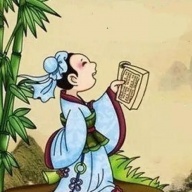一、python3 写一个 http 接口服务,给别人调用 1
首先推荐 tornado,Tornado 是一个 Python web 框架和异步网络库,最初在 FriendFeed 开发。通过使用无阻塞网络 I/O,Tornado 可以扩展到数万个开放连接,使其成为长轮询、WebSocket 和其他需要与每个用户建立长时间连接的应用程序的理想选择。简易而且本地 win10 能够跑起来。
二、Tornado 的 get 接口代码实现
- pip install tornado
- 代码调用
import tornado.ioloop
import tornado.web
import json
class MainHandler(tornado.web.RequestHandler):
def get(self):
"""get请求"""
a = self.get_argument('a')
b = self.get_argument('b')
c = int(a) + int(b)
self.write("c=" + str(c))
def post(self):
'''post请求'''
body = self.request.body
body_decode = body.decode()
body_json = json.loads(body_decode)
a = body_json.get("a")
b = body_json.get("b")
c = int(a) + int(b)
self.write("c=" + str(c))
application = tornado.web.Application([(r"/add", MainHandler), ])
if __name__ == "__main__":
application.listen(8868)
tornado.ioloop.IOLoop.instance().start()
3. GET 接口访问:http://127.0.0.1:8868/add?a=1&b=2
浏览器请求结果:
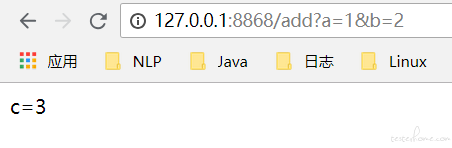
4. POST 接口请求 http://127.0.0.1:8868/add

也可以使用 Django 或者 Tornado
三、调用一个函数的
# -*- coding:utf-8 -*-
# -*- created by: mo -*-
from concurrent.futures import ThreadPoolExecutor
from tornado.concurrent import run_on_executor
import tornado.httpserver
import tornado.ioloop
import tornado.options
import tornado.web
import tornado.gen
import json
import traceback
def add(a,b):
c = int(a) + int(b)
return str(c)
class MainHandler(tornado.web.RequestHandler):
executor = ThreadPoolExecutor(32)
@user1e
def get(self):
'''get接口'''
htmlStr = '''
<!DOCTYPE HTML><html>
<meta charset="utf-8">
<head><title>Get page</title></head>
<body>
<form action="/post" method="post" >
a:<br>
<input type="text" name ="a" /><br>
b:<br>
<input type="text" name ="b" /><br>
<input type="submit" value="add" />
</form></body> </html>
'''
self.write(htmlStr)
@user2nous
@user3e
def post(self):
'''post接口, 获取参数'''
a = self.get_argument("a", None)
b = self.get_argument("b", None)
yield self.coreOperation(a, b)
@run_on_executor
def coreOperation(self, a, b):
'''主函数'''
try:
if a != '' and b != '':
result = add(a, b) #可调用其他接口
if result:
result = json.dumps({'code': 200, 'result': result, })
else:
result = json.dumps({'code': 210, 'result': 'no result',})
else:
result = json.dumps({'code': 211, 'result': 'wrong input a or b', })
self.write(result)
except Exception:
print ('traceback.format_exc():\n%s' % traceback.format_exc())
result = json.dumps({'code': 503,'result': str(a)+'+'+str(b)})
self.write(result)
if __name__ == "__main__":
tornado.options.parse_command_line()
app = tornado.web.Application(handlers=[(r'/post', MainHandler)], autoreload=False, debug=False)
http_server = tornado.httpserver.HTTPServer(app)
http_server.listen(8832)
tornado.ioloop.IOLoop.instance().start()
结果为:
1.
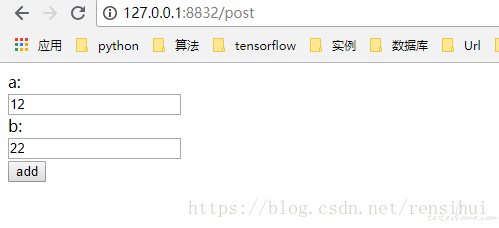
2.
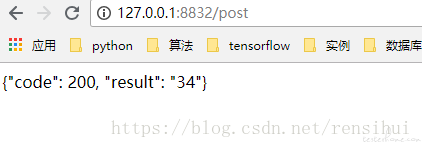
参考资料
转载文章时务必注明原作者及原始链接,并注明「发表于 TesterHome 」,并不得对作品进行修改。
如果觉得我的文章对您有用,请随意打赏。您的支持将鼓励我继续创作!
暂无回复。