学习笔记——测试进阶之路 工作笔记:Jenkins+Allure+ 钉钉推送的接口自动化测试
大海
·
2020年06月19日
·
3834 次阅读
「原创声明:保留所有权利,禁止转载」
EXCEL 数据源
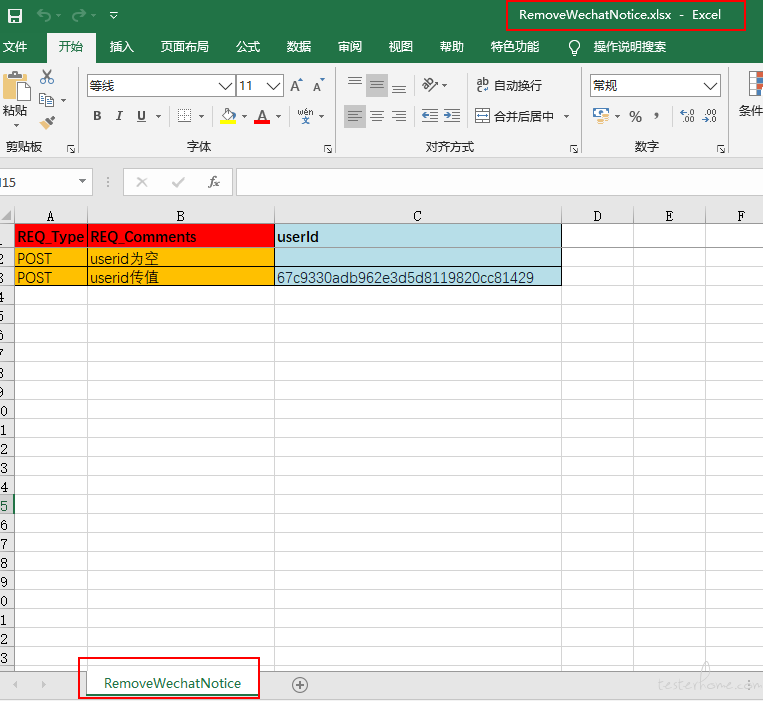
代码结构
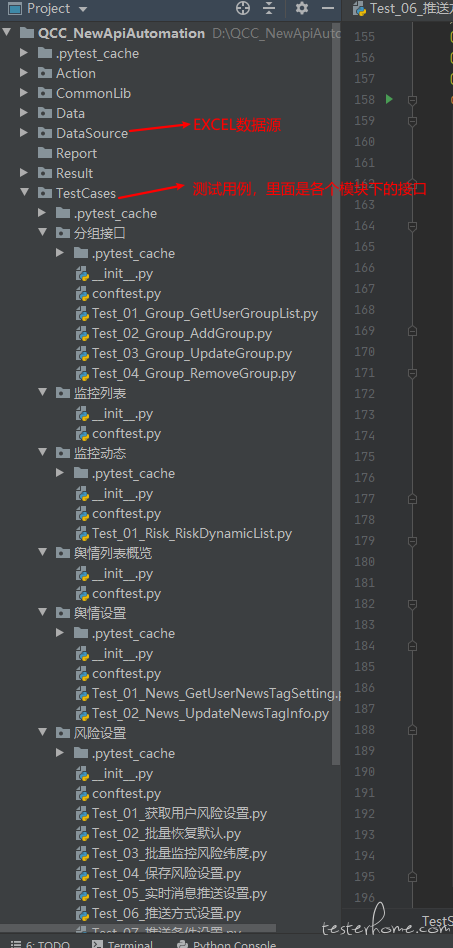
代码逻辑(举个例子)
#!/usr/bin/env python
# -*- coding: utf-8 -*-
"""
@File : Test_08_解除用户绑定.py
@Time : 2020/06/18
@Author : xxx
@Email : xxx
"""
import json
import subprocess
import pytest
import allure
import requests
import pandas as pd
def GetExcelValue(filepath, sheet_name):
"""
keep_default_na : bool, default True
如果指定na_values参数,并且keep_default_na=False,那么默认的NaN将被覆盖,否则添加。
:param filepath: Excel地址
:param sheet_name: sheet名称
:return: 返回表格内容
"""
data = pd.read_excel(filepath, sheet_name=sheet_name, keep_default_na=False)
return data
@allure.step("获取userid值: 第{0}行, 第{1}列")
def GetUserId(x, y):
data = GetExcelValue("D:/QCC_NewApiAutomation/DataSource/RemoveWechatNotice.xlsx", "RemoveWechatNotice")
userId = data.iloc[x, y]
allure.attach(userId, "userId值", allure.attachment_type.TEXT)
return userId
@allure.step("接口请求开始")
def check_result(x, y):
baseurl = "http://xxxxxx/Risk/removeWechatNotice"
# 添加URL信息
allure.attach(baseurl, "URL地址", allure.attachment_type.TEXT)
# 传值列表
params = {"userId": GetUserId(x, y)}
new_params = json.dumps(params, ensure_ascii=False)
# 添加参数信息
allure.attach(new_params, "参数列表", allure.attachment_type.JSON)
# 将url和params进行http传递,发送请求
# post(url, data=None, json=None, **kwargs)
res = requests.post(url=baseurl, data=params)
# JSON文件转为字典格式
resp_data = json.loads(res.text)
return resp_data
@allure.feature("解除用户绑定")
class TestRemoveWechatNotice:
@allure.tag('userId')
@allure.title('解除用户绑定: userid为空')
@allure.story('userid为空')
@allure.severity(allure.severity_level.CRITICAL)
def test_01_RemoveWechatNotice(self, enter, start):
"""
用例描述:userid为空
:return:
"""
with allure.step("查看接口返回值"):
# 获取接口返回值,字典格式展示
data = check_result(0, 2)
# 字典转为JSON格式,作为附件内容加入报告中
new_data_value = json.dumps(data, ensure_ascii=False)
allure.attach(new_data_value, "返回值内容", allure.attachment_type.JSON)
with allure.step("查看status状态值"):
# json格式数据转换为字典,获取返回值中的status值
status_value = json.loads(new_data_value, strict=False)["status"]
data = {"status": status_value}
new_data = json.dumps(data, ensure_ascii=False)
allure.attach("500", "status期望值", allure.attachment_type.TEXT)
allure.attach(new_data, "status实际值", allure.attachment_type.JSON)
with allure.step("查看message信息值"):
# json格式数据转换为字典,获取返回值中的message值
message_value = json.loads(new_data_value)["message"]
# 字典转为JSON格式,作为附件内容加入报告中
# json.dumps():将汉字转为unicode编码
# json默认会进行字符转换,添加ensure_ascii=False,让汉字不转为unicode编码
data = json.dumps(message_value, ensure_ascii=False)
# 添加日志信息
allure.attach("userId是必填项", "message期望值", allure.attachment_type.TEXT)
allure.attach(data, "message实际值", allure.attachment_type.JSON)
# 判断状态是否一致
with allure.step("判断状态是否一致"):
assert status_value == 500
# 判断必填项的提示信息是否存在
with allure.step("判断是否有必填项的提示信息"):
assert message_value == "userId是必填项"
@allure.tag('userId')
@allure.title('解除用户绑定: userid传值')
@allure.story('userid传值')
@allure.severity(allure.severity_level.CRITICAL)
def test_02_RemoveWechatNotice(self, enter, start):
"""
用例描述:userid传值
:return:
"""
with allure.step("查看接口返回值"):
# 获取接口返回值,字典格式展示
data = check_result(1, 2)
# 字典转为JSON格式,作为附件内容加入报告中
new_data_value = json.dumps(data, ensure_ascii=False)
allure.attach(new_data_value, "返回值内容", allure.attachment_type.JSON)
with allure.step("查看status状态值"):
# json格式数据转换为字典,获取返回值中的status值
status_value = json.loads(new_data_value, strict=False)["Status"]
data = {"status": status_value}
new_data = json.dumps(data, ensure_ascii=False)
allure.attach("200", "status期望值", allure.attachment_type.TEXT)
allure.attach(new_data, "status实际值", allure.attachment_type.JSON)
# 判断状态是否一致
with allure.step("判断状态是否一致"):
assert status_value == 200
if __name__ == '__main__':
pytest.main(['--alluredir=D:/QCC_NewApiAutomation/Result/allure_results'])
subprocess.check_output("allure serve allure_report")
Allure 环境配置
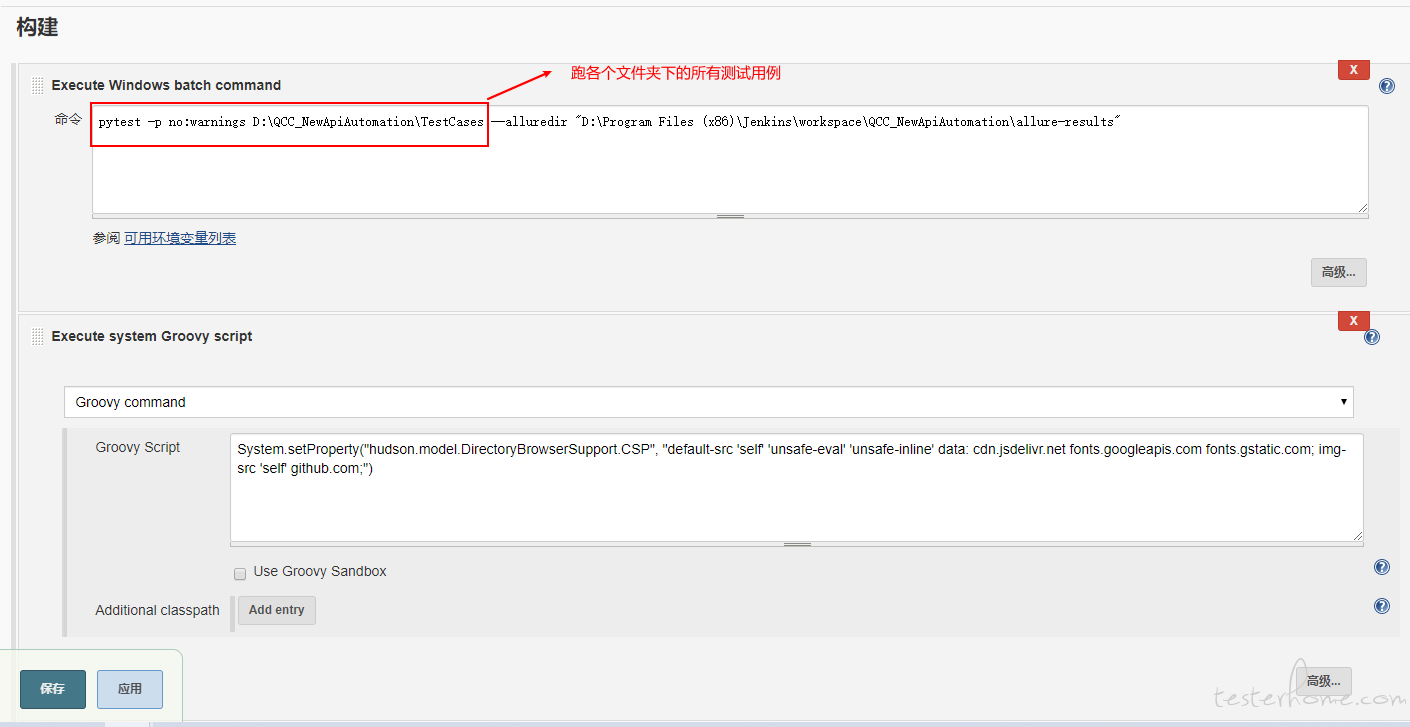
Jenkins 平台集成
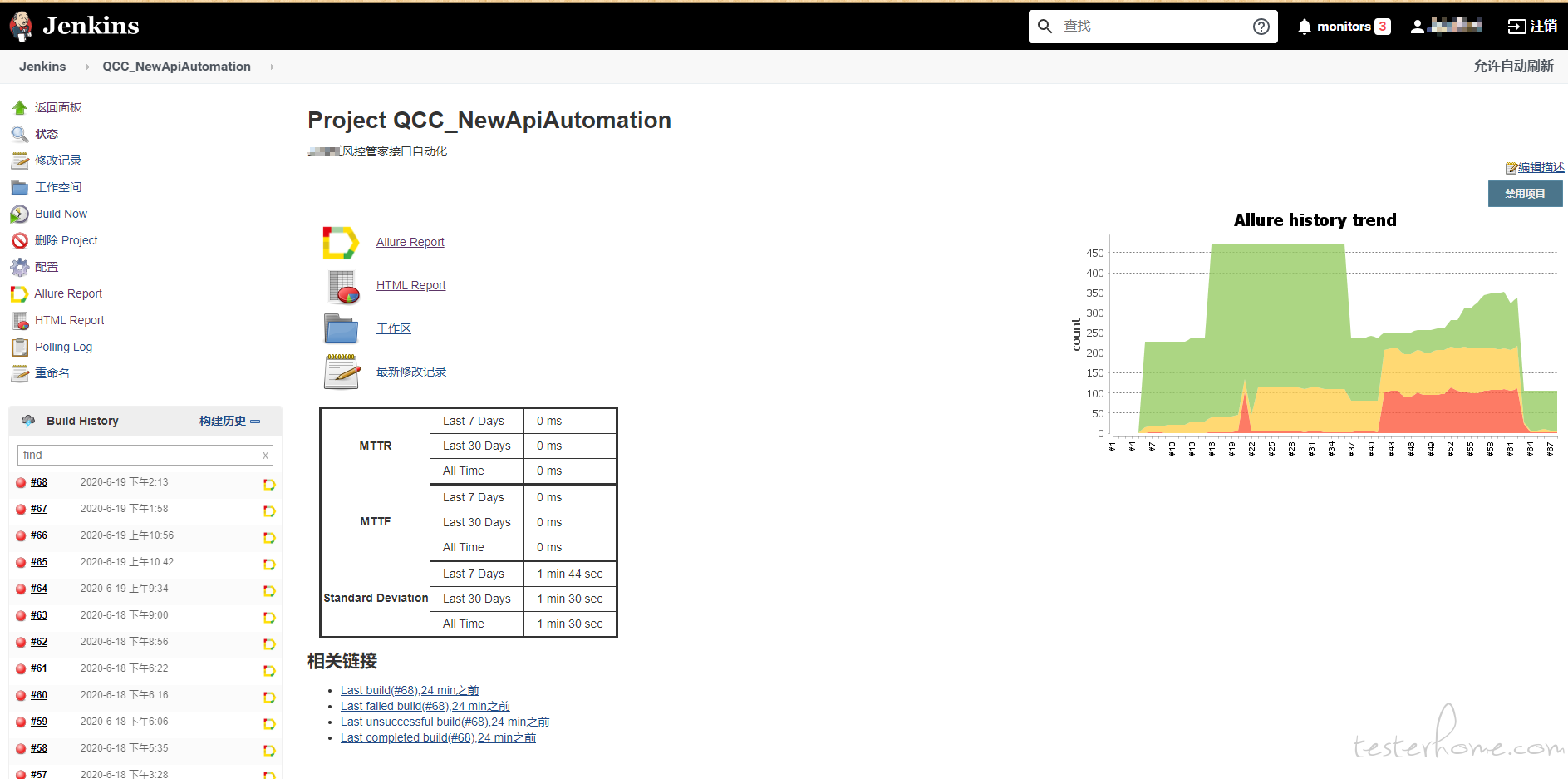
跑所有的接口
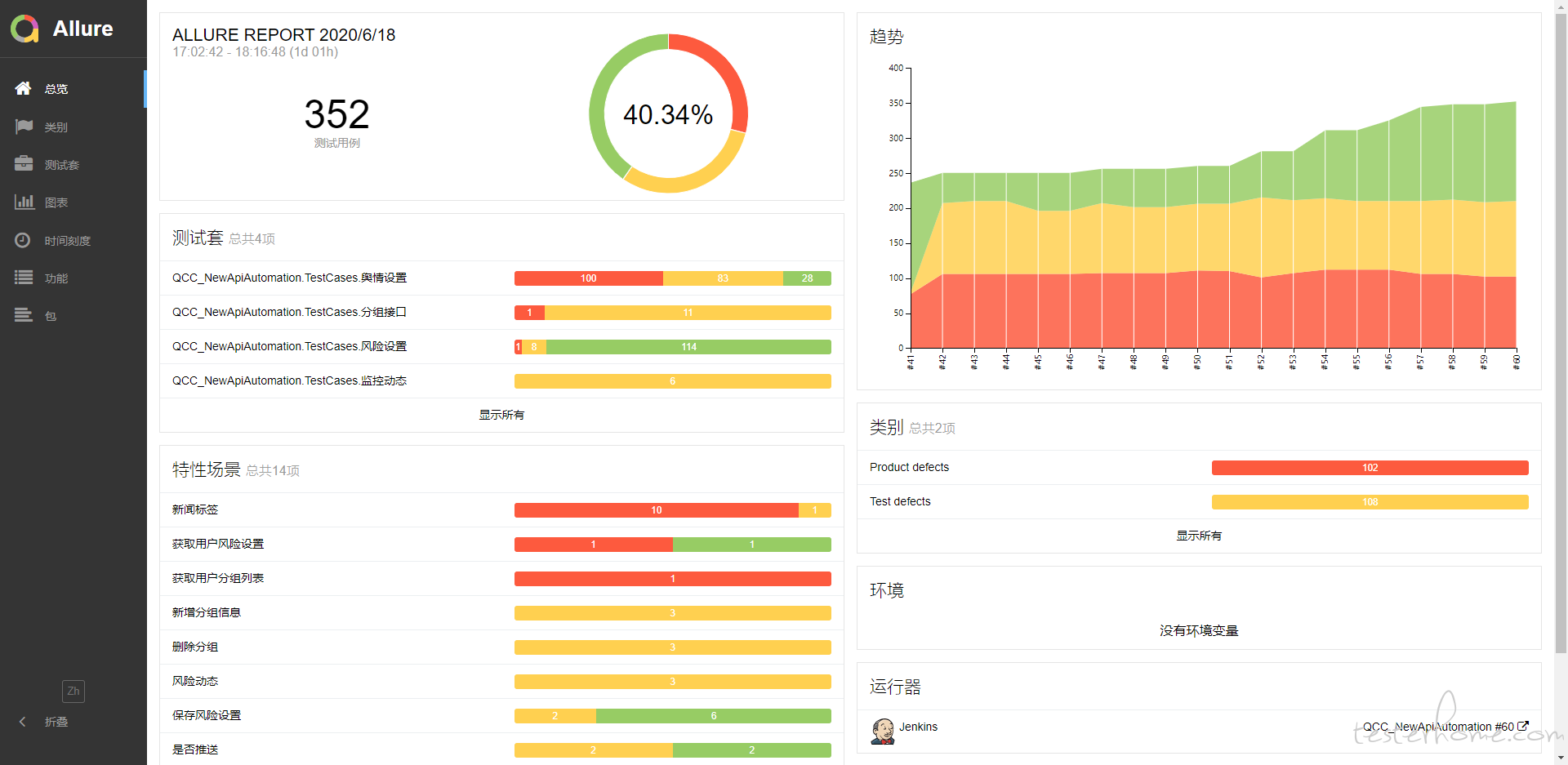
跑指定的接口
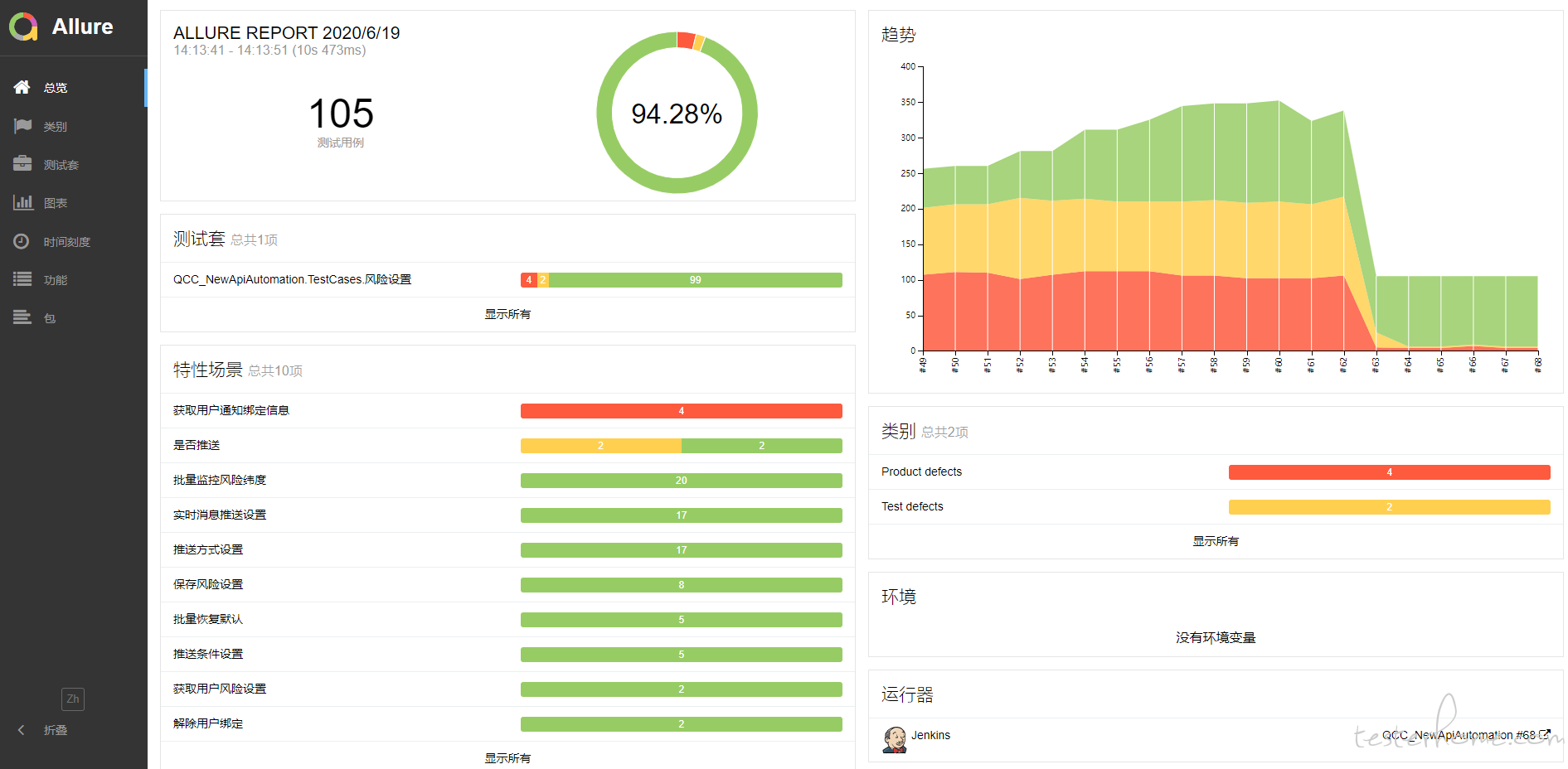
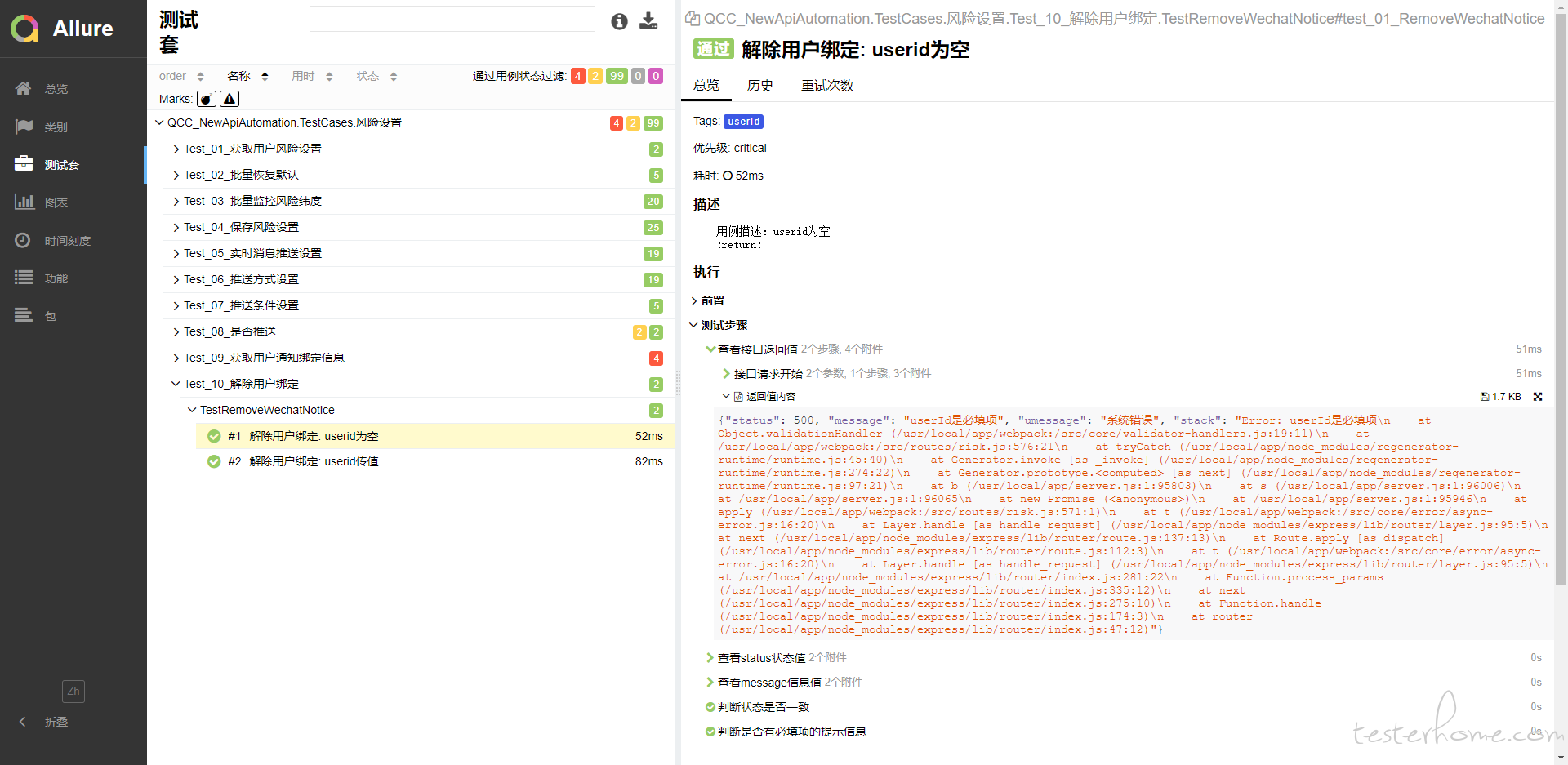
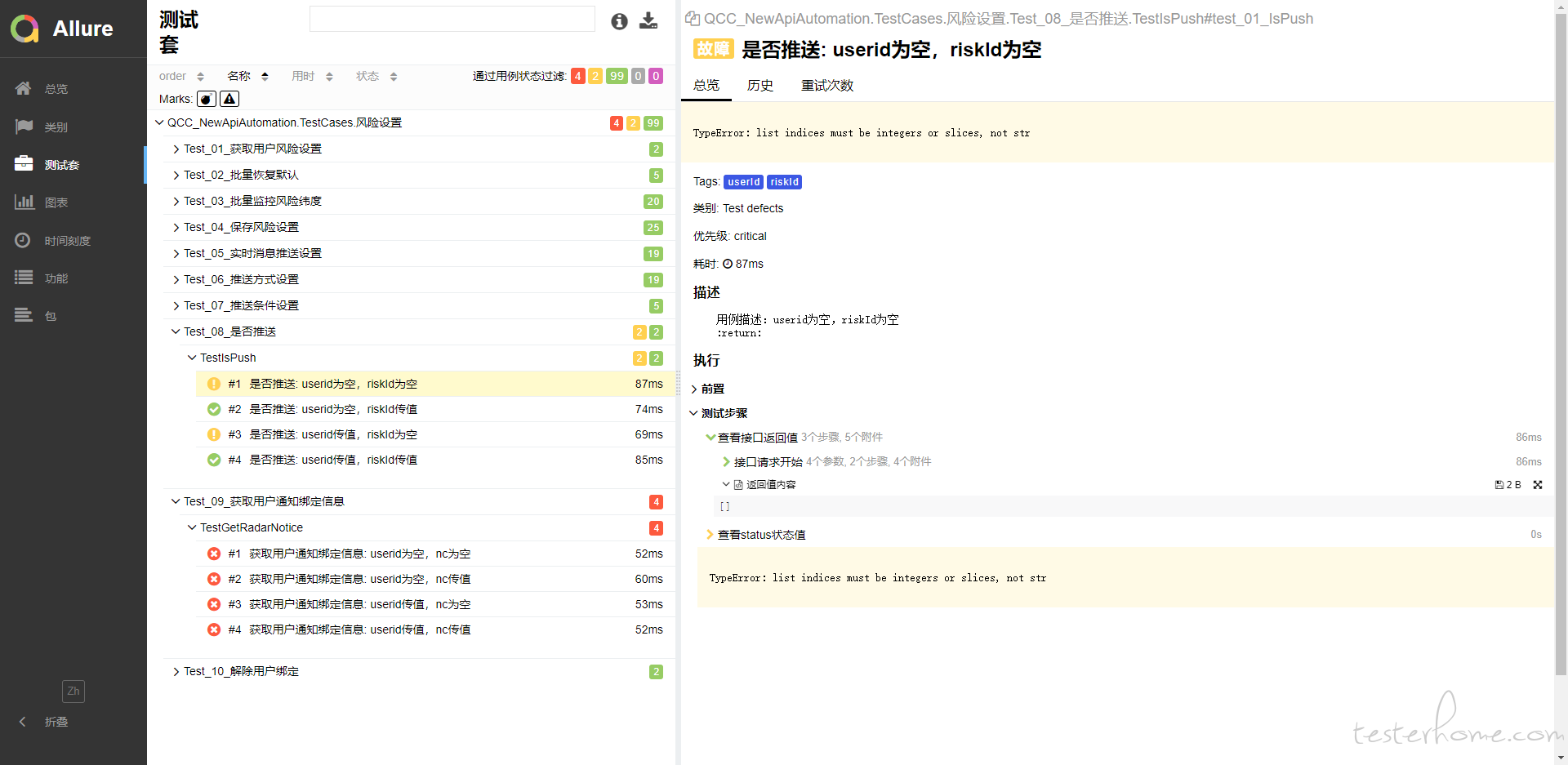

配置钉钉推送
安装钉钉插件
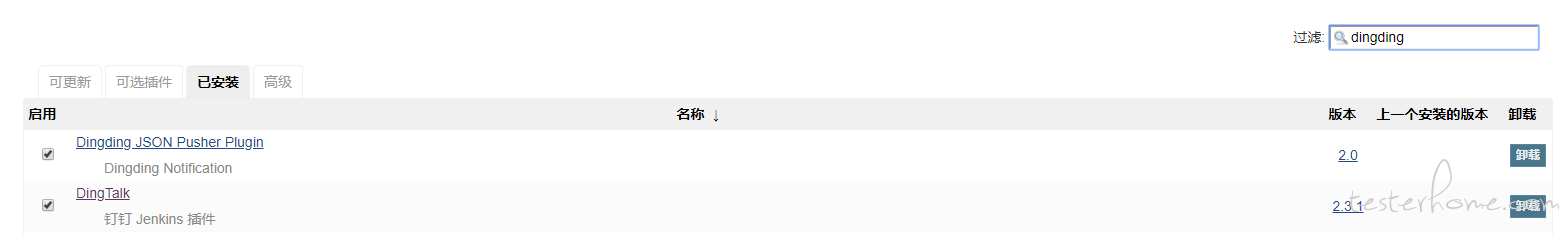
Configure System
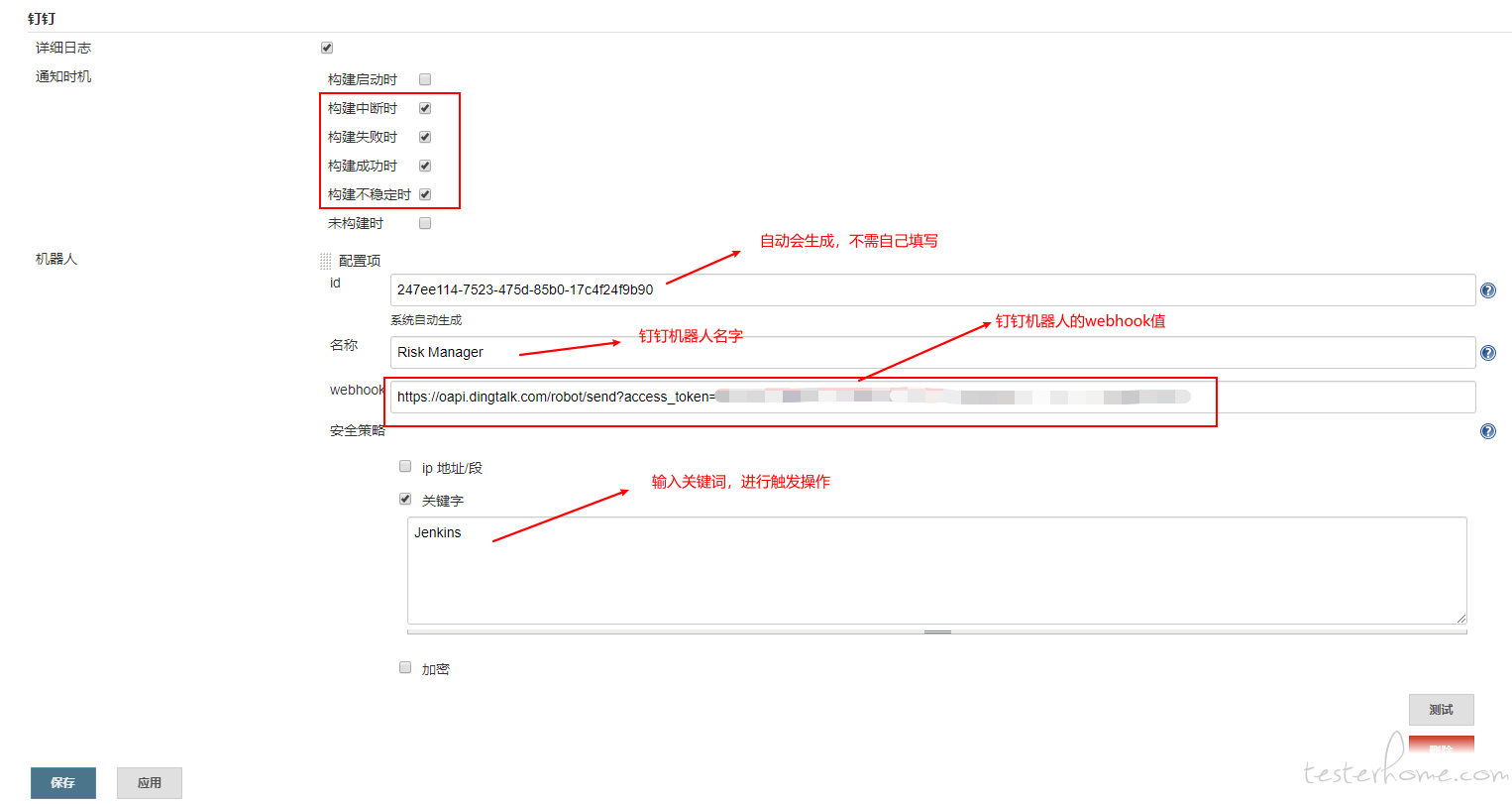
项目配置
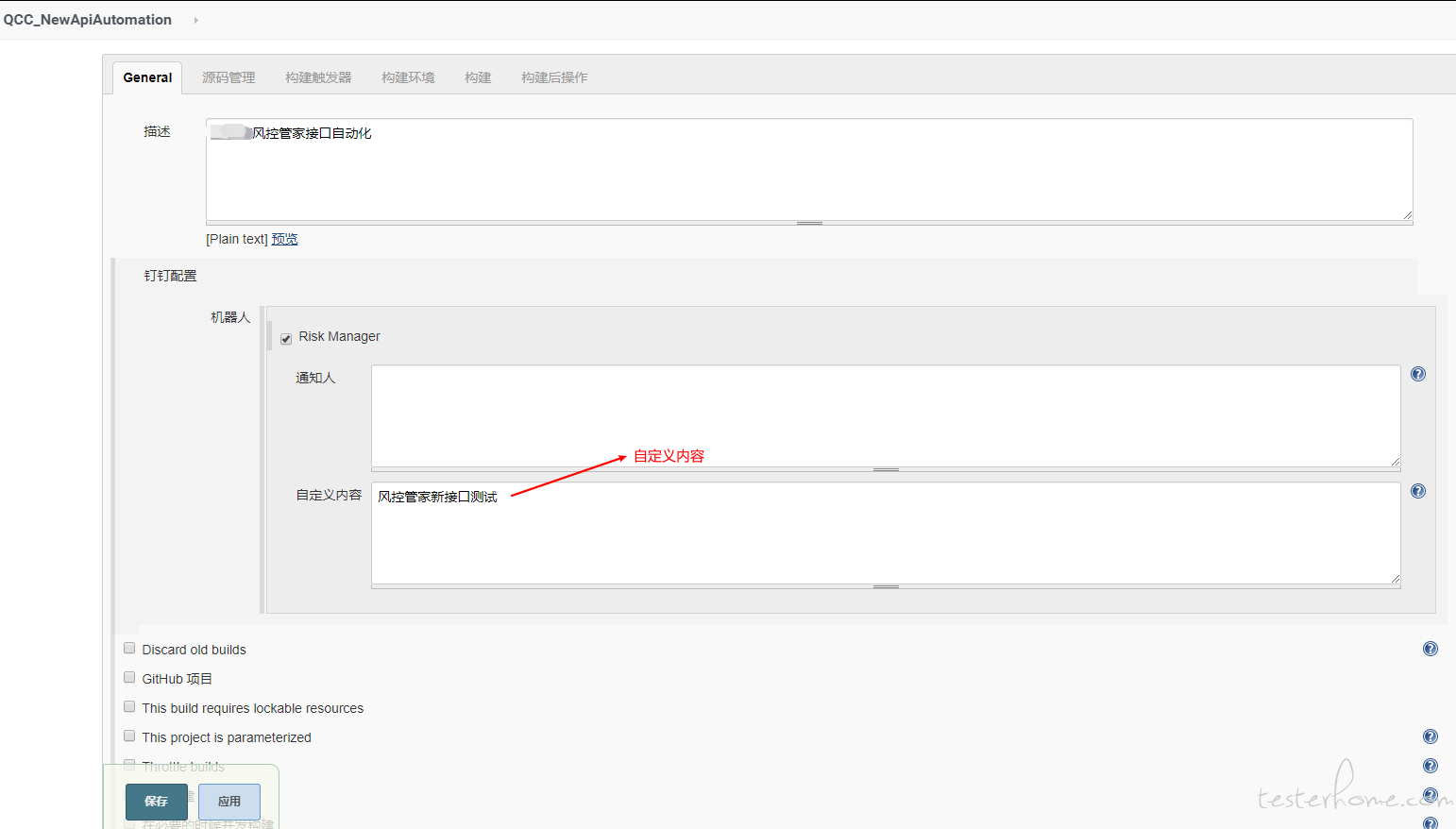
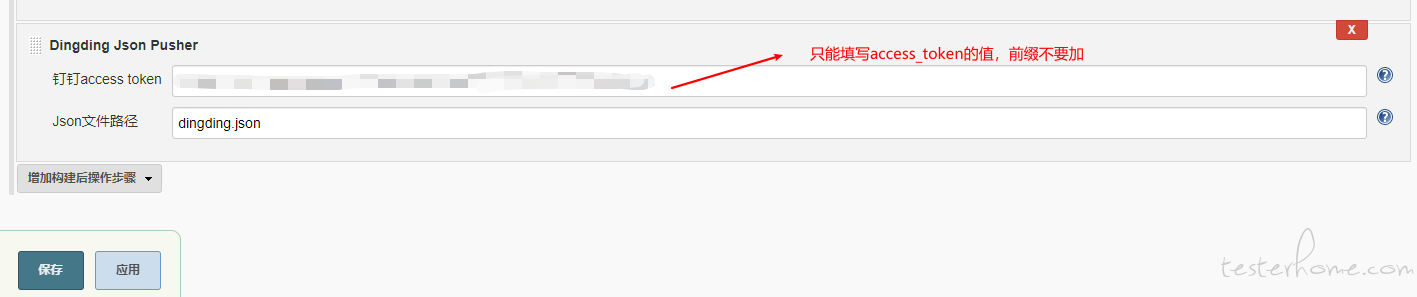
进行钉钉推送
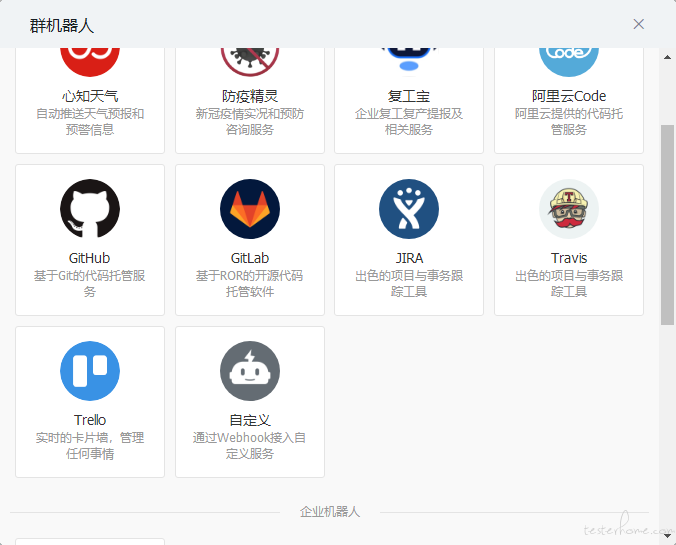
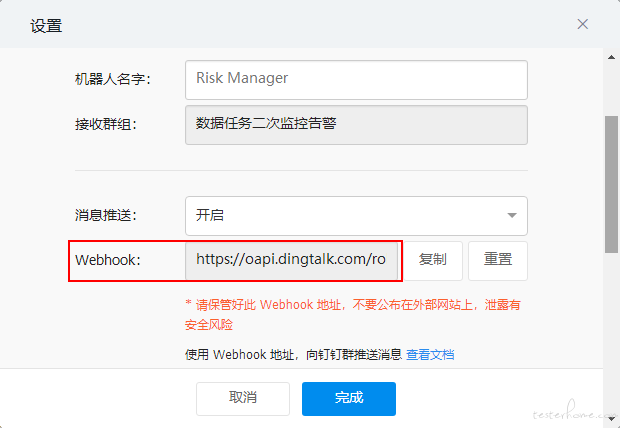
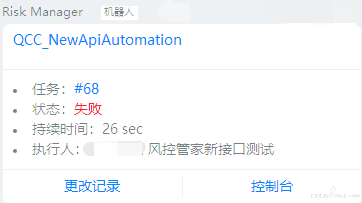
TesterHome 为用户提供「保留所有权利,禁止转载」的选项。
除非获得原作者的单独授权,任何第三方不得转载标注了「原创声明:保留所有权利,禁止转载」的内容,否则均视为侵权。
具体请参见TesterHome 知识产权保护协议。
如果觉得我的文章对您有用,请随意打赏。您的支持将鼓励我继续创作!
暂无回复。
