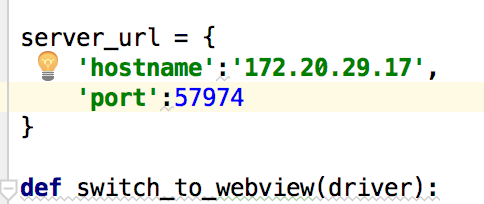-
Macaca 多台 IOS 真机并行执行 UI 自动化 at 2017年03月07日
macaca-ios.js /usr/local/lib/node_modules/macaca-ios/lib/macaca-ios.js 更改为和你的一样的代码.
执行后,两个服务都显示这个http://127.0.0.1:8900/session:POST ,并未有启动 8910
现象仍是一个手机上启动两次应用程序,另外一个手机未启动应用程序#!/usr/bin/python #-*- coding: UTF-8 -*- import time from macaca import WebDriver from multiprocessing.pool import Pool import multiprocessing desired_caps = { 'platformName': 'iOS', 'platformVersion': '10.2.1', 'bundleId':'xxxxx', 'proxyPort':'8910', 'udid': 'xxxxxxxxxxxxxxxxxxxxx', } desired_caps1 = { 'platformName': 'iOS', 'platformVersion': '10.1.0', 'reuse' : '3', 'bundleId':'xxxxxxxxxxxx', 'proxyPort':'8900', 'udid':'xxxxxxxxxxxxxxxxxxxxxxxxx', } devices = [desired_caps,desired_caps1] port_list = [3457,3456] def setUpClass(): for i in range(2): p = multiprocessing.Process(target = run_server, args = (devices[i], port_list[i])) print devices[i] print port_list[i] p.start() def run_server(device, port): server_url = { 'hostname': '127.0.0.1', 'port': port, } driver = WebDriver(device, server_url) driver.init() time.sleep(2) setUpClass() -
Macaca 多台 IOS 真机并行执行 UI 自动化 at 2017年03月07日
@utopia @xdf 我用的 PY,多机并行有方法传不同的 proxyPort 吗?
#!/usr/bin/python #-*- coding: UTF-8 -*- import unittest import urllib2 import os import time from macaca import WebDriver from multiprocessing.pool import Pool desired_caps = { 'platformName': 'iOS', 'platformVersion': '10.2.1', 'bundleId':'xxxxxx', 'udid': 'xxxxxxxxxxxxxxx', } server_url = { 'hostname': '127.0.0.1', 'port': 3457 } desired_caps1 = { 'platformName': 'iOS', 'platformVersion': '10.1.0', 'reuse' : '3', 'bundleId':'xxxxxxxx', 'udid':'xxxxxxxxxxxxxxxxxxxx', } server_url1 = { 'hostname': '127.0.0.1', 'port': 3456 } devices = [desired_caps,desired_caps1] port_list = [3456,3457] def setUpClass(): pool = Pool(processes=2) for i in range(2): pool.apply_async(run_server, args=(devices[i], port_list[i])) time.sleep(5) pool.close() pool.join() def run_server(device, port): server_url = { 'hostname': '127.0.0.1', 'port': port, } driver = WebDriver(device, server_url) driver.init() setUpClass() -
Macaca Android 和 iOS 并行测试 at 2017年02月20日
#!/usr/bin/python # -*- coding: UTF-8 -*- from macaca import WebDriver import time from parameters.conf_server import * import threading import requests from multiprocessing.pool import Pool from middleware.all_case import * from parameters.run import * from parameters.configure import * from parameters.conf_driver import * from parameters.conf_client import * # class macacaServer(): # def __init__(self, devices): # # self.devices = devices # self.count = len(devices) # self.url = 'http://127.0.0.1:%s/wd/hub/status' def start_server(devices): # 进程池 count = len(devices) pool = Pool(processes=count) port_list = get_port(count) for i in range(count): pool.apply_async(run_server, args=(devices[i], port_list[i])) time.sleep(3) #self.run_server(self.devices[i],port_list[i]) pool.close() pool.join() def run_server(device, port): r = RunServer(port) r.start() while not is_running(port): time.sleep(1) server_url = { 'hostname': server_ip, 'port': port, } driver = WebDriver(device, server_url) driver.init() DRIVER.set_driver(driver) DRIVER.set_OS(device.get("platformName")) run_test(driver) def run_test(driver): """ 运行测试 """ test_run(driver,login_pages) def is_running(port): """Determine whether server is running :return:True or False """ url = 'http://127.0.0.1:%s/wd/hub/status' url1 = url % port response = None try: response = requests.get(url1, timeout=0.01) if str(response.status_code).startswith('2'): return True return False except requests.exceptions.ConnectionError: return False except requests.exceptions.ReadTimeout: return False finally: if response: response.close() class RunServer(threading.Thread): def __init__(self, port): threading.Thread.__init__(self) self.cmd = 'macaca server -p %s --verbose' % port def run(self): os.system(self.cmd) if __name__ == "__main__": b = InitDevice() start_server(b.get_device()) -
Macaca Android 和 iOS 并行测试 at 2017年02月20日
#80 楼 @tongshanshanshan 不加入并行执行的代码,只用我写的简单的 Demo 两个手机分别执行没有问题。但是用并行执行的代码,只能一个手机能够启动应用程序。是这样的
-
Macaca Android 和 iOS 并行测试 at 2017年02月18日
#71 楼 @tongshanshanshan 单个手机运行时,同样的代码不同的手机,但是其他测试机在我的项目里运行启动不起来,我的手机怎么启动都可以,什么原因呢. 不加入你的并发执行的代码,两个手机单独还能正常执行
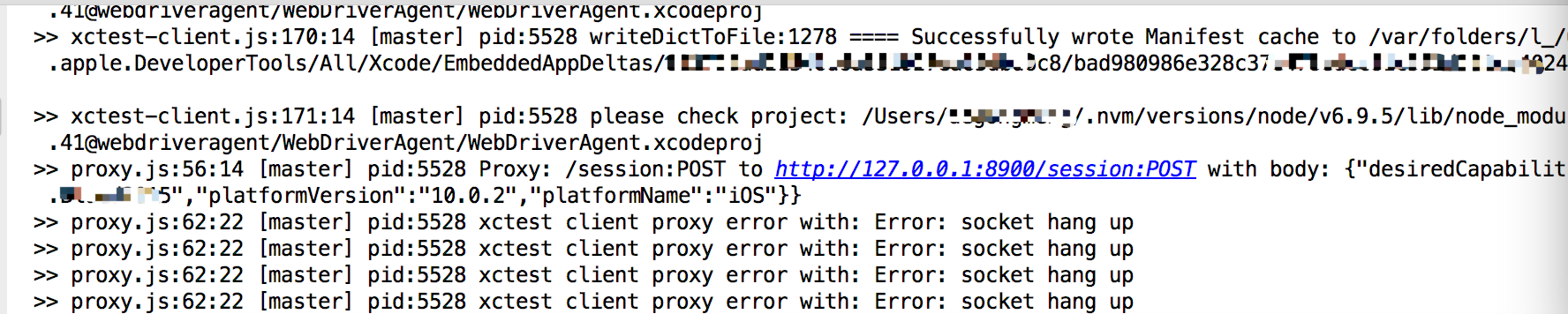
-
Macaca Android 和 iOS 并行测试 at 2017年02月18日
#71 楼 @tongshanshanshan 楼主,两部手机只有一个能启动起来
-
Macaca Android 和 iOS 并行测试 at 2017年02月16日
楼主,我的执行以后发现会先执行给 element.py 二次封装事件中的 driver= DRIVER.driver 先赋值 None,后续不再赋值了,导致调用 driver.element('','') 时报错,能把你的框架思路简单说下嘛,如何在其他文件里面正常调用 driver
-
启动 macaca server 执行 Demo 提示 Internal Server Error,在线等解 at 2017年02月16日
问题已解决
brew unlink ios-webkit-debug-proxy brew install ios-webkit-debug-proxy -
启动 macaca server 执行 Demo 提示 Internal Server Error,在线等解 at 2017年02月16日
11:17:15.783 xcodebuild[3768:28327] Initializing test infrastructure. 11:17:15.969 xcodebuild[3768:28333] Creating the test bundle connection. 11:17:15.970 xcodebuild[3768:28333] Listening for proxy connection request from the test bundle (all platforms) 11:17:15.970 xcodebuild[3768:28333] Resuming the connection. 11:17:15.971 xcodebuild[3768:28333] Test connection requires daemon assistance. 11:17:15.971 xcodebuild[3768:28327] Starting test session with ID <__NSConcreteUUID 0x7f9bb5fb2d50> 5812041C-CD33-48F7-9A43-21AFE2145790 11:17:15.972 xcodebuild[3768:28327] Checking test manager availability..., will wait up to 120s 11:17:15.974 xcodebuild[3768:28344] testmanagerd handled session request. 11:17:15.974 xcodebuild[3768:28327] Waiting for test process to launch. 11:17:18.068 xcodebuild[3768:28327] Test operation failure: Test operation was canceled. 11:17:18.068 xcodebuild[3768:28327] _finishWithError:Error Domain=IDETestOperationsObserverErrorDomain Code=3 "Test operation was canceled." UserInfo={NSLocalizedDescription=Test operation was canceled.} didCancel: 1 -
启动 macaca server 执行 Demo 提示 Internal Server Error,在线等解 at 2017年02月16日
#1 楼 @Lihuazhang 需要什么类型的信息
-
Macaca Android 和 iOS 并行测试 at 2017年02月16日
-
Macaca Android 和 iOS 并行测试 at 2017年02月15日
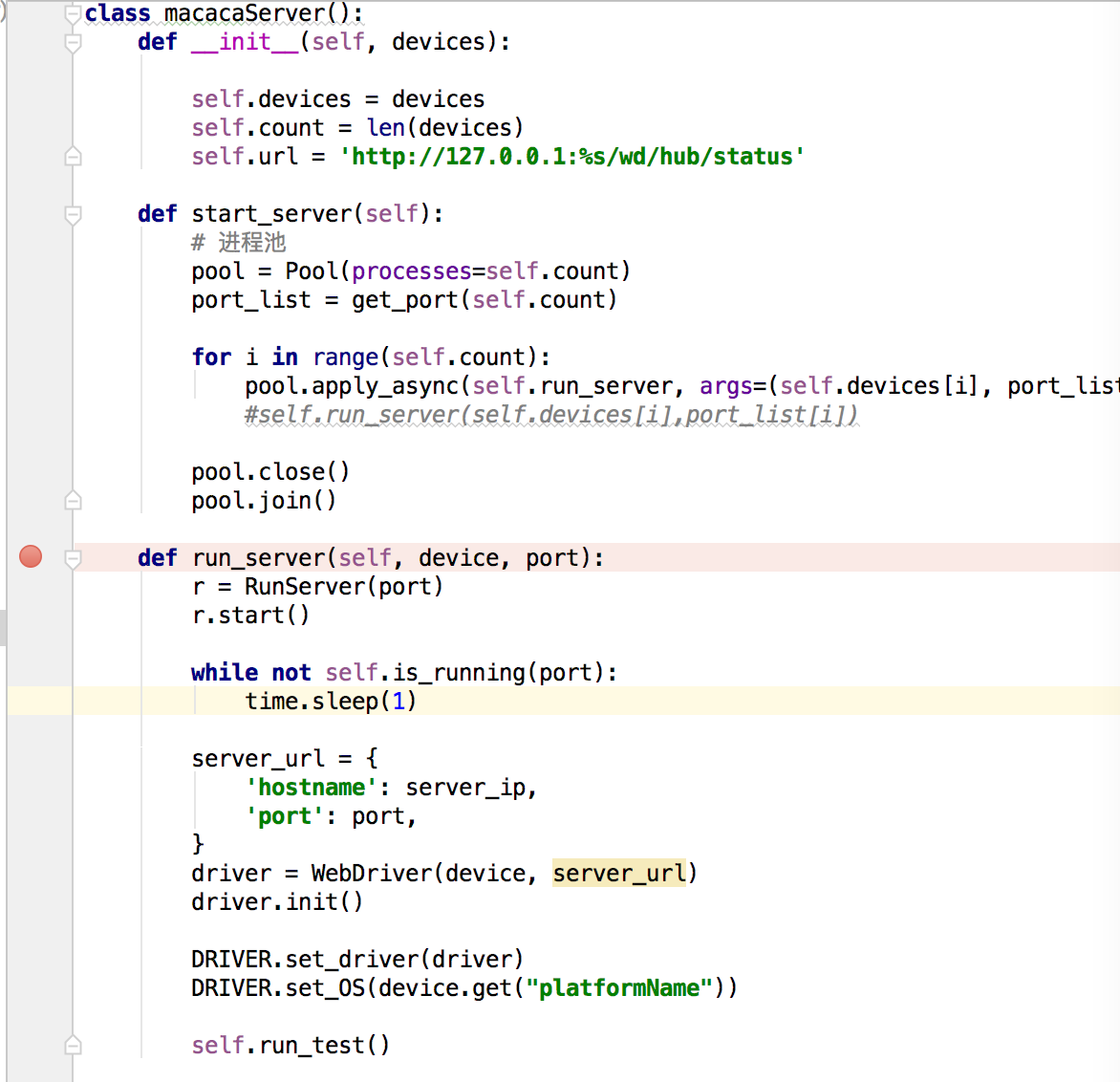
打完断点,都没有经过 run_server 方法,就结束了,也没有报错 -
Macaca Android 和 iOS 并行测试 at 2017年02月15日
楼主,按照你的这种代码,我运行了一个 demo,调用 start_server 会先执行 case,再搜索手机,端口信息
-
Macaca Android 和 iOS 并行测试 at 2017年02月15日
except requests.exceptions.ReadTimeout: return False -
Macaca Android 和 iOS 并行测试 at 2017年02月15日
#63 楼 @tongshanshanshan 导入我的 import ReadTimeout ,会提示 ReadTimeout 不存在,是需要导入到 pycharm 什么文件呢
-
Macaca Android 和 iOS 并行测试 at 2017年02月15日
操作事件我都封装到 element 里面了,如果里面想用 driver 是不是 driver = DVIVER.driver 就可以了
except ReadTimeout 这个是需要导入,还是自己创建一个 py 文件 -
Macaca Android 和 iOS 并行测试 at 2017年02月15日
pool = Pool(processes=self.count)这里的 Pool 是什么?
-
app-inspector 真机查看元素设置 at 2017年02月05日
-
app-inspector 真机查看元素设置 at 2017年02月04日
-
按照官网的 Docker 及 Reliable 安装 (填坑) 之旅 at 2017年02月04日
博主,配置成功以后,执行
macaca run -d 文件.py --verbose才会在网页上显示执行记录吗?
-
app-inspector 真机查看元素设置 at 2017年02月04日
-
app-inspector 真机查看元素设置 at 2017年02月04日
-
Macaca Sample Node.js 版 iOS 端完整视频 at 2017年02月03日
真机不行,不知道 bundleId
-
app-inspector 真机查看元素设置 at 2017年02月02日
-
按照官网的 Docker 及 Reliable 安装 (填坑) 之旅 at 2017年02月02日