还未发布过话题
-
STF 集成 iOS 之 开源了 at 2019年10月12日
我遇到啦。并且已经解决。解决方法是: ideviceimagemounter /Applications/Xcode.app/Contents/Developer/Platforms/iPhoneOS.platform/DeviceSupport/12.1/DeveloperDiskImage.dmg /Applications/Xcode.app/Contents/Developer/Platforms/iPhoneOS.platform/DeviceSupport/12.1/DeveloperDiskImage.dmg.signature
-
好看的自动化测试报告,平台版本 at 2018年08月03日
/usr/local/autoConfig/config_auto_ui.yaml
下面查看 config_auto_ui.yaml 的内容
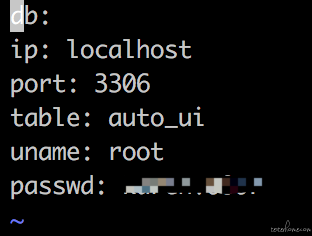
-
好看的自动化测试报告,平台版本 at 2018年08月03日
命令行运行 python manage.py migrate 出错。错误提示如上面截图
-
好看的自动化测试报告,平台版本 at 2018年08月03日
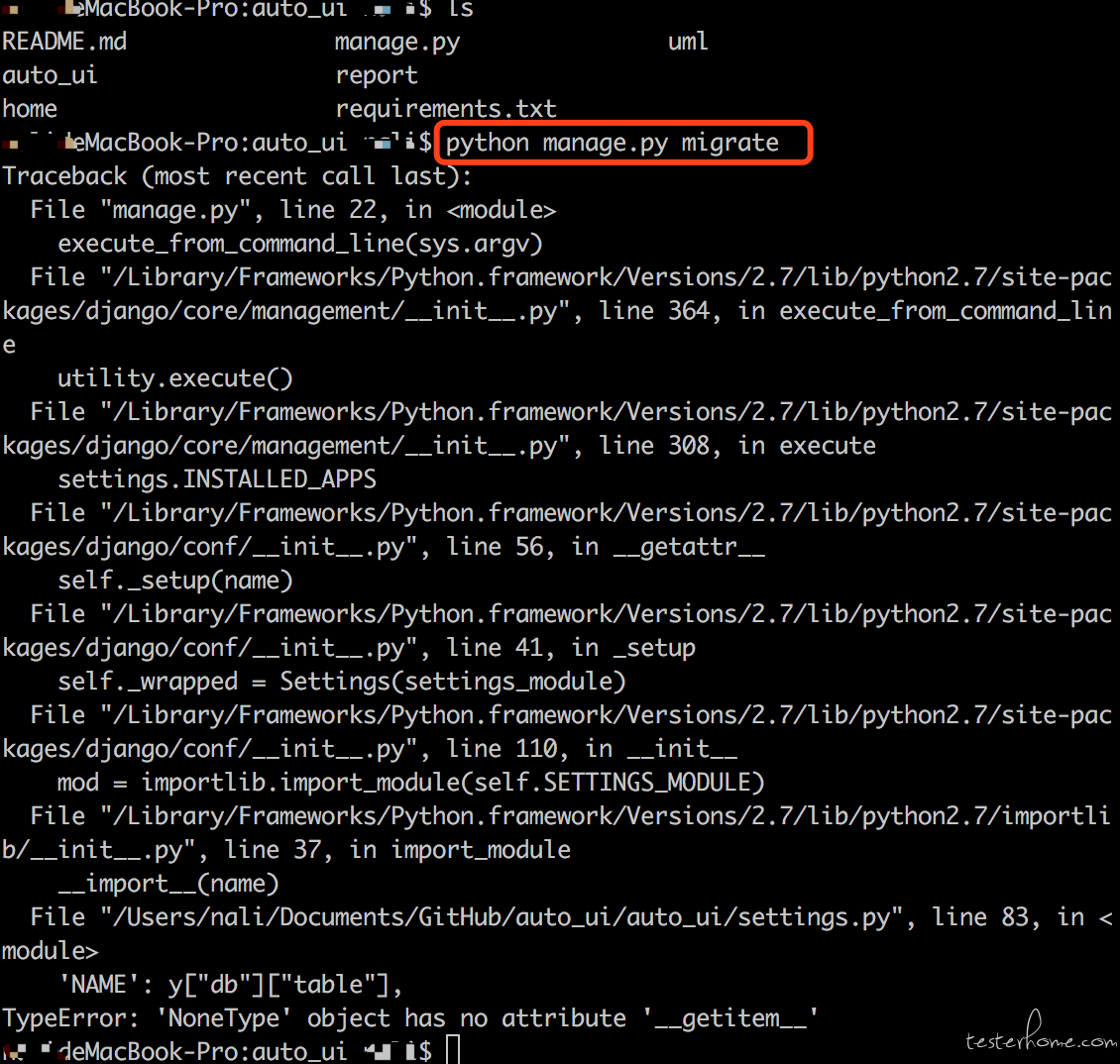
-
好看的自动化测试报告,平台版本 at 2018年08月02日
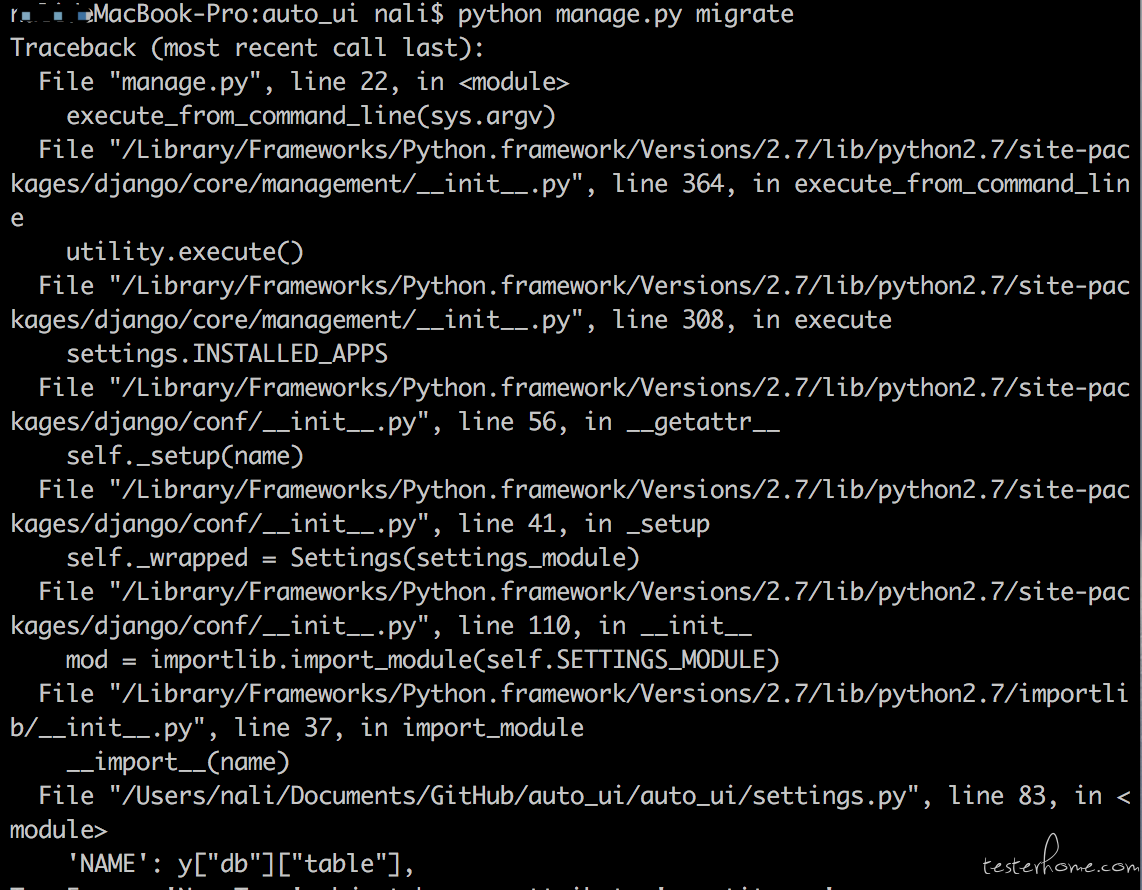
-
好看的自动化测试报告,平台版本 at 2018年08月02日
根目录创建执行合表,全部 ok 表示成功 python manage.py migrate
这里的根目录指的是哪个?当前用户的根目录? -
Appium-desktop 中 xpath 显示是数字 at 2018年07月27日
node 有问题。卸载后重新装,appium 也重装就好啦
-
执行 brew install libimobiledevice --HEAD 的时候报错,为了解决 iOS Could not connect to lockdownd. Exiting.的衍生问题 at 2018年07月25日
这个问题遇到过,是你之前的命令安装出现 error 啦吧?