-
Appium python 框架 at October 22, 2015
#37 楼 @tongshanshanshan 492497451,但公司上不了 QQ。你的 github 最近还会更新吗?方便剧透一下吗?
-
Appium python 框架 at October 22, 2015
#35 楼 @tongshanshanshan
config.iniappiumPath =C:\Program Files\nodejs\node_modules\appium platformName=Android appPackage=com.w.m appActivity=.welcome baseUrl=http://127.0.0.1:4723/wd/hub findElementTimes=10run.py
def __init__(self): global casePath, caseListLpath, caseList, suiteList, appiumPath,log,logger self.caseListPath = os.path.join(readConfig.prjDir, "caseList.txt") self.casePath = os.path.join(readConfig.prjDir, "testSet\\") self.caseList = [] self.suiteList = [] self.appiumPath = readConfigLocal.getConfigValue("appiumPath") self.myServer = AppiumServer()def createSuite(self): """from the caseList,get caseName,According to the caseName to search the testSuite :return:testSuite """ self.setCaseList() testSuite = unittest.TestSuite() if len(self.caseList) > 0: for caseName in self.caseList: discover = unittest.defaultTestLoader.discover(start_dir=self.casePath, pattern=caseName+'.py', top_level_dir=None) self.suiteList.append(discover)文件存放的位置应该没有问题,case 放在 testSet 下,caseList 在上一级 testApp 下
以上的这些涉及到 case 路径的我也没动过。
注:我的系统是 win10. -
Appium python 框架 at October 22, 2015
我在使用的时候报以下错误,请教一下是咋回事,感觉是没获取到 case,但是不知道咋改
est01 (unittest.loader._FailedTest) ... ERROR ====================================================================== ERROR: test01 (unittest.loader._FailedTest) ---------------------------------------------------------------------- ImportError: Failed to import test module: test01 Traceback (most recent call last): File "C:\Users\Administrator\AppData\Local\Programs\Python\Python35-32\lib\unittest\loader.py", line 428, in _find_test_path module = self._get_module_from_name(name) File "C:\Users\Administrator\AppData\Local\Programs\Python\Python35-32\lib\unittest\loader.py", line 369, in _get_module_from_name __import__(name) -
阿里云测移动质量中心 (MQC) 新功能播报 at October 19, 2015
帮助文档非常详细,赞!
-
微信特定昵称显示错误 at October 13, 2015
阿拉伯语就是从左往右读的,所以 android 系统在显示这类语言时,就会自动居右展示。
-
用电脑操作你的 Android 手机 at September 24, 2015
-
CrashMonkey4Android at August 31, 2015
run cts --plan Monkey --p packagename --a activityname
-
Straybird 推荐的书和博客列表 at August 25, 2015
赞!
-
[已解决] Robotium apk 崩溃后如何再继续执行后续用例 at August 21, 2015
-
【深圳招聘】深圳润华创视科技有限公司-测试工程师 at August 21, 2015
具体地址在哪?
-
[已解决] Robotium apk 崩溃后如何再继续执行后续用例 at August 21, 2015
-
[已解决] Robotium apk 崩溃后如何再继续执行后续用例 at August 20, 2015
-
[已解决] Robotium apk 崩溃后如何再继续执行后续用例 at August 20, 2015
-
阿里的云测试产品:阿里移动质量中心 (MQC),你值得拥有! at August 05, 2015
公司屏蔽了 taobao.com~~~
-
WEB 端批量移动设备管理控制工具 STF 的环境搭建和运行 at August 03, 2015
-
WEB 端批量移动设备管理控制工具 STF 的环境搭建和运行 at July 31, 2015
-
WEB 端批量移动设备管理控制工具 STF 的环境搭建和运行 at July 31, 2015
-
WEB 端批量移动设备管理控制工具 STF 的环境搭建和运行 at July 31, 2015
-
Testerhome, 你还好吗? at July 31, 2015
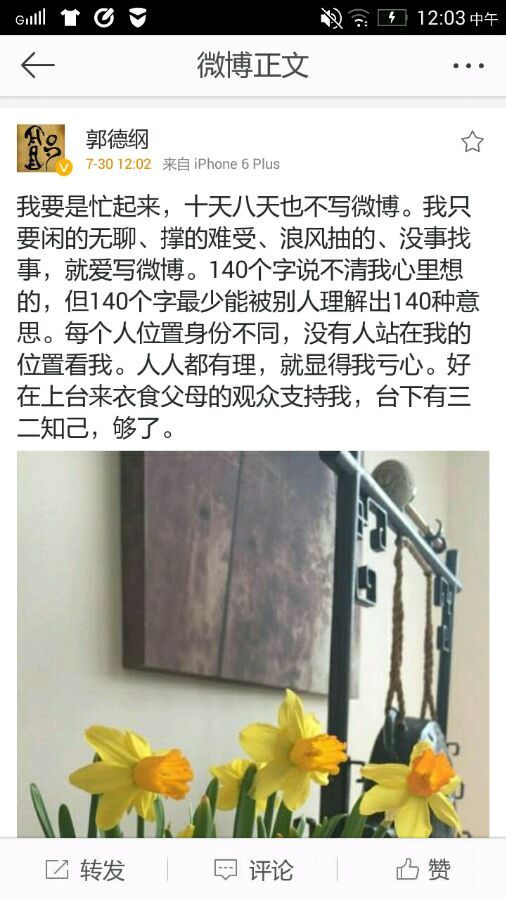
想想还有很多支持者,testerhome 应该会越来越好。 -
新手学 appium-GUI 端搞起来 at July 31, 2015
-
新手学 appium-GUI 端搞起来 at July 30, 2015
-
新手学 appium-GUI 端搞起来 at July 30, 2015
#7 楼 @wcy19881213 #8 楼 @mads nodejs 现在最高版本是 0.12.7,我安装了依然报错版本低。原因是安装的 appium 中自带了 nodejs,并不使用安装的最新版本,到 appium 目录下替换 nodejs 相关文件就 OK 了。或者修改 appium 目录 nodevars.bat 文件里面的内容。
-
robotium 一键重签名工具 at July 30, 2015
好贴,我最开始用 re-sign.jar 也有这样的问题,没有深究,改用 jarsigner 了。